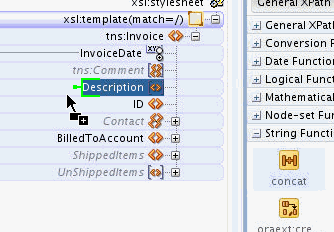To create an XPath function by dragging it to the target tree
-
If the Components window is not visible, select Window > Components from the Oracle JDeveloper menu bar.
-
In the Components window, select General XPath or Advanced XPath. Select a category of functions, for example, String Functions.
-
Drag the desired function from the Components window to the target tree node (Map View), or XSLT tree node (XSLT View), to which the function is to be assigned. A green highlight appears to the left of the target/XSLT tree node.
-
Drop the function while the green highlight is visible.
The function is created in the canvas pane and linked to the target/XSLT node where the function was dropped.
-
If the function requires parameters, edit the parameters using one of the methods discussed in How to Modify an Existing Function XPath Expression in the Canvas Pane.