To create routing rules for a delete operation:
Perform the following tasks to create the routing rules for a delete operation.
-
In the Routing Rules section, click the Create a new Routing Rule icon.
The Target Type dialog is displayed.
-
Select Service.
The Target Services dialog is displayed.
-
Navigate to XrefCustApp > References > SBL.
-
Select SBL and click OK.
-
Next to the Transform Using field, click the Transformation icon.
The Request Transformation map dialog is displayed.
-
Select Create New Mapper File and enter
COMMON_TO_SBL_DELETE.xsl. -
Click OK.
A COMMON_TO_SBL_DELETE.xsl file is displayed.
-
Drag and drop the inp1:Customers source element to the db:InputParameters target element.
The Auto Map Preferences dialog is displayed.
-
Click OK.
The transformation is created, as shown in Figure 44-39.
Figure 44-39 COMMON_TO_SBL_DELETE.xsl Transformation
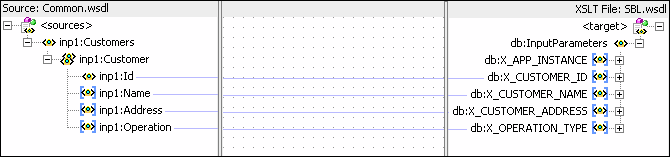
Description of "Figure 44-39 COMMON_TO_SBL_DELETE.xsl Transformation" -
Drag and drop the lookupXRef function from the Components window to the line connecting inp1:id and db:XCUSTOMER_ID.
-
Double-click the lookupXRef icon.
The Edit Function: lookupXRef dialog is displayed.
-
Enter this information in the following fields:
-
xrefLocation:
"customer.xref" -
referenceColumnName:
"Common" -
referenceValue:
/inp1:Customers/inp1:Customer/inp1:Id -
columnName:
"SBL_78" -
needException:
false()
-
-
Click OK.
-
From the File menu, select Save All and close the COMMON_TO_SBL_DELETE.xsl file.
-
In the Synchronous Reply section, click Browse for target service operations.
The Target Type dialog is displayed.
-
Select Service.
The Target Services dialog is displayed.
-
Navigate to XrefCustApp > References > Logger.
-
Select Write and click OK.
-
Next to the Transform Using field, click the Transformation icon.
The Reply Transformation map dialog is displayed.
-
Select Create New Mapper File and enter
SBL_TO_COMMON_DELETE.xsl. -
Click OK.
The SBL_TO_COMMON_DELETE.xsl file is displayed.
-
Connect the db:X_APP_ID source element to the db:X:APP_ID target.
-
Drag and drop the markForDelete function from the Components window to the connecting line.
-
Double-click the markForDelete icon.
The Edit Function-markForDelete dialog is displayed.
-
Enter this information in the following fields:
-
xrefLocation:
"customer.xref" -
columnName:
"SBL_78" -
value:
/db:OutputParameters/db:X_APP_ID
-
-
Click OK.
-
From the File menu, select Save All and close the SBL_TO_COMMON_DELETE.xsl file.
-
In the Synchronous Reply section, click the Assign Values icon.
The Assign Values dialog is displayed.
-
Click Add.
The Assign Value dialog is displayed.
-
In the From section, select Expression.
-
Click the Invoke Expression Builder icon.
The Expression Builder dialog is displayed.
-
In the Expression field, enter the following expression, and click OK.
concat('DELETE-',$in.OutputParameters/db:OutputParameters/db:X_APP_ID,'.xml') -
In the To section, select Property.
-
Select the jca.file.FileName property and click OK.
-
Click OK.
The delete operation section appears, as shown in Figure 44-40.
Figure 44-40 Delete Operation with SBL Target Service
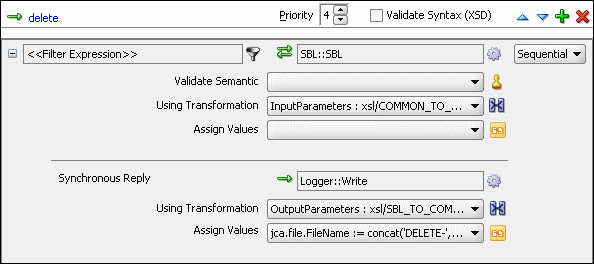
Description of "Figure 44-40 Delete Operation with SBL Target Service" -
From the File menu, select Save All.
-
Repeat Step 1 through Step 36 to specify another target service named EBS and specify the routing rules.
Figure 44-41 shows the delete operation section with SBL and EBS target services.
Figure 44-41 Delete Operation with SBL and EBS Target Service
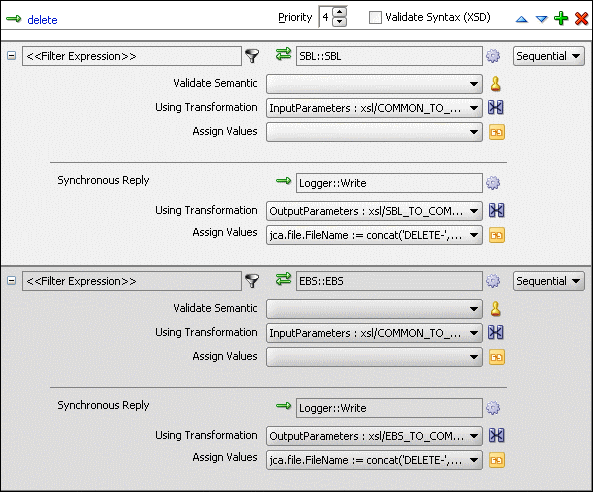
Description of "Figure 44-41 Delete Operation with SBL and EBS Target Service"