To create a composite application with a Mediator:
-
Create and Name the SOA application and project using the Create SOA Application wizard.
-
When you reach the Configure SOA Settings page, select Composite with Mediator in the Composite Template list, as shown in Figure 19-1.
Figure 19-1 Composite with Mediator Selection in Create SOA Project Wizard
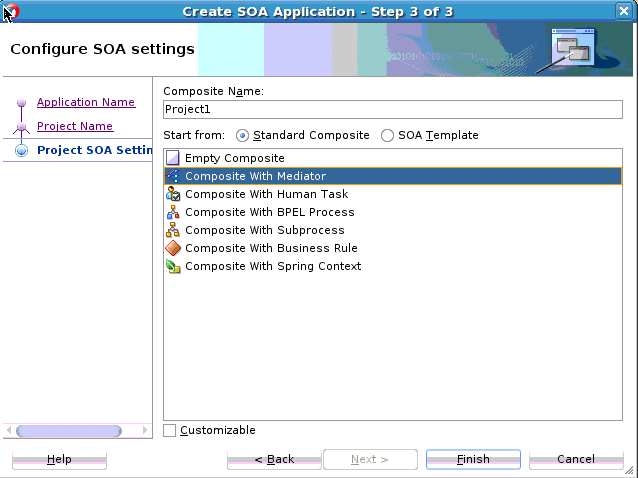
Description of "Figure 19-1 Composite with Mediator Selection in Create SOA Project Wizard" -
Click Finish.
The Create Mediator dialog appears.
-
Configure the Mediator interface, as described in Configuring the Mediator Interface Definition.
-
Define routing rules for the Mediator, as described in Creating Oracle Mediator Routing Rules.