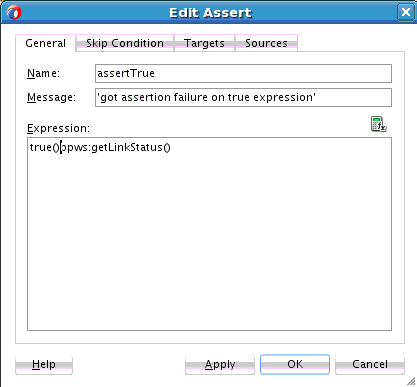To create an assertion condition in standalone assert activities:
-
In the SOA Composite Editor, double-click the BPEL process service component.
-
In the Components window, expand Oracle Extensions.
-
Drag an Assert activity into the designer, as shown in Figure 12-45.
Figure 12-45 Assert Activity in Components Window
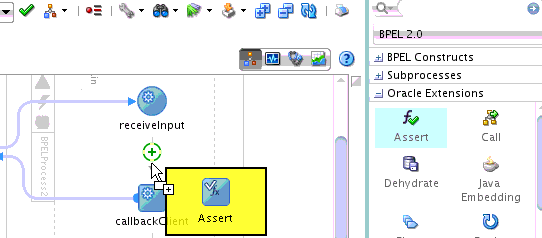
Description of "Figure 12-45 Assert Activity in Components Window" -
Expand the Assert activity.
-
To the right of the Expression field, click the XPath Expression Builder icon.
-
Create an expression.
-
When complete, click OK.
The Assert dialog looks as shown in Figure 12-46.
-
Click Apply, then OK.