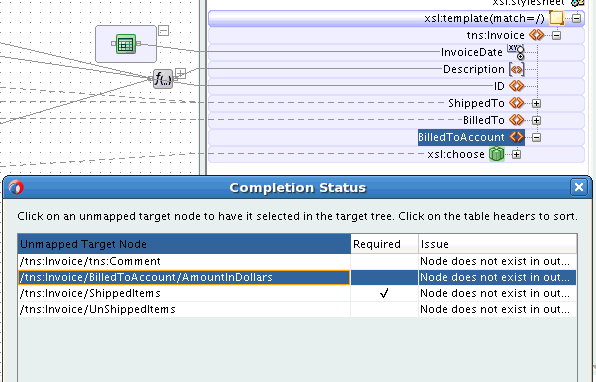Checking the Completion Status of the Map
If you are using a target schema for your map, you can check the completion status of the map at any time. You can do this in both Map View and XSLT View. The completion status check flags the following:
-
All unmapped target elements and attributes. A flag indicates if the target element is a required element in the target schema.
-
Target elements mapped with incomplete XPath expressions. For instance, an XPath function, mapped to a target node, might be missing a parameter.
-
All missing target elements and attributes. A flag indicates if the missing target element is a required element in the target schema.
To check the completion status of a map, right-click the Canvas (center) pane, and select Completion Status from the context menu. The Completion Status dialog appears showing all incomplete target nodes. Clicking a row in the Completion Dialog status selects the corresponding node location in the XSLT/target tree. Figure 41-37 shows the Completion Status dialog with a missing node highlighted.