Business Rule Validation Log Window
Rules Designer displays the status of dictionary validation in the business rule validation log, as shown in Figure 25-3.
When a dictionary is invalid, Rules Designer produces a list of warning messages and lists the associated dictionary objects that you can use to locate the dictionary object and to correct the problem. You can safely ignore the validation warnings that you see when you create rules using Rules Designer. The validation warnings are removed as you create the rules, but are shown during the intermediate steps. To test or deploy rules, the associated dictionary must not display warnings.
For more information on business rules validation, see Designing Business Rules with Oracle Business Process Management.
Figure 25-3 Rules Designer Business Rule Validation Log
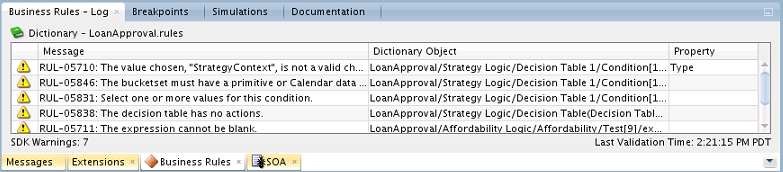
Description of "Figure 25-3 Rules Designer Business Rule Validation Log"