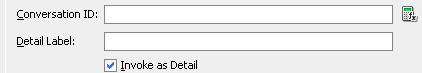BPEL File Definition for the Master Process
The BPEL file for the master process defines coordination with the detail processes. The BPEL file shows that the master process interacts with the partner links of several detail processes. The following provides an example:
<process name="MasterProcess"
. . .
. . .
<partnerLinks>
<partnerLink name="client"
partnerLinkType="tns:MasterProcess"
myRole="MasterProcessProvider"
partnerRole="MasterProcessRequester"/>
<partnerLink name="DetailProcess"
partnerLinkType="dp:DetailProcess"
myRole="DetailProcessRequester"
partnerRole="DetailProcessProvider"/>
<partnerLink name="DetailProcess1"
partnerLinkType="dp1:DetailProcess1"
myRole="DetailProcess1Requester"
partnerRole="DetailProcess1Provider"/>
<partnerLink name="DetailProcess2"
partnerLinkType="dp2:DetailProcess2"
myRole="DetailProcess2Requester"
partnerRole="DetailProcess2Provider"/>
</partnerLinks>
A signal activity shows the label value and the detail process coordinated with this master process. The label value (startDetailProcess) matches with the label value in the receive signal activity of all detail processes. This ensures that the signal is delivered to the correct process. There is one signal process per receive signal process. The master process signals all detail processes at runtime. This syntax in the following example shows a signal activity in a BPEL process that supports BPEL version 2.0.
<extensionActivity>
<bpelx:signal name="notifyDetailProcess"
label="startDetailProcess" to="details"/>
</extensionActivity>Note:
In BPEL 1.1, the signal activity syntax is slightly different.
<bpelx:signal name="notifyDetailProcess" label="startDetailProcess" to="details"/>
Assign, invoke, and receive activities describe the interaction between the master and detail processes. This example shows interaction between the master process and one of the detail processes (DetailProcess). Similar interaction is defined in this BPEL file for all detail processes.
In the invoke activity, ensure that the Invoke as Detail check box is selected. Figure 16-3 provides details.
This selection creates the partner process instance (DetailProcess) as a detail instance. You must select this check box in the invoke activity of the master process for each detail process with which to interact. The following provides an example of the BPEL file contents after you select the Invoke as Detail check box:
<assign>
<copy>
<from variable="input" part="payload" query="/tns:processInfo/tns:value"/>
<to variable="detail_input" part="payload" query="/dp:input/dp:number"/>
</copy>
</assign
<invoke name="receiveInput" partnerLink="DetailProcess"
portType="dp:DetailProcess"
operation="initiate"
inputVariable="detail_input"
bpelx:invokeAsDetail="true"/>
<!-- receive the result of the remote process -->
<receive name="receive_DetailProcess" partnerLink="DetailProcess"
portType="dp:DetailProcessCallback"
operation="onResult" variable="detail_output"/>
The master BPEL process includes a receive signal activity. This activity indicates that the master process waits until it receives a signal from all of its detail processes. The label value (detailProcessComplete) matches with the label value in the signal activity of each detail process. This ensures that the signal is delivered to the correct process. The following code provides an example. This syntax shows a receive signal activity in a BPEL process that supports BPEL version 2.0.
<extensionActivity>
<bpelx:receiveSignal name="waitForNotifyFromDetailProcess"
label="detailProcessComplete" from="details"/>
</extensionActivity>Note:
In BPEL 1.1, the receive signal activity syntax is slightly different.
<bpelx:receiveSignal name="waitForNotifyFromDetailProcess"
label="detailProcessComplete"
from="details"/>