Adding Additional Rows:
You can also add additional rows to the DVM file. You can add additional rows for a function by providing different input values for the parameters resulting in different return values.
For example, if we have several lookups against the same XREF file, but want to get different values back from each lookup, we could add the following lines for lookupXRef to the DVM file:
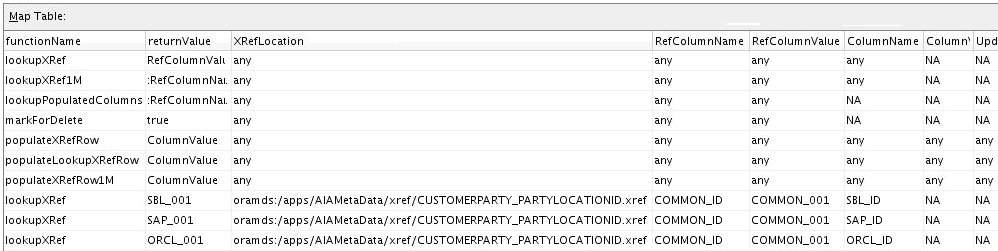
In determining the correct return value, the design time emulator finds the first matching set of parameter values by starting at the bottom of the DVM table. The return value corresponding to the first matching row is returned.
As illustrated in the preceding figure, a call to lookupXRef("oramds:/apps/AIAMetaData/xref/CUSTOMERPARTY_PARTYLOCATIONID.xref", "COMMON_ID", "COMMON_001", "SBL_ID", false()), for example, would return the value, SBL_001.
A call to lookupXRef("oramds:/apps/AIAMetaData/xref/CUSTOMERPARTY_PARTYLOCATIONID.xref", "COMMON_ID", "COMMON_002", "SBL_ID", false()), on the other hand, does not match any of the last three rows, and returns the default value COMMON_002 (the value of the parameter, RefColumnValue).