To add an xsl:choose statement using drag and drop:
-
In the Components window, select the XSLT Elements page.
-
Expand the Flow Control section. You can click the plus sign (+) next to Flow Control to expand the section.
-
Drag the choose icon to the right side of the target node until you can see the green highlighting, as shown in Figure 41-18.
Figure 41-18 Dragging the choose Icon to the Target Node
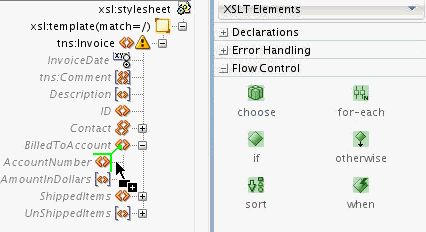
Description of "Figure 41-18 Dragging the choose Icon to the Target Node" -
Drop the choose icon while the green highlighting is visible. An
xsl:choosenode is added as the parent node of the target node. Thexsl:choosenode contains a childxsl:whennode. -
To create the otherwise clause, drag the otherwise icon from the Components Window to the left of the xsl:choose node until you can see the green highlighting, as shown in Figure 41-19.
Figure 41-19 Dragging the otherwise Icon to the xsl:choose Node
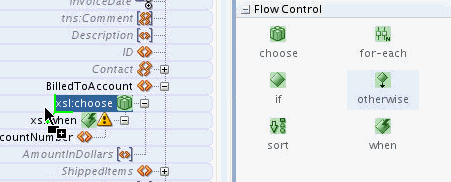
Description of "Figure 41-19 Dragging the otherwise Icon to the xsl:choose Node" -
Drop the otherwise icon while the green highlighting is visible. An
xsl:otherwisenode is added as the child node of thexsl:choosenode. -
Map the
xsl:whennode to the source node whose existence is to be tested. In our current example, you drag a line from the HQAccount node in the source to the xsl:when node in the target. -
Map the xsl:when and xsl:otherwise cases. In our current example, you drag a line from the HQAccount/AccountNumber node to the xsl:choose/xsl:when/AccountNumber node. Similarly, you drag a line from the BranchAccount/AccountNumber node to the xsl:choose/xsl:otherwise/AccountNumber node.
Figure 41-17 shows the completed
xsl:chooseconstruct.
When viewed in source view, the xsl:choose statement looks similar to the following:
<BilledToAccount> <xsl:choose> <xsl:when test="/ns0:PurchaseOrder/HQAccount"> <AccountNumber> <xsl:value-of select="/ns0:PurchaseOrder/HQAccount/AccountNumber"/> </AccountNumber> </xsl:when> <xsl:otherwise> <AccountNumber> <xsl:value-of select="/ns0:PurchaseOrder/BranchAccount/AccountNumber"/> </AccountNumber> </xsl:otherwise> </xsl:choose> </BilledToAccount>