To add a literal element when there is no target schema:
-
Right-click an element in the XSLT pane. The context menu for the element appears.
-
Select the relative position of the new literal element relative to the existing element. You can create the literal element as the child, sibling, or parent of the existing element. Figure 41-29 shows the available options (Append Child, Insert Parent, Insert Sibling Before, Insert Sibling After).
Figure 41-29 Adding a Literal Element to the XSLT Pane
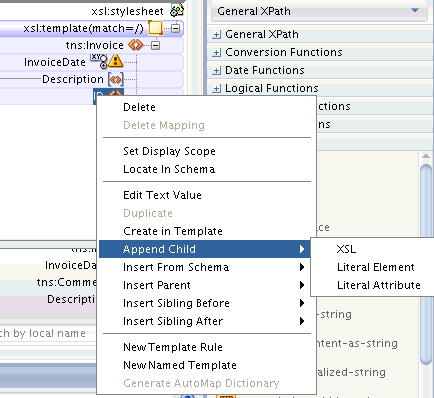
Description of "Figure 41-29 Adding a Literal Element to the XSLT Pane" -
Select Literal Element from the submenu. The Define Element dialog appears.
-
Under Local Name, enter a name for the literal element. You can optionally specify a namespace for the element.
-
Click OK to close the Define Element dialog.