To add elements and attributes when target schema is present:
-
Right-click the element, in the XSLT pane, that is to contain the child element(s) or attribute(s). A context menu appears.
Note:
This action can also be executed from Map View if the selected node exists in the XSLT.
In Map View, you can also add an empty XSLT node by choosing Create Node in XSLT. See How to Create an Empty Node in the Output Document for more details.
-
Select Add Children From Schema. A submenu appears with choices that are consistent with the target schema. Figure 41-28 shows the Add Children From Schema submenu.
Figure 41-28 Selecting Child Elements/Attributes to Add
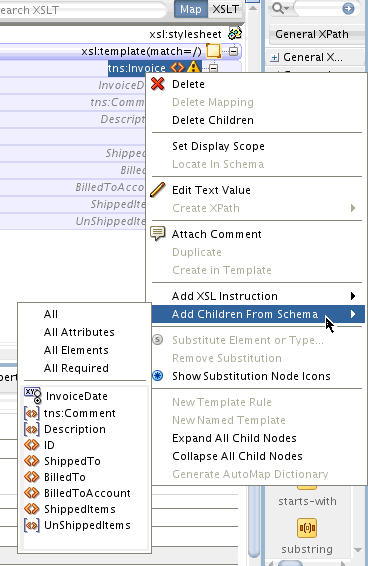
Description of "Figure 41-28 Selecting Child Elements/Attributes to Add" -
Select the element name or attribute name to add. To add all child elements or attributes, select All Elements or All Attributes. Select All Required to add all required child elements or attributes.