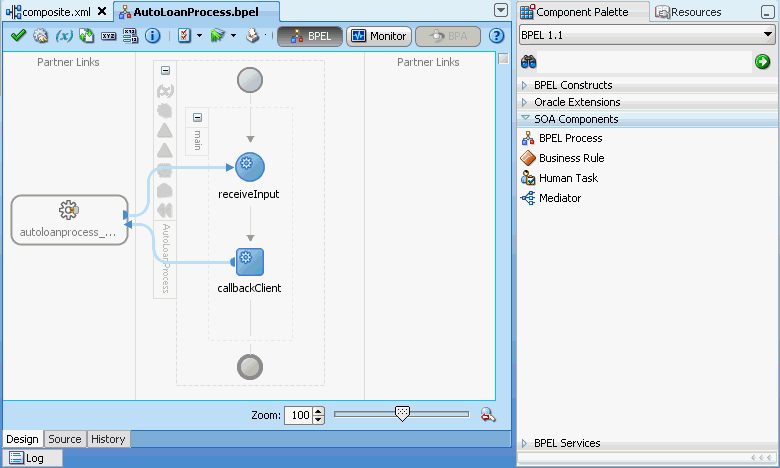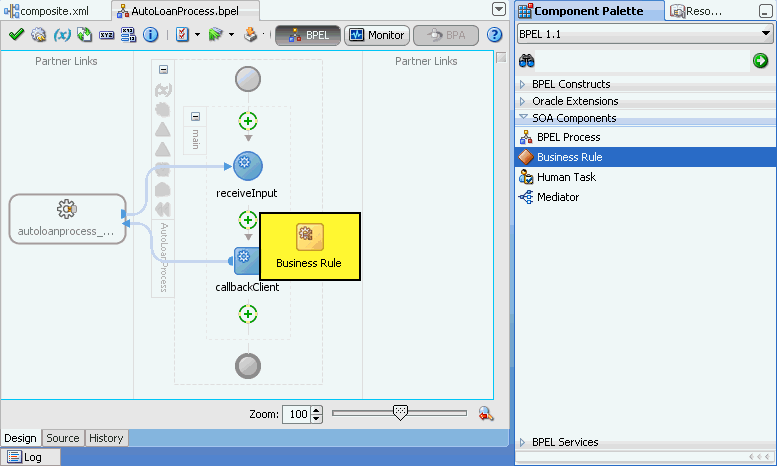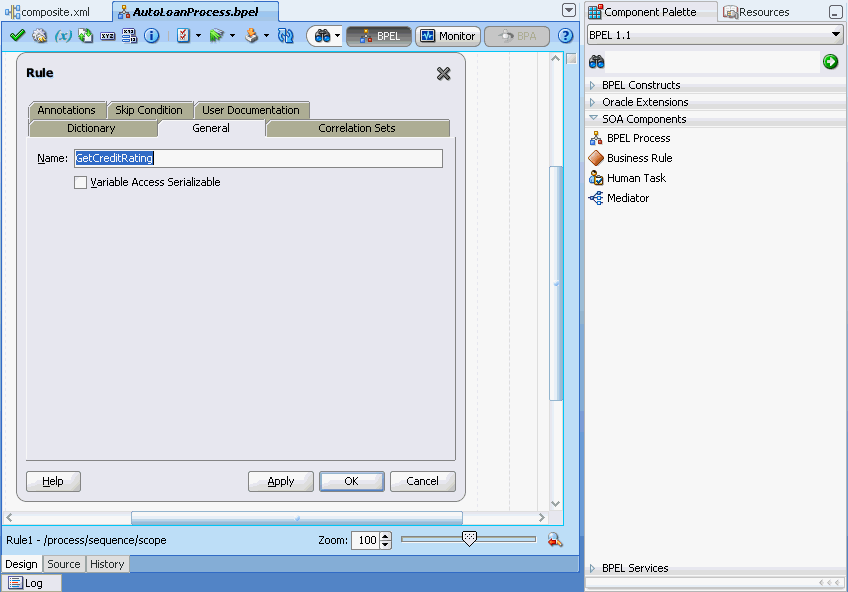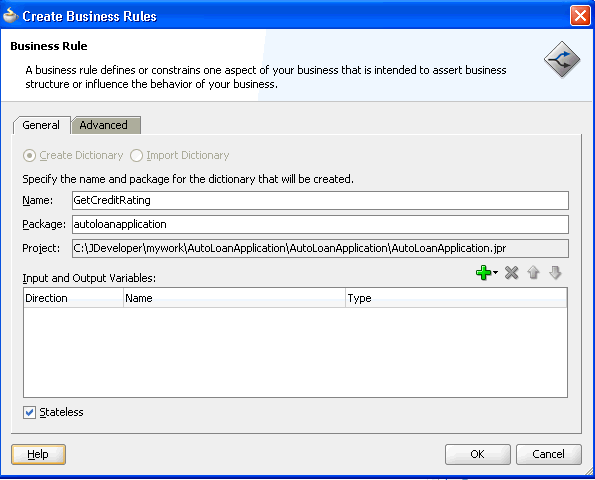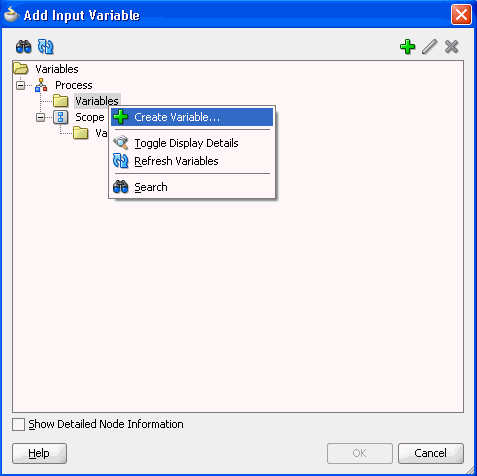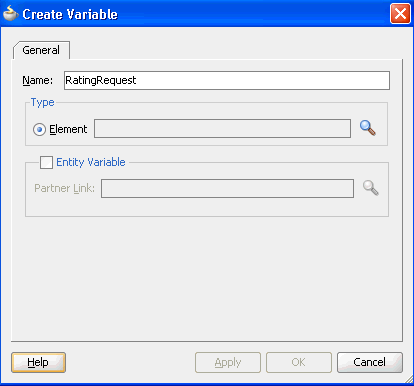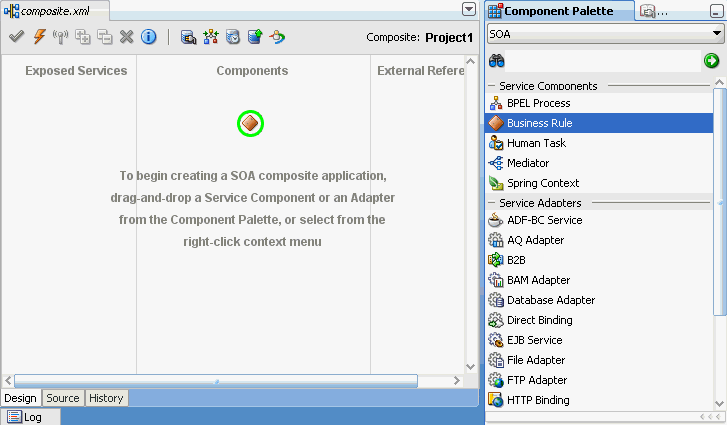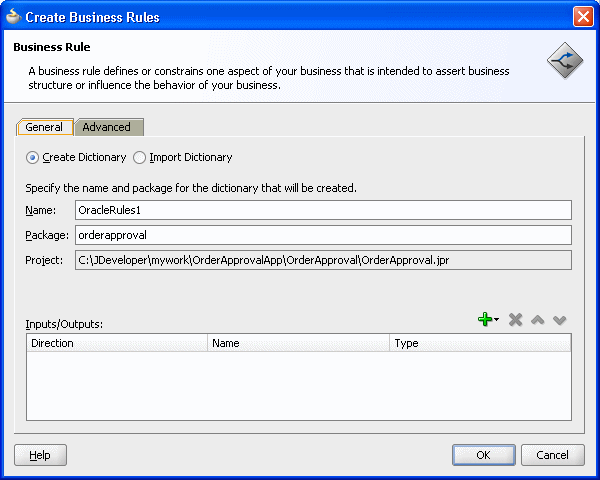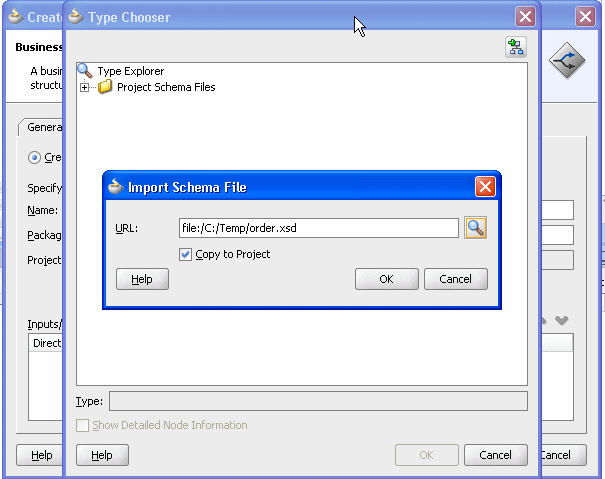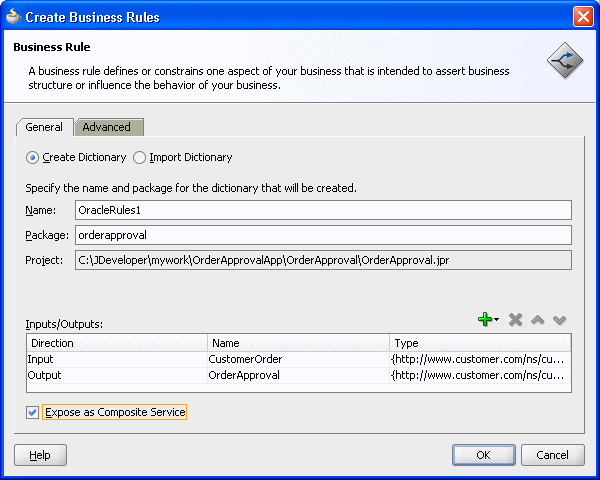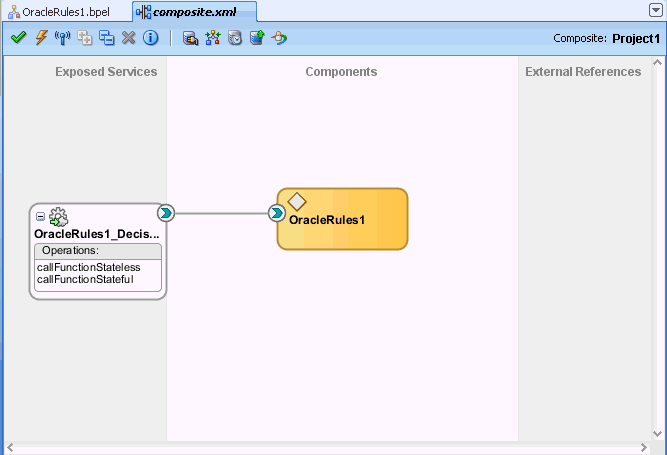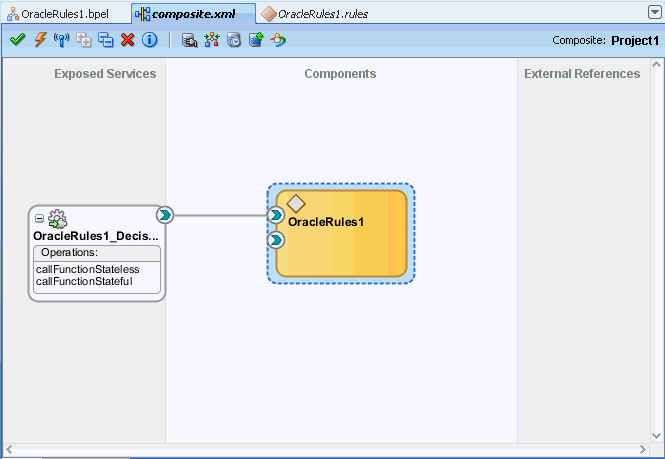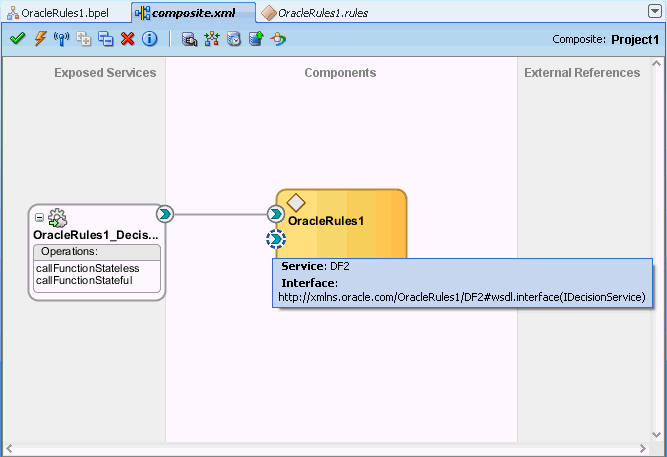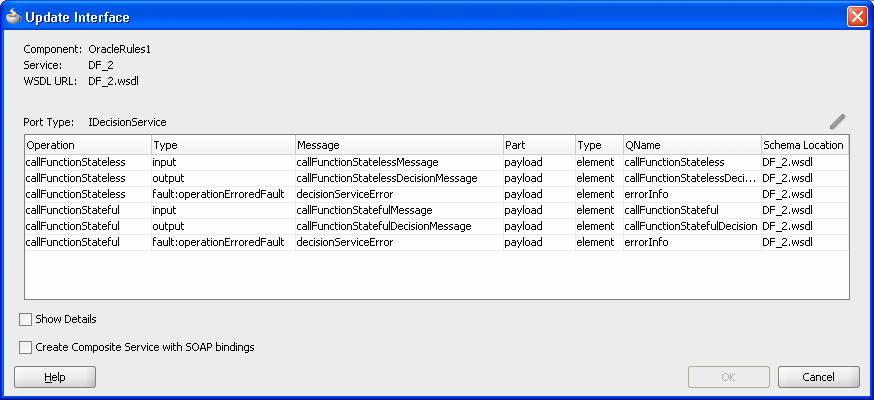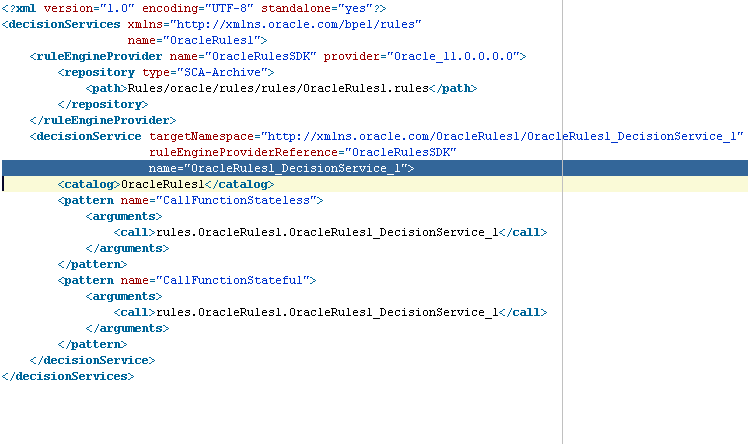25 Getting Started with Oracle Business Rules
For more examples of using Oracle Business Rules, see Designing Business Rules with Oracle Business Process Management.
Note that some screen shots may reflect a previous version, however, the content is applicable.
25.1 Introduction to the Business Rule Service Component
A decision component, also called a business rule service component, supports use of Oracle Business Rules in a SOA composite application.
Decision components support the following SOA composite usage:
-
A decision component can be used within a SOA composite and wired to a BPEL component.
-
A decision component can be used within a SOA composite and used directly to run business rules.
-
A decision component can be used with the dynamic routing capability of Mediator.
For more information, see Creating Routing Rules .
-
A decision component can be used with the Advanced Routing Rules in Human Workflow.
For more information, see Associating Human Tasks with BPEL Processes.
25.1.1 Integrating BPEL Processes, Business Rules, and Human Tasks
You can create a SOA composite application that includes BPEL process, business rule, and human task service components. These components are complementary technologies. BPEL processes focus on the orchestration of systems, services, and people. Business rules focus on decision making and policies. Human tasks enable you to model a workflow that describes the tasks for users or groups to perform as part of an end-to-end business process flow.
Some examples of where business rules can be used include:
-
Dynamic processing
Rules can perform intelligent routing within the business process based on service level agreements or other guidelines. For example, if the customer requires a response within one day, send a loan application to the QuickLoan loan agency only. If the customer can wait longer, then route the request to three different loan agencies.
-
Externalizing business rules in the process
There are typically many conditions that must be evaluated as part of a business process. However, the parameters to these conditions can be changed independently of the process. For example, you provide loans only to customers with a credit score of at least 650. This value may be changed dynamically based on new guidelines set by business analysts.
-
Data validation and constraint checks
Rules can validate input data or apply additional constraints on requests. For example, a new customer request must always be accompanied with an employment verification letter and bank account details.
-
Human task routing
Rules are frequently used for human tasks in the business process:
-
Policy-based task assignments dispatch tasks to specific roles or users. For example, a process that handles incoming requests from a portal can route loan requests and insurance quotes to a different set of roles.
-
Load balancing of tasks among users. When a task is assigned to a set of users or a role, each user in that role acquires a set of tasks and acts on them in a specified time. For new incoming tasks, policies may be applied to set priorities on the task and put them in specific user queues. For example, a specific loan agent is assigned a maximum of 10 loans at any time.
-
For more information about creating business rules in the Human Task editor of a human task component, see How to Specify Advanced Task Routing Using Business Rules.
25.2 Overview of Rules Designer Editor Environment
You can create a business rules service component in the SOA composite application of Oracle JDeveloper and then design it by using the Business Rules Designer, which is displayed when you double-click a business rule in the SOA Composite Editor.
The Business Rules Designer consists of the following main sections shown in Figure 25-1. These sections allow you to work with business rules in Oracle JDeveloper.
Figure 25-1 Rules Designer in Oracle JDeveloper
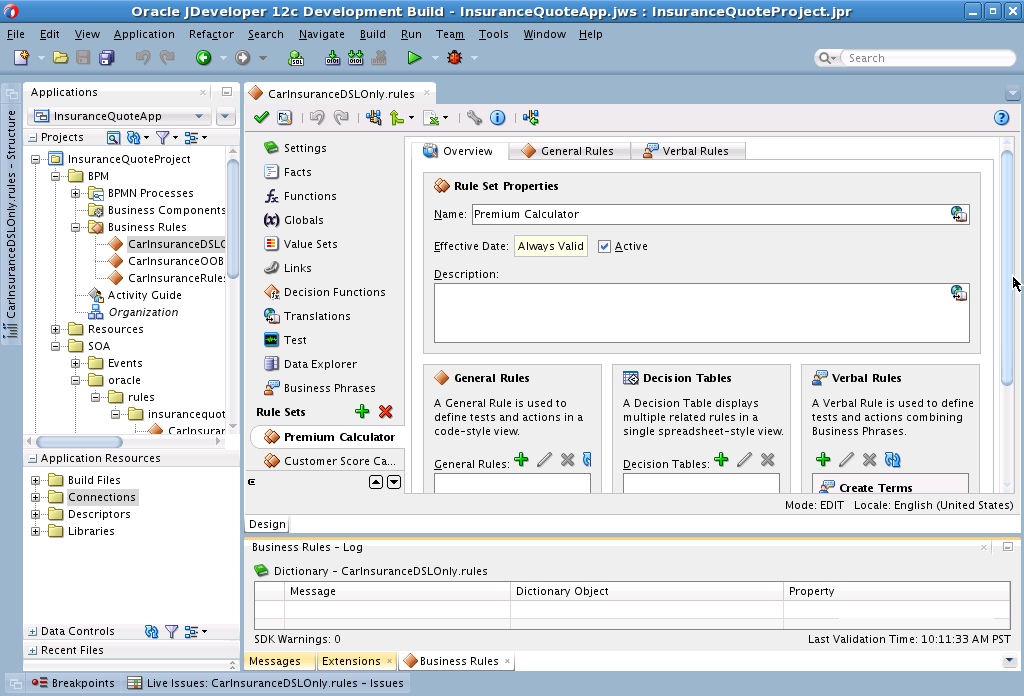
Description of "Figure 25-1 Rules Designer in Oracle JDeveloper"
Note that a SOA installation does not have Verbal Rules or Business Phrases. This is BPM functionality.
25.2.1 Applications Window
The Applications window displays the files in the project. Each project can only contain one composite. But each composite can have multiple components of either the same type or different types (Business Rules, BPEL process, Oracle Mediator, and human workflow).
As you design business rules, additional files, folders, and elements can appear in the Applications window.
25.2.2 Rules Designer Window
The Rules Designer window provides a visual view of the selected dictionary component. You use the Rules Designer navigation tabs to select different parts of the dictionary with which to work. The rules designer window displays when you perform one of the following actions:
-
In a composite, double-click a Business Rule component.
-
Double-click the Business Rule component in the SOA Composite Editor.
-
In a BPEL process, double-click a business rule.
-
In the Applications window, double-click a business rules dictionary file (a file with the .rules extension).
-
Click the Design tab with a .rules file selected.
Table 25-1 describes where you can find information about working with a dictionary with Rules Designer.
Table 25-1 Rules Designer Navigation Areas Descriptions
| Rules Designer Navigation Tab | Description |
|---|---|
|
Facts |
https://docs.oracle.com/pls/topic/lookup?ctx=en/middleware/soa-suite/soa/12.2.1.3/develop&id=ASRUG243Facts are the objects that rules reason on. |
|
Functions |
https://docs.oracle.com/pls/topic/lookup?ctx=en/middleware/soa-suite/soa/12.2.1.3/develop&id=ASRUG296A function, in Oracle Business Rules, refers to the standard mathematical functions. |
|
Globals |
https://docs.oracle.com/pls/topic/lookup?ctx=en/middleware/soa-suite/soa/12.2.1.3/develop&id=ASRUG277A global, in Oracle Business Rules, is similar to a public static variable in Java. |
|
Value Sets |
https://docs.oracle.com/pls/topic/lookup?ctx=en/middleware/soa-suite/soa/12.2.1.3/develop&id=ASRUG243A Value Set puts constraints on values or ranges of values for selection in a decision table. |
|
Links |
https://docs.oracle.com/pls/topic/lookup?ctx=en/middleware/soa-suite/soa/12.2.1.3/develop&id=ASRUG271Links are used to link to a dictionary in the same application or in another application. |
|
Decision Functions |
https://docs.oracle.com/pls/topic/lookup?ctx=en/middleware/soa-suite/soa/12.2.1.3/develop&id=ASRUG99955A decision Function is a function that is configured declaratively. It can be invoked by other components (BPEL, Task) to reason on inputs based on configured rulesets to arrive at outputs. |
|
Translations |
This helps you localize the rules and their artifacts. |
|
Rulesets with Rules and Decision Tables |
A ruleset provides a unit of execution for rules and for decision tables. A decision table is a set of rules written in tabular form. Decision Tables provides additional functionality for rules that are grouped in the table (conflicts, completeness, and so on.). |
For more information and descriptions for the Rules Designer navigation areas, see Designing Business Rules with Oracle Business Process Management.
25.2.3 Structure Window
The Structure window offers a structural view of the data in the Business Rule dictionary currently selected in the Rules Designer window. You can perform a variety of tasks from this section, by selecting an element and right-clicking the element, including:
-
Managing (creating, editing, refreshing, and deleting) elements such as facts, functions, globals, value sets, dictionary links, and decision functions
-
Accessing rule sets, rules, and Decision Tables
Figure 25-2 shows the Structure window.
Figure 25-2 Structure Window with Rules Designer Dictionary
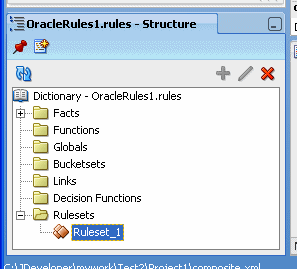
Description of "Figure 25-2 Structure Window with Rules Designer Dictionary"
25.2.4 Business Rule Validation Log Window
Rules Designer displays the status of dictionary validation in the business rule validation log, as shown in Figure 25-3.
When a dictionary is invalid, Rules Designer produces a list of warning messages and lists the associated dictionary objects that you can use to locate the dictionary object and to correct the problem. You can safely ignore the validation warnings that you see when you create rules using Rules Designer. The validation warnings are removed as you create the rules, but are shown during the intermediate steps. To test or deploy rules, the associated dictionary must not display warnings.
For more information on business rules validation, see Designing Business Rules with Oracle Business Process Management.
Figure 25-3 Rules Designer Business Rule Validation Log
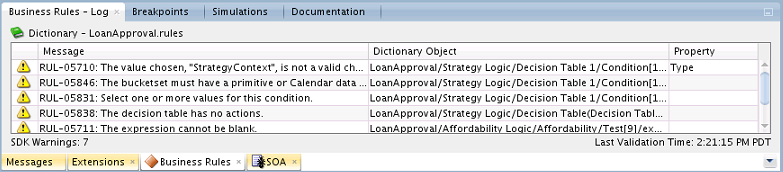
Description of "Figure 25-3 Rules Designer Business Rule Validation Log"
25.3 Introduction to Creating and Editing Business Rules
Learn how to get started with business rules and provides a brief introduction to the main sections of Oracle JDeveloper that you use to design business rules.
25.3.1 How to Create Business Rules Components
You can add Business Rule components using the SOA Composite Editor.
To create a Business Rule component:
-
Follow the instructions in Table 25-2 to start Oracle JDeveloper.
Table 25-2 Starting Oracle JDeveloper
To Start... On Windows... On UNIX... Oracle JDeveloper
Click
JDev_Oracle_Home\JDev\bin\jdev.exeor create a shortcut$ORACLE_HOME/jdev/bin/jdev -
Create a Business Rule service component through one of the following methods:
As a service component in an existing SOA composite application, drag a Business Rule service component from the Components window into the SOA Composite Editor
In a new application:
-
From the Applications window, select File > New > Applications > SOA Application.
This starts the Create SOA Application wizard.
-
In the Name your application page, enter an application name in the Name field.
-
In the Directory field, enter a directory path in which to create the SOA composite application and project.
-
Click Next.
-
In the Name your project page, enter a unique project name in the Project Name field. The project name must be unique across SOA composite applications. This is because the uniqueness of a composite is determined by its project name. For example, do not perform the actions described in Table 25-3.
Table 25-3 Restrictions on Naming a SOA Project
Create an Application Named... With a SOA Project Named... Application1Project1Application2Project1During deployment, the second deployed project (composite) overwrites the first deployed project (composite).
-
Click Next.
-
In the Configure SOA settings page, select Composite with Business Rule.
-
Click Finish.
Each method causes the Create Business Rules dialog to appear.
-
-
Provide the required details. For more information on providing Inputs and Outputs and on using the Import Dictionary option with this dialog, see Designing Business Rules with Oracle Business Process Management.
-
Click OK.
25.4 Adding Business Rules to a BPEL Process
You can use a decision component, also called a business rule service component, to execute business rules in a BPEL process.
You add business rules to a BPEL process using a Business Rule component. When you add a business rule component to a BPEL process, you must include input and output variables to provide input to the rules and obtain results back from the business rules.
A business rule component enables you to execute business rules and make business decisions based on the rules. To create a business rule component, also called a decision component, you drag-and-drop a Business Rule from the Components window into the BPEL process.
To add a business rule to a BPEL process:
25.4.2 How to Add Outputs for Business Rule
To add outputs for business rule:
-
In the Create Business Rules dialog, from the dropdown menu next to the Add icon, select Add Output Variable.... This displays the Add Output Variable dialog. Use this dialog to create an output variable. For example, create an output variable for
GetCreditRatingin the same way you created the input variable. -
In the Add Output Variable dialog select the scope by selecting the Variables folder under Process.
-
Right-click and from the dropdown list select Create Variable.... This displays the Create Variable dialog.
-
In the Create Variable dialog, in the Name field enter the output variable name. For example enter
Rating. -
In the Create Variable dialog, in the Type area select the Browse elements icon and use the Type Chooser dialog to enter the type for the output variable. For example, expand the
CreditRatingTypes.xsdand select the element typerating. -
In the Type Chooser dialog, click OK.
-
In the Create Variable dialog, click OK.
-
In the Add Output Variable dialog, click OK.
This displays the Create Business Rules dialog, as shown in Figure 25-10.
Figure 25-10 Create Business Rules Dialog with Input and Output Variables
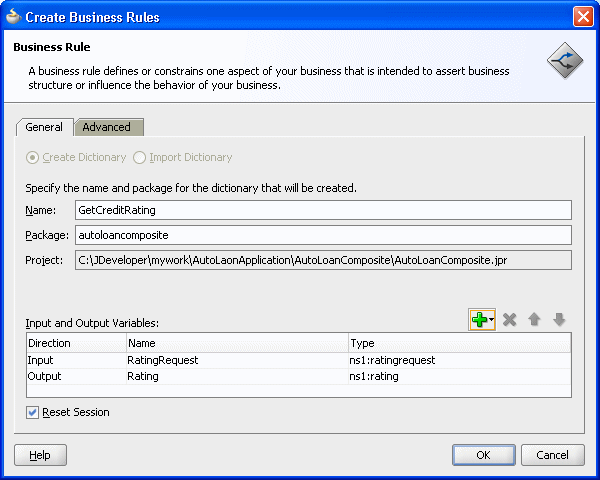
Description of "Figure 25-10 Create Business Rules Dialog with Input and Output Variables"
25.4.3 How to Set Options and Create Decision Service and Business Rule Dictionary
To create decision service and business rules dictionary:
-
If you do not want to use the default service name, then select the Advanced tab and in the Service Name field enter the service name. For example enter the service name
CreditRatingService. -
Determine if the decision component is stateful or stateless with Reset Session. For more information, see What You May Need to Know About Decision Component Stateful Operation.
-
In the Create Business Rules dialog, click OK. Oracle JDeveloper creates the decision component and the dictionary and displays Rules Designer, as shown in Figure 25-11.
Figure 25-11 Rules Designer Canvas Where You Work with Business Rules
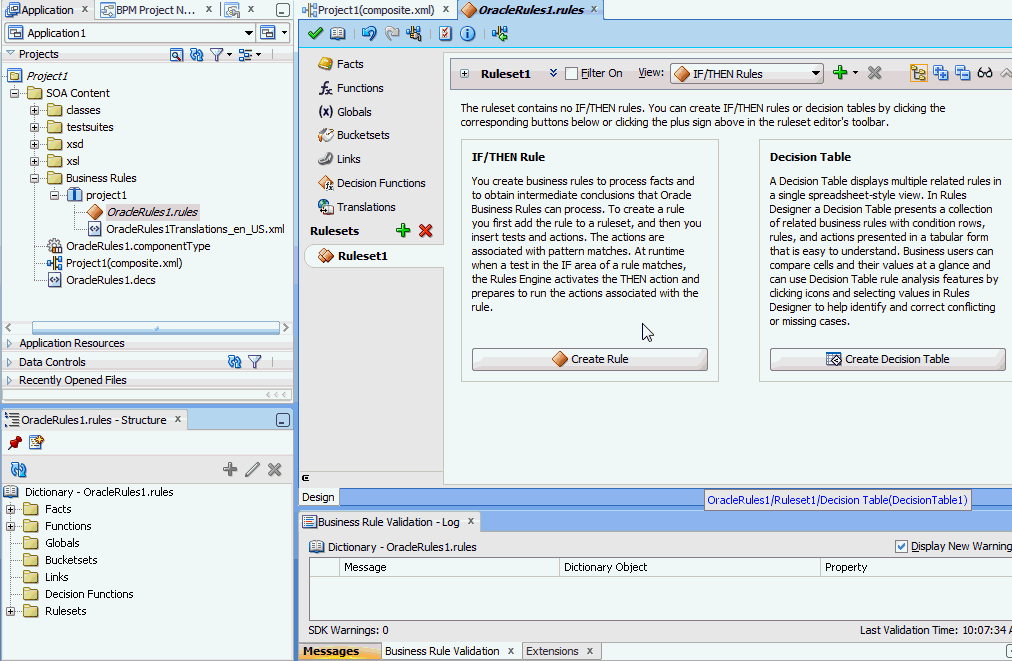
Description of "Figure 25-11 Rules Designer Canvas Where You Work with Business Rules"
For information on Rules Designer, see Designing Business Rules with Oracle Business Process Management.
25.4.4 What Happens When You Add Business Rules to a BPEL Process
When you add business rules to a BPEL process, Oracle JDeveloper creates a decision component to control and run the business rules using the Business Rule Service Engine.
A decision component consists of the following:
-
Rules or Decision Tables that are evaluated using the Rules Engine. These are defined using Rules Designer and stored in a business rules dictionary.
-
A description of the facts required for specific rules to be evaluated and the decision function to call. Each ruleset that contains rules or Decision Tables is exposed as a service with facts that are input and output, and the name of an Oracle Business Rules decision function. The facts are exposed through XSD definitions when you define the inputs and outputs for the business rule. A decision function is stored in an Oracle Business Rules dictionary. For more information, see Designing Business Rules with Oracle Business Process Management.
-
A web service wraps the input, output, and the call to the underlying Business Rule service engine.
This web service lets business processes assert and retract facts as part of the process. In some cases, all facts can be asserted from the business process as one unit. In other cases, the business process can incrementally assert facts and eventually consult the rule engine for inferences. Therefore, the service supports both stateless and stateful interactions.
You can create a variety of such decision components.
For more information, see Designing Business Rules with Oracle Business Process Management.
25.4.5 What Happens When You Create a Business Rules Dictionary
After you create an application, a project, and a rules dictionary, the rules dictionary appears in the structure pane in Oracle JDeveloper and Rules Designer opens in the main canvas.
As part of the create Business Rule dialog you either select an existing dictionary or a new rule dictionary is created with the following pre-loaded data:
-
XML fact type model based on the input and output information of the Business Rule.
-
A Ruleset that must be completed by adding rules or Decision Tables. With an existing dictionary, you use the import option to specify a dictionary that may already contain the rules or Decision Tables.
-
A service component with the input and output contract of the decision component.
-
A decision component for the rule dictionary and wires to the BPEL process.
Note:
When you create inputs and outputs for a business rule, the XML fact type that is created in the associated dictionary is named based on the schema types for the inputs and outputs that you supply in the Create Business Rules dialog. When you specify schema type for the input and the output, Rules Designer defines fact types and aliases associated with your type selections for input and output. If you only use a single type for both the input and the output, then the decision component creates a single fact that is shown in the Rules Designer Facts tab. This fact represents the fact type you specified and uses an alias name that is a concatenation of both the input variable name and the output variable name. In Rules Designer you can rename this alias if you do not like the default naming scheme for the fact type.
25.4.6 What You May Need to Know About Invoking Business Rules in a BPEL Process
When you add business rules to a BPEL process Oracle JDeveloper creates a decision Service that supports calling Oracle Business Rules with the inputs you supply, and returning the outputs with results. The decision service provides access to Oracle Business Rules Engine at runtime as a web service. For more information, see Designing Business Rules with Oracle Business Process Management.
25.4.7 What You May Need to Know About Decision Component Stateful Operation
A decision component running in a business rules service engine supports either stateful or stateless operation. The Reset Session check box in the Create Business Rules dialog provides support for these two modes of operation.
By default the Reset Session check box is selected which indicates stateless operation. Stateless operation means that, at runtime, the rule session is released after the decision component invocation.
When Reset Session is unselected, the underlying Oracle Business Rules object is kept in the memory of the business rules service engine at a separate location (so that it is not given back to the Rule Session Pool when the operation is finished). A subsequent use of the decision component re-uses the cached RuleSession object, with all its state information from the callFunctionStateful invocation, and then releases it back to the Rule Session pool after the callFunctionStateless operation is finished. Thus, when Reset Session is unselected the rule session is saved for a subsequent request and a sequence of decision service invocations from the same BPEL process should always end with a stateless invocation.
25.5 Adding Business Rules to a SOA Composite Application
To work with Oracle Business Rules in a SOA composite application, you create an application and add business rules.
The business rule service component enables you to integrate your SOA composite application with business rules. This creates a business rule dictionary and enables you to execute business rules and make business decisions based on the rules.
After creating a project in Oracle JDeveloper, you must create a Business Rule Service component within the project. When you add a business rule you can create input and output variables to provide input to the service component and to obtain results from the service component.
To use business rules with Oracle JDeveloper, you do the following:
-
Add a business rules service component
-
Create input and output variables for the service component
-
Create an Oracle Business Rules dictionary
25.5.1 How to Add Business Rules to a SOA Composite Application
To work with Oracle Business Rules in a SOA composite application you use Oracle JDeveloper to create an application, a project, and then add a business rule component.
To create a SOA application with business rules:
25.5.1.3 How to Set Options and Create Decision Service and Business Rules Dictionary
To create decision service and business rules dictionary:
Figure 25-17 Rules Designer Showing New Dictionary for SOA Composite Application
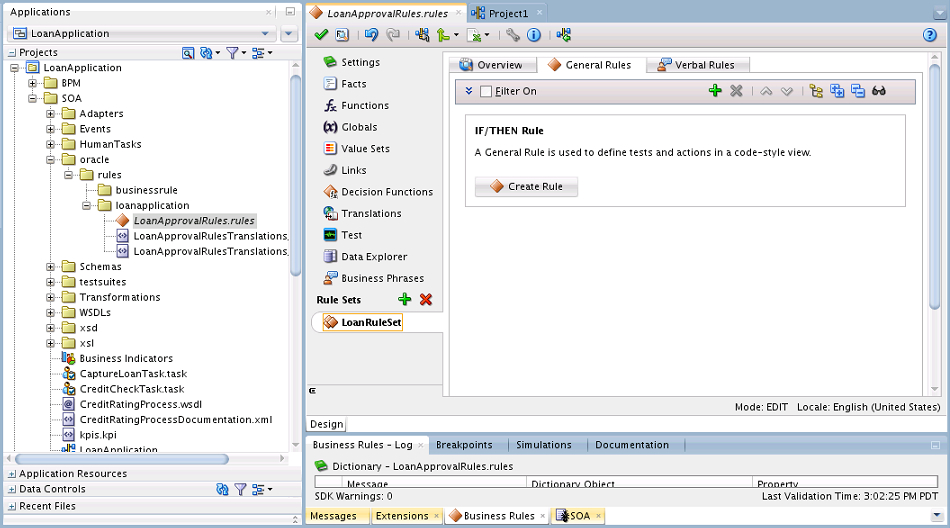
Description of "Figure 25-17 Rules Designer Showing New Dictionary for SOA Composite Application"
For information on Rules Designer, see Designing Business Rules with Oracle Business Process Management.
Note that a SOA installation does not have Verbal Rules or Business Phrases. This is BPM functionality.
25.5.2 How to Select and Modify a Decision Function in a Business Rule Component
You can specify one or more decision functions as inputs for calling Oracle Business Rules as a component in a composite application. For example, you can specify a particular decision function as the input when multiple decision functions are available in an Oracle Business Rules dictionary.
To specify a decision function in a composite application:
25.6 Running Business Rules in a Composite Application
You run business rules as part of a decision component within a SOA composite application. The business rules are executed by the Business Rule Service Engine.
You can use Oracle Enterprise Manager Fusion Middleware Control to monitor the Business Rule Service Engine and to test a SOA composite application that includes a decision component. For more information, see Administering Oracle SOA Suite and Oracle Business Process Management Suite.
25.6.1 What You May Need to Know About Testing a Standalone Decision Service Component
To test a standalone decision service component by using Oracle Enterprise Manager Fusion Middleware Control, you must provide the name of the decision service as the value of the payload name field in the Test Web Service page as shown in Figure 25-21.
Figure 25-21 Invoking a Standalone Test Decision Service
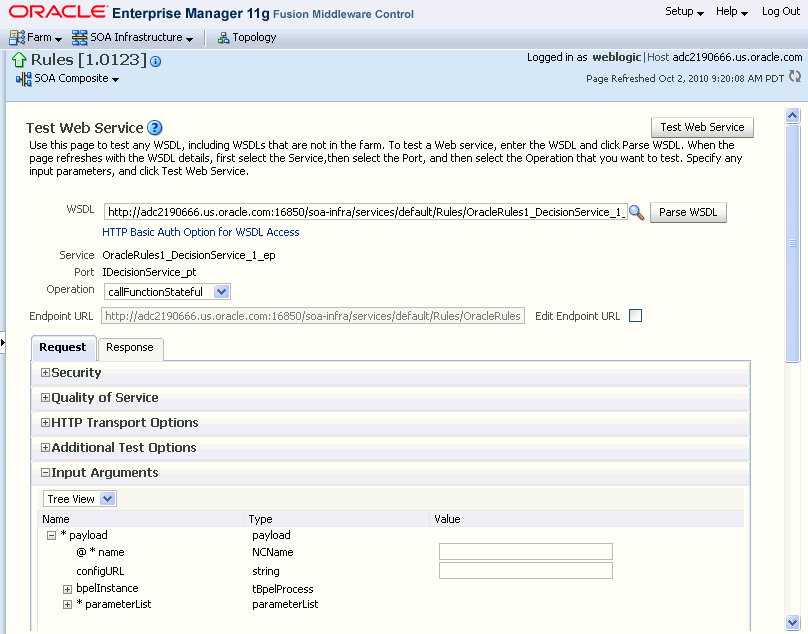
Description of "Figure 25-21 Invoking a Standalone Test Decision Service"
'name' in payload should be the decision service name as can be seen in the sample .decs file in Figure 25-22.
Without the decision service name, it is not possible to invoke the standalone decision service with just the payload and endpoint details.
25.7 Using Business Rules with Oracle ADF Business Components Fact Types
You can use Oracle ADF Business Components Fact Types and ActionTypes from the Business Rules Service Engine. Typically, a decision component can be used within a SOA composite and wired to a BPEL component and the Oracle Business Rules rules act on XML types. The Business Rules Service Engine is called as a web service with a payload containing instances of the XML schema types, and the service engine returns a response similarly.
You can also use Oracle ADF Business Components Fact Types from a decision component. Instead of loading the Oracle ADF Business Components Fact Type instances and passing them to the Business Rules Service Engine, you call the Business Rules Service Engine with configuration information describing how the Oracle ADF Business Components view object rows can be loaded. Special Oracle Business Rules decision functions in the DecisionPointDictionary and classes in the Oracle Business Rules SDK Decision Point API then load the rows and assert Oracle ADF Business Components fact type instances. When working with Oracle ADF Business Components Fact Types, you write rules that use user-defined Java classes which inherit from ActionType to affect action, such as modifying the Oracle ADF Business Components fact type instances such that they update their underlying database rows.
A decision component requires an XML document as input. The Oracle Business Rules Decision Point dictionary provides an XML Fact Type called SimpleDecisionPointInput that serves as this input. The primary key(s) of Oracle ADF Business Components are passed to the business rule service component. The business rule service component invokes a user-defined decision function which it invokes to load the Oracle ADF Business Components view object instances, asserts them in the rules engine, and then marshals the results in the following order:
-
DecisionPointDictionary.DecisionPoint_Preprocessing_Webservice Ruleset: The preprocessing ruleset reads the business component from the database and asserts them as facts.
-
User-defined rulesets: The user ruleset matches these facts and should assert facts that extend
ActionTypeto update the business component. -
DecisionPointDictionary.DecisionPoint_Postprocessing_Webservice Ruleset: The actual updating is performed by the postprocessing ruleset. Use of
ActionTypesis optional.
For specific instructions on how to use Oracle ADF Business Components Fact Types and ActionTypes from the Business Rules Service Engine, see the source code for Rules Designer-specific samples available with the Oracle SOA Suite samples.