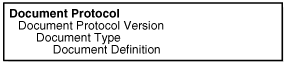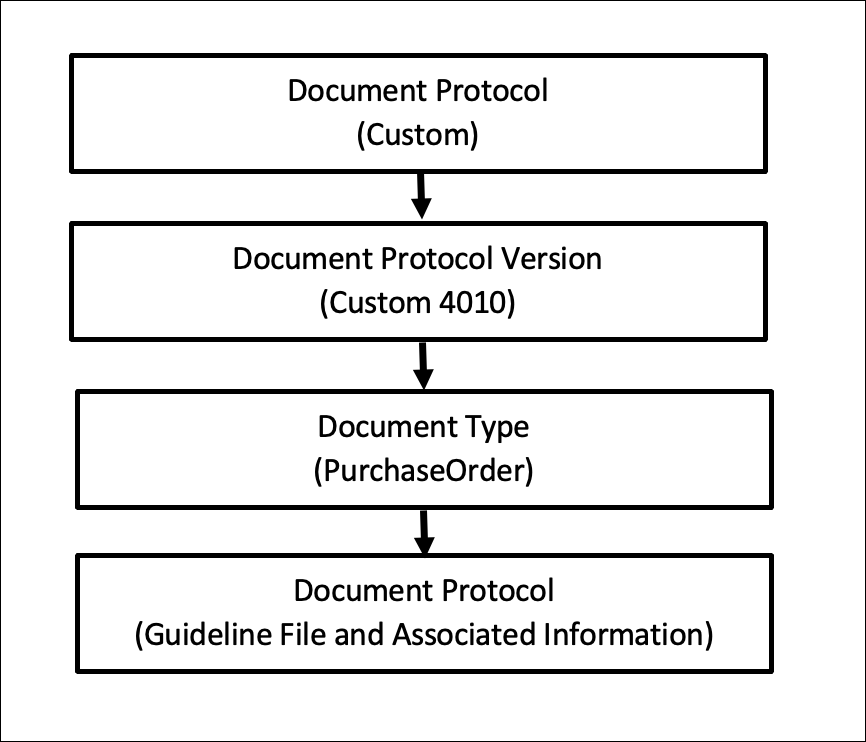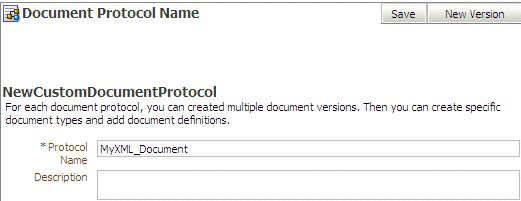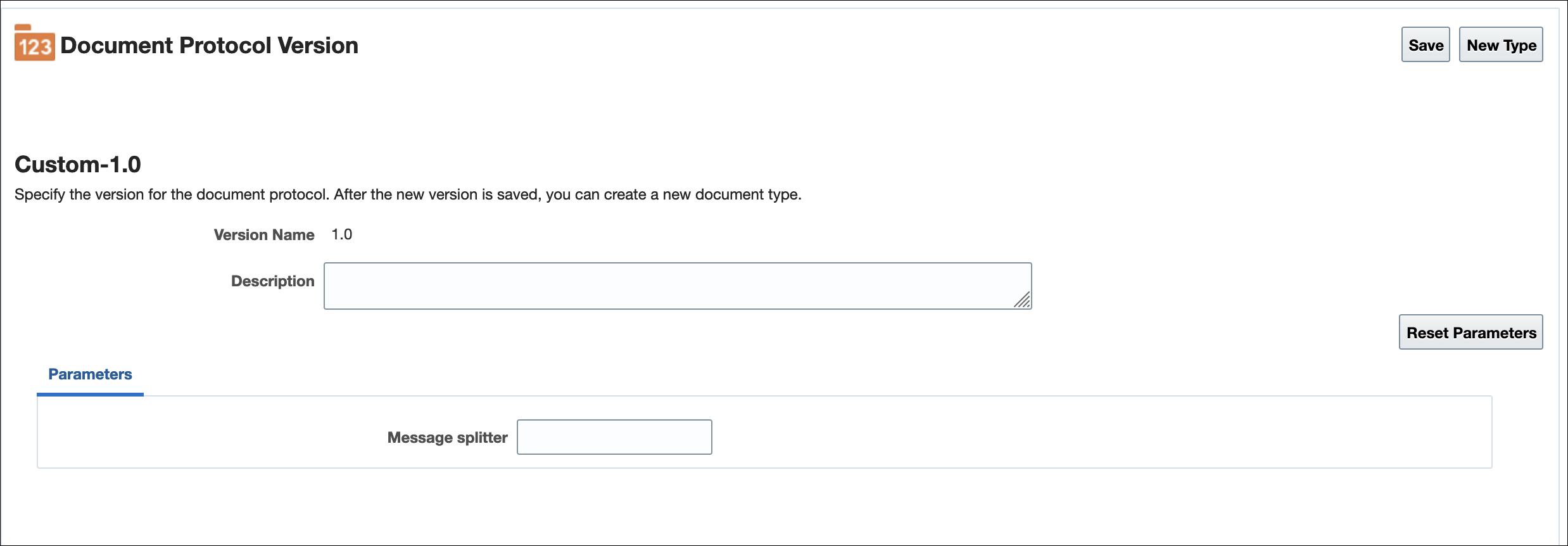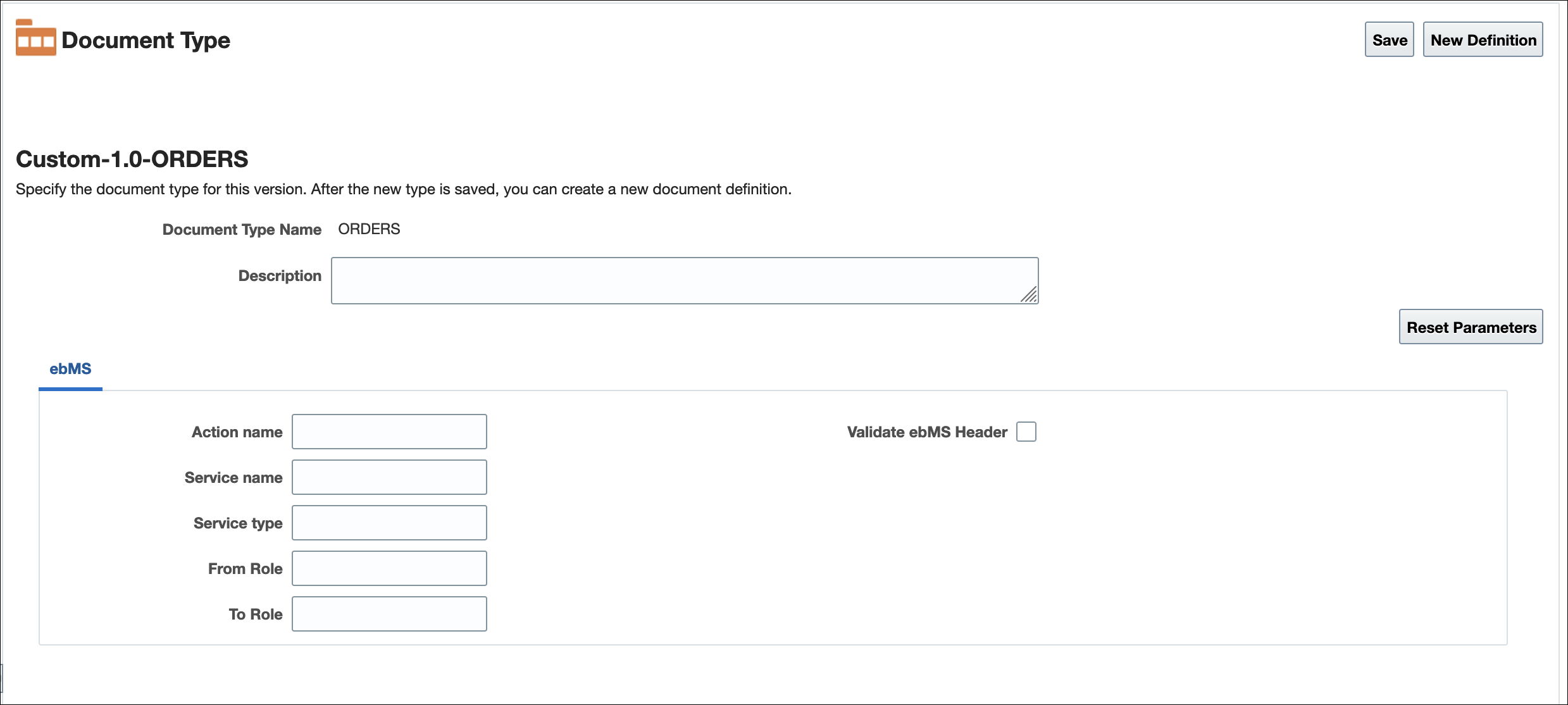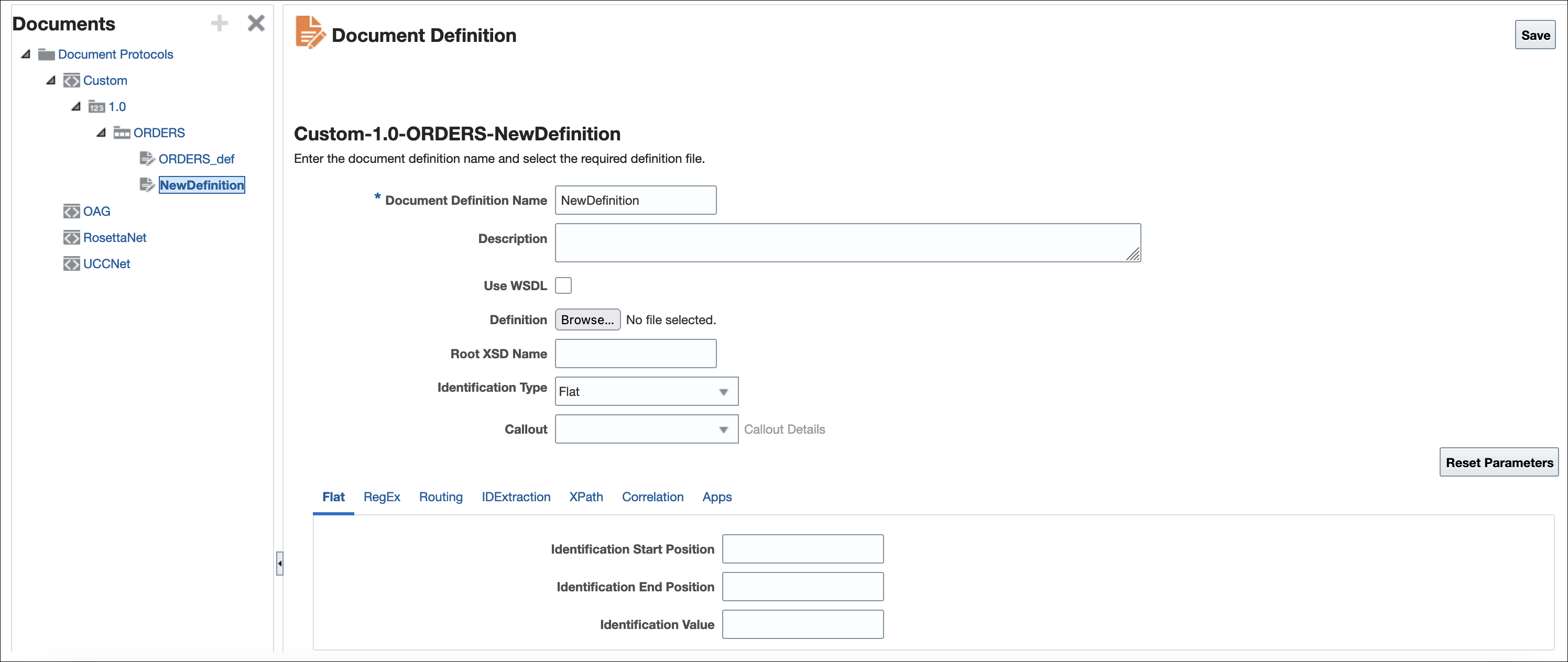4 Creating Document Definitions
This chapter describes the process of creating and deleting document definitions. It also covers the concept of document protocols.
Creating document definitions is the second step in the Oracle B2B process flow. A document definition specifies the document protocol—the document protocol version and document type—that is used to validate the message. The document definition guideline used will depend on type of message such as XSD/DTD for XML messages.
Note:
In the case of a custom document protocol with XML, then ensure that the Identification Expression (XPath) is unique across the document type/revision/document definition.
The same document definition is used by both the host and remote trading partner in a transaction. It must adhere to the standards for document protocols, protocol versions, and document types. This is straightfoward when you create the document guideline files (Step 1) and then the Oracle B2B interface to import those files when creating the document definition (Step 2).
This chapter includes the following sections:
For more information on document protocols, see Using Document Protocols .
Introduction to Document Protocols
Using the Custom protocol and the guideline documents, you can define most protocols. When you add a new document protocol, it is always a Custom document.
Oracle B2B supports these document protocols:
-
Custom
-
OAG
-
RosettaNet
-
UCCNet
-
UserDefined
As part of the document definition, you may provide the document guideline files. If validation is enabled, then, at runtime, the payload must conform to the document definition file type you use.
The Document Hierarchy
You can think of a document protocol as a hierarchy, as shown in Figure 4-1.
A document protocol can consist of multiple document protocol versions. A document protocol version can consist of multiple document types. A document type can consist of multiple document definitions. Typically, you start with one document definition and customize it for different trading partners.
Figure 4-2 shows a document protocol hierarchy as it applies to Custom.
In the Oracle B2B interface, as you create a document definition, the document protocol hierarchy is reflected in the definition:
DocumentProtocol—Version—DocumentType—DocumentDefinitionName
Example 4-1 shows the hierarchy reflected in the definition for a Custom document.
Document protocol: CUSTOM
Document protocol version: 4010
Document type: PurchaseOrder
Document definition: PurchaseOrder_def
The resulting document definition is
CUSTOM-4010-PurchaseOrder-PurchaseOrder_def
Creating Document Definitions
After creating required guideline file, use the Oracle B2B interface to create the document definition and import the guideline file.
Note:
You cannot edit the document version, document type, and document definition after they are created. You must delete the specific document element (version, type, or definition) and create a new one. Updating the document elements after creation can lead to metadata inconsistency, metadata validation issues, and runtime errors.