17 Configuring B2B System Parameters
This chapter describes how to access configuration settings that are available in the Oracle B2B interface on the Configuration tab.
Settings on the Configuration tab override property settings configured in the Oracle Enterprise Manager Fusion Middleware Control Console (see Setting B2B Configuration Properties in Fusion Middleware Control).
This chapter includes the following section:
17.1 Setting Configuration Parameters
Figure 17-1 shows the configuration settings available in the Oracle B2B interface.
Figure 17-1 Configuration Parameters in the Oracle B2B Interface
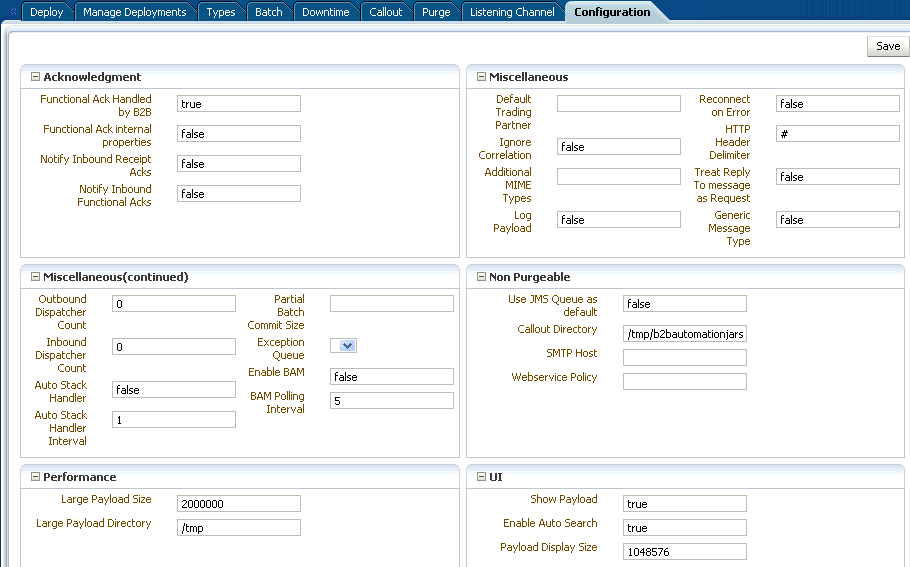
Description of "Figure 17-1 Configuration Parameters in the Oracle B2B Interface"
Table 17-1 describes the configuration parameters.
Table 17-1 Configuration Settings
| Field | Description |
|---|---|
|
Acknowledgment |
- |
|
Functional Ack Handled Automatically |
To specify how a functional acknowledgment is handled, set this property to If set to When this option is set to If the document does not require an FA (as indicated by the agreement-level setting), then this option is ignored. The default value for this property is If the FA is marked as expected in an agreement, then the message is placed into the MSG_WAIT_FA state and the back-end application is expected to generate the FA and push it to B2B as an outbound message back to the partner. For more information, see Properties to Set in Fusion Middleware Control. When The following limitations apply when generating the FA from the back-end application:
These limitations are not present when the FA is generated by B2B (that is, when this property is set to |
|
Functional Ack Internal Properties |
Generates the internal properties structure in the functional acknowledgment XML for EDI transactions. A document type The default value is If The test usage indicator parameter is also mapped; that is, an inbound message set as a test message generates an FA with the flag set to test message. Setting this property to |
|
Notify Inbound Receipt Acks |
If set to |
|
Notify Inbound Functional Acks |
If set to When |
|
Miscellaneous |
- |
|
Default Trading Partner |
Defaults to this trading partner if trading partner agreement identification fails. Used for HL7 documents. |
|
Ignore Correlation |
When an acknowledgment is received from a trading partner, it is correlated to the actual business message of the sender. If the correlation fails, an exception is generated and the acknowledgment processing stops. To ignore the correlation and process the acknowledgment, set this property to |
|
Additional MIME Types |
Use to specify attachments (additional MIME types) in addition to the default MIME types supported by B2B for ebxml exchanges. By default, B2B supports |
|
Log Payload |
If |
|
Reconnect on Error |
If set to |
|
HTTP Header Delimiter |
A delimiter to separate the HTTP headers provided in the Additional Transport Headers field for HTTP delivery channel configuration. |
|
Treat Reply to Message as Request |
Used in ebMS to indicate that the conversation message is to be considered as a request message. |
|
Generic Message Type |
If this property is enabled (set to |
|
Miscellaneous (continued) |
- |
|
Outbound Dispatcher Count |
The number of dispatchers used for handling the outbound messages. Used in message sequencing for MLLP. The default value is |
|
Inbound Dispatcher Count |
The number of dispatchers used for handling the inbound messages. Used in message sequencing for MLLP. The default value is |
|
Auto Stack Handler |
Used in stacking for MLLP. If |
|
Auto Stack Handler Interval |
Used in stacking for MLLP. Enter comma-separated values for the time interval in seconds for the stack handler to process the stacked messages. The default value is |
|
Partial Batch Commit Size |
Used while debatching an EDI message that has large transaction sets. Instead of using a single commit, which is prone to errors in case of failure, this feature enables specifying a partial batch commit size. For example, if |
|
Exception Queue |
Select a JMS internal delivery channel for the host trading partner to use as the exception queue. A null default value for this parameter means that exceptions are sent to the JMS queue ( AQ queues are not supported for use as custom exception queues. |
|
Enable BAM |
Enables B2B to send runtime information to Oracle BAM. For more information, see Monitoring Instance Message Data With Oracle BAM. |
|
BAM Polling Interval |
Polling interval in minutes for Oracle BAM. For more information, see Monitoring Instance Message Data With Oracle BAM. |
|
Non Purgeable |
The nonpurgeable parameters retain their values even after a metadata repository purge is invoked. |
|
Use JMS Queue as default |
If this option is set to If this option is set to If you select a queue from If the value of |
|
Callout Directory |
Specify a directory for the callout JAR file location if you do not use the default callout. The callout directory path cannot end with The default file location, |
|
SMTP Host |
Specify the host name of the SMTP server in the enterprise to send the negative MDN to the trading partner for an AS1 exchange. |
|
Webservice Policy |
Specify a security policy to secure the Web service. Enter only a security policy URI or complete oracle/wss_username_token_service_policy See Securing Oracle B2B Web Services for more information about the use of this field. |
|
SSL Private Key Password |
When configuring in B2B SSL(with client authentication required) or signing, if private key password ( Therefore, if the private key password is different from the keystore password, the private key password can be configured using Administration->Configuration-> "SSL Private Key Password |
|
Performance |
- |
|
Large Payload Size |
Specify a large payload size, in bytes. The default value is |
|
Large Payload Directory |
The default directory is |
|
UI |
- |
|
Show Payload |
Enables the payload to be displayed in reports accessible from the Reports tab. If set to |
|
Enable Auto Search |
Enables automatic searching in reports accessible from the Reports tab. The default value is |
|
Payload Display Size |
The default value is 1,048,576 KB. This parameter (in bytes) is used to display the payload only if its size is less than the value configured in the interface. |
|
Session Timeout |
Enables you to set when the session will timeout due to inactivity. It is measured in seconds. The default is 300 seconds. Any changes will take effect after you log out and log back in. |
To set configuration parameters:
-
Click the Administration link.
-
Click the Configuration tab.
-
Provide values for the configuration parameters, as described in Table 17-1.
-
Click Save.