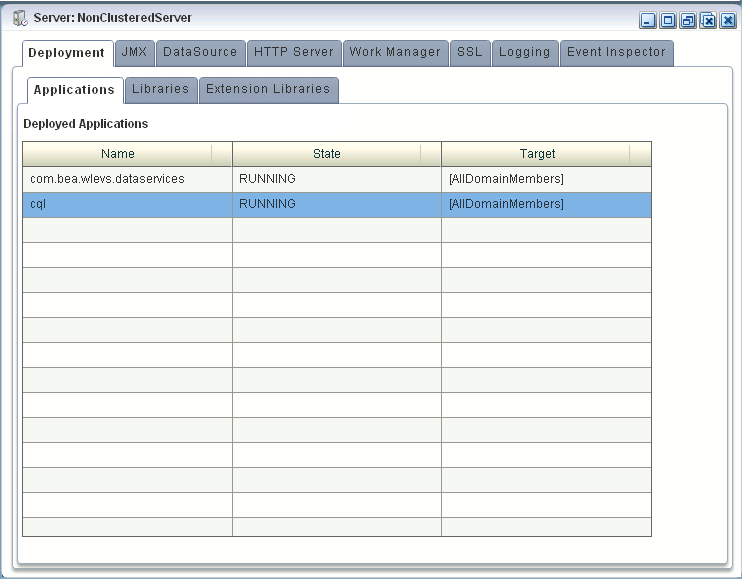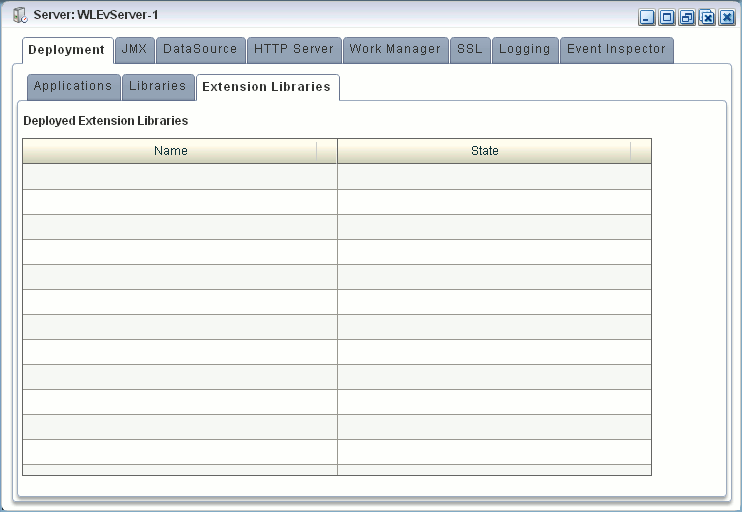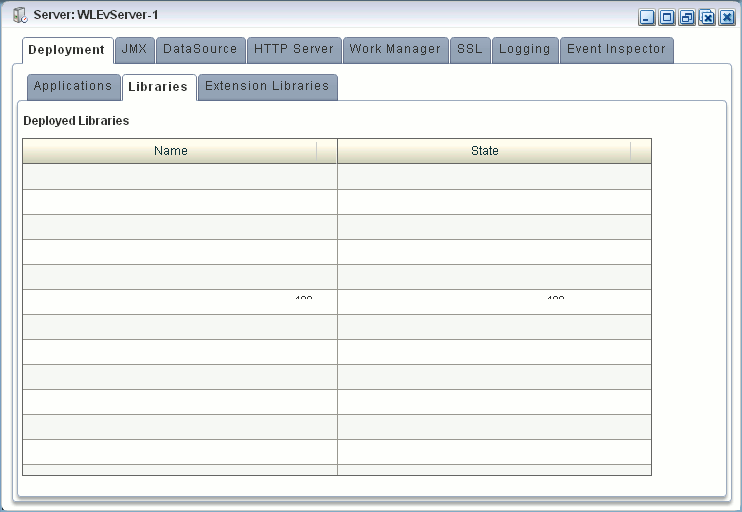9 Application Deployments
How you can use Oracle Stream Analytics Visualizer to view, add, or delete Oracle Stream Analytics application deployments on Oracle Stream Analytics servers is described.
This chapter includes the following sections:
For more information, see:
9.1 View the Applications Deployed to a Server
Using the Oracle Stream Analytics Visualizer, you can view the applications deployed to a selected Oracle Stream Analytics server.
View the Applications Deployed to a Server
9.2 View the Application Libraries Deployed to a Server
Using the Oracle Stream Analytics Visualizer, you can view the application libraries deployed to a selected Oracle Stream Analytics server.
You can view:
-
Extension Libraries: these libraries are deployed first along with the Oracle Stream Analytics server extension modules.
-
Libraries: these libraries are deployed after the components in the library extensions directory but before any Oracle Stream Analytics applications
View the Application Libraries Deployed to a Server
-
In the left pane, click the Domain > Server node, where Domain refers to the name of your Oracle Stream Analytics domain and Server refers to the name of the server instance.
-
View the libraries associated with applications deployed to this server:
-
To view extension libraries, in the right pane, click the Extension Libraries tab.
The Extension Libraries tab is displayed as Figure 9-2 shows.
View the list of deployed application libraries as Table 9-2 describes.
Table 9-2 Application Extension Library Attributes
Attribute Description Name
The name of the application library.
State
The operational state of the application library.
-
To view libraries, in the right pane, click the Libraries tab.
The Libraries tab is displayed as Figure 9-3 shows.
View the list of deployed application libraries as Table 9-3 describes.
Table 9-3 Application Library Attributes
Attribute Description Name
The name of the application library.
State
The operational state of the application library.
-