13 Assemble and Deploy
To deploy and run an Oracle Stream Analytics application, you assemble the application files into an OSGi bundle and deploy the OSGi bundle to a domain on an Oracle Stream Analytics server. A deployed application processes client requests in the domain to which it is deployed.
You can assemble and deploy an application in Oracle JDeveloper, with Oracle Stream Analytics Visualizer, and manually. This chapter explains how to assemble and deploy an application wrapped in an OSGi bundle manually
This chapter includes the following sections:
13.1 OSGi bundles
An OSGi bundle contains one or more JAR files that contain the Java classes, packages, and libraries that define an Oracle Stream Analytics application and its services and resources (dependencies).
You can make the application services and resources available to other bundles. You can also create an OSGi bundle that contains only services and resources that are used by other bundled applications. For example, an OSGi bundle can contain a JDBC driver that is accessed by other applications that execute in the same domain.
An OSGi bundle that contains an application and its resources is an application bundle, and an OSGi bundle that contains only resources is an application library bundle.
An OSGi application bundle contains the following files:
-
The compiled Java class files that implement the application components, such as event types and event beans.
-
One or more Oracle Stream Analytics configuration files that contain the component configurations.
Place the configuration files in the
META-INF/wlevsdirectory of the OSGi bundle JAR file to deploy. For example,/Oracle/Middleware/my_oep/user_projects/domains/<domain>/<server>/applications/<OSGi_Bundle_Symbolic_Name>.If you have an application already in the domain directory, then extract the configuration files in the same directory as the application files.
-
An assembly file that describes all of the application components and how they connect to each other.
Place the assembly file in the OSGi bundle JAR file
META-INF/springdirectory. -
A
MANIFEST.MFfile that describes the contents of the JAR file. This file enables you to make the application resources available to other bundles.
The following directory structure shows the structure of an OSGi application bundle:
Figure 13-1 OSGi Application Bundle Structure
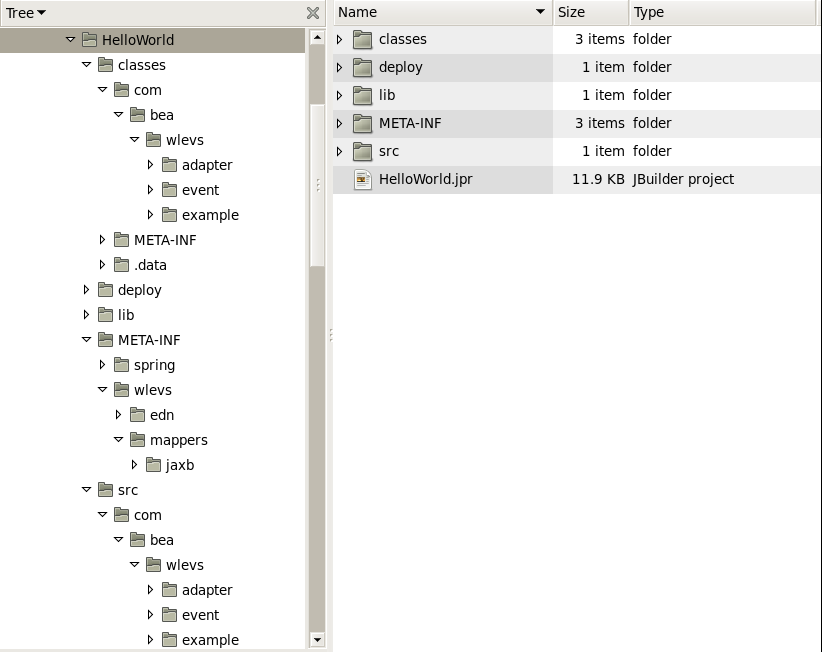
Description of "Figure 13-1 OSGi Application Bundle Structure"
13.2 Application Dependencies
Applications depend on imported packages and libraries, which can be shared with other applications executing in the same domain.
You specify OSGi bundle dependencies in the MANIFEST-MF as follows:
-
Use the
Import-Packageattribute to list imported packages and libraries. -
Use the
Export-Packageattribute to list packages that other OSGi bundles need to access. These packages are not bundled in and deployed with the application OSGi bundle, but are deployed to the Oracle Stream Analytics server application library directory.
13.3 Application Libraries
Application libraries make services and resources available to other applications executing in the same domain. You can use application libraries to add functionality such as drivers or foreign stages to your application.
A foreign stage is a stage that is in another Oracle Stream Analytics application.
You can add an application library to a project as an embedded JAR file, but using an OSGI application library has the following advantages:
-
Simplified application assembly and maintenance activities, such as deploying an updated version of the library.
-
Artifact reuse.
-
Reduced server disk space consumption.
You deploy application libraries to the Oracle Stream Analytics server into the library and library extensions directories.
13.3.1 Library Directory
By default, the Oracle Stream Analytics server library directory is DOMAIN_DIR/servername/modules, for example:
/Oracle/Middleware/my_oep/user_projects/domains/mydomain/myserver/modules
Oracle Stream Analytics loads the libraries in the library directory after the components in the library extensions directory, but before the Oracle Stream Analytics applications. If your library is a driver, such as a JDBC driver, put the library in the library extensions directory so it activates in the correct order.
13.3.2 Library Extensions Directory
By default, the Oracle Stream Analytics server library extensions directory is DOMAIN_DIR/servername/modules/ext. For example:
/Oracle/Middleware/my_oep/user_projects/domains/mydomain/myserver/modules/ext
Oracle Stream Analytics loads the libraries in the library extensions directory first at the same time as the Oracle Stream Analytics server core modules. Put drivers in the library extensions library to activate them first to override an older driver or to provide access to an alternative driver. If your library is not a driver, put it in the library directory.
13.4 Deployment Order
The Oracle Stream Analytics server loads components in the following order at Oracle Stream Analytics server start up time.
-
Load libraries in the library extensions directory.
-
Load libraries in the library directory.
-
Load Oracle Stream Analytics applications.
The Oracle Stream Analytics server loads libraries from both the library extensions directory and the library directory based on the lexical order of the library names. Lexical ordering includes the relative directory name plus JAR file name. For example:
-
modules/a.jarstarts beforemodules/b.jar. -
modules/0/my.jarstarts beforemodule/my.jarbecause0/my.jarcomes beforemy.jarin lexical order.
This convention enables you to control the order in which the Oracle Stream Analytics server deploys JAR files by organizing JAR files into appropriately named subdirectories of either the library extensions directory or library directory.
As soon as the application deploys, the Oracle Stream Analytics server creates an application configuration history, and the configured adapters start to listen for events.
13.5 Configuration History
Configuration changes that you make to Oracle CQL rules or to the Oracle Stream Analytics high availability adapter configuration are recorded in the history.
You can view and roll-back (undo) these changes with
the Oracle Stream Analytics Visualizer or wlevs.Admin command-line tool.
You can export the change history to a file and use that file to update your application source with changes made at runtime.
13.6 Assemble an OSGi Bundle with appC
The appC utility is a command-line tool that enables you to build, validate, and compile an application.
You can create or modify the various files that comprise an Oracle Stream Analytics project. The appC tool validates against the following schema versions: spring-wlevs-v12_1_3_0.xsd and spring-beans.xsd and spring-osgi.xsd. You must have the JDK installed for this command to work because it depends on the Java compiler.
Note:
The appC tool does not support multiple component configuration files and multiple assembly files. In this case, use the bundle.sh script or Oracle JDeveloper.
The appC tool validates the configuration and assembly files and the created OSGi bundle to ensure Oracle CQL validation and that the OSGi bundle deploys successfully.
Note:
Currently, appC performs only schema validations with no extensive semantic validations. Custom adapter providers are not validated.
The appC.jar file is located in /Oracle/Middleware/my_oep/bin.
Syntax
java -jar appC.jar -cmd [cmd option] -basedir <path to workspace> [arguments]
cmd options
Choose one of the following command options to execute with the -cmd argument.
buildAll: Creates the template, generates the manifest, and validates the component configuration file and the assembly file.
createTemplate: Creates the workspace file structure with either input XML files or template XML files.
generateManifest: Compiles the input source files and generates the OSGi manifest file based on resulting class files.
validate: Validates the component configuration and assembly files against their schemas.
arguments
-cmd: Execute one of the command options. Specify the root directory with -basedir to indicate the root of the project workspace.
-help: Prints help information for the command options and arguments to the command line.
-basedir: The root of the project workspace that you set up previous to using the appC utility.
-cp: The class path to use to compile the bundle classes.
-config: The full path to the component configuration file.
-context: The full to the assembly file.
-manifest: An optional input manifest file. When no manifest file is specified, the appC utility generates one.
Note:
The underlying BND package used in Oracle Stream Analytics to generate the manifest cannot find reflection usage.
-name: The name of the project (OSGi bundle name).
-destdir: The full path to the directory for the output JAR file. The default is basedir.
-srcdir: The full path to the source root directory.
-excludedirs: A comma-separated list of directory names to exclude from the source tree. These directories are subdirectories of the source directory root (srcdir).
Examples
Compile the input source files and generate the OSGi MANIFEST.MF file.
java -jar appC.jar -cmd generateManifest -basedir
Create the template, generate the MANIFEST.MF file, and validate the component configuration file and the assembly file.
java -jar appC.jar -cmd buildALL -basedir
13.7 Assemble an OSGi Bundle with bundle.sh
Oracle Stream Analytics provides the bundler.sh UNIX shell script that
you can use to manually assemble an OSGi bundle that provides services
and packages to other bundles.
For example, you can deploy a JDBC driver in an OSGi bundle JAR file to make it available to other OSGi applications.
Note:
There is no Windows support (no bundler.cmd).
The bundle.sh shell script reads
the source JAR files and creates a target JAR file that includes the
content of the source JAR files and a MANIFEST.MF file with the appropriate bundle-related entries specified. All
Java packages found in the source archive are exported to the target
bundle.
With bundler.sh, you can also generate
a bundle activator. A bundler activator instantiates one or more classes
in the JAR file and registers each instantiated object as an OSGi
service. This feature enables component bundles to access and manipulate
multiple versions of specific factory classes during execution.
The procedure to manually assembly an OSGi bundle consists of the following steps:
Note:
See the HelloWorld example source directory for a sample build.xml Ant file that performs many of the steps described
below.
The build.xml file is located
in Oracle/Middleware/my_oep/ oep/examples/source/applications/helloworld.
13.7.1 Prepare and Organize the Files
To bundle an application or library into an OSGi bundle manually, you first need to prepare and organize the files to be bundled. For simplicity, this procedure creates a temporary directory that contains the required artifacts, and then jars the contents of this temporary directory. This is a suggested approach, and you are not required to assemble the application this way.
13.7.2 Create the MANIFEST.MF File
The structure and contents of the MANIFEST.MF file is specified by the OSGi Framework. Although the value of many of the headers in the file is specific to your application or business, many of the headers are required by Oracle Stream Analytics.
In particular, the MANIFEST.MF file defines the following:
-
Application name: Specified with the
Bundle-Nameheader. -
Symbolic application name: Specified with the
Bundle-SymbolicNameheader.Many of the Oracle Stream Analytics tools, such as the
wlevs.Adminutility and JMX subsystem, use the symbolic name of the bundle when referring to the application. -
Application version: Specified with the
Bundle-Versionheader. -
Imported packages: Specified with the
Import-Packageheader.Oracle Stream Analytics requires that you import the following packages at a minimum:
Import-Package: com.bea.wlevs.adapter.defaultprovider;version="11.1.1", com.bea.wlevs.ede;version="11.1.1", com.bea.wlevs.ede.api;version="11.1.1", com.bea.wlevs.ede.impl;version="11.1.1", org.osgi.framework;version="1.3.0", org.springframework.beans.factory;version="2.5.6", org.apache.commons.logging;version="1.1.0", com.bea.wlevs.spring;version="11.1.1", com.bea.wlevs.util;version="11.1.1", org.springframework.beans;version="2.5.6", org.springframework.util;version="2.0", org.springframework.core.annotation;version="2.5.6", org.springframework.beans.factory;version="2.5.6", org.springframework.beans.factory.config;version="2.5.6", org.springframework.osgi.context;version="1.2.0", org.springframework.osgi.service;version="1.2.0"
-
Exported packages: Specified with the
Export-Packageheader. You should specify this header only when you need to share one or more application classes with other deployed applications. A typical example is sharing an event bean.If possible, you should export packages that include only the interfaces, and not the implementation classes themselves. If other applications use the exported classes, you cannot fully undeploy the application that is exporting the classes.
Exported packages are server-wide, so be sure their names are unique across the server.
The following is the MANIFEST.MF file from the HelloWorld example application.
Note:
Oracle Stream Analytics requires the following MANIFEST.MF setting to deploy to an Oracle WebLogic Server container: Bundle-ManifestVersion 2. This is because Oracle Stream Analytics uses Felix in the Oracle WebLogic Server container.
Manifest-Version: 1.0 Bundle-ManifestVersion: 2 Bundle-Version: 1.0.0 Bundle-Vendor: Oracle Corporation Bundle-Copyright: Copyright (c) 2006-2009 by Oracle. Export-Package: com.bea.wlevs.event.example.helloworld;version="12.1.2", com.bea.wlevs.example.helloworld;version="12.1.2" Import-Package: com.bea.wlevs.configuration;version="12.1.2" com.bea.wlevs.ede.api;version="12.1.2", com.bea.wlevs.ede.impl;version="12.1.2", com.bea.wlevs.ede.spi;version="12.1.2", com.bea.wlevs.ede;version="12.1.2", com.bea.wlevs.management.spi;version="12.1.2", com.bea.wlevs.spring.support;version="12.1.2", com.bea.wlevs.spring;version="12.1.2", com.bea.wlevs.util;version="12.1.2", org.apache.commons.logging;version="1.1.0", org.springframework.beans.factory.config;version="2.5.6", org.springframework.beans.factory;version="2.5.6", org.springframework.beans;version="2.5.6", org.springframework.core.annotation;version="2.5.6", org.springframework.osgi.context;version="1.2.0", org.springframework.osgi.extensions.annotation;version="1.2.0", org.springframework.osgi.service;version="1.2.0", org.springframework.util;version="2.5.6" Bundle-Name: example.helloworld Bundle-Description: OCEP example helloworld Bundle-SymbolicName: helloworld
13.7.3 Include Third-Party JAR Files
When you create your Oracle Stream Analytics applications, you might need to access legacy libraries within existing third-party JAR files. You can ensure access to this legacy code with any of the following approaches:
Bundle-Classpath
The recommended approach is to package the third-party JAR files in your Oracle Stream Analytics application JAR file. You can put the JAR files anywhere you want.
Note:
This approach gives you little control over the order in which JAR files are loaded and it is possible that dependency conflicts may occur. For this reason, Oracle recommends that you use the Oracle Stream Analytics server application library approach instead.
To ensure that your Oracle Stream Analytics application finds the classes in the third-party JAR file, you must update the application class path by adding the Bundle-Classpath header to the MANIFEST.MF file. Set Bundle-Classpath to a comma-separate list of the JAR file path names that should be searched for classes and resources. Use a period (.) to specify the bundle itself. For example:
Bundle-Classpath: ., commons-logging.jar, myExcitingJar.jar, myOtherExcitingJar.jar
If you need to access native libraries, you must also package them in your JAR file and use the Bundle-NativeCode header of the MANIFEST.MF file to specify their location in the JAR.
Operating System Path
You can create an application library that depends on native code libraries that you do not choose to package as application libraries. In this case, you can put the native code libraries in the operating system path (bootclasspath) of the Oracle Stream Analytics server. When the server starts, the library bundles that need to call this native code load the native code libraries.
-Xbootclasspath
If the JAR files include libraries used by all applications deployed to Oracle Stream Analytics, such as JDBC drivers, you can add the JAR file to the server's boot class path by specifying the -Xbootclasspath/a option to the java command in the scripts used to start up an instance of the server.
Note:
This approach gives you little control over the order in which JAR files are loaded and dependency conflicts can occur. Oracle recommends that you use the Oracle Stream Analytics server application library approach instead. For more information, see Operating System Path approach instead.
The name of the server start script is startwlevs.cmd (Windows) or startwlevs.sh (UNIX), and the script is located in the server directory of your domain directory. The out-of-the-box sample domains are located in ORACLE_CEP_HOME/ocep_11.1/samples/domains, and the user domains are located in ORACLE_CEP_HOME/user_projects/domains, where ORACLE_CEP_HOME refers to the main Oracle Stream Analytics installation directory, such as d:\oracle_cep.
13.7.4 Access Third-Party JAR Files with -Xbootclasspath
Update the start script by adding the -Xbootclasspath/a option to the java command that executes the wlevs_2.0.jar file. Set the -Xbootclasspath/a option to the full path name of the third-party JAR files you want to access system-wide.
For example, if you want all deployed applications to be able to access a JAR file called e:\jars\myExcitingJAR.jar, update the java command in the start script as follows. The updated section is shown in bold (in practice, the command should be on one line):
%JAVA_HOME%\bin\java -Dwlevs.home=%USER_INSTALL_DIR% -Dbea.home=%BEA_HOME%
-Xbootclasspath/a:e:\jars\myExcitingJAR.jar
-jar "%USER_INSTALL_DIR%\bin\wlevs_2.0.jar" -disablesecurity %1 %2 %3 %4 %5 %6 13.7.5 Reference Foreign Stages
You can refer to a stage that is in another Oracle Stream Analytics application. A stage from another application is called a foreign stage. When you assemble applications that depend on foreign stages, be aware of class path dependencies. Consider the application dependency graph that Figure 13-2 shows.
Figure 13-2 Foreign Stage Dependency Graph
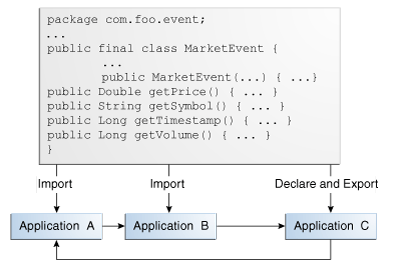
Description of "Figure 13-2 Foreign Stage Dependency Graph"
In this example, Application A depends on Application B, Application B depends on Application C, and Application C depends on Application A. Application C declares and exports the MarketEvent class. Applications A and B import the MarketEvent class that Application C provides. In this example the MANIFEST.MF files of the OSGi bundles A and B should contain Require-Bundle: C.
Note the following:
-
When you redeploy a foreign stage, you must redeploy all foreign stages that depend on that application or foreign stage.
For example, if you redeploy Application B, you must redeploy Application A.
-
If there is a class path dependency between one foreign stage and another, when you deploy the foreign stage that declares and exports the shared class, you must redeploy all foreign stages that import the shared class.
For example, if you redeploy Application C, you must also redeploy Application A and B because Application A and B have a class path dependency on Application C (
MarketEvent).
13.7.6 Assemble an OSGi Bundle that Activates
Once you prepare and organize the files, you can use
the bundle.sh shell script to assemble the files
into an OSGi bundle and define the activator classes. You can find
the bundle.sh script in the /Oracle/Middleware/my_osa/bin directory.
13.7.6.1 Command Location, Syntax, and Arguments
You can find the bundler.sh script in the /Oracle/Middleware/my_oep/bin directory. The following shows the bundler.sh command syntax. Table 13-1 describes the command arguments.
bundler -sourceJAR-nameNAME-versionVERSION[-factoryCLASS+] [-serviceINTERFACE+] [-fragmenthostHOST] [-stagedirPATH] [-targetdirPATH] [+importPACKAGE|REGEX+] [-imodsREGEX;MODS+] [-importPACKAGE+] [+exportPACKAGE|REGEX+] [-emodsREGEX;MODS+] [-dimportPACKAGE+] [-explode] [-verbose]
Table 13-1 bundler.sh Command-Line Options
| Argument | Description |
|---|---|
|
|
The path of the source JAR file to be bundled. |
|
- |
The symbolic name of the bundle. The root of the target JAR file name is derived from the name value. |
|
- |
The bundle version number. All exported packages are qualified with a version attribute with this value. The target JAR file name contains the version number. |
|
- |
An optional argument that specifies a space-delimited list of one or more factory classes that are to be instantiated and registered as OSGi services. Each service is registered with the OSGi service registry with name ( This argument is incompatible with the |
|
- |
An optional argument that specifies a space-delimited list of one or more Java interfaces that are used as the object class of each factory object service registration. If no interface names are specified, or the number of interfaces specified does not match the number of factory classes, then each factory object will be registered under the factory class name. |
|
|
An optional argument indicating that the resultant bundle is a fragment bundle and specifies the symbolic name of the host bundle. This argument is incompatible with the |
|
|
An optional argument that specifies where to write temporary files when creating the target JAR file. Default: |
|
|
An optional argument that specifies the location of the generated bundle JAR file. Default: current working directory ( |
|
|
A space-delimited list of one or more packages or regular expressions that select the packages to exclude from the manifest By default, all dependent packages will be imported (except |
|
|
The import modifiers are applied to the packages matching regular expression. |
|
|
Additional packages to include on the manifest Note that any specified import modifiers will not be applied. |
|
|
A space-delimited list of one or more packages or regular expressions that select the packages to exclude from the manifest By default, all bundle packages will be exported. |
|
|
The export modifiers will be applied to the packages matching regular expression. |
|
|
Packages to include on the manifest |
|
|
This optional flag specifies that the content of the source JAR should be exploded into the target JAR file. By default, the source JAR is nested within the target JAR file and the generated bundle manifest will contain an appropriate |
|
|
An optional flag to enable verbose output. |
13.7.6.2 Assemble an OSGi Bundle
-
Execute the
bundler.shscript to create an OSGi bundle. See Command Location, Syntax, and Arguments.The following
bundle.shcommand shows how to use thebundler.shto create an OSGi bundle for an Oracle JDBC driver.bundler.sh \ -source C:\drivers\com.oracle.ojdbc14_11.2.0.jar \ -name oracle12c \ -version 12.1.3.0 \ -factory oracle.jdbc.xa.client.OracleXADataSource oracle.jdbc.OracleDriver \ -service javax.sql.XADataSource java.sql.Driver \ -targetdir C:\stageThe
-sourceoption specifies a JAR file that is an Oracle driver located in directoryC:\drivers. The name of the generated bundle JAR is the concatenation of the-nameand-versionarguments (oracle10g_11.2.0.jar) and is created in theC:\stagedirectory. The bundle JAR contains the following files:1465 Thu Jun 29 17:54:04 EDT 2006 META-INF/MANIFEST.MF 1540457 Thu May 11 00:37:46 EDT 2006 com.oracle.ojdbc14_11.2.0.jar 1700 Thu Jun 29 17:54:04 EDT 2006 com/bea/core/tools/bundler/Activator.classThe
-factoryoption specifies that there are two factory classes to be instantiated and registered as an OSGi service when the bundle activates, each under a separate object class as Table 13-2 shows.Table 13-2 Factory Class and Service Interfaces
Factory Class Service Interface oracle.jdbc.xa.client.OracleXADataSourcejavax.sql.XADataSourceoracle.jdbc.OracleDriverjava.sql.DriverThe
-serviceoption registers services with anameproperty set tooracle12cand aversionproperty with a value of12.1.3.0. The following example shows the Oracle Stream Analytics server log messages with the service registrations:... INFO: [Jun 29, 2006 5:54:18 PM] Service REGISTERED: { version=12.1.3.0, name=oracle12c, objectClass=[ javax.sql.XADataSource ], service.id=23 } INFO: [Jun 29, 2006 5:54:18 PM] Service REGISTERED: { version=12.1.3.0, name=oracle12c, objectClass=[ java.sql.Driver ], service.id=24 } INFO: [Jun 29, 2006 5:54:18 PM] Bundle oracle11g STARTED ... -
Copy the application library JAR to the appropriate Oracle Stream Analytics server application library directory:
-
If your bundle is a driver, you put it in the library extensions directory.
-
If your bundle is not a driver, you can put it in the library directory.
-
-
Stop and start the Oracle Stream Analytics server.
13.8 Deploy an OSGi Bundle
After you assemble your Oracle Stream Analytics application or library into an OSGi bundle, you deploy it to an Oracle Stream Analytics server domain. You can deploy an application with Oracle JDeveloper, Oracle Stream Analytics Visualizer, and with the Deployer utility.
This section explains how to use the Deployer utility.
With the Deployer utility, you can deploy an application to either a stand-alone or multiserver domain. You can only deploy to a group when the server is part of a multiserver domain (clustering is enabled). You cannot deploy to a group when the server is part of a standalone server domain (clustering is disabled).
Oracle Stream Analytics uses
the deployments.xml file to internally maintain a
list of deployed OSGi bundles. This file is located in the DOMAIN_DIR/servername directory, where DOMAIN_DIR refers to the main domain directory corresponding to the server
instance to which you are deploying your application and servername refers to the actual server. This information
is provided for your information only; Oracle does not recommend updating
the deployments.xml file manually.
Before you Begin
Be sure you have configured Jetty for the Oracle Stream Analytics instance to which you are deploying your application.
Open
a command window and update your CLASSPATH variable
to include the wlevsdeploy.jar JAR file, which is
in the following directory. The Deployer utility is in the JAR file.
/Oracle/Middleware/my_osa/bin
Deploy an OSGi Bundle with the Deployer Utility
After the OSGi bundle successfully installs and all initialization tasks complete, Oracle Stream Analytics starts the application and the adapter components listen for incoming events.
-
Assemble your OSGi bundle as described in Assemble an OSGi Bundle with bundle.sh.
-
Open a command window and run the Deployer utility as follows. Keep everything on one line.
prompt> java -jar wlevsdeploy.jar -url http://host:port/wlevsdeployer -user user -password password -install application_jar_file
host: The name of the computer where the Oracle Stream Analytics server is running.port: The port number where Oracle Stream Analytics listens. The default value is9002. This port is specified in theDOMAIN_DIR/config/file that describes the Oracle Stream Analytics domain. The port number is the value of the<Port>child element of the<Netio>element in the file:<Netio> <Name>NetIO</Name> <Port>9002</Port> </Netio>
user: The user name of the Oracle Stream Analytics administrator.password: The password of the Oracle Stream Analytics administrator.application_jar_file: The OSGi bundle. The OSGi bundle must be located on the same computer where you execute the Deployer utility. For example, if Oracle Stream Analytics is running on hostariel, listening on port9002, user name and password of the administrator iswlevs/wlevs, and your application JAR file is calledmyapp_1.0.0.0.jarand is located in the/applicationsdirectory, then the command is the following. Keep everything on one line.prompt> java
-jar wlevsdeploy.jar-url http://ariel:9002/wlevsdeployer -user wlevs -password wlevs -install /applications/myapp_1.0.0.0.jar
The Deployer utility provides additional options over what was described here to resume, suspend, update, uninstall and deploy an OSGi bundle to a specified group of multiserver domains.