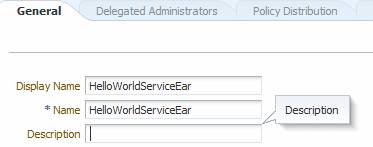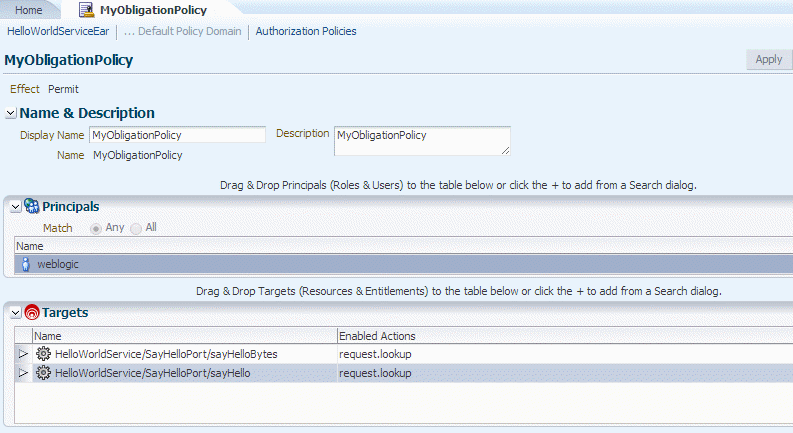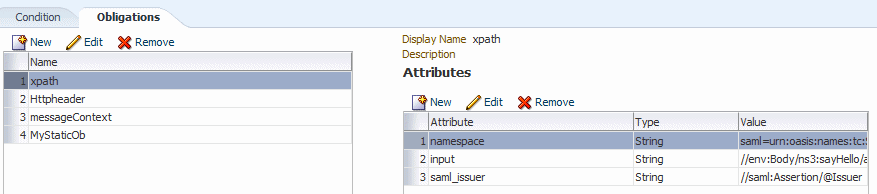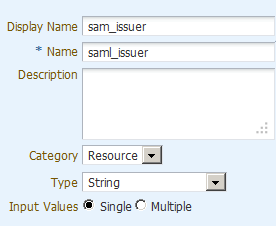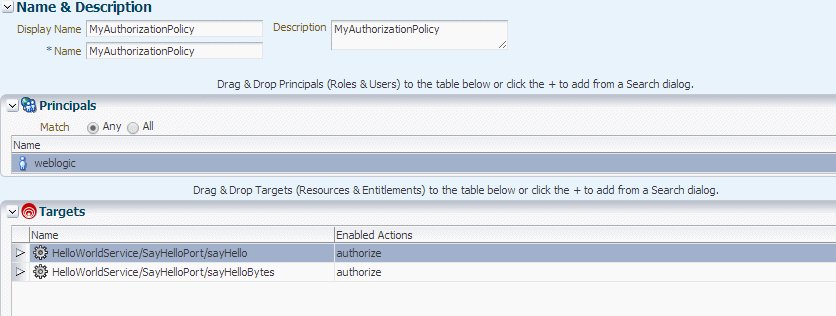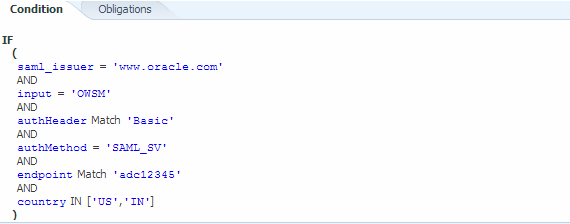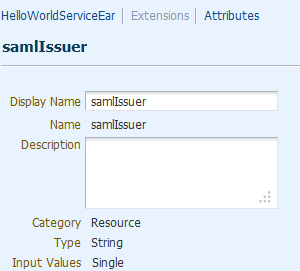10 Configuring Authorization Using Oracle Web Services Manager
Topics:
10.1 Overview of Authorization
Frequently, authentication is the first step of determining whether a user should be given access to a web service. After the user is authenticated, the second step is to verify that the user is authorized to access the web service. This is accomplished using an authorization policy
You can create an authorization policy using the binding_authorization_template or the component_authorization_template assertion template.
Policies created with these templates perform role- or permission-based access control (RBAC) and check that the authenticated user has been granted one of the roles or permissions allowed to access the web service.
For summaries of the authorization policies available in the current release, see "Authorization Policies" in Determining Which Predefined Policies to Use for a Web Service. Oracle Web Services Manager Predefined Policies, summarizes the security policies that enforce authorization, and indicates whether the policy is enforced at the transport layer or SOAP header.
For more information about authorization, see "Understanding Authorization" in Understanding Oracle Web Services Manager.
Note:
The authorization polices can follow any authentication policy where the subject is established.
You cannot attach both a permitall and denyall policy to the same web service.
10.2 Determining Which Resources to Protect
The authorization policies provide the following properties that you can use to specify which resources you want the policy to protect. Not all of the predefined policies feature all of the properties.
Note:
The predefined policies are read-only and cannot be edited. You can, however, create new policies using the predefined policies as a base. For information about creating a new policy, see Creating and Editing Web Service Policies. Once you have created the new policy, you can edit the policy and modify the settings or set the configuration properties as desired.
-
Constraint Match -- Expression that represents the constraints against which authorization checks are performed. The constraints expression is specified using the following two
messageContextproperties:-
messageContext.authenticationMethod—Determines the authentication method used to authenticate the user. The only valid value isSAML_SV. -
messageContext.requestOrigin—Determines whether the request originated from an internal or external network. This property is valid only when using Oracle and the Oracle HTTP server administrator has added a customVIRTUAL_HOST_TYPEheader to the request. For details about adding this header to a request, see Configuring the Oracle HTTP Server to Specify the Request Origin.
Note the following:
-
The Constraint Match properties and their values are case sensitive.
-
The constraint expression uses the following standard supported operators:
==,!=,&&,||and!.
In the following example, the role-based authorization assertion will be executed only if the current message does not contain a SAML_SV token OR the request origin is not internal.
${!(messageContext.authenticationMethod =='SAML_SV'|| messageContext.requestOrigin == 'internal')}Note:
This property is valid for authorization policies based on the
binding_authorization_templateonly. For policies based on other authorization assertion templates, this property is reserved for future use. -
-
Action Match -- The web service operation for which permission-based checks are performed. This value can be a comma-separated list of values. This field accepts wildcards. * means all web service operations.
The valid values for Action Match are determined by the web service methods. For example, if the web service method is
validate(amountAvailable), enter the Action Pattern asvalidate. -
Resource Match -- The name of the resource for which permission-based checks are performed. This field accepts wildcards, and the default is * for all resources in the web services protected by the policy.
By convention you enter the Resource Pattern as (namespace of web service + web service name).
For example, if the namespace of the web service is
http://project11and the web service name isCreditValidation, you would enter the Resource Name ashttp://project11/CreditValidation.If you specify a specific Resource Match, the policy is enforced only for those web services that match the criteria. That is, entering a specific value in the Resource Match field limits the scope of the authorization policy. The default of * protects all resources (namespace of web service + web service name) of the bulk-attached web services.
-
Permission Class -- By default, it is
oracle.wsm.security.WSFunctionPermission. The class must be in the classpath. -
Roles -- Possible values are Permit All, Deny All, and Selected Roles. If you choose Selected Roles, you must then select from the enterprise (Global) roles defined in WebLogic Server, which may include the following:
-
AdminChannelUser
-
Anonymous
-
AppTester
-
CrossDomainConnector
-
Deployer
-
Monitor
-
Operator
-
OracleSystemRole
-
10.3 Determining Authorization Permissions
Conceptually, determining whether an authenticated subject is authorized to access a particular resource protected by a web service policy has two parts that work in tandem.
-
The Resource Match, and Action Match parameters on the Assertions details page for the authorization policy determine what resources are being protected by the policy, as shown in Figure 10-1.
The
oracle/binding_permission_authorization_policyalso contains resource and action configuration properties that you can use to set a different action and resource. If you set these properties, or override them, the new values are used in the attached web service instead of the action and resource you configure using the Resource Match and Action Match parameters. For details about using configuration overrides, see Overriding Policy Configuration Properties.You have the option to change the Permission Class setting for the policy, which identifies the permission class as per JAAS standards. The permission class must be available in the application or server classpath.
The custom permission class must extend the abstract
Permissionclass and implement theSerializableinterface. See the Javadoc athttp://docs.oracle.com/javase/7/docs/api/java/security/Permission.html. The default isoracle.wsm.security.WSFunctionPermission.Figure 10-1 The Permission Settings for a Policy
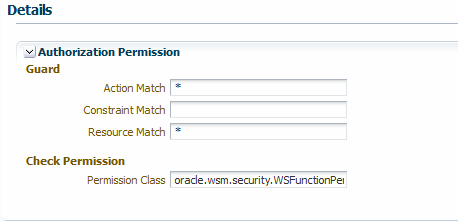
Description of "Figure 10-1 The Permission Settings for a Policy" -
The OPSS Application Policies page specifies whether the authenticated subject has invoke access to the Resource Name listed there, as shown in Figure 10-2.
Figure 10-2 Adding a Permission on the OPSS Create Application Grant Page
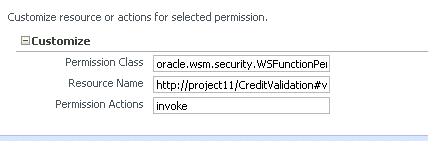
Description of "Figure 10-2 Adding a Permission on the OPSS Create Application Grant Page"
OPSS uses the authorization policy's Assertions details page for the web service to determine which resources require an authorization check. Then, access to the resource is allowed if the authenticated subject has been granted WSFunctionPermission (or other permission) for that resource via OPSS.
Note:
If you changed the Permission Check Class configuration property for the policy to a custom class, use the custom class here as well.
Consider further the example shown in Figure 10-1 and Figure 10-2.
On the Assertions details page for the authorization policy, assume that you specify the following to protect the validate method of the http://project11/CreditValidation web service:
Action Match: validate Resource Match: http://project11/CreditValidation Permission Class oracle.wsm.security.WSFunctionPermission
Then, on the OPSS Application Policies page, you would use http://project11/CreditValidation#validate for the Resource Name to specify that the authenticated subject has permission to invoke this resource:
Permission Class: oracle.wsm.security.WSFunctionPermission Resource Name: http://project11/CreditValidation#validate Permissions Action: invoke
You can grant the WSFunctionPermission permission to a user, a group, or an application role. If you grant WSFunctionPermission to a user or group it will apply to all applications that are deployed in the domain.
10.4 Determining the OPSS Resource Name
the resource target of the WSFunctionPermission is enhanced to include the actual web service operation name. The OPSS resource name can include the operation name.
Note:
The OPSS resource name can include the operation name.
In previous releases of Fusion Middleware
Control, the Resource Name on the OPSS Application Policies page was determined by name-space-of-webservice/ServiceName. For example, if the name space of a web service was http://project1/ and the service name was CreditValidation, the Resource Name would have been http://project1/CreditValidation. You could also use an asterisk (*) wildcard for providing permission to all the actions or all resources.
In this release, the resource target of the WSFunctionPermission is enhanced to include the actual web service operation name. The syntax for the Resource Name is now name-space-of-webservice/servicename#[operation name].
For a component it is compositename/componentname#[operation name.]
You must now include at least the name-space-of-webservice/service name. That is, you can no longer use an asterisk (*) wildcard for providing permission to all the actions or all resources.
Instead, to specify all operations for a web service, simply leave the operation name blank. For example, name-space-of-webservice/servicename#
Permission Action is always invoke.
10.5 About Configuring Fine-Grained Authorization Using Oracle Entitlements Server
Oracle Entitlements Server (OES) is a fine-grained authorization service you can use to secure applications and services end-to-end across the enterprise. OES is integrated with OWSM, and you can use OES together with OWSM for fine-grained authorization.
As described in "Understanding Oracle Entitlements Server Integration" in Understanding Oracle Web Services Manager, Oracle Entitlements Server (OES) is a fine-grained authorization service you can use to secure applications and services end-to-end across the enterprise. OES is integrated with OWSM, and you can use OES together with OWSM for fine-grained authorization.
"Understanding Oracle Entitlements Server Integration" describes the conceptual information you will need to configure OES integration, including a description of how resources are handled. That section also describes the division of labor: you configure the OES policies and Obligations from the OES console, and the OWSM OES policies from Fusion Middleware Control, WLST, or a tool such as JDeveloper. If you have not already done so, read that section first.
This section describes how to configure OES integration, and includes the following topics:
10.5.1 Prerequisites for Configuring OES Integration
In addition to your OWSM installation, you must also have an existing OES console configured, version 11.1.2.2.0 or later. OES must be installed on the same machine and to the same Oracle Middleware home as OWSM.
OES is a part of the Oracle Identity and Access Management Suite, and is covered in the following documentation. This section assumes that you are already familiar with this content and with configuring and administering OES. For more information see "Installing and Configuring Oracle Entitlements Server" in Installation Guide for Oracle Identity and Access Management for installation information.
10.5.2 Understanding Attributes for Obligations
OES allows you to create an Obligation in the OES console and provide multiple attribute name/value pairs. The attributes can be obtained from an XPath, an HTTP header, a message context, and constants (name/value), plus the set of static attributes (serviceURL, and so forth) that are always passed in authorization requests.
As described in "How Attributes Are Processed", OES allows you to create an Obligation in the OES console and provide multiple attribute name/value pairs. The attributes can be obtained from an XPath, an HTTP header, a message context, and constants (name/value), plus the set of static attributes (serviceURL, and so forth) that are always passed in authorization requests.
The easiest way to determine the information for the attributes is to deploy the application. Then, examine the SOAP request or the WSDL and determine what attributes you want. There are two approaches:
-
Deploy the application and use JDeveloper (or another mechanism) to look at the SOAP messages and determine what you need.
-
Deploy the application and look at the WSDL of the deployed application to determine what you need.
You can display the WSDL document for the web service endpoint as described in "Viewing the Web Service WSDL Document" in Administering Web Services with Oracle Fusion Middleware.
10.5.3 About Configuring OES Policies For Fine-Grained Authorization
There are two ways to contact OES for the authorization decision: a two-step (fine-grained) method and a single-step (coarse-grained) method. This section describes how to configure the OES policies for fine-grained authorization
As described in "OES Integration: The Big Picture" in Understanding Oracle Web Services Manager, there are two ways to contact OES for the authorization decision: a two-step (fine-grained) method and a single-step (coarse-grained) method. This section describes how to configure the OES policies for fine-grained authorization.
You specify which method to use via the use.single.step attribute in the oracle/binding_oes_authorization_policy and oracle/component_oes_authorization_policy policies when you later attach the OWSM policy, as described in Understanding How to Attach OWSM OES Policy. However, you need to decide on the method you plan to use so that you can configure the OES authorization policy accordingly.
The two-step method is the more common scenario, and you therefore typically configure two OES authorization policies: one for defining Obligations and another for the actual authorization decision.
You use the OES console to create the basic artifacts (application, resource type, and so forth) and to add actions to the resource type and define the resource.
This section describes the following topics:
10.5.3.1 Configuring the OES Resource for Masking
You must map the OES resource name to the OWSM resource name. When making an authorization call from OWSM, the resource name is passed to OES, and this name must exactly match the one defined in the OES policy.
As described in "Resource Mapping and Naming", you must map the OES resource name to the OWSM resource name. When making an authorization call from OWSM, the resource name is passed to OES, and this name must exactly match the one defined in the OES policy.
For the purpose of example, assume that you have a deployed SOAP web service with the following characteristics:
-
The deployed application is named
HelloWorldServiceEar. -
The resource type is
WS_SERVICE. -
The web service name is
HelloWorldService. -
The web service port name is
SayHelloPort. -
The operations in the web service are
sayHelloandsayHelloBytes.
Perform the following steps to configure the OES resource:
10.5.3.2 Creating Authorization Policy to Return Obligations
This procedure helps you to create authorization policy to Return Obligations.
To create authorization policy to Return Obligations, follow these steps:
10.5.3.3 Creating Actual OES Authorization Policy for Coarse-Grained Authorization
Create the OES authorization policy to perform the actual authorization.
This policy uses the Obligations provided by OWSM to make the real authorization decision.
In addition, OWSM passes to OES the authenticated subject, the target resource and requested action, as well as a set of implicit attributes (as described in "Attribute Types Supported for OES Policies") that are always passed in authorization requests. Your authorization policy can use these values in the authorization decision. You can also use OES predefined attributes such as time, date, and so forth.
Perform the following steps to create the OES authorization policy for the actual authorization:
10.5.4 About Configuring OES Policies For Coarse-Grained Authorization
You can configure OES policies for Coarse-Grained Authorization.
As described in "OES Integration: The Big Picture" in Understanding Oracle Web Services Manager, there are two ways to contact OES for the authorization decision: a two-step (fine-grained) method and a single-step (coarse-grained) method. This section describes how to configure the OES policies for coarse-grained authorization.
You specify which method to use via the use.single.step attribute in the oracle/binding_oes_authorization_policy and oracle/component_oes_authorization_policy policies when you later attach the OWSM policy, as described in Understanding How to Attach OWSM OES Policy. However, you need to decide on the method you plan to use so that you can configure the OES authorization policy accordingly.
Topics:
10.5.4.1 Configuring the OES Resource for Coarse-Grained Authorization
As described in "Resource Mapping and Naming", you must map the OES resource name to the OWSM resource name. When making an authorization call from OWSM, the resource name is passed to OES, and this name must exactly match the one defined in the OES policy.
For the purpose of this example, assume that you have a deployed SOAP web service with the following characteristics:
-
The deployed application is named
HelloWorldServiceEar. -
The resource type is always
WS_SERVICE. -
The web service name is
HelloWorldService. -
The web service port name is
SayHelloPort. -
The operations in the web service are
sayHelloandsayHelloBytes.
Perform the following steps to configure the OES resource:
10.5.4.2 Creating Actual OES Authorization Policy for Fine-Grained Authorization
Create the OES authorization policy to perform the actual authorization.
OWSM passes to OES the authenticated subject, the target resource and requested action, as well as a set of implicit attributes (as described in "Attribute Types Supported for OES Policies") that are always passed in authorization requests.
Your authorization policy can use these values in the authorization decision. You can also use OES predefined attributes such as time, date, and so forth.
Perform the following steps to create the OES authorization policy for the actual authorization:
10.5.5 About Configuring OES Policy For Masking
You can configure the OES policy for masking.
Topics:
10.5.5.1 Configuring the OES Resource
As described in "Resource Mapping and Naming", you must map the OES resource name to the OWSM resource name. When making a masking call from OWSM, the resource name is passed to OES, and this name must exactly match the one defined in the OES policy.
For the purpose of example, assume that you have a deployed SOAP web service with the following characteristics:
-
The deployed application is named
HelloWorldServiceEar. -
The resource type is always
WS_SERVICE. -
The web service name is
HelloWorldService. -
The web service port name is
SayHelloPort. -
The operations in the web service are
sayHelloandsayHelloBytes.
Perform the following steps to configure the OES resource:
10.5.5.2 Creating Masking Policy to Return Obligations
Create a masking policy to Return Obligations by performing the following steps:
10.5.6 Understanding How to Attach OWSM OES Policy
You can attach OWSM OES policy.
Topics:
10.5.6.1 Attaching the OWSM OES Policy
Make a copy of the preconfigured oracle/binding_oes_authorization_policy, oracle/component_oes_authorization_policy or oracle/binding_oes_masking_policy and then attach the copy to your web service. Perform the following steps:
10.5.6.2 Configuration Properties and Overrides
You can set the configuration properties shown in Table 10-1 for the policies when you attach the policy, or override them.
If you followed the resource naming convention when creating the OES policy, the resource names are derived and overriding the properties is not required.
If you override some but not all values, the remainder are derived.
Table 10-1 OWSM OES Configuration Properties
| Name | Description |
|---|---|
|
|
The deployed application name defined in OES. (For SOA, the composite name is used as the application name.) Value can be static or dynamic that uses ${} notation. |
|
|
Resource type defined in OES. Value can be static or dynamic that uses ${} notation.
|
|
|
Resource name defined in OES. Value can be static or dynamic that uses ${} notation.
|
|
|
Action that will be used during attributes lookup. Can be Value can be static or dynamic that uses ${} notation. |
|
|
Action that will be used during real authorization or masking. Default values are Value can be static or dynamic that uses ${} notation. |
|
|
Set value to true to skip lookup phase. Does not apply to masking policy. |
|
|
Optional property that specifies the priority of the policy attachment. |
These properties allow both static and dynamic values. Dynamic values use one or more ${} operators and allow separator characters such as a period or slash. For example, if you specify the value of resource.name as ${PORT}/${OPERATION}, then it could resolve to myPort/operation. As another example, ${MODULE}.${SERVICE} could resolve to myModule.myService.
The possible dynamic values are as follows:
-
APPLICATION
-
MODULE
-
SERVICE (For SOAP and SOA reference, it is WSDL web service name.
-
PORT (WSDL service port name)
-
OPERATION (web service operation for SOAP.)
-
COMPOSITE (SOA composite name)
-
COMPONENT (SOA component name)
-
NAMESPACE
10.6 Configuring the Oracle HTTP Server to Specify the Request Origin
You can configure the Oracle HTTP Server to specify the request origin.
The Constraint Match property setting contains a requestOrigin field that specifies whether the request originated from an internal or external network. This property is valid only when using Oracle HTTP Server and the Oracle HTTP Server administrator has added a custom VIRTUAL_HOST_TYPE header to the request.
To configure the Oracle HTTP Server to specify the request origin, the administrator must modify the httpd.conf file as follows:
10.7 Using OAuth 2.0 with Oracle Web Services Manager
You can use the Oracle Mobile and Social OAuth2 authorization framework with Oracle Web Services Manager.
Topics:
-
Configuring OAuth2 for Use With Oracle Web Services Manager Policies
-
About Proxy Configuration for Outbound OAuth 2.0 on the Client Application
-
About Support for OAuth 2.0 Tokens with Application Defined Scopes
Note:
This section assumes that you are familiar with both the terminology and the conceptual and configuration information described in the following sections of Administrator's Guide for Oracle Access Manager with Oracle Security Token Service:
10.7.1 About OAuth2 with Oracle Web Services Manager
OAuth2 support in Oracle Web Services Manager is based on "The OAuth 2.0 Authorization Framework" specification.
Which is available at http://tools.ietf.org/html/rfc6749.
Oracle Web Services Manager uses the Oracle Mobile and Social OAuth2 service as the authorization server for the OAuth2.0 protocol interactions. For more information, see Understanding Mobile and Social in the Oracle Fusion Middleware Administrator's Guide for Oracle Access Management.
Oracle Web Services Manager allows web service clients to interact with the Mobile and Social OAuth2 server implementation for both SOAP and REST web services, for 2-legged authorization.
10.7.1.1 Understanding 2-legged OAuth2
In 2-legged OAuth2, the interaction is application-to-application without user consent.
The client requests authorization from the resource owner. In response, the client receives an authorization grant, which is a credential representing the resource owner's authorization. Then:
-
The client requests an access token (AT) by authenticating with the authorization server and presenting the authorization grant.
-
The authorization server authenticates the client and validates the authorization grant, and if valid, issues an AT.
-
The client requests the protected resource from the resource server and authenticates by presenting the AT.
-
The Oracle Web Services Manager server side agent validates the AT and accepts the request if valid or rejects the request if invalid.
You attach the OAuth2 client policy such as oracle/http_oauth2_token_client_policy and the oracle/oauth2_config_client_policy to the client application. The required token.uri property of the oracle/oauth2_config_client_policy policy specifies the OAuth2 server token endpoint.
You also attach any of the following Oracle Web Services Manager JWT service policies to the web service. The Oracle Web Services Manager server-side agent validates the access token.
-
oracle/http_jwt_token_service_policy -
oracle/http_jwt_token_over_ssl_service_policy -
oracle/multi_token_rest_service_policy -
oracle/multi_token_over_ssl_rest_service_policy -
oracle/wss11_saml_or_username_token_with_message_protection_service_policy -
oracle/http_oauth2_token_client_policy -
oracle/http_oauth2_token_opc_oauth2_client_policy -
oracle/http_oauth2_token_identity_switch_opc_oauth2_over_ssl_client_policy -
oracle/http_oauth2_token_opc_oauth2_over_ssl_client_policy -
oracle/http_oauth2_token_identity_switch_over_ssl_client_policy -
oracle/http_oauth2_token_over_ssl_client_policy -
oracle/http_oauth2_config_client_policy
10.7.1.2 Supported Authorization Grant Types in 2-Legged Authorization
As previously described, an authorization grant is a credential representing the resource owner's authorization. Oracle Web Services Manager supports the following authorization grant types in 2-legged authorization. You specify which types you want to use when you configure the OAuth2 OWSM client profile, as described in Configuring OAuth2 for Use With Oracle Web Services Manager Policies
-
Client credentials grant - In this case the client credentials are sent in the "Authorization: Basic" HTTP header as explained in Client Credentials Grant - OAuth2.0 Authorization Framework.
You set the federated.client.token property in the attached oauth2 client policy to specify the user name and password to use.
-
Client credentials JWT (Federation use case) - In this case the client credentials are sent in the form of a JWT assertion, as explained in Using JWTs for Client Authentication.
Oracle Web Services Manager generates the JWT token locally based on client credentials stored in the Oracle Web Services Manager credential store. You set the client token policy
federated.client.tokenproperty to specify whether a JWT token is generated for the client using the values of theoauth2.client.csf.keyandkeystore.sig.csf.keyproperties.JWT token is generated for the client using the values of the
oauth2.client.csf.keyandkeystore.sig.csf.keyproperties. Ensure that the propertyfederated.client.tokenis set totrue. -
Client credentials are sent in the Basic Auth Header, plus user credentials in the JWT assertion, as explained in Client Credentials Grant - OAuth2.0 Authorization Framework and Using JWTs for Client Authentication.
You set the
oauth2.client.csf.keyproperty in the attached oauth2 client policy to specify the user name and password to use in the Basic Auth Header. -
Client credentials are sent in the JWT assertion, plus user credentials in the JWT assertion, as explained in Using JWTs for Client Authentication.
10.7.1.3 How Client Credentials Are Determined in 2-Legged Authorization
The client credential is always included in the request to the OAuth2 server. The federated.client.token property determines whether the JWT is used for the client ID in the client credential, or whether the client ID and password are used for the client credential.
-
If
federated.client.tokenis true (the default), then the JWT is used for the client ID in the client credential. -
If
federated.client.tokenis false, then the client ID and password are used for the client credential.
10.7.1.4 Relationship of User Credentials, Client Credentials, and Subject in 2-Legged Authorization
The subject.precedence property specifies the location from which the subject used to create the JWT token is obtained.
As shown in Table 10-2, if subject.precedence is set to true, the user name to create the JWT token is obtained only from the authenticated subject.
If subject.precedence is set to false, the user name to create the JWT token is obtained only from the csf-key property.
Table 10-2 User Credential, Subject, and Access Token
| subject.precedence | csf-key | Authenticated User Subject | Client Credential | User Credential | Access Token Principal/Subject |
|---|---|---|---|---|---|
|
True (default) |
N/A |
Available |
See How Client Credentials Are Determined in 2-Legged Authorization. |
JWT for authenticated end user. |
End-user name. |
|
True (default) |
N/A |
N/A |
See How Client Credentials Are Determined in 2-Legged Authorization. |
Not included |
Client ID |
|
False |
Not configured (default) |
N/A |
See How Client Credentials Are Determined in 2-Legged Authorization. |
Not included |
N/A |
|
False |
Configured |
N/A |
See How Client Credentials Are Determined in 2-Legged Authorization. |
JWT for the identity from the csf-key entry. |
The user name from the csf-key/user name is configured. |
10.7.2 About OWSM OAuth2 Client API
OAuth2 Client API feature allows to get access token without the need of creating any rest client, it enables consumer of API to fetch access token and use it in any outbound request. This OAuth2 access token can then be used by the API caller to call a service in the OAuth2 resource server protected by the OAuth2 Auth Server.
-
Invoke OAuth2 server to authenticate and authorize to obtain Access Token.
-
Secure the messages to the Resource server with the Access Token.
OWSM cannot do either of the above functions independently. This OAuth2 Client API feature can be used to Invoke OAuth2 server to authenticate and authorize to obtain Access Token.
10.7.2.1 Configuring OWSM OAuth2 Client Credentials
OWSM supports for OAuth2 on the client side as an integrated solution for the whole process. This OAuth2 Client API feature enables calls to be made independently to the OAuth2 server.
10.7.3 Configuring OAuth2 for Use With Oracle Web Services Manager Policies
As a prerequisite to configuring Mobile and Social OAuth2 for use with Oracle Web Services Manager, you should be familiar with the configuration information.
For more information, see Administrator's Guide for Oracle Access Manager with Oracle Security Token Service.
For detailed information about configuring OAuth2 for use with Oracle Web Services Manager, see Configuring OAuth Services in Oracle Fusion Middleware Administrator's Guide for Oracle Access Management.
10.7.4 Enabling User Assertion by Username/Password in OAuth Policy
Each application is assigned a different generic user as there are multiple applications in a Weblogic Domain.
-
http_oauth2_token_with_resource_owner_creds_client_policy
-
http_oauth2_token_with_resource_owner_creds_over_ssl_client_policy.
The client side OAuth policies - grant_type (default value/absence of it will mean grant_type is client_credentials) includes a new config override.
Add grant_type in the override prop. In these policies the grant_type will be set to password.
Note:
If grant_type is password then username and password will be set in the header of the request to the oauth server using the csf-key.-
Assign Resource owner password credential with Basic auth flow
-
Assign Resource owner password credential with JWT bearer flow
-
Attaching Policies and Providing Config Overrides Programmatically
-
Attaching OAuth config policies from WLST
-
Attaching OAuth config policies from EM
Note:
The resource owner password credentials grant type is suitable in cases where the resource owner has a trust relationship with the client, such as the device operating system or a highly privileged application. The authorization server should take special care when enabling this grant type and only allow it when other flows are not viable.10.7.5 About OAuth Based Anonymous User Authentication
OWSM supports OAuth based anonymous user access.
Note:
Anonymous APIs are not open to the public but they require an access token in the Authorization header.In order to support OAuth based anonymous user access, OWSM has a policy property enable_anonymous_client_at. This property establishes the subject as anonymous, even if the user does not exist in the Identity cloud service, when the client_id and the sub values in the token are the same.
This configure override, enable_anonymous_client_at uses client access token from identity cloud service, as anonymous token if the value is true. The default value of the policy is false and it is enabled by, setting this configuration to true. In scenarios where, the configuration is set to true, OWSM authenticates the user anonymously to create an anonymous subject after the identity cloud service client access token has been validated.
enable_anonymous_client_at property:oracle/http_jwt_token_over_ssl_service_policy oracle/http_jwt_token_service_policy oracle/http_oam_token_service_policy oracle/multi_token_cg_sso_over_ssl_rest_service_policy oracle/multi_token_cg_sso_over_ssl_rest_service_policy oracle/multi_token_cg_sso_rest_service_policy oracle/multi_token_cg_sso_rest_service_policy oracle/multi_token_over_ssl_rest_service_policy oracle/multi_token_over_ssl_rest_service_policy oracle/multi_token_rest_service_policy oracle/multi_token_rest_service_policy oracle/multi_token_sso_over_ssl_rest_service_policy oracle/multi_token_sso_over_ssl_rest_service_policy oracle/multi_token_sso_rest_service_policy oracle/multi_token_sso_rest_service_policy
The JWT and OAM assertions inside the multi_token policies have enable_anonymous_client_at config override.
The following is an example of attaching the policy and changing configuration override using WLST:
beginWSMSesion()
createWSMPolicySet('rest-resource-policy-set', 'rest-resource','Domain("*")')
attachWSMPolicy('oracle/multi_token_rest_service_policy')
commitWSMSession()
beginWSMSession()
selectWSMPolicySet('rest-resource-policy-set')
setPolicySetPolicyOverride('oracle/multi_token_rest_service_policy', 'enable_anonymous_client_at', 'true')
commitWSMSession()
10.7.6 About Multitenant Support for OAuth Token Validation
OWSM validates the OAuth token, once the valid trust certificates are imported into the trust store.
In scenarios with multiple tenant support, OAuth token is validated, either by importing the trust certificates of all tenants (created or yet to be created) into the trust store or by using discovery feature.
The discovery feature helps OWSM to fetch the required trust certificates from Identity Cloud Service (IDCS) and use that to validate the OAuth tokens. The discovery feature is used to setup trust at global level using REST API, where all tenant will use the global information to set up trust.
The global discovery information in case of IDCS , does not have any tenant information and it is used to access the JWK/Discovery information for any tenant.
Note:
This requirement to support discovery feature for multiple tenants in a single instance environment is different from layered multitenant scenario where each tenant has its own database.
See Also:
-
Manage Token Issuer Trust Configurations in REST API for Managing Credentials and Keystores with Oracle Web Services Manager for REST API methods to Import Global Discovery Configuration and Export TrustDocument Name Configuration.
10.7.7 About Proxy Configuration for Outbound OAuth 2.0 on the Client Application
You can configure the proxy for OAuth 2.0 server token endpoints on the client application using the WLST command or REST API. To avoid network errors while using the OAuth 2.0 with Oracle Web Services Manager, you must enable proxy for the OAuth 2.0 server token endpoints that requires proxy configuration.
10.7.7.1 Enabling Proxy for OAuth2 Server Token Endpoints
Use the WLST commands or REST API to enable proxy for a single or multiple OAuth 2.0 Server endpoints.
10.7.7.2 Managing the Proxy Server Exclusion Lists
If the proxy is enabled for all the token endpoints on the client application then you can override the proxy for specific token endpoints by creating a proxy exclusion list. You can create a proxy exclude lists using either WLST or REST API.
10.7.7.2.1 Managing Proxy Exclusion List Using WLST
Use the WLST commands to add, view, and delete a proxy exclusion list. To manage the proxy exclusion list, you must set the proxy.exclusion.list configuration property in the Agent category.
Adding a Proxy Exclusion List
To add the proxy exclusion list:
-
Connect to the running instance of the server in the domain for which you want to view the configuration as described in "Accessing the Web Services Custom WLST Commands" in Administering Web Services.
-
Use the
setWSMConfigurationcommand and to add the proxy exclusion list.setWSMConfiguration (context,category,name,[group=None],[values=None])
Argument Definition contextSpecify
none.categorySpecify
Agent.nameSpecify
proxy.exclusion.list.groupSpecify
none.valuesThe array of values. For example,
['url1','url2'].
See setWSMConfiguration in WLST Command Reference for Infrastructure Components.
Example
setWSMConfiguration (None,Agent,proxy.exclusion.list,None,['url1','url2'])
Viewing the Proxy Exclusion List
Use the displayWSMConfiguration command to display the proxy exclusion list.
displayWSMConfiguration (context,category,name)
See displayWSMConfiguration in WLST Command Reference for Infrastructure Components.
Example
displatWSMConfiguration (None,Agent,proxy.exclusion.list)
Deleting the Proxy Exclusion List
Use the setWSMConfiguration command and specify None for values to delete the proxy exclusion list.
setWSMConfiguration (context,category,name,[group=None],[values=None])
See setWSMConfigurationin WLST Command Reference for Infrastructure Components.
Example
setWSMConfiguration (None,Agent,proxy.exclusion.list,None,None)
10.7.7.2.2 Managing Proxy Exclusion List Using REST API
Use the Configuration REST API to add, view, and delete a proxy exclusion list.
Adding a Proxy Exclusion List
To add the proxy exclusion list:
-
Specify the headers on the cURL command line:
-H Accept:application/json
-
Create a JSON document,
confprop.json, to update the configuration properties.The request body contains the details of the update request:
Attribute Description Type nameThe name of the property. The property name is system-defined and you cannot edit it.
String
categoryThe category of the property. The category name is system-defined and you cannot edit it
String
valuesThe array of values. For example,
url1.Array of string
The following shows an example of the request document. In this example, the category and property names are
Agentandproxy.exclusion.list, respectively; the value for the property isurl1.[ { "name": "proxy.exclusion.list", "category": "Agent", "values": [ "url1" ] } ] -
Submit a
PUTrequest and pass the JSON document defined in the previous step by running the cURL Command:curl -i -X PUT -u username:password -d @file.json -H Content-type:application/json http://host:port/wsm-pmrest/v2/configuration
Example
curl -i -X PUT -u Smith:Password -d @reset.json -H Content-type:application/json http://myhost:7001/wsm-pmrest/v2/configuration
The following shows an example of the response indicating the request succeeded.
{ "STATUSCODE": "20032", "MESSAGE": "Configuration \"[proxy.exclusion.list of Agent]\" are successfully updated." }
Viewing the Proxy Exclusion List
Use the GET method to display the proxy exclusion list.
curl -i -X GET -u username:password -H Content-type:application/json http://host:port/wsm-pmrest/v2/configuration?category={categoryName}&name={propertyName}Example:
curl -i -X GET -u Smith:Password -H Content-type:application/json http://myhost:7001/wsm-pmrest/v2/configuration/?category=Agent&name=proxy.exclusion.list
The following shows an example of the response body.
[
{
"name": "proxy.exclusion.list",
"category": "Agent",
"source": "/WLS/base_domain",
"values": [
"url1"
]
}
]Deleting the Proxy Exclusion List
Use the PUT method to delete the proxt exclusion list.
curl -i -X PUT -u username:password -H Content-type:application/json http://host:port/wsm-pmrest/v2/configuration?category={categoryName}&name={propertyName}Specify null for value to delete the list.
The following shows an example of the response indicating the request succeeded.
{
"STATUSCODE": "20032",
"MESSAGE": "Configuration \"[proxy.exclusion.list of Agent]\" are successfully updated."
}The following shows an example of the response body.
[
{
"name": "proxy.exclusion.list",
"category": "Agent",
"values": null
}
]10.7.8 About Support for OAuth 2.0 Tokens with Application Defined Scopes
OWSM supports OAuth2 tokens with application defined scopes. OWSM provides a framework through which a user can provide custom audience condition evaluation logic.
OWSM discovers these conditions using HK2 discovery and checks for its applicability to the current request and if applicable, the conditions are evaluated.
Note:
Custom Implementation Indicates, whether this audience validation is sufficient or necessary or sufficient and necessary. It also evaluates API response to indicate the following:-
If the conditions were evaluated or skipped
-
If evaluation result was a success or a failure
-
The Response messages.
Contract Details
IAudienceCondition
package oracle.wsm.security.audience;
import org.jvnet.hk2.annotations.Contract;
@Contract
public interface IAudienceCondition {
/**
* A condition can be of one of three types: SUFFICIENT, NECESSARY or SUFFICIENT_AND_NECESSARY. This function
* is used to determine which type of condition it is
* @return the type of condition
*/
public AudienceConditionType getType();
/**
* This evaluates the condition to be successful or not, applying the logic specific to this condition
* @param audience the audience string coming from token
* @param context the data as a Map which is needed for condition to be evaluated
* @return the condition result containing success or failure result
*/
public IAudienceConditionResult evaluate(String audience, IAudienceContext context);
}
Input Interface
IAudienceContext
package oracle.wsm.security.audience;
public interface IAudienceContext {
/**
* This method is used for retrieving the message context used for this request
* @return the MessageContext
*/
public IMessageContext getMessageContext();
/**
* This method is used for retrieving the claims in the incoming JWT token
* @return the Jwt Claims in the form of Map
*/
public Map<String, Object> getJwtClaims();
/**
* This method is used for retrieving HTTP header from the transport
* @return the HTTP headers
*/
public Map<String, String> getHTTPHeaders();
/**
* This method is used for retrieving the value of property from the Map
* @param the property name
* @return the property value
*/
public Object getProperty(String propName);
}
Response Interface
IAudienceConditionResult
package oracle.wsm.security.audience;
public interface IAudienceConditionResult {
/**
* This returns condition status if it was successful or not when the condition was evaluated
* @return true if condition is successfully enforced
*/
public boolean isEvaluationSuccessful();
/**
* Used by OWSM engine to identify scenarios where condition is not enforced or was not meant to be enforced but evaluate is invoked
* @return true if condition is present and enforced, false if it is skipped
*/
public boolean isConditionPresent();
/**
* The condition maintains list of messages (error or non error) when condition is evaluated,
* which need to be logged by the caller of this method
* @return list of response messages to be logged by OWSM engine. It can be an error message.
*/
public List<String> getResposneMessages();
}10.8 Understanding OWSM integration with 3rd Party Servers
OWSM is integrated with 3rd party servers like Google OAuth2 server and Twitter OAuth server.
This section describes how to enable OWSM integration.
10.8.1 About OWSM Integration with Twitter OAuth server
OWSM is integrated with twitter. Twitter uses OAuth1 to provide authorized access to its API .
The REST APIs provides programmatic access to read and write Twitter data. Author a new Tweet, read author profile and follower data, and more. The REST API identifies Twitter applications and users using OAuth. Responses are available in JSON.
OWSM supports single-user OAuth use case, which requires providing partial support of OAuth 1.0 protocol in OWSM to use OAuth1 type of access token and token secret to secure the request to Twitter API. In this case, we pick up from the point where we are working with an access token to make signed requests for Twitter resources.
OWSM provides new OAuth1 client policy which allows applications to use Twitter API using the statically generated consumer and access tokens. Retrieval of access token is not done by OWSM policy.
-
Prerequisites for configuring Twitter account
-
Configuring Twitter account for integration with OWSM
10.8.1.1 Prerequisites for configuring Twitter account
Twitter currently uses OAuth1 protocol for most of the authentication methods. OAuth2 bearer token is only supported for application-only authentication. We will focus on single-user OAuth use case, which requires providing partial support of OAuth1 protocol in OWSM to use OAuth1 type of access token and token secret to secure the request to Twitter API.
To use OAuth, an application must:
-
Obtain access tokens to act on behalf of a user account.
-
Authorize all HTTP requests it sends to Twitter’s APIs using access token.
10.8.1.2 Configuring Twitter account for integration with OWSM
Twitter Account setup
After you obtain the access tokens, you can configure the twitter account. Follow the steps to create and run a rest application which tweets a message (updates status):
-
Create Twitter user account at https://twitter.com/.
-
Using this account, go to https://apps.twitter.com.
-
Click Create New App to create new application. Fill out all details.
-
Click on the application.
-
Click on tab Key and Access Tokens.
-
Generate Consumer Key and Secret, Access token and Secret.
-
Note down all four keys as you will need them later - Consumer Key, Consumer Secret, Access Token and access Token Secret.
Configure credentials
-
Create a CSF key which holds the value of consumer key and consumer secret.
For example:
updateCred(map="oracle.wsm.security", key="basic.client.oauth1.credentials", user="NMugHF4zz3ywchygNsXHy", password="XhcrhgVzAHWmerW4JN20xLrv3FliwlbIYPqTnbntUyY9wB", desc="Twitter account consumer key") -
Create a CSF key which holds the value of access token and access token secret.
For example:
updateCred(map="oracle.wsm.security", key="basic.token.oauth1.credentials", user="778014527828787200-3e7LqGPB79ve0Bbo8Z0acvl7op2", password="ZAVO3BsBNxGMsR7kwGeX3efhqQ2psQvcdvuLLCYXb", desc="Twitter account access token")
Configure the truststore
The Twitter SSL certificate needs to be imported into your keystore
-
Export the twitter SSL certificate into a local file. Let's call it twitter.crt. You can export the SSL certificate using any browser. For example, if you are using Firefox, you can export as follows :
-
Go to
https://api.twitter.com/1.1/statuses/update.json.
-
Click on the SSL certificate icon at the top / Padlock at the bottom.
-
Click on the Details Tab
-
Chose which certificate you want from the hierarchy [not circled in picture]
-
Click Export
-
- Import this certificate into your truststore. For example, if you are using JKS, you will import it as follows:
-
keytool -import -keystore client-truststore.jks -storepass changeit -file twitter.crt
-
Create a RESTful Client using Jdeveloper
In order to test the integration with Twitter OAuth server, we need to create a web
application that will invoke one of the Twitter APIs using the OWSM OAuth1 Twitter
Client policy. In the sample provided here we are trying to access the Tweet API at
https://api.twitter.com/1.1/statuses/update.json URL.
To create the client application do the following:
-
Start JDeveloper.
-
Create a new Application and Project.
-
Right Click on the new Project created above and select New HTTP Servlet. (if it does not show up there, from the New from Gallery menu, select Web Tier, Servlets, and then HTTP Servlet).
-
Edit this new servlet with the content provided in the code block below.
-
Add required OWSM and JERSEY libraries as needed.
-
Save the Project and confirm that all imports have been resolved and there are no build issues.
-
Deploy your web application to the WLS server. Right Click on the project and select Deploy and then webapp. Deploy directly to the Application Server if you have one configured in JDEV, else deploy to a WAR file and manually deploy this WAR file via the WLS console.
Test the webapp from the browser. You should receive Status 200 from the Twitter API along with some other metadata printed on the browser. You can login to your account www.twitter.com and observe the tweet you sent using OWSM policy.
10.8.2 About OWSM Integration with Google OAUTH2 Server
OWSM OAuth2 clients can integrate with Google OAUTH2 server using the Google OAuth2 Client SSL Policy. Google APIs use the OAuth 2.0 protocol for authenticating and authorizing the client application that requires access.
For OWSM, Google OAuth 2.0 supports server-to-server interactions between a server application and Google APIs. This is a 2-legged OAuth2 scenario, where the server application obtains an access token (AT) from the OAuth server by sending a JWT token and then uses the AT to access the Google APIs. For this scenario you need a service account, which is an account that belongs to your application instead of to an individual end user. The client application invokes the Google APIs on behalf of the service account and not the user.
10.8.2.1 Creating a Google Project Using the Google API Console
10.8.2.2 Configuring Google Service Account
Create a Google Service Account
You must configure a Google Service account to integrate OWSM client with Google OAUTH2 server.
Note:
-
Keep a note of the Private/Public key generated by Google on your machine as it cannot be re-generated if lost.
-
Keep a note of the password for the private key as it will not be displayed again.
Access Token Request and Response
Client application request Access Token from the Google Authorization server to access Google APIs.
A single access token can grant varying degrees of access to multiple APIs. A variable parameter called scope controls the set of resources and operations that an access token permits. During the access-token request, your application sends one or more values in the scope parameter.
Permission to perform this type of impersonation must be granted before an application can impersonate a user, and is usually handled by a domain administrator. For more information on domain administration, see Managing API client access.
Upon successful verification of client's request by the OAUTH2 server, client extracts the access token from the response obtained and sends the token to the Google API that it needs to access. Access tokens are valid only for the set of operations and resources described in the scope of the token request.
Note:
Handling Access Token Expiration: The access token once obtained will be cached until it expires. When it expires OWSM will automatically obtain another access token and cache it until it expires.10.8.2.3 Enabling Google API
-
Login to the Google Developers Console using the required credentials.
-
Click on Overview in the Google API Manager page.
-
Check the Enabled APIs tab and see if the API you want to access is already enabled. If it is not enabled, go to Google APIs tab and search the API you are looking for.
-
Click on the required API and then click the Enable button on the top.
-
Go back to the Enabled APIs tab and verify that the newly enabled API shows up in the list.
10.8.2.4 Configuring the Keystore for the Client Application
-
Use the
keytoolutility to import the PKCS#12 keystore (This keystore is obtained after Creating the Google Service Account) into the JKS keystore.keytool -importkeystore -srckeystore <location of the .p12 file>-srcstoretype PKCS12 -destkeystore <OWSM keystore location> -deststoretype JKS
Enter the src and dest keystore pwds. (Hint: The src password is the one noted down after creating the Google Service Account and verify that an entry has been added to the keystore , “privatekey”.
-
Use the keytool -list command to view the contents of the keystore:
keytool -keystore <OWSM keystore location> -list
-
Use WLST to import one or more aliases from the keystore using the
importKeyStorescript at the command line:[userx@hostname bin]$ ./wlst.sh Initializing WebLogic Scripting Tool (WLST) ... Welcome to WebLogic Server Administration Scripting Shell Type help() for help on available commands wls:/offline> connect("weblogic","password","t3://myhost.example.com:8001") Connecting to t3://myhost.example.com:8001 with userid weblogic ... Successfully connected to Admin Server "jrfServer_admin" that belongs to domain "jrfServer_domain". Warning: An insecure protocol was used to connect to the server. To ensure on-the-wire security, the SSL port or Admin port should be used instead. wls:/jrfServer_domain/serverConfig/> svc = getOpssService(name='KeyStoreService') wls:/jrfServer_domain/serverConfig/> svc.importKeyStore(appStripe='owsm', name='keystore', password='password', aliases='privatekey', keypasswords='notasecret', type='JKS', permission='true', filepath='<OWSM keystore location>') -
Create a new credential, as per the steps mentioned here, say google-service-credential, in the cwallet.sso. The name of the credential will be the service account email ID which is generated after creating the Google Service Account. Password does not matter.
10.8.2.5 Verifying Integration with Google OAuth Endpoints Using JDeveloper
"https://www.googleapis.com/drive/v2/files" URL.