7 Configure
7.1 High Availability
Figure 7-1 High Availability for Veridata Server
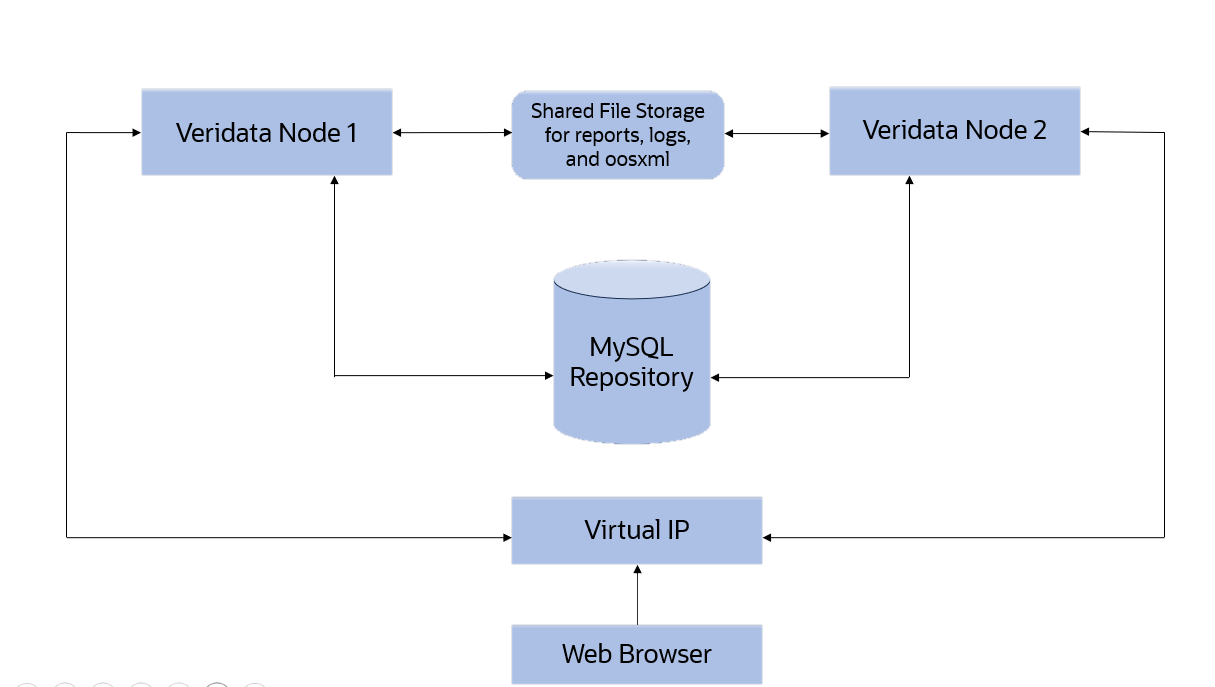
- Deploy Veridata Server on the nodes that share a Virtual IP between them.
- Connect to Veridata Server using a VIP to establish an Active-Passive setup. In such a set up, even when one Server node goes down, the other node serves the purpose.
Note:
For the MySQL repository:- Install external MySQL, version
mysql-commercial-8.0.42and above. - Ensure that the repository is highly available.
- Setting Up the High Availability for Oracle GoldenGate Veridata Server 23c
- Configuring a Shared File Path
- Setting up High Availability for Oracle GoldenGate Veridata Agent
Parent topic: Configure
7.1.1 Setting Up the High Availability for Oracle GoldenGate Veridata Server 23c
To set up HA for Veridata Server 23c:
- Install Veridata Server on all the nodes which share a common Virtual IP between them.
- Ensure that all nodes use the same port for Veridata Server.
- Edit the
repository.urlproperty in<veridata_home>/config/oggvdt_cainput.propertiesfile, to ensure that both the servers point to the same shared repository. - For more information about Oracle GoldenGate Veridata installation, see Installing and Running Oracle GoldenGate Veridata.
Parent topic: High Availability
7.1.2 Configuring a Shared File Path
Parent topic: High Availability
7.1.2.1 Reports
Ensure that Oracle GoldenGate Veridata reports are stored in a shared file system which
can be accessed by all the nodes configured using the VIP. Shared storage path can be
given in veridata.cfg as follows:
server.veridata_data property must be updated to the new
shared storage path:
server.veridata_data new_path/veridata/reports
Parent topic: Configuring a Shared File Path
7.1.2.2 Wallet
The wallet that stores the passwords of connections or users must also be stored in the shared file path.
To configure wallet to shared path:
- Nagivate to the
configin the Veridata installation directory. - Open
jps-config-jse.xmland update the shared path in the below xml tag in location attribute.<serviceInstance name="credstore" provider="credstoressp" location=". ">For example:
<serviceInstance name="credstore" provider="credstoressp" location="/u01/config ">
In the Veridata 23c server, the wallet path is hard-coded in the JPS configuration file.
- Set the environment variable to override the wallet path to
export CREDENTIAL_LOCATION=<path> - Restart the server after setting the environment variable.
Parent topic: Configuring a Shared File Path
7.1.3 Setting up High Availability for Oracle GoldenGate Veridata Agent
In Oracle GoldenGate Veridata, the agent is deployed as a Java Standalone application. To establish agent HA, deploy the agent on nodes sharing a Virtual IP (VIP) between them and then connect the Veridata Server to agent via VIP.
Ensure that agents running on different nodes are using the same port number. The
agent.propreties from node1 must be copied to node2 as well and
must be kept in sync for the changes.
Figure 7-2 High Availibility for Oracle GoldenGate Veridata Agent
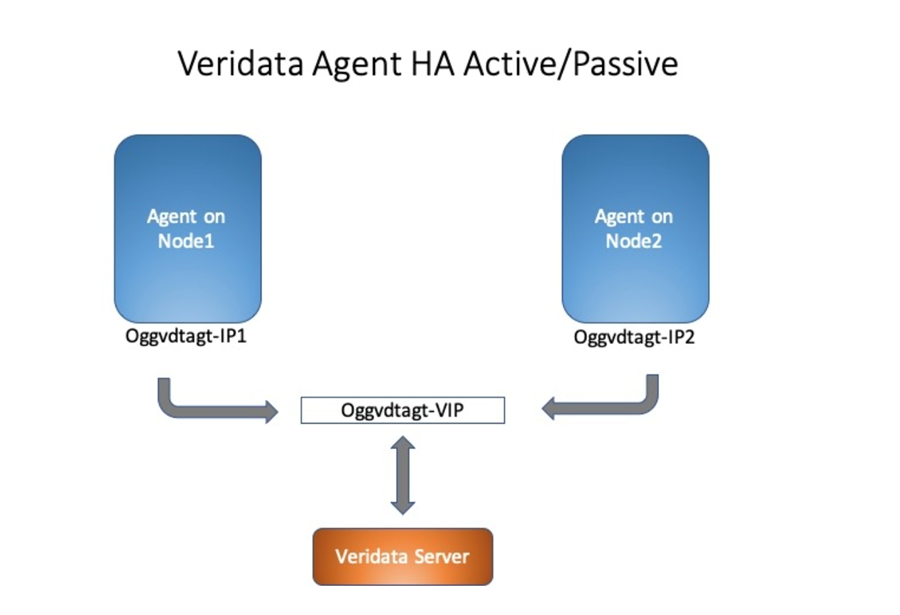
Parent topic: High Availability