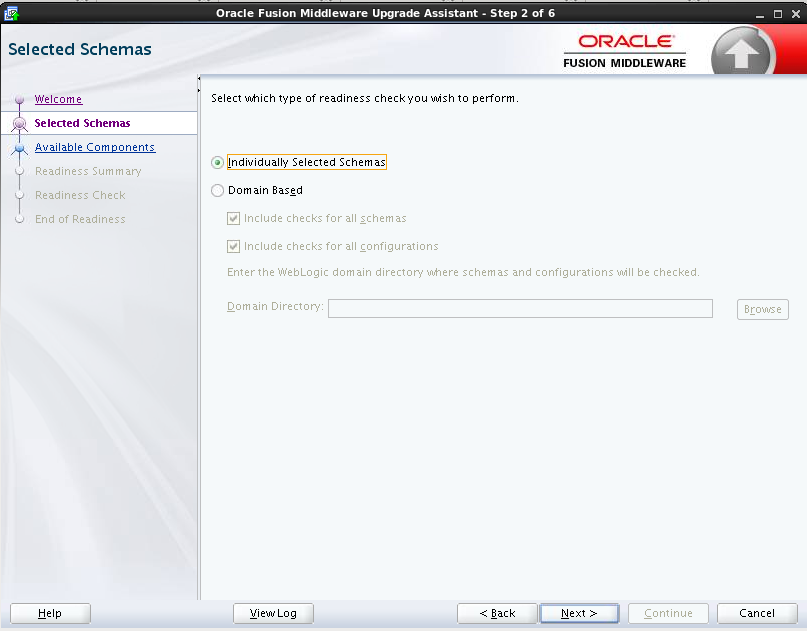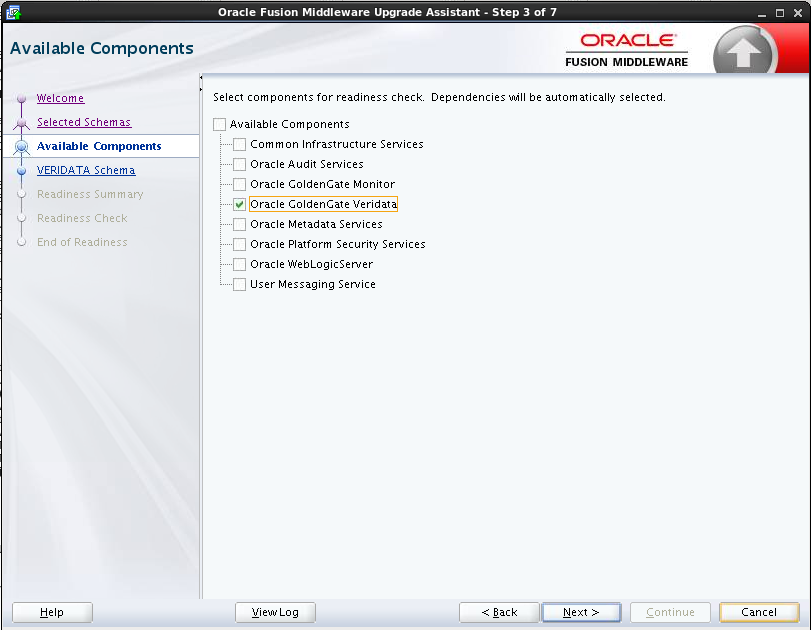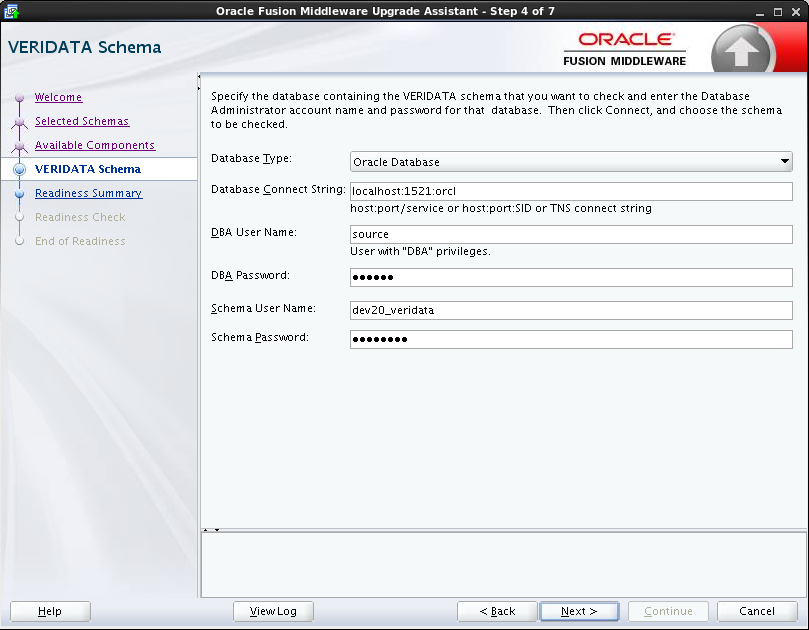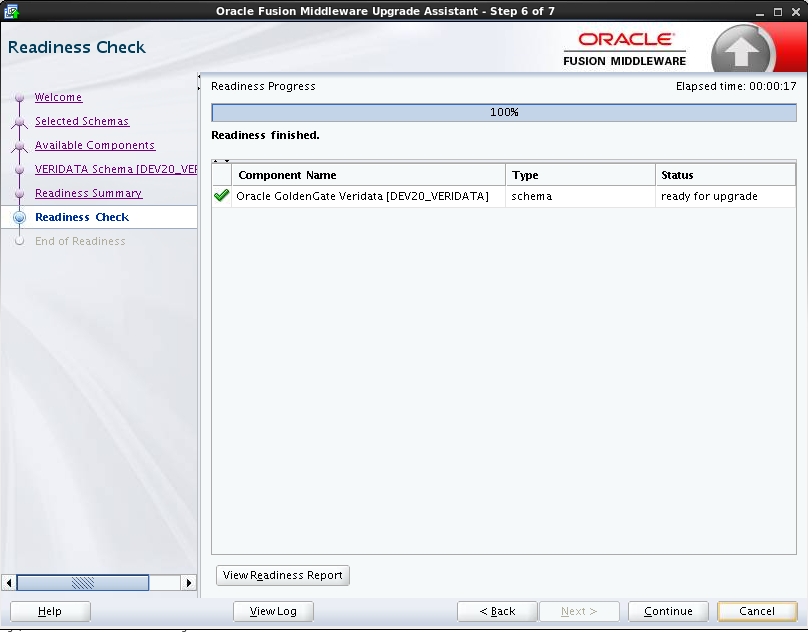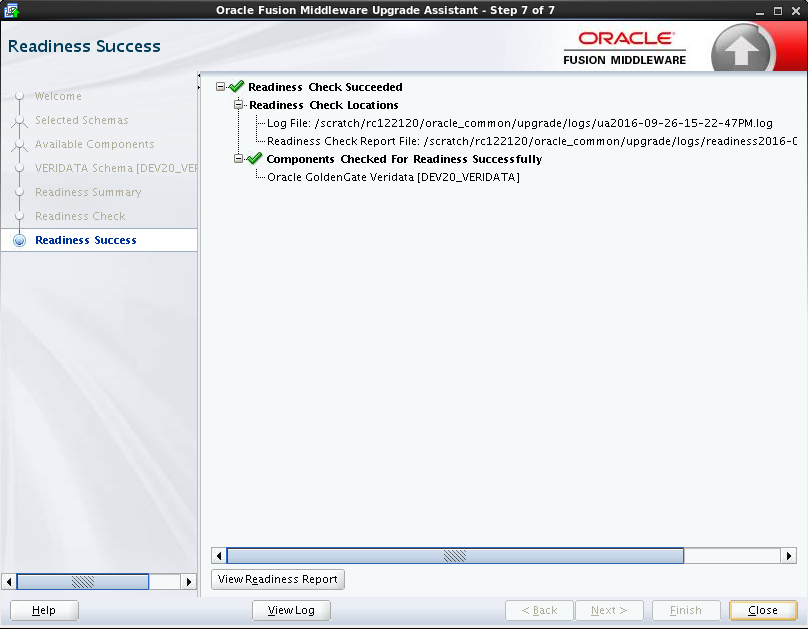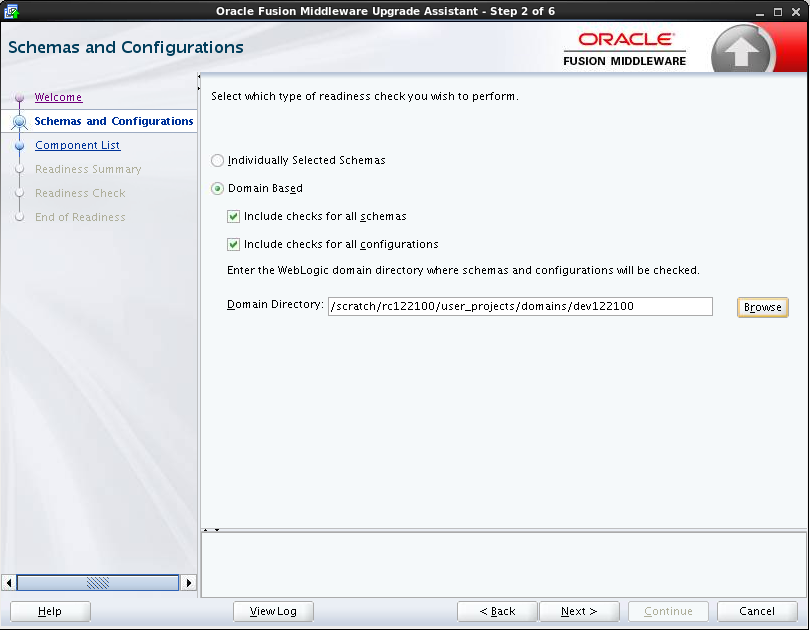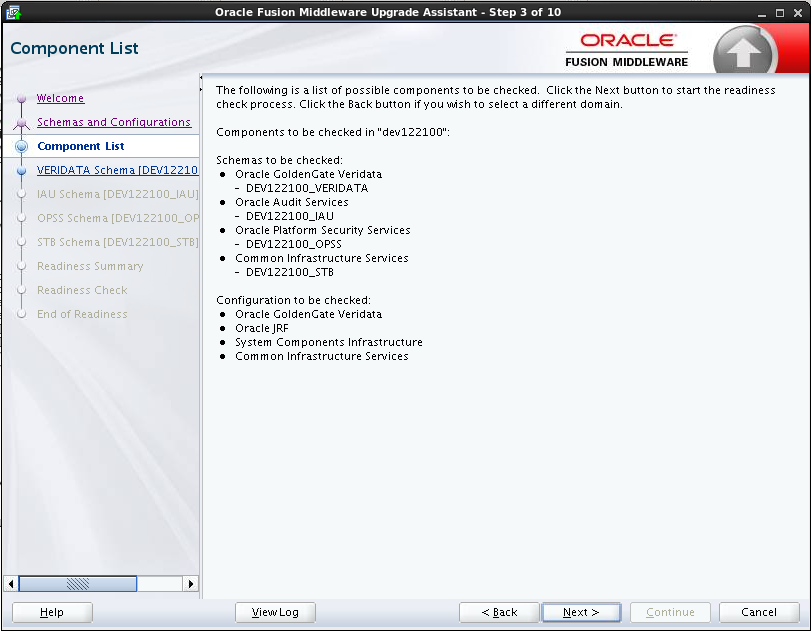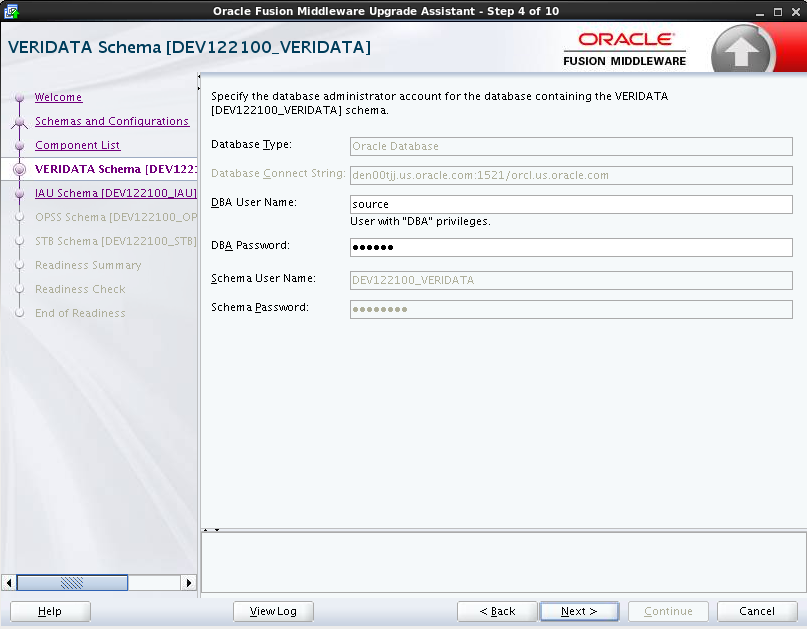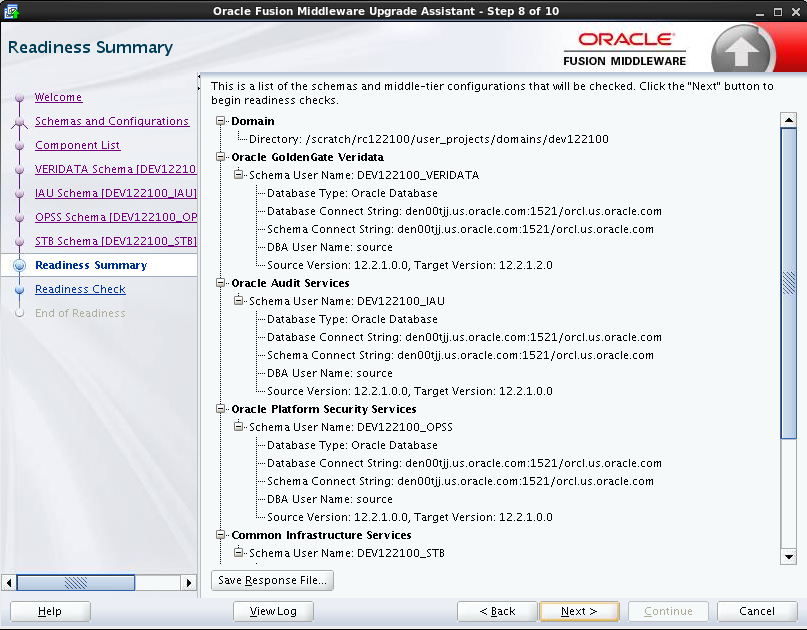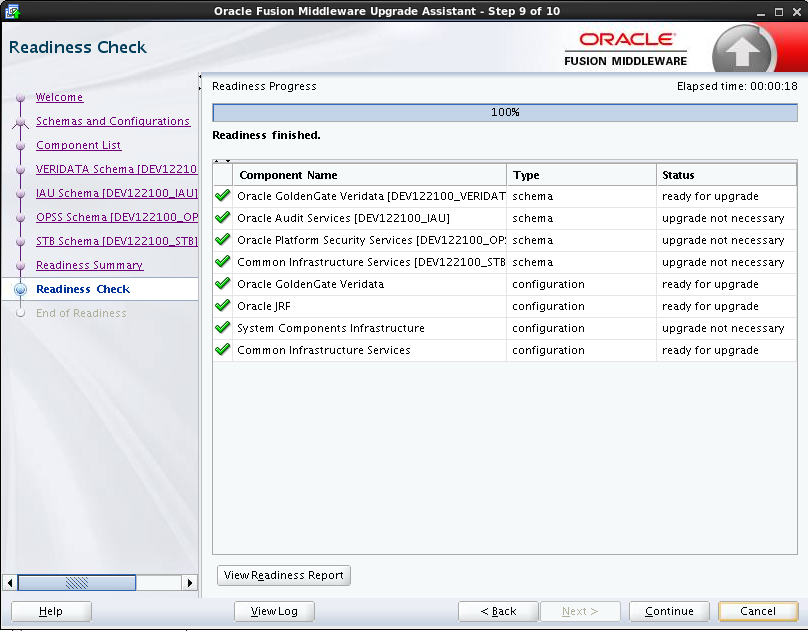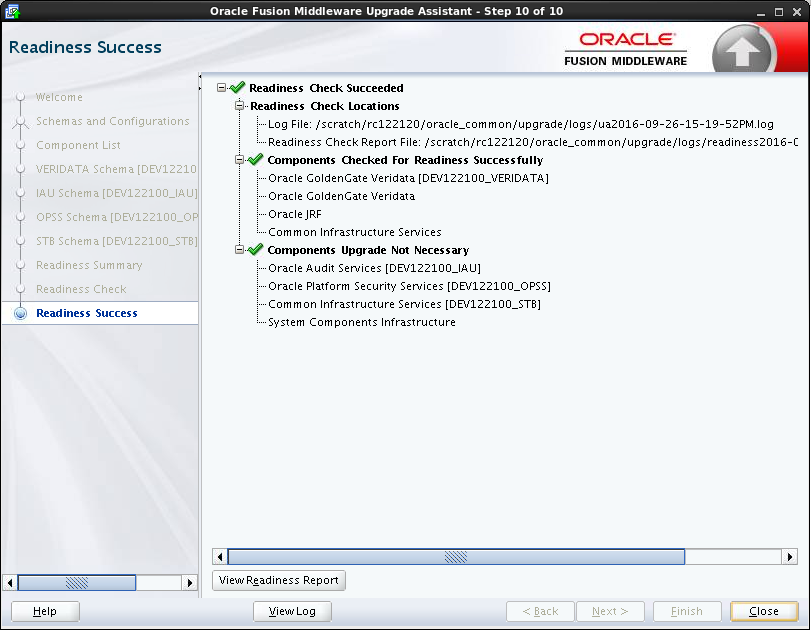1 Preparing for the Oracle GoldenGate Veridata Upgrade
This chapter includes the following sections:
Overview of the Oracle GoldenGate Veridata Upgrade Process
The upgrade process described in this document applies to upgrades from Oracle GoldenGate Veridata Release 11g (11.2.1.0.0), 12c (12.1.3), and greater 12c (12.2.1) to Oracle GoldenGate Veridata Release 12c (12.2.1.2.0).
The following table describes the directories and the variables that are used when referring to those directories in this book.
Table 1-1 Directories in an Oracle GoldenGate Veridata Installation
| Directory Variable | Directory Path |
|---|---|
|
|
|
|
|
/ |
|
|
/ |
|
|
/ |
|
|
This is the location where the Veridata Agent is deployed in the WebLogic Server domain. Note: that this location should be outside the |
Oracle GoldenGate Veridata Server Upgrade Roadmap
Follow the steps below to upgrade Oracle GoldenGate Veridata:
-
Before you upgrade, back up your existing environment then ensure that all pre-upgrade requirements are met. See "Pre-Upgrade Tasks for Oracle GoldenGate Veridata Upgrade".
-
Ensure that all upgrade prerequisites are met. See Understanding the Upgrade Prerequisites.
-
Install Oracle GoldenGate Veridata 12c (12.2.1.2.0). See Installing and Configuring Oracle GoldenGate Veridata.
-
Install Oracle GoldenGate Veridata Agent 12c (12.2.1.2.0). See Installing and Configuring Oracle GoldenGate Monitor Agent.
-
Perform a readiness check then upgrade your existing environment to Oracle GoldenGate Veridata 12c (12.2.1.2.0). See Readiness Check for Veridata.
-
Perform the necessary post-upgrade tasks. See Performing Post-Upgrade Tasks.
Readiness Check for Veridata
Oracle recommends that you run a readiness check before starting the upgrade process to identify potential issues with the upgrade. The readiness check may not be able to discover all potential issues with your upgrade. It is possible that an upgrade may still fail, even if readiness check reports success.
Readiness Check for 11g and 12.1.3 Compact Domain
Schema Readiness is supported for 11g and 12.1.3 compact domain versions.
To run Readiness Check for 11g and 12.1.3 follow the instructions below:
To troubleshoot issues that might occur during Readiness Check, review the logs.
Readiness Check for 12.1.3 expanded domain and 12.2.1.0.0
Schema and configuration Readiness is supported for 12.1.3 expanded domain and 12.2.1.0.0 domain versions.
To run Readiness Check for 12.1.3 expanded domain and 12.2.1.0.0 follow the instructions below:
To troubleshoot issues that might occur during Readiness Check, review the logs.
Pre-Upgrade Tasks for Oracle GoldenGate Veridata Upgrade
Before you upgrade, you must do the following:
-
Ensure that no jobs are running in your existing Veridata instance.
-
Stop your existing Veridata Server.
-
Stop all of your existing Veridata Agents.
-
Back up the Veridata Agent configuration files.
For more information about back up the Veridata Agent configuration files, see Upgrading the Veridata Agent
-
Back up the Veridata repository.
For more information about back up the Veridata repository, see Creating a Complete Backup
-
Back up old report files. Do not delete the existing report location if you want to retain old reports.
Understanding the Upgrade Prerequisites
Following are the prerequisites for upgrading your existing Oracle GoldenGate Veridata Server to 12c (12.2.1.2.0):
-
JDK 8 must be installed on the target machine. For more information about the JDK 8 installation, see the Java Platform, Standard Edition Installation Guide at
https://docs.oracle.com/javase/8/docs/technotes/guides/install/install_overview.html -
Oracle WebLogic Server 12c (12.2.1.2.0) with JRF installed on the target machine. For more information, see Configuring Your WebLogic Domain.
Note:
If you are upgrading from a previous 12c release (12.1.3.0 or 12.2.1.0 ), then you must install the 12c (12.2.1.2.0) distributions into a new Oracle home. Do not reuse the existing Oracle home for this upgrade as 12c (12.2.1.2.0) is not a patch release. -
Before you begin your upgrade, use the Oracle Universal Installer to install the Oracle GoldenGate Veridata 12c (12.2.1.2.0) distribution on the target system.
Note:
You must install the Oracle Fusion Middleware Infrastructure distribution first before installing Oracle GoldenGate Veridata 12c (12.2.1.2.0) as Infrastructure is required for the upgrade.For more information, see Installing Oracle GoldenGate Veridata
-
If required, upgrade the Veridata repository database. For more details about the supported databases, see the system requirements document at
For more information about the certification, see Verifying Certification and System Requirements