Access Configuration and Log Details from the Service Manager and Microservices
In the left-pane of the Service Manager web page, the Deployment section has two sub-sections, Service Manager and deployment. Both these sub-sections contain the options, which allow configuring the Service Manager or deployment.
The following images show the configuration options for Service Manager and the deployment.
| Service Manger Configuration Options | Deployment Configuration Options |
|---|---|
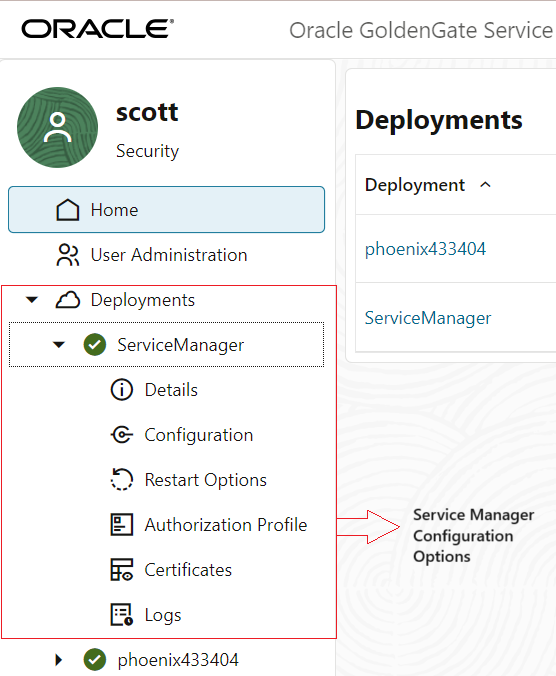 |
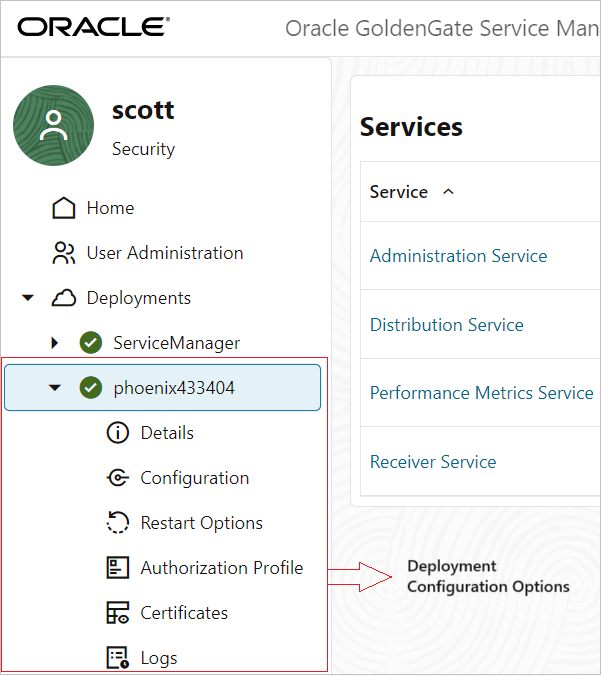 |
|
Click the Service Manager option to expand the Service Manager configuration options. |
Click the deployment name to expand the deployment configuration options. |
| Configuration Option | Service Manager | Deployment |
|---|---|---|
|
Details |
Click the Details option under
Service Manager. It displays information regarding
the following:
|
Click the Details option under deployment name. It displays information regarding the following:
|
|
Configuration |
Displays the list of environment variables configured for the Service Manager and deployment. You can add, edit, or delete environment variables from this page. |
Displays the list of environment variables configured for the Service Manager and deployment. You can add, edit, or delete environment variables from this page. |
|
Restart Options |
Click this option to view the restart
parameters for the Service Manager. The restart
options for the Service Manager cannot be edited.
The table in the right-pane shows the following
values:
|
See Manage Auto Start and Auto Restart for Extract and Replicat Processes. |
|
Authorization Profile |
||
|
Certificates |
||
|
Logs |
Displays the log activity for the Service Manager. |
Displays the log activity for the Oracle GoldenGate Microservices. You can select the service from the drop down list to view the activities associated with a particular service. |