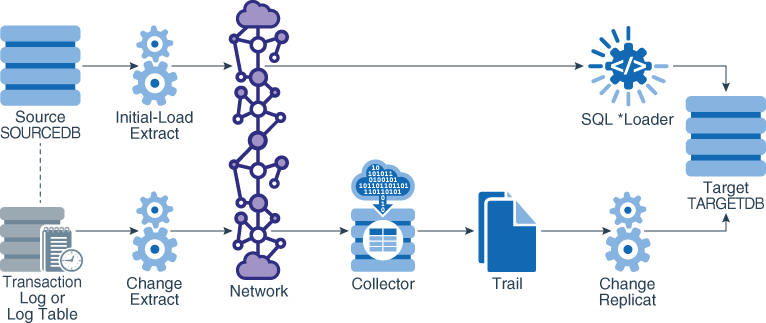Loading Data with a Direct Bulk Load to SQL*Loader
To use Oracle's SQL*Loader utility to establish the target data, you run an Oracle GoldenGate initial-load Extract to extract the source records and send them directly to an initial-load Replicat task. A task is a process that is started dynamically by the Manager process and does not require the use of a Collector process or file. The initial-load Replicat task interfaces with the API of SQL*Loader to load data as a direct-path bulk load. Data mapping and transformation can be done by either the initial-load Extract or initial-load Replicat, or both. During the load, the change-synchronization groups extract and replicate incremental changes, which are then reconciled with the results of the load.
To control which port is used by Replicat, and to speed up the search and bind process, use the DYNAMICPORTLIST parameter in the Manager parameter file. Manager passes the list of port numbers that are specified with this parameter to the Replicat task process. Replicat first searches for a port from this list, and only if no ports are available from the list does Replicat begin scanning in ascending order from the default Manager port number until it finds an available port.
This method supports standard character, numeric, and datetime data types, as well as CLOB, NCLOB, BLOB, LONG, XML, and user-defined datatypes (UDT) embedded with the following attributes: CHAR, NCHAR, VARCHAR, NVARCHAR, RAW, NUMBER, DATE, FLOAT, TIMESTAMP, CLOB, BLOB, XML, and UDT. VARRAYS are not supported. Character sets are converted between source and target where applicable.
This method supports Oracle internal tables, but does not convert between the source and target character sets during the load.
To Load Data With a Direct Bulk Load to SQL*Loader
- Make certain that you have addressed the requirements in "Prerequisites for Initial Load".
- Grant
LOCK ANY TABLEto the Replicat database user on the target Oracle database. - On the source and target systems, run GGSCI and start Manager.
START MANAGER
- On the source system, issue the following command to create the initial-load Extract.
ADD EXTRACTinitial-load_Extract, SOURCEISTABLEWhere:
-
initial-load_Extractis the name of the initial-load Extract, up to eight characters. -
SOURCEISTABLEdesignates Extract as an initial-load process that reads complete records directly from the source tables. Do not use any of the otherADD EXTRACTservice options or datasource arguments.
-
- On the source system, issue the following command to create an initial-load Extract parameter file.
EDIT PARAMSinitial-load_Extract - Enter the parameters listed in Table 6-4 in the order
shown, starting a new line for each parameter statement. The following is a
sample initial-load Extract parameter file for a direct bulk load to
SQL*Loader.
EXTRACT initext SOURCEDB mydb, USERIDALIAS ogg RMTHOSTOPTIONS ny4387, MGRPORT 7888, ENCRYPT AES 192 KEYNAME mykey RMTTASK REPLICAT, GROUP initrep TABLE hr.*; TABLE sales.*;
Table 6-4 Initial-load Extract Parameters for a Direct Bulk Load to SQL*Loader
Parameter Description EXTRACTinitial-load_ExtractSpecifies the initial-load Extract.
[, USERIDALIAS
alias, options| , USERIDuser,options]Specifies database connection information.
USERIDandUSERIDALIASspecify database credentials if required.RMTHOSTOPTIONS hostname, MGRPORT portnumber [, ENCRYPT algorithm KEYNAME keyname]
Specifies the target system, the port where Manager is running, and optional encryption of data across TCP/IP.
RMTTASK replicat, GROUPinitial-load_Replicat-
initial-load_Replicatis the name of the initial-load Replicat group.
Directs Manager on the target system to dynamically start the initial-load Replicat as a one-time task.
TABLE [
container.]owner.object;Specifies the fully qualified name of an object or a fully qualified wildcarded specification for multiple objects. If the database is an Oracle multitenant container database, the object name must include the name of the container unless
SOURCECATALOGis used. See Specifying Object Names in Oracle GoldenGate Input for guidelines for specifying object names in parameter files.CATALOGEXCLUDESCHEMAEXCLUDETABLEEXCLUDEEXCLUDEWILDCARDOBJECTSONLYParameters that can be used in conjunction with one another to exclude specific objects from a wildcard specification in the associated
TABLEstatement. See Reference for Oracle GoldenGate for details. -
- Enter any appropriate optional parameters.
- Save and close the file.
- On the target system, issue the following command to create the initial-load Replicat.
ADD REPLICATinitial-load_Replicat, SPECIALRUNWhere:
-
initial-load_Replicatis the name of the initial-load Replicat task. -
SPECIALRUNidentifies the initial-load Replicat as a one-time task, not a continuous process.
-
- On the target system, issue the following command to create an initial-load Replicat parameter file.
EDIT PARAMSinitial-load_Replicat - Enter the parameters listed in Table 6-5 in the order
shown, starting a new line for each parameter statement. The following is a
sample initial-load Replicat parameter file for a direct load to
SQL*Loader.
REPLICAT initrep USERIDALIAS ogg BULKLOAD SOURCEDEFS /ggs/dirdef/source_defs MAP hr.*, TARGET hr.*; MAP sales.*, TARGET hr.*;
Table 6-5 Initial-load Replicat Parameters for Direct Load to SQL*Loader
Parameter Description REPLICATinitial-load_ReplicatSpecifies the initial-load Replicat task to be started by Manager. Use the name that you specified when you created the initial-load Replicat.
[TARGETDB
container] [, USERIDALIASalias, options| , USERIDuser,options]Specifies database connection information.
TARGETDBspecifies the target Oracle container. See Reference for Oracle GoldenGate for more information.USERIDandUSERIDALIASspecify database credentials if required.BULKLOAD
Directs Replicat to interface directly with the Oracle SQL*Loader interface. See Reference for Oracle GoldenGate for more information.
{SOURCEDEFSfull_pathname} | ASSUMETARGETDEFS-
Use
SOURCEDEFSif the source and target tables have different definitions. Specify the source-definitions file generated by DEFGEN. -
Use
ASSUMETARGETDEFSif the source and target tables have the same definitions.
Specifies how to interpret data definitions.
SOURCECATALOGSpecifies a default source Oracle container for subsequent
MAPstatements. Enables the use of two-part names (schema.object) where three-part names otherwise would be required. You can use multiple instances of this parameter to specify different default containers for different sets ofMAPparameters.MAP [
container.]owner.object, TARGETowner.object[, DEFtemplate] ;Specifies a relationship between a source object or objects and a target object or objects.
MAPspecifies the source object, andTARGETspecifies the target object.For the source object, specify the fully qualified name of the object or a fully qualified wildcarded specification for multiple objects. For an Oracle multitenant container database, the source object name must include the name of the container unless
SOURCECATALOGis used.For the target object, specify only the
owner.objectcomponents of the name, regardless of the database. Replicat can only connect to one Oracle container. Use a separate Replicat process for each container to which you want to load data.See Specifying Object Names in Oracle GoldenGate Input for guidelines for specifying object names in parameter files.
The
DEFoption specifies a definitions template.CATALOGEXCLUDESCHEMAEXCLUDEMAPEXCLUDEEXCLUDEWILDCARDOBJECTSONLYParameters that can be used in conjunction with one another to exclude specific source objects from a wildcard specification in the associated
MAPstatement. See Reference for Oracle GoldenGate for details. -
- Enter any appropriate optional Replicat parameters listed in Reference for Oracle GoldenGate.
- Save and close the parameter file.
- On the source system, start change extraction.
START EXTRACTgroup - View the Replicat parameter file to make certain that the
HANDLECOLLISIONSparameter is listed. If not, add the parameter to the file. - (Oracle, if replicating sequences) Issue the
DBLOGINcommand as the user who hasEXECUTEprivilege onupdate.Sequence.GGSCI> DBLOGIN USERID DBLOGINuser, PASSWORD
password[encryption_options] - (Oracle, if replicating sequences) Issue the following command to update each source sequence and generate redo. From the redo, Replicat performs initial synchronization of the sequences on the target. You can use an asterisk wildcard for any or all characters in the name of a sequence (but not the owner).
FLUSH SEQUENCE
owner.sequence - On the source system, start the initial-load Extract.
START EXTRACTinitial-load_ExtractCaution:
Do not start the initial-load Replicat. The Manager process starts it automatically and terminates it when the load is finished.
- On the target system, issue the following command to determine when the load is finished. Wait until the load is finished before proceeding to the next step.
VIEW REPORTinitial-load_Extract - On the target system, start change replication.
START REPLICATgroup - On the target system, issue the following command to verify the status of change replication.
INFO REPLICATgroup - Continue to issue the
INFO REPLICATcommand until you have verified that Replicat posted all of the change data that was generated during the initial load. For example, if the initial-load Extract stopped at 12:05, make sure Replicat posted data up to that point. - On the target system, issue the following command to turn off the
HANDLECOLLISIONSparameter and disable the initial-load error handling.SEND REPLICATgroup, NOHANDLECOLLISIONS - On the target system, edit the Replicat parameter file to remove the
HANDLECOLLISIONSparameter. This preventsHANDLECOLLISIONSfrom being enabled again the next time Replicat starts.Caution:
Do not use the
VIEW PARAMSorEDIT PARAMScommand to view or edit an existing parameter file that is in a character set other than that of the local operating system (such as one where theCHARSEToption was used to specify a different character set). View the parameter file from outside GGSCI if this is the case; otherwise, the contents may become corrupted.. - Save and close the parameter file.
From this point forward, Oracle GoldenGate continues to synchronize data changes.