2 Introducing the File Writer
.ddl or an.so format. It is configured using a properties file so no programming is required. The Oracle GoldenGate Adapter for Flat Files currently only works with an Oracle GoldenGate Extract process; it does not work a Replicat process.This chapter includes the following sections:
Overview of the Adapter for Flat Files
Oracle GoldenGate Adapter for Flat Files outputs transactional data captured by Oracle GoldenGate to rolling flat files to be used by a third party product.
The user exit supports two modes of output:
-
DSV – Delimiter Separated Values (commas are an example)
-
LDV – Length Delimited Values
It can output data:
-
All to one file
-
One file per table
-
One file per operation code
The user exit can roll over based on time and/or size criteria. It flushes files and maintains checkpoints whenever Oracle GoldenGate checkpoints to ensure recovery. It writes a control file containing a list of rolled over files for synchronization with the supported data integration product and can also produce a summary file for use in auditing.
Additional properties control formatting (delimiters, other values), directories, file extensions, metadata columns (such as table name, file position, etc.) and data options.
Typical Configuration
The following diagram shows a typical configuration for the Oracle GoldenGate Adapter for Flat Files.
In this configuration, transactions from the source database are captured by a Primary Extract process and written to an Oracle GoldenGate trail. A data pump Extract send this trail to the Oracle GoldenGate Adapter Extract, whose associated user exit process writes the data to flat files formatted to suit a third party application.
Figure 2-1 Oracle GoldenGate for Flat File
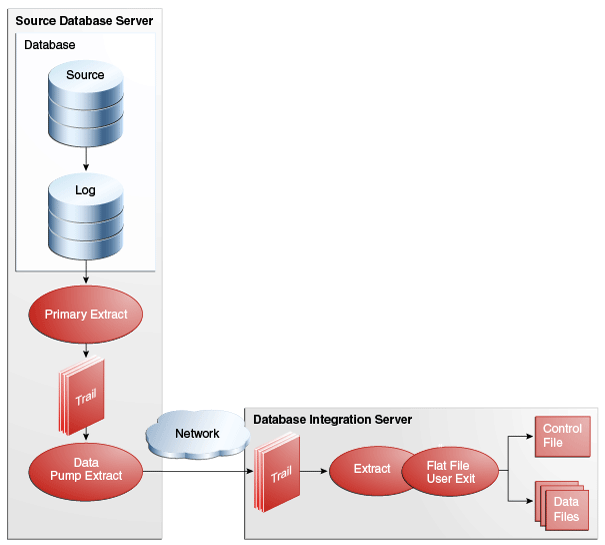
Description of "Figure 2-1 Oracle GoldenGate for Flat File"