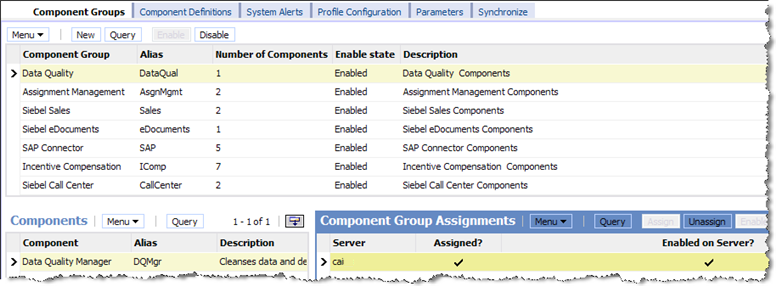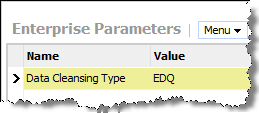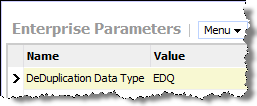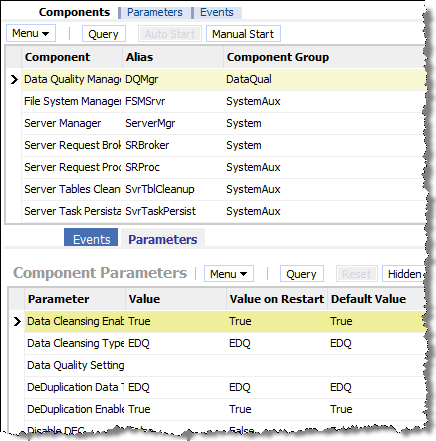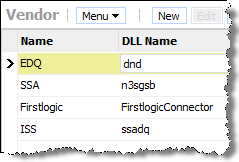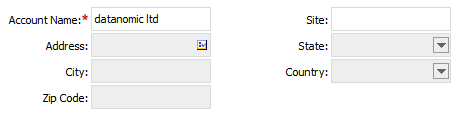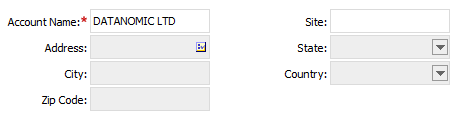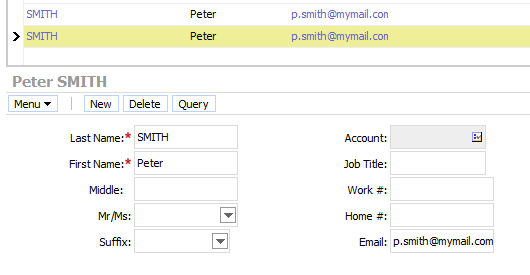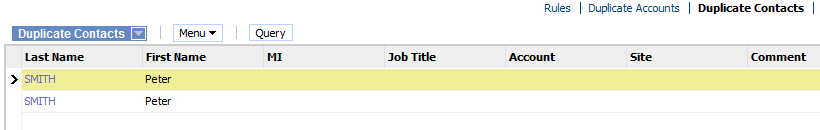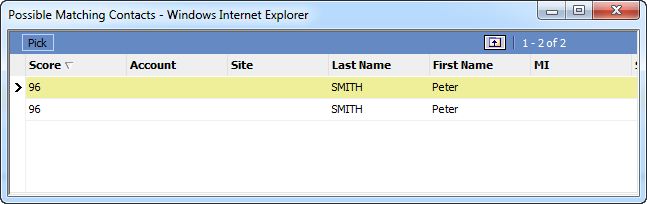3 Configuring the Enterprise Data Quality Siebel Connector
This chapter includes the following sections:
3.1 Configuring the EDQ Siebel Connector
The EDQ Siebel Connector requires a configuration file called dnd.properties, which must be installed in the location specified in the dnd.parms file (installed and configured as part of the EDQ Siebel Connector.) The settings in the dnd.properties file control which EDQ server and project are used to provide data quality services to a Siebel instance, and how to connect to it.
3.1.1 Understanding the Settings
The EDQ Siebel Connector settings are in the dnd.properties file and fall into the following categories:
-
CDS Connection Settings
-
Multiple Child Entity groupings
-
Real-Time Service Definitions
-
Batch Job Definitions
3.1.1.1 CDS Connection Settings
These settings are used to connect to an server for running jobs and for real-time services. When setting these, make sure there are no trailing spaces in the values as these will cause errors when attempting to establish a connection.
-
httpprefix.cds- the hostname, HTTP port and context name of the server (for examplehttp://hostname:port/edq/webservices).Note:
Although requires SSL to be used for communication between its own web pages and the server, and therefore redirects any http requests to its web pages to the https port, http can still be used for web service requests if required (and allowed by security standards). If is installed using the Windows installer, the default http port is 9002. On other installations, the port is specified when is deployed onto the application server. If the use of https is a requirement, the https prefix and port number (which defaults to 9004 if is installed using the Windows installer), can be specified here, but in order to establish a trusted connection with , it is also necessary to import either the certificate, or the certificate's root, from the application server into the Certificate Store of the JRE used by the Siebel Connector (using the standard Java
keytoolcommand). -
jmxserver.cds- the hostname and port of the server's JMX interface (for example,servername:9005).Note:
If is installed using the Windows installer, the JMX management port defaults to 9005. On other installations, it defaults to 8090. It can be checked by reading the
management.portentry in the filedirector.propertiesin the config directory of the server. If this entry is not present, the port will be 8090. -
username.cdsandpassword.cds- The login credentials for a designated JMX and web services user on the server. This account must have the following permissions (at minimum):-
System: Connect to Messaging System, which grants access to submit web service requests or JMS messages to .
-
Server Console: Execute Job and Director: Execute Job, which allows you to execute jobs
-
Permission to the project stated under
projectnameto verify that the user has project permission, right-click on the project in 's Director application, select Properties, then select the Security tab. Check that the user is a member of a group with access to the project. If the user account previously described was the account used to import the project from a DXI file, it must have permission.
-
-
Staging Database connection details - The connection details and credentials of the Staging Database used to pass data for batch matching jobs between Siebel and -CDS. For further information, see Configuring the Staging Database.
-
projectname.cdsis the name of the -CDS project on the server. This setting can be left unchanged if the project has not been renamed. -
projectname.cdshcis the name of the -CDS Health Check project on the server. This setting can be left unchanged if the project has not been renamed.
3.1.1.2 Multiple Child Entity Groupings
Hierarchical data in Siebel is transformed by the Siebel Connector into a flat record structure so that can match 'parent' records (such as Contacts, Prospects and Accounts) using the details of multiple 'child' records (such as Names, Addresses, Email Addresses, Alternative Phone Numbers etc.)
The Multiple Child Entity settings specify how scalar (single field) and non-scalar (multi-field) child entities are handled by the Siebel Connector.
Note:
These settings are only required if Multiple Child Entities are enabled in -CDS and supported by the installed version of Siebel (version 8.1.1.10 or later), see Understanding the Vendor Parameters and the Siebel documentation for further details.
Scalar Groups
Scalar groups are used for Siebel Business Components comprising one field, or for which only one field is mapped in the Data Quality field mappings in Siebel. The connector prepares the values for such groups into a simple delimited list of values in a single input attribute for .
The required configuration format is:
group.[name] = [BC1],[BC2],...
group.[name].concat = [EDQ-CDS Attribute Name]
group.[name].delimiter = [Delimiter character]
where:
-
name: label applied to the business components. -
BCn: Siebel Business Component name. -
group.[name].concat: the attribute under which the data will be concatenated. -
group.[name].delimiter: the delimiter character used to separate the data.
For example, the following group in the default dnd.properties file sets this configuration for the AlternatePhone business component in Siebel:
group.altphone = AlternatePhone group.altphone.concat = alternatephone group.altphone.delimiter = |
So all AlternatePhone values for each parent entity are concatenated into a delimited list.
This means that AlternatePhone values for Contacts in Siebel that are stored in this format:
contact1
AlternatePhone1
AlternatePhone2
contact2
AlternatePhone3
AlternatePhone4
are transformed into this format:
contact1 AlternatePhone1|AlternatePhone2 contact2 AlternatePhone3|AlternatePhone4
Non-Scalar Groups
Non-scalar groups are used for more complex child entities comprising multiple fields, such as names and addresses. In this case, the connector prepares multiple records for the same parent to submit to for matching purposes, each with different child data.
The required configuration format is:
group.[name] = [BC1],[BC2]...
Be sure to replace the following with your information:
-
name: label applied to the business components -
BCn: Siebel Business Component name
For example, the following non-scalar group specifies a list of Siebel Business Components, each storing addresses:
group.address = CUTAddress,PersonalAddress
This setting means that CUTAddress and PersonalAddress records are grouped under the address label by the Connector and expanded into separate records for matching in -CDS.
The CUTAddress and PersonalAddress values for Contacts format is:
contact1
CUTAddress1
PersonalAddress1
contact2
CUTAddress2
PersonalAddress2
The values are transformed into this format:
contact1 address1 [CUTAddress1] contact1 address2 [PersonalAddress1] contact2 address3 [CUTAddress2] contact2 address4 [PersonalAddress2]
Real-Time Service Definitions
These properties are used to configure how the Siebel Connector communicates with -CDS over web services.
Note:
It is not normally necessary to change these properties, as the Global Communication settings are inherited.
The dnd.properties file comes with 10 pre-defined web services configurations, ws1 to ws10. These are pre-configured with some or all of the following parameters, which can be edited if required:
-
type- A tag identifying the Data Quality operation in the Siebel vendor parameters. -
conduit- Specifies how the Siebel Connector communicates with -CDS. Possible values aresimplews,dbbatch,jmsbatch. -
url- The URL end point of the web service. -
failsafe- Specifies how the Connector behaves in the event of an error:-
true: the Connector fails silently, for example, no error message is generated. -
false: the Connector generates an error message.
-
-
usernameandpassword- The credentials used to connect to the web service. -
parameternames- A comma-separated list of Siebel session parameters to be passed to -CDS as web service parameters. -
idelement- the name of the XML element generated in the response to Siebel.
3.1.1.3 Batch Job Definitions
The Batch Job Definitions are divided into 8 groups as follows:
-
Account Match
-
Account Health Check
-
Account Key Analysis
-
Contact Match
-
Contact Health Check
-
Contact Key Analysis
-
Prospect Match
-
Prospect Key Analysis
These groups all have properties that control the way Batch operations are run.
These properties control how data flows between the Siebel Connector and -CDS:
-
type- A tag identifying the Data Quality operation. This must match the in Siebel vendor parameters. -
conduit- Specifies how the Siebel Connector communicates with -CDS. Possible values aresimplews,dbbatch,jmsbatch. -
failsafe- Specifies how the Connector behaves in the event of an error:-
true: the Connector fails silently, for example, no error message is generated.
-
false: the Connector generates an error message.
-
-
writetable- the Candidates table in the staging database that the Connector writes data to, and that -CDS reads data from. -
db- The database connection string for the staging database. -
project- CDS project name, which reads from the$projectnamevariable at the start of the dnd.properties file. -
job- The -CDS job name. -
runlabel- The Run Label for the job. -
overrides- The values of these settings and the Staging Database override the default (externalized) configuration settings in the -CDS processes. For example, Key Profile, Match Threshold (Typicaland70respectively, by default.) However, they can in turn be overridden by parameters configured in Siebel, see Understanding the Vendor Parameters. -
readtable- Name of the table in the staging database that matches are written to. -
idelement- The identifier element for the Siebel Business Component.
3.2 Configuring Siebel to Use Customer Data Services
The following is a step-by-step guide to configuring Siebel to use EDQ-CDS. Please read the Siebel Data Quality Administration Guide (available as part of Siebel Bookshelf) before attempting to follow these steps.
Note:
Siebel 8.1.1.10 or later is configured by default with all the settings described in this chapter. Therefore, if using this version of Siebel, this chapter can be used as a check list to confirm all the settings are correct. For older versions of Siebel, please use the settings described in this guide except where stated.
The guide is in four sections:
-
Server Configuration
-
Data Quality Administration
-
User Preferences
-
(Optional) Creating Templates to Enable Batch Data Quality Jobs
3.2.2 Data Quality Administration
To set the Data Quality Administration options, use the following procedure:
3.2.3 User Preferences
To enable data quality for any user, use the following procedure:
- Select User Preferences on the Tools menu.
- Click Data Quality.
- Set both the Enable DeDuplication and Enable Data Cleansing options to Yes.
This completes the Siebel configuration. Restart the Siebel server to ensure that all the configuration changes have taken effect.
3.2.4 (Optional) Creating Templates to Enable Batch Data Quality Jobs
Siebel can be configured to run batch data quality jobs from the Server Management UI. Jobs can also be run from the Siebel command line, or job configurations can be stored in files and reused as required.
To do this, some custom Job Templates must be added to Siebel. These templates and the parameters required are listed in Understanding the Job Template Configuration.
To add a Job Template:
Create a new Job Template for every job listed in Understanding the Job Template Configuration.
3.3 Configuring the Staging Database
The Staging Database is used by the Siebel Connector as a staging area for handing over data between Siebel and EDQ when running batch jobs through Siebel's Data Quality Manager.
This batch interface is most commonly used when EDQ is connected to a standalone Siebel CRM system. In Siebel UCM, the 'UCM Batch' flow does not use this interface when matching inbound data against the master data in Siebel UCM. Rather, it calls out to EDQ's real-time matching services.
However, for both CRM and UCM the Siebel Data Quality Manager service can run batch duplicate identification and health check jobs on the master data only.
When such batch jobs are run, driver and candidate records for matching and input records for the Data Quality Health Check service are written to tables in the staging database, to be read by an EDQ job. For the matching service only, EDQ then exports duplicates from the matching process to another table in this staging database to be read back into Siebel.
3.3.2 Configuring Connections
Both the Siebel Connector and EDQ-CDS itself need to connect to the Staging Database in order to read and write to the Candidate and Match tables when processing Batch jobs. These tables can be created in any schema of a supported database type (Oracle). The default connection string is for an Oracle database.
The connection details are specified in the dnd.properties file, see Configuring the EDQ Siebel Connector. To configure these, open the dnd.properties file and edit the parameters in the CDS Connection Settings section near the top of the file. These parameters control the database host, port, data source JNDI name, credentials and other settings used to connect to the Staging Database.
3.4 Finalizing and Verifying the Configuration
The following sections describe how to finalize the system and verify that the EDQ Siebel Connector is installed and configured correctly.
Before starting, ensure that the appropriate real-time jobs are running in EDQ, see Oracle Fusion Middleware Installing and Customizing Enterprise Data Quality Customer Services Data Services Pack.
3.4.1 Generating Cluster Keys
If the Siebel database is already populated with records (Accounts/Contacts/Prospects) then the cluster keys in the system must be generated or refreshed for the new configuration before it is used.
In Siebel, run the following jobs (as defined in Understanding the Job Template Configuration) from the Administration > Server page:
-
Generate account keys
-
Generate contact keys
-
Generate prospect keys
Note:
If is being used for key generation, these jobs will automatically call key generation web services instead of using the configured Token Expression in Siebel to generate the keys.
3.4.4 Testing Real-Time Contact Matching
To test the real-time matching service for Contact records:
- Check that real-time deduplication is enabled for the current user profile by checking that Tools > User Preferences > Data Quality > Enable DeDuplication is set to Yes.
- Set Administration - Data Quality > Data Quality Settings > Force User DeDupe - Contact to Yes.
- Enter a new Contact record with the same details as in Testing the Batch Matching Service.
- Save the record.
- Verify that the Possible Matching Contacts dialog is displayed showing matches against the two contact records created previously.
Note:
An exact name and email match, as in this example, will only match if is being used for key generation (for Siebel 8.1.1.10 or later), or if the Query and Token expressions used for key generation have been adjusted to use only name, or name and email, attributes.
3.5 Understanding the Job Template Configuration
For clarity, the Data Quality Setting parameter found in most of the Templates listed in the table begins with a single double quote mark (") and two single (') quote marks, and ends with one single quote mark and one double.
| Name | Short Name | Parameters |
|---|---|---|
|
Batch account cleanse |
BatAccClean |
Buscomp Name = Account Business Object Name = Account Operation Type = Data Cleansing |
|
Batch account match |
BatAccMatch |
Buscomp Name = Account Business Object Name = Account Data Quality Setting = "'','Yes','dedupe'" Operation Type = DeDuplication |
|
Batch account health check |
BatAccHealth |
Buscomp Name = Account Business Object Name = Account Data Quality Setting = "'','Yes','healthcheck'" Operation Type = DeDuplication |
|
Batch account key analysis |
BatAccKeyAnalysis |
Buscomp Name = Account Business Object Name = Account Data Quality Setting = "'','Yes','keyanalysis'" Operation Type = DeDuplication |
|
Batch address cleanse |
BatAddClean |
Buscomp Name = CUT Address Business Object Name = CUT Address Operation Type = Data Cleansing |
|
Batch contact cleanse |
BatConClean |
Buscomp Name = Contact Business Object Name = Contact Operation Type = Data Cleansing |
|
Batch contact match |
BatConMatch |
Buscomp Name = Contact Business Object Name = Contact Data Quality Setting = "'','Yes','dedupe'" Operation Type = DeDuplication |
|
Batch contact health check |
BatConHealth |
Buscomp Name = Contact Business Object Name = Contact Data Quality Setting = "'','Yes','healthcheck'" Operation Type = DeDuplication |
|
Batch contact key analysis |
BatConKeyAnalysis |
Buscomp Name = Contact Business Object Name = Contact Data Quality Setting = "'','Yes','keyanalysis'" Operation Type = DeDuplication |
|
Batch prospect cleanse |
BatProClean |
Buscomp Name = List Mgmt Prospective Contact Business Object Name = List Mgmt Prospective Contact Operation Type = Data Cleansing |
|
Batch prospect match |
BatProMatch |
Buscomp Name = List Mgmt Prospective Contact Business Object Name =List Mgmt Prospective Contact Data Quality Setting = "'','Yes','dedupe'" Operation Type = DeDuplication |
|
Batch prospect key analysis |
BatProKeyAnalysis |
Buscomp Name = List Mgmt Prospective Contact Business Object Name =List Mgmt Prospective Contact Data Quality Setting = "'','Yes','keyanalysis'" Operation Type = DeDuplication |
|
Generate account keys |
GenAccKey |
Buscomp Name = Account Business Object Name = Account Operation Type = Key Generate |
|
Generate contact keys |
GenConKey |
Buscomp Name = Contact Business Object Name = Contact Operation Type = Key Generate |
|
Generate prospect keys |
GenProKey |
Buscomp Name = List Mgmt Prospective Contact Business Object Name = List Mgmt Prospective Contact Operation Type = Key Generate |
|
Incremental account match |
IncAccMatch |
Buscomp Name = Account B usiness Object Name = Account Data Quality Setting = "'','No','dedupe'" Operation Type = DeDuplication Object Where Clause = [Updated] > '12/18/2007 00:00:00' Note: The preceding Object Where Clause is an example only. |
|
Incremental account health check |
IncAccHealth |
Buscomp Name = Account Business Object Name = Account Data Quality Setting = "'','No','healthcheck'" Operation Type = DeDuplication Object Where Clause = [Updated] > '12/18/2007 00:00:00' |
|
Incremental contact match |
IncConMatch |
Buscomp Name = Contact Business Object Name = Contact Data Quality Setting = "'','No','dedupe'" Operation Type = DeDuplication Object Where Clause = [Updated] > '12/18/2007 00:00:00' Note: The preceding Object Where Clause is an example only |
|
Incremental contact health check |
IncConHealth |
Buscomp Name = Contact Business Object Name = Contact Data Quality Setting = "'','No','healthcheck'" Operation Type = DeDuplication Object Where Clause = [Updated] > '12/18/2007 00:00:00' |
|
Incremental prospect match |
IncProMatch |
Buscomp Name = List Mgmt Prospective Contact Business Object Name = List Mgmt Prospective Contact Data Quality Setting = "'','No','dedupe'" Operation Type = DeDuplication Object Where Clause = [Updated] > '12/18/2007 00:00:00' Note: The preceding Object Where Clause is an example only. |
|
Refresh account keys |
RefAccKey |
Buscomp Name = Account Business Object Name = Account Operation Type = Key Refresh |
|
Refresh contact keys |
RefConKey |
Buscomp Name = Contact Business Object Name = Contact Operation Type = Key Refresh |
|
Refresh prospect keys |
RefProKey |
Buscomp Name = List Mgmt Prospective Contact Business Object Name = List Mgmt Prospective Contact Operation Type = Key Refresh |
3.6 Understanding the Field Mappings for Business Components
Note:
All fields in these Business Components are drop-down fields, with the exception of Id. This field must be completed manually.
3.6.1 UIDs, EIDs, and IEIDs
UIDs, EIDs, and IEIDs are new optional EDQ mapped fields which can mapped to any Siebel business component field as required by the user.
The Mapped Fields are:
-
UID - uid1, uid2, uid3
-
EID - eid1, eid2, eid3
-
IEID - ieid1, ieid2, ieid3
The Mapped Fields apply to the following operations:
-
Account - DeDuplication
-
Contact - DeDuplication
-
List Mgmt Prospective Contact - DeDuplication
3.6.2 Account - Data Cleansing
| Business Component Field | Mapped Field |
|---|---|
|
Id |
|
|
Language Code |
|
|
Name |
|
|
Location |
|
|
Main Phone Number |
|
|
Tax ID Number |
|
|
Home Page |
|
|
VAT registration number |
|
3.6.3 Account - DeDuplication
| Business Component Field | Mapped Field |
|---|---|
|
Id |
|
|
Language Code |
|
|
Name |
|
|
Location |
|
|
Main Phone Number |
|
|
Tax ID Number |
|
|
VAT registration number |
|
|
Home Page |
|
The following fields are only used if Multiple Child Entities are disabled:
| Business Component Field | Mapped Field |
|---|---|
|
Primary Account Street Address |
|
|
Primary Account Address Street Address2 |
|
|
Primary Account Address Street Address3 |
|
|
Primary Account City |
|
|
Primary Account State |
|
|
Primary Account Postal Code |
|
|
Primary Account Country |
|
3.6.4 CUT Address - Data Cleansing
| Business Component Field | Mapped Field |
|---|---|
|
Street Address |
|
|
Street Address 2 |
|
|
City |
|
|
State |
|
|
Postal Code |
|
|
Country |
|
3.6.5 CUT Address - DeDuplication
Note:
This Business Component is only used if Multiple Child Entities are enabled.
| Business Component Field | Mapped Field |
|---|---|
|
Street Address |
|
|
Street Address 2 |
|
|
City |
|
|
State |
|
|
Postal Code |
|
|
Country |
|
3.6.6 Personal Address - Data Cleansing
Note:
This Business Component is only used if Multiple Child Entities are enabled.
| Business Component Field | Mapped Field |
|---|---|
|
Street Address |
|
|
Street Address 2 |
|
|
City |
|
|
State |
|
|
Postal Code |
|
|
Country |
|
3.6.7 Personal Address - DeDuplication
Note:
This Business Component is only used if Multiple Child Entities are enabled.
| Business Component Field | Mapped Field |
|---|---|
|
Street Address |
|
|
Street Address 2 |
|
|
City |
|
|
State |
|
|
Postal Code |
|
|
Country |
|
3.6.8 Contact - Data Cleansing
| Business Component Field | Mapped Field |
|---|---|
|
Id |
|
|
M/M |
|
|
M/F |
|
|
First Name |
|
|
Middle Name |
|
|
Last Name |
|
|
Home Phone # |
|
|
Work Phone # |
|
|
Fax Phone # |
|
|
Cellular Phone # |
|
|
Email Address |
|
|
Job Title |
|
|
Social Security Number |
|
|
Birth Date |
|
3.6.9 Contact - DeDuplication
| Business Component Field | Mapped Field |
|---|---|
|
Id |
|
|
M/M |
|
|
M/F |
|
|
First Name |
|
|
Middle Name |
|
|
Last Name |
|
|
Home Phone # |
|
|
Work Phone # |
|
|
Fax Phone # |
|
|
Cellular Phone # |
|
|
Email Address |
|
|
Job Title |
|
|
Social Security Number |
|
|
Birth Date |
|
|
Primary Account Name |
|
The following fields are only used if Multiple Child Entities are disabled:
| Business Component Field | Mapped Field |
|---|---|
|
Primary Street Address |
|
|
Primary Address Street Address2 |
|
|
Primary Address Street Address3 |
|
|
Primary City |
|
|
Primary State |
|
|
Primary Postal Code |
|
|
Primary Country |
|
3.6.10 List Management Prospective Contact - Data Cleansing
| Business Component Field | Mapped Field |
|---|---|
|
Id |
|
|
M/M |
|
|
M/F |
|
|
First Name |
|
|
Middle Name |
|
|
Last Name |
|
|
Home Phone # |
|
|
Work Phone # |
|
|
Fax Phone # |
|
|
Cellular Phone # |
|
|
Email Address |
|
|
Job Title |
|
|
Social Security Number |
|
|
Birth Date |
|
3.6.11 List Management Prospective Contact - DeDuplication
| Business Component Field | Mapped Field |
|---|---|
|
Id |
|
|
M/M |
|
|
M/F |
|
|
First Name |
|
|
Middle Name |
|
|
Last Name |
|
|
Home Phone # |
|
|
Work Phone # |
|
|
Fax Phone # |
|
|
Cellular Phone # |
|
|
Email Address |
|
|
Job Title |
|
|
Account |
|
|
Social Security Number |
|
|
Birth Date |
|
The following fields are only used if Multiple Child Entities are disabled:
| Business Component Field | Mapped Field |
|---|---|
|
Street Address |
|
|
Street Address 2 |
|
|
City |
|
|
State |
|
|
Postal Code |
|
|
Country |
|
3.7 Understanding the Vendor Parameters
The following are vendor parameters:
| Name | Value |
|---|---|
|
Key Generation Process by Third Party |
Note: This parameter should be set to "Yes" if external key generation is supported by the installed version of Siebel (version 8.1.1.10 or later). If the parameter is set to |
|
Support Multiple Child Entities Deduplication |
Note: If this parameter is set to |
|
Account DataCleanse Record Type |
|
|
Account DeDup Record Type |
|
|
CUT Address DataCleanse Record Type |
|
|
CUT Address DeDup Record Type |
Note: Only used if multiple child entities are enabled. |
|
Personal Address DataCleanse Record Type |
|
|
Personal Address DeDup Record Type |
Note: Only used if multiple child entities are enabled. |
|
Contact DataCleanse Record Type |
|
|
Contact DeDup Record Type |
|
|
List Mgmt Prospective Contact DataCleanse Record Type |
|
|
List Mgmt Prospective Contact DeDup Record Type |
|
|
Batch Max Num Of Records |
200 |
|
Parameter 1 |
"session", "clusterlevel", "2" Note: There must be a space after each comma. |
|
Parameter 2 |
"session", "matchthreshold", "70" Note: There must be a space after each comma. |
|
Parameter 3 |
"session", "uselegacykeygen", "N" Note: There must be a space after each comma. |
|
Parameter 4 |
"session", "keyprofileind", "Typical" Note: There must be a space after each comma. |
|
Parameter 5 |
"session", "keyprofileent", "Typical" Note: There must be a space after each comma. |
3.7.1 Query and Token Expression Parameters
These parameters should only be configured if keys are generated by Siebel, rather than by calling EDQ key generation services. This applies to versions of Siebel prior to 8.1.1.10.
If the installed version of Siebel supports the use of EDQ services for key generation, then these services should be used to ensure the right balance between performance and match effectiveness.
Note:
The values of these Query and Token parameters are provided as examples only. They assume that there is a good level of completion of address data for individuals, that postal code on the primary address, and that most individuals are assigned to accounts. If this is not the case for the available data, these parameters must be configured to use the most frequently populated identifying data fields. For more information, see Oracle Siebel Data Quality Administration Guide.
| Name | Value |
|---|---|
|
Account Query Expression |
|
|
Account Token Expression |
|
|
Contact Query Expression |
|
|
Contact Token Expression |
|
|
List Mgmt Prospective Contact Query Expression |
|
|
List Mgmt Prospective Contact Token Expression |
|
Note:
The preceding values in the query, token expressions and parameter names are case sensitive. Also, '_____' in the Account Token Expression and Contact Token Expression settings represents five underscore characters in a sequence.
3.8 Understanding the Connector Interface
For integrating EDQ with Siebel, three types of services are available. They are:
- Key Generation
- Matching
- Cleaning/Standardization
The data is sent to EDQ in a request and the fields that make up the request are defined by the vendor mappings configured in Siebel.
Listed below are some example XML results as passed back from the Siebel connector to Siebel. The ‘id’ field (Contact.Id, Account.Id or contactid in these examples) depends on the object type. The possible names for the fields are:
Table 3-1 Examples of XML results
| OBJECT | REALTIME ID | BATCH ID |
|---|---|---|
|
Account |
Account.Id |
accid |
|
Contact |
Contact.Id |
contactid |
|
Prospect |
Prospect.Id |
prospectid |
For Key Generation, a response such as the following example (for Contacts) is returned. The responses for Prospects and Accounts differ only in that the Id attribute is different (Prospect.Id for Prospects and Account.Id for Accounts) and the type of key values that may be returned.:
<Data>
<KeyRecord>
<Contact.Id>1-6HMMPYM</Contact.Id>
<KeyValue>AD110FNL3GNL3^1298^VAN^LOU</KeyValue>
<KeyPriority>42</KeyPriority>
</KeyRecord>
....
</Data>For Matching, a response such as the following example for Accounts is returned. Responses for Contacts or Prospects differ only in the Id attribute:
- Realtime match Example for Contacts:
<Data> <DuplicateRecord> <Account.Id>1-xe2</Account.Id> <DQ.MatchScore>98</DQ.MatchScore> <DQ.RuleName>N020 Full name exact, A010 Address exact, W030 Website no data, P030 Phone no data, T030 Tax number no data, V030 VAT number no data</DQ.RuleName> <DQ.RuleAttributes>NAME,ADDRESS</DQ.RuleAttributes> </DuplicateRecord> </Data> - Batch match Example for Contacts:
<Data> <ParentRecord> <DQ.MasterRecordsRowID>1-HAKB</DQ.MasterRecordsRowID> <DuplicateRecord> <contactid>1-HAJU</contactid> <DQ.MatchScore>87.0</DQ.MatchScore> <DQ.RuleName>N100 Standardized full name, A010 Address exact, C070 Account name no data, D030 DOB no data, P030 Phone no data, E040 Email no data, I030 National ID number no data, T030 Tax number no data</DQ.RuleName> <DQ.RuleAttributes>NAME,ADDRESS</DQ.RuleAttributes> </DuplicateRecord> </ParentRecord> </Data>
The responses received from Cleaning/Standardization services are entirely defined by the vendor field mappings in Siebel. However, the fields returned in responses from the Key Generation and Matching services are fixed according to the fields that Siebel's DQ interface understands and can use. For more information, see Understanding the Field Mappings for Business Components.
Note:
The fields DQ.RuleName and DQ.RuleAttributes can only be used in Siebel 19.7 or later versions. Older Siebel versions ignore these fields.