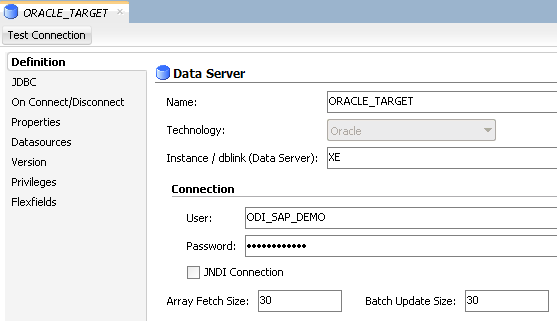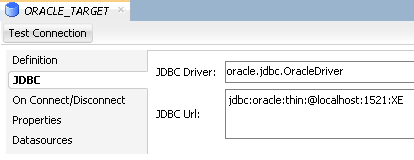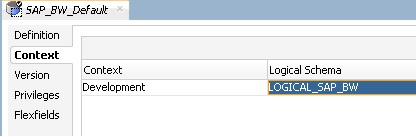3 Configuring the Topology
This project demonstrates how to extract data from the SAP BW data targets listed below:
-
ODS/DSO:
Source data target 0BBP_PO from SAP BW is the ODS containing vendor information.
Target W_PURCH_DS is a table in an Oracle database that needs to be loaded from the SAP BW Sources. This table contains purchase order info.
-
Info Object:
Source data target 0CREDITOR is the Info object from SAP BW containing Account number of supplier/vendor.
Target W_ACCNT_VENDR_DS is a table in an Oracle database that needs to be loaded from the SAP BW Sources. This table contains account number info of supplier/vendor.
-
Info Object Hierarchy:
Source data target 0GL_ACCOUNT is the Info object from SAP BW containing General Ledger Information.
Target W_GL_ACCOUNT_HIER_DS is a table in an Oracle database that needs to be loaded from the SAP BW Sources. This table contains account number info of supplier/vendor.
-
Info Cube:
Source data target 0FIAP_C20 is the Info cube from SAP BW containing vendor balances.
Target W_VENDR_BAL_DS is a table in an Oracle database that needs to be loaded from the SAP BW Sources. This table contains vendor balances.
-
Info Cube & related Info Objects:
Source data targets 0FIAP_C20 and 0CREDITOR are the Info Cube & Info Object respectively both containing the vendor related information.
Target W_VENDER_CUBE_OBJ_DS is a table in an Oracle database that needs to be loaded from the SAP BW Sources as per join condition.
-
Open Hub:
Source data target ZOHD_SALE is an Open Hub destination name and its associated table is /BIC/OHZOHD_SALE which contains the sales information.
Target W_OPENHUB_SALES_DS is a table in an Oracle database that needs to be loaded from the SAP BW Sources. This table contains sales information.
-
Delta Extraction:
For delta Extraction you need to pass the value for two KM options i.e. FIRST_REQ_ID and LAST_REQ_ID from any above said data targets except Info Object after full load. The FIRST_REQ_ID is the start point of Delta Extraction and LAST_REQ_ID is the end point of Delta Extraction.
This chapter includes the following sections:
Configuring the File Server for SAP ABAP
Perform the following operations after installing or upgrading your Oracle Data Integrator version:
Configuring the Target Data Server
This section describes how to setup an Oracle Data Server. Please use respective settings when configuring a non-Oracle Target Data Server for use with LKM SAP BW to SQL.
Configuring the SAP Source Server
The following topics describe how to configure the SAP source server:
Configuring the Data Server
Except for the data server name, all the parameters that you provide while defining the SAP Data server should be provided by the SAP Administrators. See Gathering SAP Connection Informationfor more information about these parameters.
-
In the Physical Architecture tree view, expand the Technologies node, select the
SAP ABAPtechnology. -
Right-click and select New Data Server.
-
Enter the data server definition. Set the parameters for this data server as follows:
-
Name:
SAP_BW. The name of the data server as it will appear in ODI. -
Host (Data Server): SAP BW System IP Address or Hostname.
-
User: SAP User, as provided by the SAP Administrator.
-
Password: This user's SAP Password. This password is case-sensitive.
-
-
Set the Flexfield values for this data server in the Flexfields tab:
-
SAP Language: Code of the language used when logging in. For example
ENfor English,DEfor German. -
SAP Client Number: The three-digit number assigned to the self-contained unit which is called Client in SAP. A Client can be a training, development, testing or production client or represent different divisions in a large company.
-
SAP System Number: The two-digit number assigned to a SAP instance which is also called Web Application Server or WAS.
-
SAP System ID: The three-character, unique identifier of a SAP system in a landscape.
-
SAP Character Set: The character set is only required if your SAP system is not a UNICODE system. For a complete list of character sets, see "Locale Data" in the Oracle Database Globalization Support Guide. For example,
EE8ISO8859P2for Croatian Data. For UNICODE systems, useUTF8.Note:
This FlexField is only used with "LKM SAP BW to Oracle (SQLLDR)". For use with "LKM SAP BW to SQL" please define the character set using the ENCODING parameter in the file driver URL, as described in Configuring the File Server for SAP ABAPfor non-UNICODE SAP systems.
-
SAP BW Version: Enter the SAP BW Version as follows:
For SAP BW 7.0 and higher systems enter 700
For SAP BI 3.5 systems enter 350
-
SAP ERP Version & SAP ABAP Version: unused in SAP BW Connector.
-
-
From the File menu, click Save.
Note:
The Test Connection button for validating SAP Connection definition is not supported for this connection.