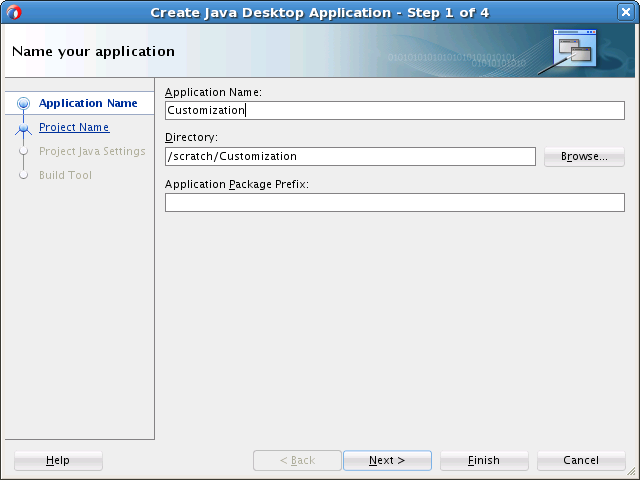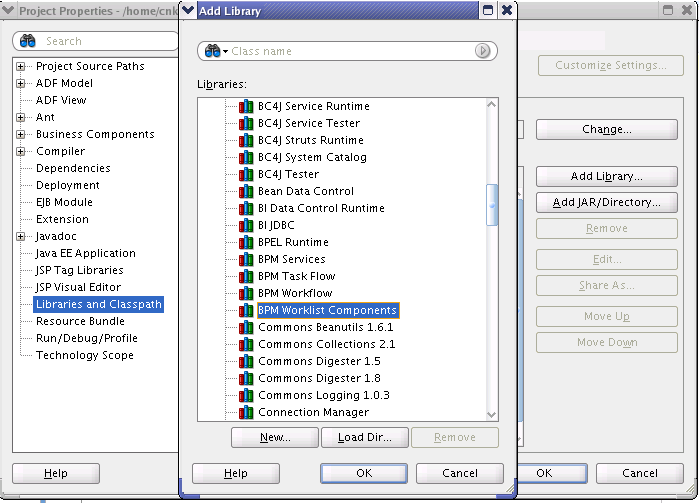C Customizing Applications in Process Workspace and BPM Worklist
Learn how, for Oracle Business Process Management Workspace (Process Workspace), you can create customized external applications and links that become available in the Favorites list of the Views, Applications, and Favorites pane. It also explains how, for both Process Workspace and BPM Worklist, you can specify the columns that appear in the inbox.
Note:
Create a temporary directory at any location, for example, /scratch/jstein/sharedLib. This contains all the individual JAR files as well as the shared library JAR file, custom.client.applib.jar. Do this step before doing any of the following steps.
How to Customize an Application
To customize and application:
Depending on your customization, you can now see its effects. If your customization is for Process Workspace and involves either creating an external application or specifying inbox columns in the Task Details pane or both, you see the following:
-
Your custom application listed in the Links panel of the Process Workspace Home page as shown in Figure C-3.
Figure C-3 Links Panel in Process Workspace
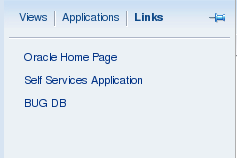
Description of "Figure C-3 Links Panel in Process Workspace" -
The columns of the Task Details inbox adjusted according to your specifications as shown in Figure C-4.
Figure C-4 Customized Columns in Task Details Pane
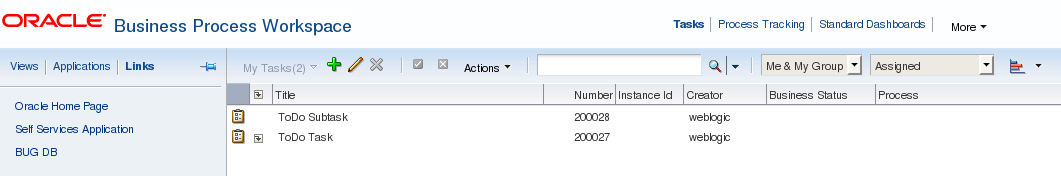
Description of "Figure C-4 Customized Columns in Task Details Pane"