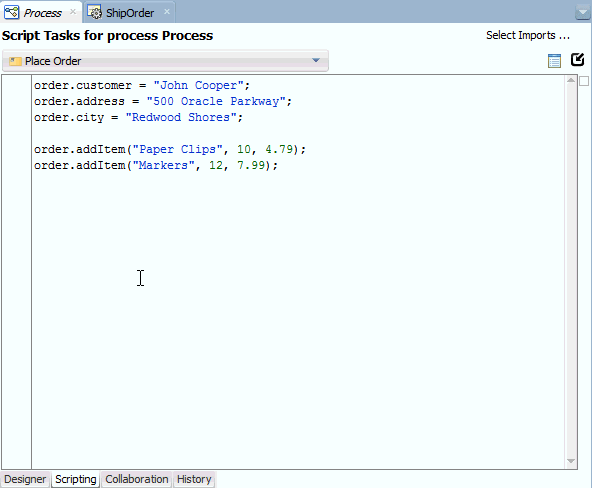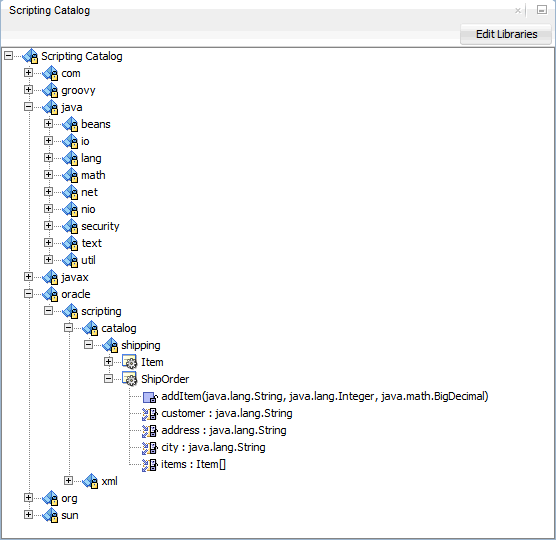25 Writing BPM Scripts
Learn how to use BPM scripting to access and modify the data objects in a BPM Project.
Introduction to BPM Scripting
Oracle BPM supports Groovy 2.1 compiler and runtime (with static compilation enabled) as a scripting language.
Scripting is available in the following contexts:
-
Script task
-
Business object methods
Within a script block, you can create and use types from the Business Catalog, Java 6 SE API Library, and from any JAR files included in the BPM project.
Introduction to the BPM Code Editor
The BPM Code editor provides basic syntax highlighting, error and warnings highlighting, and code completion.
-
Basic Syntax Highlighting
It displays the code in different colors and fonts according to the category of terms. Syntax highlighting also helps developers find mistakes in their code.
-
Error and Warnings Highlighting
It highlights compiling errors and warnings while you are writing the code. It also provides a description of the problem.
-
Code Completion
It predicts a word or phrase that the user wants to type before they finish typing it.
The Code editor supports the following types of code completion:
-
Inherited members (extends/implements)
-
Instance members (fields/methods)
-
Class members (fields/methods)
-
Local variables
-
Method parameters
-
Primitive types
-
Class Names (import will be automatically added if not exists)
The editor displays the options ordered by their relevance. If multiple options have the same relevance, the editor orders them alphabetically.
Figure 25-1 shows the Script editor with the implementation of a script task.
Introduction to the Scripting Catalog
The Scripting Catalog contains all the libraries available for you to use in your scripts. These libraries contain components that you can access by instantiating them and invoking their method. These components are stored in modules.
The Scripting Catalog contains the following components:
-
The default Groovy libraries
-
The default Java libraries
-
The business catalog components
-
The imported custom libraries
Importing Custom Libraries
You can use external Java libraries that contain functions that are useful for your project. This enables you to benefit from the vast amount of libraries that solve different problems and are available for Java developers to use.
You can import these Java libraries and invoke them from the Groovy scripts.
After you import a Java library, it becomes part of the Scripting Catalog for that BPM project and you can use the from the scripts you write.
Working with the Elements of a BPM Project
You can access the value of some of the elements of a BPM project and you can manipulate their values or use them to perform operations.
You can access the following elements of a BPM project from a script:
-
project data objects
-
process data objects
-
business parameters
Project and process data objects are available as variables in the script.
How to Work with Business Objects
You can access the attributes and methods of the data objects defined as a business object, in the same way that you access the attributes and methods of a java object.
For example: You created a business data object that models a person. This business object contains a name attribute and a promote method.
You also defined a process data object of type Person.
You can access the name attribute using the following code:
person.name;
You can access the promote method using the following code:
person.promote;
To create an instance of a Business Object and store it in a local variable.:
-
Import the business object.
For information on how to import a business object, see Importing Business Objects from the Business Catalog.
-
Create a variable with the type of the business object and assign it a new instance of the business object.
The following example imports the Person type, creates a local variable of type person, assigns a value to its attributes and then assigns the local instance to the Person process data object:
def localPerson = new Person(); localPerson.firstName = "John"; localPerson.lastName = "Cooper" this.person = localPerson;
Importing Business Objects from the Business Catalog
You can use the business objects defined in the business catalog in your scripts. To do this you must first import the business objects.
To import a business object from the business catalog:
Predefined Variables
The variable predef is available in every script task method context. This variable enables you to access the available predefined variables.
The following table shows the supported predefined variables and how to access them using Groovy expressions. If the access type of the predefined variable is read/write, then you can use the Groovy expression to view the value of the predefined variable and to modify it. If the access type is read-only, then you can only view the value of the predefined variable.
Note:
BPMN only perform the necessity actions on the data and does not check the authenticity of the data. Predefined variable values must be validated, and right values must be set by client application.Table 25-1 Groovy Expressions to Access Predefined Variables
| Predefined Variable | Groovy Expression | Access Type |
|---|---|---|
|
Organizational Unit |
predef.organizationalUnit |
Read/write |
|
Title |
predef.title |
Read/write |
|
Creation Date |
predef.creationDate |
Read-only |
|
Modify Date |
predef.modifyDate |
Read-only |
|
Instance Number |
predef.instanceNumber |
Read-only |
|
Instance ID |
predef.instanceId |
Read-only |
|
ECID |
predef.ecid |
Read-only |
|
Process DN |
predef.processDN |
Read-only |
|
Conversation ID |
predef.conversationId |
Read-only |
|
Component Type |
predef.component.type |
Read-only |
|
Component Name |
predef.component.name |
Read-only |
|
State |
predef.state |
Read-only |
|
Composite Name |
predef.composite.name |
Read-only |
|
Composite DN |
predef.composite.dn |
Read-only |
|
Composite Label |
predef.composite.label |
Read-only |
|
Composite Revision |
predef.composite.revision |
Read-only |
|
Composite Instance ID |
predef.composite.instanceId |
Read-only |
|
Activity Name |
predef.activity.name |
Read-only |
|
Priority |
predef.priority |
Read/write |
|
Creator |
predef.creator |
Read/write |
|
Owner |
predef.owner |
Read/write |
|
Owner Type |
predef.ownerType |
Read/write |
|
Action |
predef.action |
Read/write |
|
Expiration |
predef.expiration |
Read/write |
|
Reviewer |
predef.reviewer |
Read/write |
|
ReviewerType |
predef.reviewerType |
Read/write |
|
DueDate |
predef.dueDate |
Read/write |
Implementing Script Tasks
A BPMN script task is an activity that runs a script.
This script is written in Groovy and can access and modify the value of the data objects defined in a BPM project.
Type Description Mapping for XML Schema Types
This section describes the mapping between the XML schema data types and the type descriptions used in the scripts.
Table 25-2 Type Description Mapping for XML Schema Types
| XML Schema Data Type | Type Description |
|---|---|
|
xsd:string |
java.lang.String |
|
xsd:normalizedString |
java.lang.String |
|
xsd:token |
java.lang.String |
|
xsd:Name |
java.lang.String |
|
xsd:QName |
java.lang.String |
|
xsd:NCName |
java.lang.String |
|
xsd:anyURI |
java.lang.String |
|
xsd:language |
java.lang.String |
|
xsd:ID |
java.lang.String |
|
xsd:IDREF |
java.lang.String |
|
xsd:ENTITY |
java.lang.String |
|
xsd:NOTATION |
java.lang.String |
|
xsd:NMTOKEN |
java.lang.String |
|
xsd:uriReference |
java.lang.String |
|
xsd:anySimpleType |
java.lang.String |
|
xsd:IDREFS |
java.lang.String |
|
xsd:ENTITIES |
java.lang.String |
|
xsd:NMTOKENS |
java.lang.String |
|
xsd:timeInstant |
java.lang.String |
|
xsd:timeDuration |
java.lang.String |
|
xsd:anyType |
java.lang.String |
|
xsd:byte |
java.lang.Byte |
|
xsd:unsignedByte |
java.lang.Byte |
|
xsd:short |
java.lang.Short |
|
xsd:unsignedShort |
java.lang.Short |
|
xsd:int |
java.lang.Integer |
|
xsd:unsignedInt |
java.lang.Integer |
|
xsd:gDay |
java.lang.Integer |
|
xsd:gMonth |
java.lang.Integer |
|
xsd:gYear |
java.lang.Integer |
|
xsd:integer |
java.math.BigInteger |
|
xsd:positiveInteger |
java.math.BigInteger |
|
xsd:negativeInteger |
java.math.BigInteger |
|
xsd:nonPositiveInteger |
java.math.BigInteger |
|
xsd:nonNegativeIntege |
java.math.BigInteger |
|
xsd.long |
java.lang.Long |
|
xsd:unsignedLong |
java.lang.Long |
|
xsd:decimal |
Decimal |
|
xsd:float |
java.lang.Float |
|
xsd:double |
java.lang.Double |
|
xsd:boolean |
java.lang.Boolean |
|
xsd:dateTime |
com.oracle.scripting.lib.xml.datatype.XmlCalendar |
|
xsd:time |
com.oracle.scripting.lib.xml.datatype.XmlCalendar |
|
xsd:date |
com.oracle.scripting.lib.xml.datatype.XmlCalendar |
|
xsd:gYearMonth |
com.oracle.scripting.lib.xml.datatype.XmlCalendar |
|
xsd:gMonthDate |
com.oracle.scripting.lib.xml.datatype.XmlCalendar |
|
xsd:duration |
com.oracle.scripting.lib.xml.datatype.XmlDuration |
|
xsd:base64Binary |
byte[] |
|
xsd:hexBinary |
byte[] |