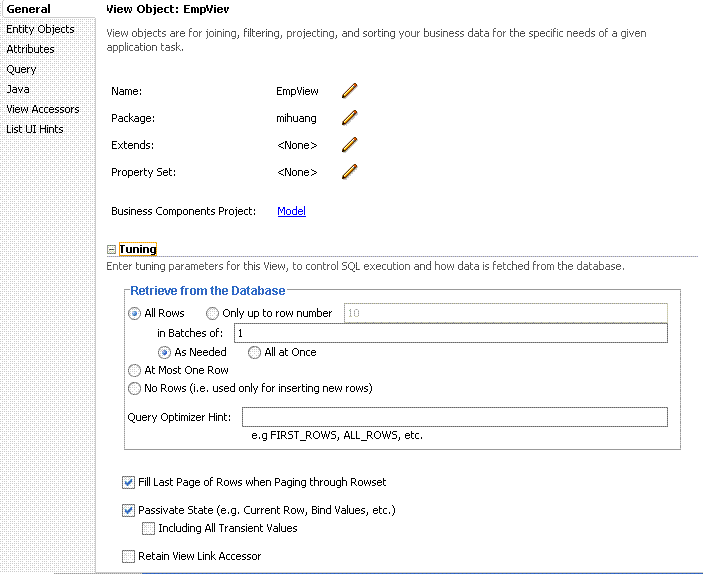8 Tuning Oracle Application Development Framework (ADF)
You can tune Oracle Application Development Framework (ADF) to optimize its performance and scalability with design, configuration, and deployment considerations.
- About Oracle ADF
Oracle Application Development Framework (Oracle ADF) is an end-to-end application framework that builds on Java Platform, Enterprise Edition (Jakarta EE) standards and open-source technologies to simplify and accelerate implementing service-oriented applications. - Basic Tuning Considerations
To achieve optimal performance, you can follow tuning recommendations before you build, configure, and deploy ADF applications. - Advanced Tuning Considerations
After you have performed the recommended tuning modifications, you can make additional changes that are specific to your ADF Server deployment. Consider carefully whether the advanced tuning recommendations are appropriate for your environment.
Parent topic: Oracle Fusion Middleware Server Components
About Oracle ADF
Oracle Application Development Framework (Oracle ADF) is an end-to-end application framework that builds on Java Platform, Enterprise Edition (Jakarta EE) standards and open-source technologies to simplify and accelerate implementing service-oriented applications.
Oracle ADF is suitable for enterprise developers who want to create applications that search, display, create, modify, and validate data by using web, wireless, desktop, or web services interfaces. If you develop enterprise solutions that search, display, create, modify, and validate data by using web, wireless, desktop, or web services interfaces, Oracle ADF can simplify your job. Used in tandem, Oracle JDeveloper 11g and Oracle ADF give you an environment that covers the full development lifecycle from design to deployment, with drag-and-drop data binding, visual UI design, and team development features built-in.
For more information, see Introduction to Oracle ADF in Developing Fusion Web Applications with Oracle Application Development Framework.
Parent topic: Tuning Oracle Application Development Framework (ADF)
Basic Tuning Considerations
To achieve optimal performance, you can follow tuning recommendations before you build, configure, and deploy ADF applications.
- Oracle ADF Faces Configuration and Profiling
- Performance Considerations for ADF Faces
- Tuning ADF Faces Component Attributes
- Performance Considerations for Table and Tree Components
- Performance Considerations for autoSuggest
- Data Delivery - Lazy versus Immediate
- Performance Considerations for DVT Components
Parent topic: Tuning Oracle Application Development Framework (ADF)
Oracle ADF Faces Configuration and Profiling
Configuration options for Oracle ADF Faces are set in the web.xml file. Most of these options have default values that are tuned for performance. Table 8-1 describes some of these configuration options.
Table 8-1 ADF Configuration Options
| Parameter | Description |
|---|---|
|
Compression View State
|
Controls whether the page state is compressed. If the size of the data is compressed, latency can be reduced. This parameter should be set to |
|
Enhanced Debug
|
Controls whether output should be enhanced for debugging. This parameter should be removed or set to |
|
Check File Modification
|
Controls whether ADF faces check for modification date of JSP pages and discards any saved state if the file is changed. This parameter should be removed or set to |
|
Client State Method
|
Specifies the type of saving ( |
|
Client-Side Log Level |
Sets the log level on the client-side. The default value is |
|
Assertion Processing
|
Specifies when to process assertions on the client-side. The default value is |
Note:
When you are profiling or measuring client response by time using the Firefox browser, ensure that the Firebug plug-in is disabled. While this plug-in is very useful for getting information about the page and for debugging JavaScript code on the page, it can impact the total response time.
For more information on disabling the Firefox Firebug plug-in, see the Firefox Support Home Page at http://support.mozilla.com/en-US/kb/.
Parent topic: Basic Tuning Considerations
Performance Considerations for ADF Faces
Table 8-2 provides configuration recommendations that may improve performance of ADF Faces:
Table 8-2 Configuration Parameters for ADF Faces
| Configuration Recommendation | Description |
|---|---|
|
Avoid inline JavaScript in pages. |
Inline JavaScript can increase response payload size, is never cached in the browser, and can block browser rendering. Instead of using inline JavaScript, consider putting all scripts in TIP: Consider using |
|
Configure the JSP timeout parameter. |
Using the JavaServer Pages (JSP) timeout parameter causes infrequently used pages to be flushed from the cache by the following setting in <servlet>
<servlet-name>
oraclejsp
<init-param>
<param-name>
jsp_timeout
</param-name>
<param-value>
x
</param-value>
</init-param>
</servlet-name>
</servlet> Note: Set parameter x based on your own use case scenarios. |
|
Create a single toolbar item with a drop-down popup. |
When the browser size is small because of the screen resolution, the menubar/toolbar overflow logic becomes expensive in Internet Explorer 7 and 8. It especially has problems with laying out DOM structures with input fields. Create a single toolbar item with a drop-down and put all the input fields inside it. This drop down should have deferred child creation and |
|
Remove unknown rowCount. |
A table that has an unknown Remove unknown |
|
Disable pop-ups that cannot be displayed by the user. |
The fnd:attachment component, when stamped in a table, can generate an excessive amount of DOM and client component. The amount of DOM + Client component is ~8K per cell, which impacts the performance of the entire page especially on slower browsers. Most cells have no attachments initially and only one popup can be displayed by the user. Therefore, pop-ups that cannot be displayed by the user should have |
|
Do not use hover pop-ups on navigation links. |
A hover popup on a navigation link causes the navigation to wait for the hover to be fetched first. Consider removing the hover popup on the compensate workforce table navigation link column and, instead, place it on a separate column or on an icon inside the cell. |
|
Increase table scrolling timeout. |
Tables send a fetch request to the server on a scroll after a timeout. The timeout, before the fetch is sent to the server, is typically only 20ms if the user scrolls a short distance, but can increase to 200ms if the user scrolls further. Therefore, performance can be impacted when the user scrolls to the bottom of a page and the table sends multiple requests to the server. To prevent the performance impact, consider increasing the timeout limit to 300ms. |
|
Use a timeout to call _prepareForIncompleteImages. |
During Partial Page Rendering (PPR) some images may not load completely. When this occurs, the parent component must be notified that the size of one of its descendants has changed. In the past this was done by using the For Internet Explorer 8 use a timeout (10ms) to call |
|
Cache the GetFirstVisibleRowKeyandRow. |
Performance can be improved by locally caching the first visible Rowkey and row. This cached value can be deleted on a scroll or a resize. |
|
Use partial page navigation. |
Partial Page Navigation is a feature of the ADF Faces framework that enables navigating from one ADF Faces page to another without a full page transition in the browser. The new page is sent to the client by using Partial Page Rendering (PPR)/Ajax channel. The main advantage of partial page navigation over traditional full page navigation is improved performance: the browser no longer reinterprets and reexecutes Javascript libraries, and does not spend time for cleanup or initialization of the full page. The performance benefit from this optimization is very big; it should be enabled whenever possible. Some known limitations of this feature are:
|
|
Use page templates. |
Page templates enable developers to build reusable, data-bound templates that can be used as a shell for any page. A developer can build one or more templates that provide structure and consistency for other developers building web pages. The templates have both static areas on them that cannot be changed when they are used and dynamic areas on them where the developer can place content specific on the page they are building. There are some important considerations when using templates:
|
|
Enable ADF rich client geometry management. |
ADF Rich Client supports geometry management of the browser layout where parent components are in the UI explicitly. The children components are sized to stretch and fill up available space in the browser. While this feature makes the UI look better, it has a cost. The impact is on the client-side where the browser must spend time resizing the components. The components that have geometry management by default are:
Notes:
|
|
Use the ADF rich client overflow feature. |
ADF Rich Client supports overflow feature. This feature moves the child components to the non-visible overflow area if they cannot fit the page. The components that have built-in support for overflow are: While there were several optimizations done to reduce the cost of overflow, it is necessary to pay special attention to the number of child components and complexity of each of them in the overflow component. Sometimes it is a good practice to set a big enough initial size of the overflow component such that overflow does not happen in most cases. |
|
Use ADF Rich Client Partial Page Rendering (PPR). |
ADF Rich Client is based on Asynchronous JavaScript and XML (Ajax) development technique. Ajax is a web development technique for creating interactive web applications, where web pages feel more responsive by exchanging small amounts of data with the server behind the scenes, without the whole web page being reloaded. The effect is to improve a web page's interactivity, speed, and usability. With ADF Faces, the feature that delivers the Ajax partial page refresh behavior is called partial page rendering (PPR). PPR enables small areas of a page to be refreshed without having to redraw the entire page. For example, an output component can display what a user has chosen or entered in an input component or a command link or button can cause another component on the page to be refreshed. Two main Ajax patterns are implemented with partial page rendering (PPR):
While the framework builds in native component refresh, cross-component refresh has to be done by developers in certain cases. Cross-component refresh is implemented declaratively or programmatically by the application developer defining the components that are to trigger a partial update and the other components that are to act as partial listeners, and so be updated. Using cross-component refresh and implementing it correctly is one of the best ways to improve client-side response time. While designing the UI page always think about what should happen when the user clicks a command button. Is it needed for the whole page to be refreshed or only the output text field? What should happen if the value in some field is updated? For more information, see Developing Fusion Web Applications with Oracle Application Development Framework. Consider a typical situation in which a page includes an
The steps above achieve PPR by using a command button to trigger the partial page refresh. The main reason why partial page rendering can significantly boost the performance is that full page refresh does not happen and the framework artifacts (such as ADF Rich Client JS library and style sheets) are not reloaded and only a small part of page is refreshed. In several cases, this means no extra data is fetched or no geometry management. The ADF Rich Client has shown that partial page rendering results in the best client-side performance. Besides the impact on the client-side, server-side processing can be faster and can have better server-side throughput and scalability. |
|
Use ADF rich client navigation. |
ADF Rich Client has an extensive support for navigation. One of the common use cases is tabbed navigation. This is currently supported by components like There is one drawback in this approach, however. It results in a full page refresh every time the user switches the tab. One option is to use |
|
Cache resources. |
Developers are strongly encouraged to ensure that any resources that can be cached (images, CSS, and JavaScript) have their cache headers specified appropriately. Also, client requests for missing resources on the server result in addition round trips to the server. To avoid this, make sure that all the resources are present on the server. Consider using the <servlet-mapping>
<servlet-name>resources</servlet-name>
<url-pattern>/js/*</url-pattern>
</servlet-mapping>
<servlet-mapping>
<servlet-name>resources</servlet-name>
<url-pattern>/images/*</url-pattern>
</servlet-mapping> |
|
Reduce the size of state token cache. |
This property is defined in To reduce live memory per session, consider reducing this value to |
|
Define custom styles at the top of the page. |
A common developer task is to define custom styles inside a regular page or template page. Since most browsers use progressive scanning of the page, a late introduction of styles forces the browser to recompute the page. This impacts the page layout performance. For better performance, define styles at the top of the page and possibly wrap them inside the ADF group tag. An HTML page basically has two parts, the To get a component (or static CDATA content) to display in the <af:document title="#{attrs.documentTitle}" theme="dark">
<f:facet name="metaContainer">
<af:group><![CDATA[
<style type="text/css">
.TabletNavigationGlobal {
text-align: right;
padding-left: 0px;
padding-right: 10px;
white-space: nowrap;
}
HTML[dir=rtl] .TabletNavigationGlobal {
text-align: left;
padding-left: 10px;
padding-right: 0px;
}
</style>
]]>
<af:facetRef facetName="metaContainer"/>
</af:group>
</f:facet>
<af:form ...>
<af:facetRef facetName="body"/>
</af:form>
</af:document>If you use page templates, consider including See Developing Fusion Web Applications with Oracle Application Development Framework for details about |
|
Optimize custom JavaScript code. |
ADF Rich Client uses JavaScript on the client side. The framework itself provides most of the functionality needed. However, you may have to write a custom JavaScript code. To get the best performance, consider bundling the JavaScript code into one JS lib (one JavaScript file) and deliver it to the client. The easiest approach is to use the ADF tag: < If most pages require custom JavaScript code, the tag should be included in the application template. Otherwise, including it in particular pages can result in better performance. If you customize the Javascript code the lib file becomes too big. Then consider splitting it into meaningful pieces and include only the pieces needed by the page. Overall, this approach is faster since the browser cache is used and the html content of the page is smaller. |
|
Disable debug output mode. |
The Set the |
|
Disable test automation. |
Enabling test automation parameter Set the |
|
Disable animation. |
ADF Rich Client framework has client-side animation enabled by default. Animation is introduced to provide an enhanced user experience. Some of the components, like pop-up table, have animation set for some of the operations. While using animation can improve the user experience, it can increase the response time when an action is executed. If speed is the biggest concern, then animation can be disabled by setting the flag in the |
|
Disable client-side assertions. |
Assertions on client-side code base can have a significant impact on client-side performance. Set the parameter value to |
|
Disable JavaScript Profiler. |
When the JavaScript |
|
Disable resource debug mode. |
When resource debug mode is enabled, the response headers do not tell the browser that resources (JS libraries, CSS style sheets, or images) can be cached. Disable the |
|
Disable timestamp checking. |
The Ensure that the parameter value |
|
Disable checking for CSS file modifications. |
The |
|
Enable content compression. |
By default, style classes that are rendered are compressed to reduce the page size. In production environments, make sure that you remove the For debugging, turn off the style class content compression. You can do this by setting the |
|
Enable JavaScript obfuscation. |
ADF Faces supports a runtime option for providing a non-obfuscated version of the JavaScript library. The obfuscated version is supplied by default, but the non-obfuscated version is supplied for development builds. Obfuscation reduces the overall size of the JavaScript library by about 50%. To provide an obfuscated ADF Faces build, set the There are two ways to check that the code is obfuscated by using Firefox with Firebug enabled: Check the download size:
Check the source:
|
|
Enable library partitioning. |
In the Oracle 11g release, library partitioning is ON by default. In the previous versions, library partitioning was OFF by default. Ensure that the library partitioning is ON by validating the |
Parent topic: Basic Tuning Considerations
Tuning ADF Faces Component Attributes
Table 8-3 provides configuration recommendations for ADF Faces Component Attributes:
Table 8-3 ADF Faces Component Attributes
| Configuration Recommendation | Description |
|---|---|
|
Use the |
ADF Rich Client components have an
ADF Rich Client is built on top of JSF and uses standard JSF lifecycle. See Using the JSF Lifecycle with ADF Faces in Developing Web User Interfaces with Oracle ADF Faces. There are some important issues that are associated with the Note that this is an advanced feature. Most of the performance improvements can be achieved by using the |
|
Use the |
All ADF Faces Rich Client display components have two properties that dictate how the component is displayed on the page:
The EL expression is commonly used to control these properties. For better performance, consider setting the component to not rendered instead of not visible, assuming that there is no client interaction with the component. Making a component not rendered can improve server performance and client response time since the component does not have client-side representation. |
|
Use client-side events. |
ADF Rich Client framework provides the client-side event model based on component-level events rather than DOM level. The client-side event model is a very useful feature that can speed up the application. Review the following performance considerations:
|
|
Use the |
The |
|
Use client-side components. |
ADF Rich Client framework has client-side components that play a role in client-side event handling and component behavior. The For more information, see What Happens When You Set clientComponent to true in Developing Web User Interfaces with Oracle ADF Faces. |
|
Set the |
Setting CAUTION: This approach cannot be used if any of the following tags are present inside the popup:
It also cannot be used if you need to refer to any child components of the popup before the popup is displayed. Setting |
Parent topic: Basic Tuning Considerations
Performance Considerations for Table and Tree Components
Table, Tree, and TreeTable are some of the most complex, and frequently used, components. Since these components can include large sets of data, they can be the common source of performance problems. Table 8-4 provides some performance recommendations.
Table 8-4 Table and Tree Component Configurations
| Configuration Recommendation | Description |
|---|---|
|
Use |
When using Consider switching to |
|
Reduce |
A larger fetch size attribute on |
|
Modify table fetch size. |
Tables have a fetch size, which defines the number of rows to be sent to the client in one round-trip. To get the best performance, keep this number low while still allowing enough rows to fulfill the initial table view port. This ensures the best performance while eliminating extra server requests. In addition, consider keeping the table fetch size and iterator range size in sync. By default, the table fetch size is set to the EL expression For more information, see Using Tables, Trees, and Other Collection-Based Components in Developing Web User Interfaces with Oracle ADF Faces. |
|
Disable column stretching. |
Columns in the |
|
Consider using header rows and frozen columns only when necessary. |
The |
|
Consider using |
A partial visit using For more information, see Using Tables, Trees, and Other Collection-Based Components in Developing Web User Interfaces with Oracle ADF Faces. |
Parent topic: Basic Tuning Considerations
Performance Considerations for autoSuggest
The autoSuggest feature can be enabled for inputText, inputListOfValues, and inputComboboxListOfValues components. When the user types characters in the input field, the component displays a list of suggested items. The feature performs a query in the database table to filter the results. To speed up database processing, a database index should be created on the column for which autosuggest is enabled. This improves the component's response times especially when the database table has a large number of rows.
Parent topic: Basic Tuning Considerations
Data Delivery - Lazy versus Immediate
Data for Table, Tree, and other stamped components can be delivered immediately or lazily. By default, lazy delivery is used. This means that data is not delivered in the initial response from the server. Rather, after the initial page is rendered, the client asks the server for the data and gets it as a response to the second request.
In the case of immediate delivery, data can be in line with the response to the page request. It is important to note that data delivery is per component and not per page. This means that these two can be mixed on the same page.
When choosing between these two options, consider the following:
| Delivery option | Description |
|---|---|
|
Lazy Delivery (default) |
Lazy delivery should be used for tables, or other stamped components, which are known to have slow fetch time. For example, the stamped components are the ones based on data controls using web services calls or other data controls with slow data fetch. Lazy delivery can also be used on pages where content is not immediately visible unless the user scrolls down to it. In this case the time to deliver the visible context to the client is shorter, and the user perceives better performance. Lazy delivery is implemented by using the data streaming technique. The advantage of this approach is that the server has the ability to execute data fetches in parallel and stream data back to the client as soon as the data is available. The technique performs very well for a page with two tables, one that returns data very quickly and one that returns data very slowly. Users see the data for the fast table as soon as the data is available. Executing data fetches in parallel also speeds up the total time to fetch data. This gives an advantage to lazy loading in cases of multiple, and possibly slow, data fetches. While streaming is the default mechanism to deliver data in lazy mode, parallel execution of data controls is not. To enable parallel execution, open the page definition and change In certain situations, the advantage of parallel execution is faster response time. Parallel execution could potentially use more resources due to multiple threads executing requests in parallel and possibly more database connections are opened. Consider using parallel execution only when there are multiple slow components on the page and the stamped components belong to different data control frames (such as isolated task flows). When there is a single data control frame, parallel execution may not improve performance, since parallel execution synchronizes on the data control frame level. |
|
Immediate Delivery |
Immediate delivery ( Another advantage of immediate delivery is less server resource usage, compared to lazy delivery. Immediate delivery sends only one request to the server, which results in lower CPU and memory usage on the server for the given user interaction. |
Parent topic: Basic Tuning Considerations
Performance Considerations for DVT Components
DVT components are data visualization components built on top of ADF Rich Client components. DVT components include graphs, gauges, Gantt charts, pivot tables and maps. Table 8-5 provides some configuration recommendations for DVT components:
Table 8-5 DVT Component Configurations
| Configuration Recommendation | Description |
|---|---|
|
Modify the |
The |
|
Use horizontal text instead of vertical text. |
By default, pivot tables use horizontal text for column headers. However, there is an option to use vertical text as well. Vertical text can be used by specifying a CSS style for the header format such as:
While vertical text can look better in some cases, it has a performance impact when the Firefox browser is used. The problem is that vertical text is not native in Firefox as it is in Internet Explorer. To show vertical text, the pivot table uses images produced by To have the best performance, consider using horizontal text instead of vertical text. |
Parent topic: Basic Tuning Considerations
Advanced Tuning Considerations
After you have performed the recommended tuning modifications, you can make additional changes that are specific to your ADF Server deployment. Consider carefully whether the advanced tuning recommendations are appropriate for your environment.
ADF Server Performance
Oracle ADF Server components consist of the non-UI components within ADF. These include the ADF implementations of the model layer (ADFm), business services layer (ADFbc), and controller layer (ADFc). As the server components are highly configurable, it is important to choose the combination of configurations that best suits the available resources with the specified application performance and functionality.
Note:
When you use ADFm, consider using deferred execution and monitor the refresh conditions to maintain performance.
- Tuning Session Timeout
- Tuning View Objects
- Enabling Batch Processing
- Tuning RangeSize
- Configuring Application Module Pooling
- Using ADFc Regions
- Deferring Task Flow Execution
- Deferring Task Flow Creation in Popups
- Configuring the Task Flow Inside Switcher
- Reusing Static Data
- Conditional Validations
Parent topic: Advanced Tuning Considerations
Tuning Session Timeout
For ADF applications with a significant user community, the amount of memory held by sessions waiting to expire can negatively impact performance when the default session timeout of 45 minutes is used. The memory being held can be higher than what is physically available, causing the server to not be able to handle the load. For large numbers of users, such as those using a public facing website, the session timeout should be as short as possible.
To improve performance, consider modifying the default session timeout value (in minutes) in the web.xml file. Use a session timeout value that works with your use case scenario. The example below shows a session timeout of 10 minutes:
<session-config> <session-timeout> 10 </session-timeout> </session-config>
Parent topic: ADF Server Performance
Tuning View Objects
View objects (VOs) provide many tuning options to enable a developer to tailor the View Object to the application's specific needs. View Objects should be configured to use the minimal feature set required to fulfill the functional requirement. Developing Fusion Web Applications with Oracle Application Development Framework provides detailed information on tuning View Objects. Provided here are some tips pertaining to View Object performance.
- Creating View Objects
- Configuring View Object Data Fetching
- Setting Additional View Object Configurations
Parent topic: ADF Server Performance
Creating View Objects
To maximize View Object performance, the View Object should match the intended usage. For instance, data retrieved for a list of values pick-list is typically read-only, so a read-only View Object should be used to query this data. Tailoring the View Object to the specific needs of the application can improve performance, memory usage, CPU usage, and network usage.
Table 8-6 Types of View Objects
| View Object Type | Description |
|---|---|
|
Read-only View Objects |
If the View Object does not have to insert or update data, consider using a read-only View Object. There are two options for read-only View Objects:
Non-updatable EO-based View Objects offer the advantage of a customizable select list at runtime, which retrieve attributes needed in the UI, data reads from local cache (instead of reexecuting a database query), and data consistency with other updatable View Objects based on the same EO. Expert-mode View Objects have the ability to perform SQL operations that are not supported by EOs and avoid the small performance impact from coordinating View Object and EO rows. EO-based View Objects can be marked non-updatable by deselecting the |
|
Insert-only View Objects |
For View Objects that are used only for inserting records, you can prevent unnecessary select queries from being executed when you use the View Object. To do this, set the option No Rows in the Retrieve from the Database group box in the View Objects Overview tab. This sets |
|
run time-created View Objects |
View Objects can be created at runtime by using the |
Parent topic: Tuning View Objects
Configuring View Object Data Fetching
View Object performance is largely dependent on how the view object is configured to fetch data. If the fetch options are not tuned correctly for the application, then the view object may fetch an excessive amount of data or may take too many round-trips to the database. Fetch options can be configured through the Retrieve from the Database group box in the View Object dialog Figure 8-1.
Table 8-7 View Object Configurations
| Fetch Option | Description |
|---|---|
|
|
The default fetch option is the All Rows option, which is retrieved as needed ( |
|
|
In conjunction with the fetch mode option, the Batches field controls the number of records fetched simultaneously from the database ( Note that for DVT objects, Fetch Size should be n+1 where n is either |
|
|
The default max fetch size for a View Object is -1, which means that there is no limit to the number of rows the View Object can fetch. Setting a max fetch size of For View Objects whose Max fetch size can also be used to limit the impact from an non-selective query that may return hundreds (or thousands) of rows. In such cases, specifying the max fetch size limits the number of rows that can be fetched and stored into memory. |
|
|
If a data set is only traversed going forward, then forward-only mode can help performance when iterating through the data set. This can be configured by programmatically calling |
Parent topic: Tuning View Objects
Setting Additional View Object Configurations
Table 8-8 provides additional tuning considerations when you use the View Object:
Table 8-8 Additional View Object Configurations
| Configuration Recommendation | Description |
|---|---|
|
Optimize large data sets. |
View Objects provide a mechanism to page through large data sets so that a user can jump to a specific page in the results. This is configured by calling |
|
Disable spilloverconfigurations when possible. |
You can use the data source as virtual memorywhen the JVM container runs out of memory. By default, this is disabled and can be enabled (if needed) by setting |
|
Review SQL style configuration. |
If the generic SQL92 SQL style is used to connect to generic SQL92-compliant database, then some View Object tuning options do not apply. The View Object fetch size is one such tuning option. When SQL92 SQL style is used, the fetch size defaults to 10 rows, regardless of what is configured for the View Object. When defining the database connection, the SQL style is set. By default, when you define an Oracle database connection, the SQL style is |
|
Use bind variables for view object queries. |
If the query that is associated with the View Object contains values that may change from execution to execution, consider using bind variables. This may help to avoid reparsing the query on the database. Bind variables can be added to the View Object in the Query section of the View Object definition. |
|
Use query optimizer hints for view object queries. |
The View Object can pass hints to the database to influence which execution plan to use for the associated query. The optimizer hints can be specified in the Retrieve from the Database group box. |
|
Use dynamic SQL generation. |
View Objects can be configured to dynamically generate SQL statements at runtime instead of defining the SQL at design time. A View Object instance, that is configured with generating SQL statements dynamically, can avoid requerying a database. This is especially true during page navigation if a subset of all attributes with the same key Entity Object list is used in the subsequent page navigation. Performance can be improved by activating a superset of all the required attributes to eliminate a subsequent query execution. |
Parent topic: Tuning View Objects
Enabling Batch Processing
Batch processing enables multiple inserts, updates, and deletes to be processed together when sending the operations to the database. Enabling this feature is done on the Entity Object (EO) by either selecting the Use Update Batching check box in the Tuning section of the EO's General tab, or by directly modifying the EO's XML file and adding the parameter BatchThreshold with the specified batch size to the Entity attribute.
The BatchThreshold value is the threshold at which a group of operations can be batched instead of performing each operation one at a time. If the threshold is not exceeded, then rows may be affected one at a time. On the other hand, more rows than specified by the threshold can be batched into a single batch.
Note:
the BatchThreshold configuration for the EO is not compatible if an attribute in the EO exists with the configuration to refresh after insert (RetrievedOnInsert="true") or update (RetrievedOnUpdate="true").
Parent topic: ADF Server Performance
Tuning RangeSize
This parameter controls the number of records ADFm requests from the BC layer simultaneously. The default RangeSize is 25 records. Consider setting this value to the number of records to be displayed in the UI simultaneously for the View Object so that the number of round-trips between the model and BC layers is reduced to one. This is configured in the Iterator attribute of the corresponding page's page definition XML.
Parent topic: ADF Server Performance
Configuring Application Module Pooling
Application module (AM) pooling enables multiple users to share several application module instances. The configurations for the AM pool vary depending on the expected usage of the application.
Most of the AM pool parameters can be set through Oracle JDeveloper. The configurations are saved in the bc4j.xcfgfile, which can be manually edited if needed. Parameters can also be set at the system level by specifying these as JVM parameters (-Dproperty=value). The bc4j.xcfg configuration takes precedence over the JVM configuration; this enables a generic system-level configuration to be overridden by an application-specific exception.
Table 8-9 Application Module (AM) Pool Tuning
| Configuration Recommendation | Description |
|---|---|
|
Optimize the number of AM pools in the application. |
Parameters that are applied at the system level are applied per AM pool. If the application uses more than 1 AM pool, then the system-level values for the number of AM instances must be multiplied by the number of AM pools to realize the actual limits specified on the system as a whole. For example, if an application uses four separate AM pools to service the application, and a system-level configuration is used to limit the max AM pool size to 100, then this can result in a maximum of 400 AM instances (4 pools * 100 max pool size). If the intent is to limit the entire application to a max pool size of 100, then the system-level configuration should specify a max pool size of 25 (100 max pool size / 4 pools). Finer granularity for configuring each AM pool can be achieved by configuring each pool separately through JDev or directly in the |
|
Optimize the number of database connections. |
By default, AM instances retain their database connections even when checked back into the AM pool. There are many performance benefits to maintain this association. To maintain performance, consider configuring more AM instances than the maximum number of specified database connections. Note: If you have an AM pool that needs to be used as the root pool, consider tuning at the specific AM pool level. For pools that are infrequently used, consider tuning pool sizes on the pool level so that top-level application parameters are not used. |
- General AM Pool Configurations
- Configuring Application Module Pool Sizing
- Configuring Application Module Pool Resource Cleanup
- Designing an Application Module
Parent topic: ADF Server Performance
General AM Pool Configurations
Use the following guidelines as a general starting point when tuning AM and AM pool behavior. More specific tuning for memory or CPU usage can be found in Configuring Application Module Pool Sizing.
Table 8-10 AM Pool Tuning Parameters
| Parameter | Description |
|---|---|
|
Initial Pool Size
|
Specifies the number of application module instances to create when the pool is initialized (default is zero). Setting a nonzero initial pool size increases the time to initialize the application, but improves subsequent performance for operations that require an AM instance. Configure this value to 10% more than the anticipated number of concurrent AM instances that are required to service all users. |
|
Maximum Pool Size
|
Specifies the maximum number of application module instances that the pool can allocate (default is |
|
Minimum Available Size
|
The minimum number of available application module instances that the pool monitor should leave in the pool during a resource cleanup operation, when the server is under light load. If you want the pool to shrink to contain no instances when all instances have been idle for longer than the idle time-out after a resource cleanup, set to The default is While application module pool tuning allows different values for the |
|
Maximum Available Size
|
The ideal maximum number of available application module instances in the pool when the server is under load. When the pool monitor wakes up to do resource cleanup, it will try to remove available application module instances to bring the total number of available instances down to this ideal maximum. Instances that have been not been used for a period longer than the idle instance time-out always get cleaned up at this time. Then, additional available instances are removed, if necessary, to bring the number of available instances down to this size. The default maximum available size is While application module pool tuning allows different values for the |
|
Referenced Pool Size
|
Specifies the maximum number of application module instances in the pool that attempt to preserve session affinity for the next request made by the session that used them last before releasing them to the pool in managed-state mode (default is The referenced pool size should always be less than or equal to the maximum pool size. This enables the configured number of available instances to try and remain loyalto the affinity they have with the most recent session that released them in managed state mode. Configure this value to the expected number of concurrent users that perform multiple operations with short think times. If there are no users expected to use the application with short think times, then this can be configured to 0 (zero) to eliminate affinity. |
|
Maximum Instance Time to Live
|
The number of milliseconds after which to consider a connection instance in the pool as a candidate for removal during the next resource cleanup, regardless of whether it would bring the number of instances in the pool below minimum available size. The default is |
|
Idle Instance Timeout
|
The number of milliseconds after which to consider an inactive application module instance in the pool as a candidate for removal during the next resource cleanup. The default is |
|
Pool Polling Interval
|
The length of time in milliseconds between pool resource cleanup. While the number of application module instances in the pool never exceeds the maximum pool size, available instances which are candidates for getting removed from the pool do not get cleaned upuntil the next time the application module pool monitor wakes up to do its job. The default is to have the application module pool monitor wake up every |
|
Failover
|
Specifies whether to disable or enable failover. By default, failover is disabled. To enable failover, set the parameter to Note: When you enable application module state passivation, a failure can occur when Oracle WebLogic Server is configured to forcibly release the connection back into the pool. A failure of this type produces a SQLException (connection has already been closed) that is, saved to the server log. The exception is not reported through the user interface. To ensure that state passivation occurs and changes are saved, set an appropriate value for the Setting the deployment descriptor parameter to several minutes, in most cases, should avoid forcing the inactive connection timeout and the resulting passivation failure. Adjust the setting as needed for your environment. |
|
Locking Mode
|
Specifies the locking mode ( |
|
Database Connection Pooling
|
Specifies whether the AM instance can be disconnected from the database connection when the AM instance is returned to the AM pool. This enables an application to size the AM pool larger than the database connection pool. The default is |
|
Transaction Disconnect Level
|
When used in conjunction with |
For parameters that can be configured for memory-constrained systems, see Table 8-11.
Table 8-11 AM Pool Sizing Configurations - Memory Considerations
| Parameter | Description |
|---|---|
|
Initial Pool Size
|
Set this to a low value to conserve memory at the cost of slower performance when additional AM instances are required. The default value of 0 (zero) does not create any AM instances when the AM pool is initialized. |
|
Maximum Pool Size
|
Configure this to prevent the number of AM instance from exceeding the determined value. However, if this is set too low then some users may see an error while accessing the application if no AM instances are available. |
|
Minimum Available Pool Size
|
Set to 0 (zero) to shrink the pool to contain no instances when all instances have been idle for longer than the idle time out after a resource cleanup. However, a setting of 1 is commonly used to avoid the costs of re-creating the AM pool. |
|
Maximum Available Pool Size
|
Configure this to leave the maximum number of available instances specified after a resource cleanup. |
For parameters that can be configured to reduce the load on the CPU to some extent through a few parameters, see Table 8-12.
Table 8-12 AM Pool Sizing Configurations - CPU Considerations
| Parameter | Description |
|---|---|
|
|
Set this value to the number of AM instances you want the application pool to start with. Creating AM instances during initialization takes the CPU processing costs of creating AM instances during the initialization instead of on-demand when additional AM instances are required. |
|
|
Configure this value to maintain the AM instance's affinity to a user's session. Maintaining this affinity as much as possible saves the CPU processing cost of needing to switch an AM instance from one user session to another. |
Parent topic: Configuring Application Module Pooling
Configuring Application Module Pool Sizing
The Application Module pool sizing configuration is largely dependant on the number of concurrent users you expect to have. To prevent performance issues, you need to make sure AM pool size is sufficient to serve all concurrent users.
Caution:
The following example assumes at least 100 concurrent users. Always consult your own use case scenarios to determine the appropriate settings for your deployment.
To configure these parameters, open the setDomainEnv.sh file for the WebLogic Server instance and find these lines:
JAVA_OPTIONS="${JAVA_OPTIONS}"
export JAVA_OPTIONS
Replace these lines with the following:
JAVA_OPTIONS="-Djbo.ampool.doampooling=true
-Djbo.ampool.minavailablesize=1
-Djbo.ampool.maxavailablesize=120
-Djbo.recyclethreshold=60
-Djbo.ampool.timetolive=-1
-Djbo.load.components.lazily=true
-Djbo.doconnectionpooling=true
-Djbo.txn.disconnect_level=1
-Djbo.connectfailover=false
-Djbo.max.cursors=5
-Doracle.jdbc.implicitStatementCacheSize=5
-Doracle.jdbc.maxCachedBufferSize=19 ${JAVA_OPTIONS}"
Note:
To limit performance implications, set the ampool.maxavailablesize to a value that is at least 20% more than the maximum number of concurrent users you expect in your own use case scenarios.
Parent topic: Configuring Application Module Pooling
Configuring Application Module Pool Resource Cleanup
These parameters affect the frequency and characteristics for AM pool resource cleanups.
For memory-constrained systems, configure the AM pool to clean up more AM instances more frequently so that the memory consumed by the AM instance can be freed for other purposes. However, reducing the number of available AM instances and increasing the frequency of cleanups can result in higher CPU usage and longer response times. See Table 8-13 for more information.
Table 8-13 AM Pool Resource Cleanup Configurations - Memory Considerations
| Parameter | Description |
|---|---|
|
|
A setting of 0 (zero) shrinks the pool to contain no instances when all instances have been idle for longer than the idle time out. However, a setting of 1 is commonly used to avoid the costs of recreating the AM pool. |
|
|
A lower value generally results in more AM instances being removed from the pool during cleanup. |
|
|
A lower value reduces the time an AM instance can exist before it must be removed at the next resource cleanup. |
|
|
A low value results in more AM instances being marked as a candidate for removal at the next resource cleanup. |
|
|
This controls how frequent resource cleanups can be triggered. Configuring a lower interval results in inactive AM instances being removed more frequently to save memory. |
The AM pool can be configured to reduce the need for CPU processing by allowing more AM instances to exist in the pool for longer periods of time. This generally comes at the cost of consuming more memory.
Table 8-14 AM Pool Resource Cleanup Configurations - CPU Considerations
| Parameter | Description |
|---|---|
|
|
Setting these to a higher value leaves more idle instances in the pool, so that AM instances do not have to be recreated at a later time. However, the values should not be set excessively high to keep more AM instances than can be required at maximum load. |
|
|
A higher value increases the time an AM instance can exist before it must be removed at the next resource cleanup. |
|
|
A higher value results in fewer AM instances being marked as a candidate for removal at the next resource cleanup. |
|
|
Configuring a higher interval results in less frequent resource cleanups. |
Parent topic: Configuring Application Module Pooling
Designing an Application Module
Designing an application's module granularity is an important consideration that can significantly impact performance and scalability. It is important to note that each root application module generally holds its own database connection. If a user session consumes multiple root application modules, then that user session can potentially hold multiple database connections simultaneously. This can occur even if the connections are not actively being used, due to the general affinity maintained between an application module and a user session. To reduce the possibility that a user can hold multiple connections at once, consider the following options:
-
Design larger application modules to encompass all the functionality that a user needs.
-
Nest smaller application modules under a single root application module so that the same database connection can be shared among the nested application modules.
-
Use lazy loading for application modules. In the Application Module tuning section, customize runtime instantiation behavior to use lazy loading. Lazy loading can also be set JVM-wide by adding the following JVM argument:
-Djbo.load.components.lazily=true
Parent topic: Configuring Application Module Pooling
Using ADFc Regions
Adding regions to a page can be a powerful addition to the application. While there is no limit to the number of remote regions that you can render in a JSF page, use this capability with caution. For simple pages, where tabs are not used, regions may be combined in the page such that the maximum number of regions is determined by the design of the region and the view object queries it executes. Alternatively, for complex pages that use tabs, limit the use of regions to achieve best performance. For complex tabbed pages, ADF does not deactivate task flow transactions once a region is loaded. When switching tabs, the ongoing transaction must be stopped to achieve best performance.
Parent topic: ADF Server Performance
Deferring Task Flow Execution
By default, task flows are activated when the page is loaded, even when the task flow is not initially rendered. This causes unnecessary overhead if the task flow is never displayed.
Note:
For regions and task flows, the amount of time it takes to evaluate the current viewId and the time it takes to calculate input parameters to the flow can impact your overall performance. Consider this during your design phase.
Parent topic: ADF Server Performance
Deferring Task Flow Creation in Popups
By default, the child components under a pop-up are created even when pop-up is not accessed. To avoid this overhead, consider the following:
-
Set
childCreationtodeferredSet
childCreation="deferred"on the popupSet
activation="deferred"on the task flowNote:
This approach cannot be used if any of the following tags are present inside the pop-up:
-
f:attribute -
af:setPropertyListener -
af:clientListener -
af:serverListener
It also cannot be used if you need to refer to any child components of the popup before the popup is displayed. Setting
childCreation="deferred"postpones creating any child components of the popup and you cannot refer to them until after the popup is shown. In that case, use Conditional Activation. -
-
Use conditional activation
Add property listener on the popup in the jsff to set a condition
Set
activation="conditional"on the task flowSet
activate=conditionon the task flow
Parent topic: ADF Server Performance
Configuring the Task Flow Inside Switcher
By default, task flows under switchers are activated when the page is loaded, not when the switcher facet is displayed. To avoid this, use conditional activation and set active to an expression language (EL) expression that returns true when the facet is displayed.
Parent topic: ADF Server Performance
Reusing Static Data
If the application contains static data that can be reused across the application, the cache data can be collected by using a shared application module. For more information on creating and using shared application modules, see Sharing Application Module View Instances in Developing Fusion Web Applications with Oracle Application Development Framework.
Parent topic: ADF Server Performance
Conditional Validations
For resource-intensive validations on entity attributes, consider using preconditions to selectively apply the validations only when needed. The cost of validation must be weighted against the cost of the precondition to determine if the precondition is beneficial to the performance. For more information on specifying preconditions for validation, see How to Set Preconditions for Validation in Developing Fusion Web Applications with Oracle Application Development Framework.
Parent topic: ADF Server Performance