1 About the Oracle WebCenter Portal Installation
- About Oracle WebCenter Portal
Companies use Oracle WebCenter Portal to build enterprise-scale intranet and extranet portals that provide a foundation for the next-generation user experience (UX) with Oracle Fusion Middleware and Oracle Fusion Applications. - Using the Standard Installation Topology as a Starting Point
The standard installation topology is a flexible topology that you can use as a starting point in production environments. - Using This Document to Extend an Existing Domain
The procedures in this guide describe how to create a new domain. The assumption is that no other Oracle Fusion Middleware products are installed on your system.
About Oracle WebCenter Portal
Companies use Oracle WebCenter Portal to build enterprise-scale intranet and extranet portals that provide a foundation for the next-generation user experience (UX) with Oracle Fusion Middleware and Oracle Fusion Applications.
Portals built with Oracle WebCenter Portal commonly support thousands of users who create, update, and access content and data from multiple back-end sources. Oracle WebCenter Portal provides an open and extensible solution that allows users to interact directly with tools and services like instant messaging, documents, content management, discussion forums, wikis, blogs, and tagging directly from within the context of a portal. Oracle WebCenter Portal delivers intuitive user experiences by leveraging the best UX capabilities from a significant portfolio of leading portal products and related technologies. From the user's perspective, the integration is seamless.
Oracle WebCenter Portal provides an out-of-the-box enterprise-ready customizable application, with a configurable work environment that enables individuals and groups to work and collaborate more effectively to develop and use portals. Business users can easily assemble new portals or composite applications using Portal Composer and a page editor that includes a library of prebuilt reusable components. They can enhance user experience by wiring components together on the page, configuring content personalization, enabling the use of integrated social tools, and creating data visualizations. Developers can also use JDeveloper to build custom assets that can be used in portals built with Oracle WebCenter Portal.
Parent topic: About the Oracle WebCenter Portal Installation
Using the Standard Installation Topology as a Starting Point
The standard installation topology is a flexible topology that you can use as a starting point in production environments.
The information in this guide helps you to create a standard installation topology for Oracle WebCenter Portal. If required, you can later extend the standard installation topology to create a secure and highly available production environment, see Next Steps After Configuring the Domain.
The standard installation topology represents a sample topology for this product. It is not the only topology that this product supports. See About the Standard Installation Topology in Planning an Installation of Oracle Fusion Middleware.
- About the Oracle WebCenter Portal Standard Installation Topology
This topology represents a standard WebLogic Server domain that contains an Administration Server and a cluster that contains two Managed Servers. - About Elements in the Standard Installation Topology Illustration
The standard installation topology typically includes common elements. - Understanding Oracle WebCenter Portal Managed Servers
After Oracle WebCenter Portal is installed, you need to create or extend and configure a WebLogic Server domain. - Understanding Oracle WebCenter Portal Components
By default, all Oracle WebCenter Portal components are installed onto your system. Depending on the functionality required in your portals, you can choose the components that need to be configured in your domain.
Parent topic: About the Oracle WebCenter Portal Installation
About the Oracle WebCenter Portal Standard Installation Topology
This topology represents a standard WebLogic Server domain that contains an Administration Server and a cluster that contains two Managed Servers.
The following figure shows the standard installation topology for Oracle WebCenter Portal.
See Table 1-1 for information on the elements for this topology.
Figure 1-1 Business Intelligence Standard Installation Topology
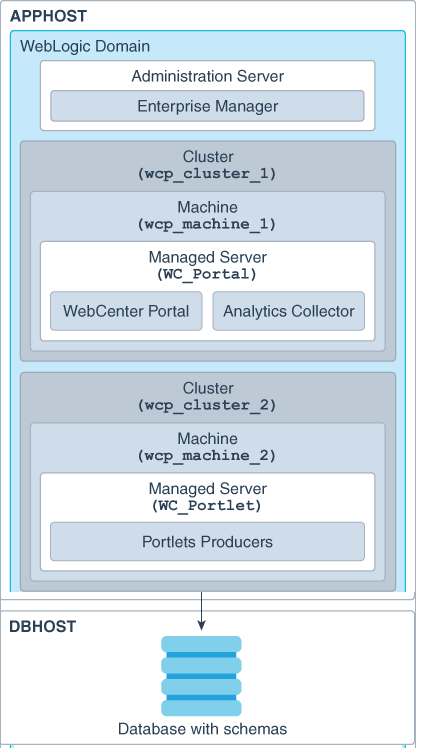
Description of "Figure 1-1 Business Intelligence Standard Installation Topology"
About Elements in the Standard Installation Topology Illustration
The standard installation topology typically includes common elements.
The following table describes all elements of the topology illustration:
Table 1-1 Description of Elements in Standard Installation Topologies
| Element | Description and Links to Related Documentation |
|---|---|
| APPHOST | A standard term used in Oracle documentation to refer to the machine that hosts the application tier. |
| DBHOST | A standard term used in Oracle documentation to refer to the machine that hosts the database. |
| WebLogic Domain | A logically related group of Java components (in this case, the Administration Server, Managed Servers, and other related software components).
See What Is an Oracle WebLogic Server Domain? in Understanding Oracle Fusion Middleware. |
| Administration Server | Central control entity of a WebLogic domain. It maintains configuration objects for that domain and distributes configuration changes to Managed Servers.
See What Is the Administration Server? in Understanding Oracle Fusion Middleware. |
| Enterprise Manager | The Oracle Enterprise Manager Fusion Middleware Control is a primary tool used to manage a domain.
See Oracle Enterprise Manager Fusion Middleware Control in Understanding Oracle Fusion Middleware. |
| Cluster | A collection of multiple WebLogic Server instances running simultaneously and working together.
See Overview of Managed Servers and Managed Server Clusters in Understanding Oracle Fusion Middleware. |
| Machine | A logical representation of the computer that hosts one or more WebLogic Server instances (servers). Machines are also the logical glue between the Managed Servers and the Node Manager. In order to start or stop the Managed Servers using the Node Manager, associate the Managed Servers with a machine. |
| Managed Server | A host for your applications, application components, web services, and their associated resources.
See Overview of Managed Servers and Managed Server Clusters in Understanding Oracle Fusion Middleware. |
| Infrastructure | A collection of services that include the following:
|
Understanding Oracle WebCenter Portal Managed Servers
After Oracle WebCenter Portal is installed, you need to create or extend and configure a WebLogic Server domain.
The basic domain infrastructure consists of one Administration Server and various optional Managed Servers. When you configure a domain for Oracle WebCenter Portal, the WebLogic Administration Server gets created if it is a new domain. Depending on the Oracle WebCenter Portal components you choose to install, various WebLogic server instances get created, and each component is deployed to the appropriate Managed Server. Managed Servers are provisioned with Oracle system libraries (JRF libraries) and Oracle ADF libraries.
Table 1-2 Servers Created During Oracle WebCenter Portal Domain Configuration
| WebLogic Server Instance | Components/Applications Hosted | Description |
|---|---|---|
AdminServer |
none |
This is the WebLogic Administration Server. The Administration Server provides a central point for managing a WebLogic Server domain. The Administration Server hosts the Administration Console and the Oracle Enterprise Manager Fusion Middleware Control Console. |
WC_Portal |
WebCenter Portal Analytics Collector |
This managed server gets created if you choose to install WebCenter Portal, the out-of-the-box portal application, while creating or extending your Oracle WebCenter Portal domain. |
WC_Portlet |
Portlets Producers |
This managed server gets created if you choose to install Oracle WebCenter Portal's Portlet Producers while creating or extending your domain. |
About the Oracle WebCenter Portal Standard Installation Topology shows a graphical representation of these servers and components.
Understanding Oracle WebCenter Portal Components
By default, all Oracle WebCenter Portal components are installed onto your system. Depending on the functionality required in your portals, you can choose the components that need to be configured in your domain.
Oracle WebCenter Portal includes the following components:
-
Portal Composer
Oracle WebCenter Portal's Portal Composer offers a single, integrated, web-based environment for assembling portals or composite applications using a library of prebuilt reusable components. Business users can wire components together on the page, configure content personalization, enable the use of integrated social tools, and create data visualizations. It provides a browser-based platform for creating enterprise portals, multiple sites, and communities. Portal Composer is also generally referred to as WebCenter Portal.
-
Portlet Producers
Oracle WebCenter Portal's Portlet Producers supports deployment and execution of both standards-based portlets (JSR 286 and WSRP 1.0 and 2.0) and traditional Oracle PDK-Java based portlets. Includes the following preconfigured portlet producers: OmniPortlet, Web Clipping, and WSRP Parameter Form Portlet.
-
Analytics Collector
Oracle WebCenter Portal's Analytics Collector delivers comprehensive reporting on activity and content usage within portals and composite applications.
Using This Document to Extend an Existing Domain
The procedures in this guide describe how to create a new domain. The assumption is that no other Oracle Fusion Middleware products are installed on your system.
If you have installed and configured other Oracle Fusion Middleware products on your system (for example, Fusion Middleware Infrastructure, with a domain that is up and running) and wish to extend the same domain to include Oracle WebCenter Portal, see Installing Multiple Products in the Same Domain.
Parent topic: About the Oracle WebCenter Portal Installation