7 Upgrading Oracle Identity Manager Single Node Environments
You can upgrade Oracle Identity Manager from 11g Release 2 (11.1.2.3.0) to Oracle Identity Manager 12c (12.2.1.4.0) directly, using the one-hop upgrade process.
Note:
The product Oracle Identity Manager is referred to as Oracle Identity Manager (OIM) and Oracle Identity Governance (OIG) interchangeably in the guide.Complete the steps as described in the following topics to perform the upgrade:
- About the Oracle Identity Manager Single Node Upgrade Process
Review the roadmap for an overview of the one-hop upgrade process for Oracle Identity Manager single node deployments. The upgrade steps explained in this section are for upgrading Oracle Identity Manager 11g Release 2 (11.1.2.3.0) to Oracle Identity Manager 12c (12.2.1.4). - Installing Oracle Identity Manager 12c (12.2.1.4) and the Required Patches
You should apply the one-hop upgrade one-off patch (OIM bundle patch 12.2.1.4.210428) after completing the installation and configuration of Oracle Identity Manager 12c (12.2.1.4). - Generating and Analyzing Pre-Upgrade Report for Oracle Identity Manager
Run the pre-upgrade report utility before you begin the upgrade process for Oracle Identity Manager, and address all of the issues using the solution provided in the report. - Exporting and Copying the OPSS Encryption Keys
Ensure that the encrypted data from 11g (11.1.2.3) OIG is read correctly after the upgrade to 12c (12.2.1.4) OIG. The exported keys will be required by the oneHopUpgrade tool to complete the upgrade process. - Running a Pre-Upgrade Readiness Check
To identify potential issues with the upgrade, Oracle recommends that you run a readiness check from the 12c (12.2.1.4) setup on the 11g (11.1.2.3) domain. Be aware that the readiness check may not be able to discover all potential issues with your upgrade. An upgrade may still fail, even if the readiness check reports success. - Stopping Servers and Processes
Before you run the Upgrade Assistant to upgrade the schemas, you must shut down all the processes and servers in the 11g OIG domain, including the Administration Server, Node Manager (if you have configured Node Manager), and all Managed Servers. - Upgrading Product Schemas
After stopping servers and processes, use the Upgrade Assistant to upgrade supported product schemas to the current release of Oracle Fusion Middleware. - Cleaning the Temporary Folder
Before starting the updgrade process, clean the/tmpfolder on all the Oracle Identity Governance 12c (12.2.1.4) machine(s). - Rewiring the Domain
When you execute theoneHopUpgrade.shscript, it wires the upgraded schemas of the OIM 11g (11.1.2.3.0) setup with the newly installed domain and Oracle Home of the OIM 12c (12.2.1.4) setup. - Restarting the Servers to Complete the Upgrade
After you upgrade Oracle Identity Manager, start the servers. - Copying the oracle.iam.ui.custom-dev-starter-pack.war from the 11g Middleware Home
You have to manually copy theoracle.iam.ui.custom-dev-starter-pack.warfile from the<11g Release 2_MW_HOME>/Oracle_IDM1/server/appsfolder to the<12c (12.2.1.4)_ORACLE_HOME>/idm/server/appsfolder. - Updating the EndPoint Address in SOA Composites
SOA composites have endpoint address URL for Web services. This URL can be a load balancer URL or a Web server URL. The type of URL depends on whether the application server is front-end with load balancer or Web server, or a single application server URL. - Installing and Integrating the Standalone Oracle BI Publisher
When you upgrade Oracle Identity Manager 11.1.2.3.0 to Oracle Identity Manager 12c (12.2.1.4.0), the embedded Oracle BI Publisher, present in the 11.1.2.3.0 deployment, is removed. Therefore, you must install and integrate a new standalone Oracle BI Publisher 12c (12.2.1.4.0) after the upgrade, for configuring the Oracle Identity Governance reports. - Reinstalling the ADF DI Excel Plug-in
After you upgrade Oracle Identity Manager to 12c (12.2.1.4.0), uninstall and reinstall the ADF DI Excel plug-in, and then re-download the Excel. - Defining System Properties for Legacy Connectors
- Increasing the Maximum Message Size for WebLogic Server Session Replication
Oracle recommends you to modify the Maximum Message Size from the default value of 10 MB to 100 MB. This value is used to replicate the session data across nodes. - Increasing the maxdepth Value in setDomainEnv.sh
Parent topic: One-Hop Upgrade of Oracle Identity Manager
About the Oracle Identity Manager Single Node Upgrade Process
Review the roadmap for an overview of the one-hop upgrade process for Oracle Identity Manager single node deployments. The upgrade steps explained in this section are for upgrading Oracle Identity Manager 11g Release 2 (11.1.2.3.0) to Oracle Identity Manager 12c (12.2.1.4).
Note:
One-hop upgrade enables you to perform the upgrade on the same middle-tier machine or migrate to a new machine as part of the upgrade process. Depending on the upgrade option you select, you will need to install and configure 12c (12.2.1.4) on the same middleware machine or on a new machine.
Oracle recommends the best practice of using separate machines to have the 11g (11.1.2.3.0) and 12c (12.2.1.4) setups.
In addition, the 11g and 12c (12.2.1.4) setup used/created for one-hop upgrade should
use the actual host name or IP address to refer to the machine names/IP addresses
instead of using localhost.
Figure 7-1 Oracle Identity Manager One-Hop Upgrade Process Flow
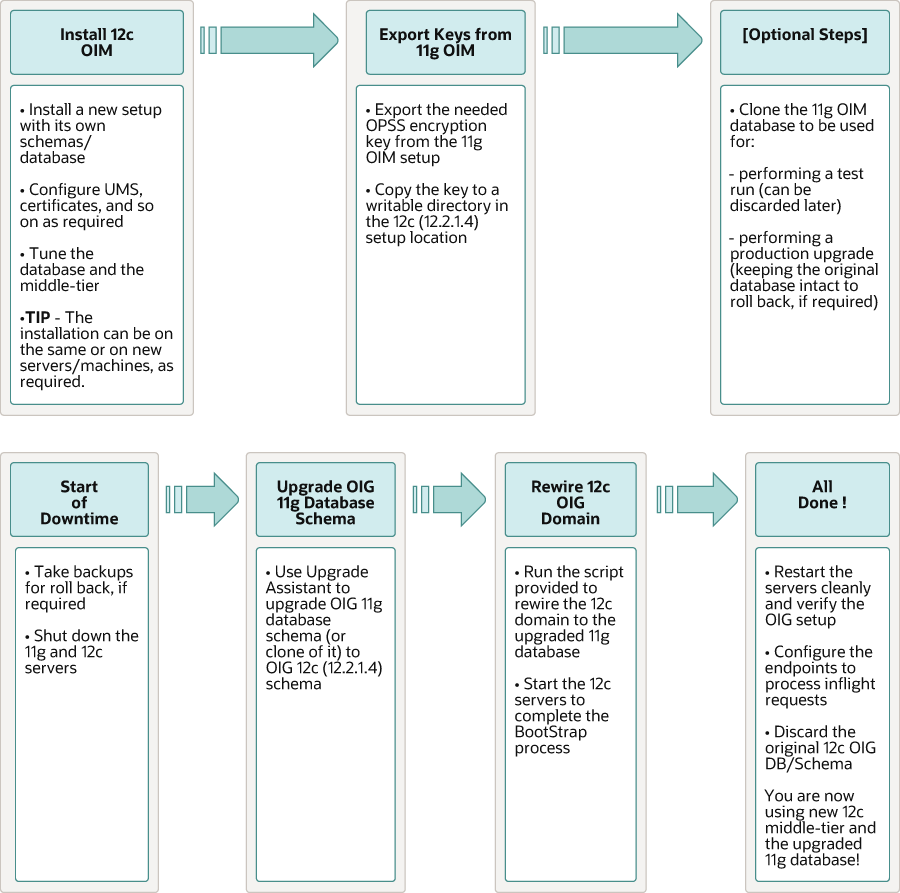
Description of "Figure 7-1 Oracle Identity Manager One-Hop Upgrade Process Flow"
Figure 7-2 An Illustration of the OIM Setup Before and After the Upgrade
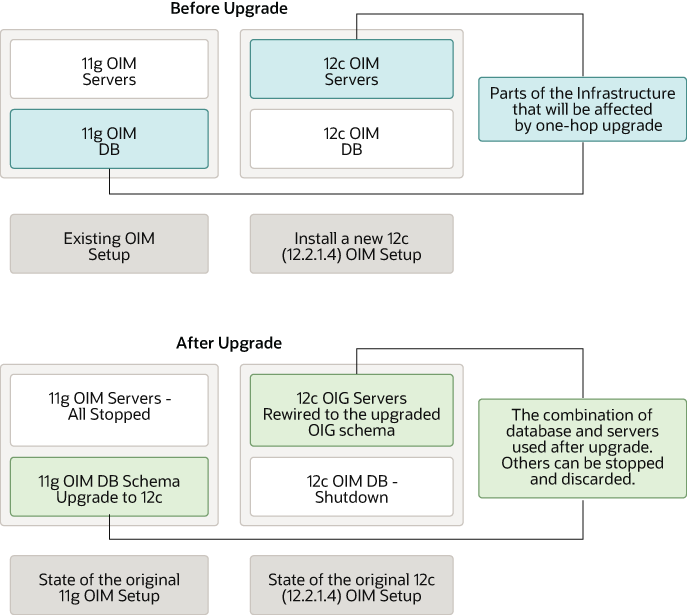
Description of "Figure 7-2 An Illustration of the OIM Setup Before and After the Upgrade"
The steps you take to upgrade your existing domain will vary depending on which components are being upgraded. Follow only those steps that are applicable to your deployment.
Table 7-1 Tasks for Upgrading Oracle Identity Manager Single Node Environments
| Task | Description |
|---|---|
|
Required Install and configure Oracle Identity Manager 12c (12.2.1.4). Apply the latest Stack Patch Bundle (SPB). See Doc ID 2657920.1. |
See Installing Oracle Identity Manager 12c (12.2.1.4) and the Required Patches. |
|
Required Create a backup of the newly installed 12c (12.2.1.4.0) Oracle Home and Domain Home folders. Note: Ensure that theORACLE_HOME/idm/server/apps/oim.ear/metadata.mar
file is included in the backup.
|
Take an offline backup of the 12c (12.2.1.4.0) folders. See Backing Up Your Environment. |
|
Required Export and copy the OPSS encryption keys. |
|
|
Optional Run a pre-upgrade readiness check. |
|
|
Required Shut down the 11g servers. This includes the Administration Server, Managed Servers, Node Manager, and system components such as Oracle HTTP Server. Shut down the 12c (12.2.1.4.0) Managed Servers. Ensure that the 11g database, 12c database, and the 12c Administration Server is up during the upgrade. |
WARNING: Failure to shut down your servers during an upgrade may lead to data corruption. |
|
Required Create a backup of the existing 11g (11.1.2.3.0) database. |
See Backing Up Oracle Identity Manager 11.1.2.x.x Environment. |
|
Required Upgrade the 11g Schema to 12c (12.2.1.4). |
|
|
Required Clean the temporary folder. |
|
|
Required Rewire the domain. |
See Rewiring the Domain. |
|
Required Restart the servers to complete the upgrade. Note: If the OIM 11g (11.1.2.3.0) setup with JMS persistent store is database based, see Errors Encountered if OIM 11g (11.1.2.3.0) Setup with JMS Persistent Store is Database Based Instead of File Based. |
|
|
Required Copy the
|
See Copying the oracle.iam.ui.custom-dev-starter-pack.war from the 11g Middleware Home. |
|
Required Update the endpoint address in SOA composites. |
|
|
Optional After the one-hop upgrade to 12c (12.2.1.4), the embedded Oracle BI Publisher will not be available. Therefore, to use the Oracle BI Publisher, you have to install and integrate the standalone Oracle BI Publisher with OIM, post the upgrade. |
See Installing and Integrating the Standalone Oracle BI Publisher. |
|
Optional After the upgrade to 12c (12.2.1.4), reinstall the ADF DI Excel plug-in |
|
|
Optional After the upgrade, define the system properties for legacy connectors. |
|
|
Optional After the upgrade, you to modify the Maximum Message Size from the default vale of 10 MB to 100 MB. |
See Increasing the Maximum Message Size for WebLogic Server Session Replication. |
|
Required After the upgrade, you can increase the |
Installing Oracle Identity Manager 12c (12.2.1.4) and the Required Patches
You should apply the one-hop upgrade one-off patch (OIM bundle patch 12.2.1.4.210428) after completing the installation and configuration of Oracle Identity Manager 12c (12.2.1.4).
Note:
Perform the 12c (12.2.1.4) post patching steps only after completing the one-hop upgrade process.Generating and Analyzing Pre-Upgrade Report for Oracle Identity Manager
Run the pre-upgrade report utility before you begin the upgrade process for Oracle Identity Manager, and address all of the issues using the solution provided in the report.
The pre-upgrade report utility analyzes your existing Oracle Identity Manager environment, and provides information about the mandatory prerequisites that you must complete before you begin the upgrade.
Note:
It is important to address all of the issues listed in the pre-upgrade report before you proceed with the upgrade, as the upgrade might fail if the issues are not resolved.
Ensure that the database of the 11g (11.1.2.3.0) Oracle Identity Manager is up and running before you run the pre-upgrade report utility.
- Obtaining the Pre-Upgrade Report Utility
Download the pre-upgrade report utility for Oracle Identity Manager from Oracle Technology Network (OTN). - Generating the Pre-Upgrade Report
Generate the pre-upgrade report before you start the upgrade process for Oracle Identity Manager, and resolve any issues listed in the report. - Analyzing the Pre-Upgrade Report
After you generate the pre-upgrade report for Oracle Identity Manager, review each of the reports, and perform all of the tasks described in them. If you do not perform the mandatory tasks described in the report, the upgrade might fail.
Obtaining the Pre-Upgrade Report Utility
Download the pre-upgrade report utility for Oracle Identity Manager from Oracle Technology Network (OTN).
PreUpgradeReport_12cps4.zip at the following location on My Oracle Support:
Generating the Pre-Upgrade Report
Generate the pre-upgrade report before you start the upgrade process for Oracle Identity Manager, and resolve any issues listed in the report.
To generate the pre-upgrade report for Oracle Identity Manager, complete the following steps on the 11g (11.1.2.3) Administration server host machine:
Analyzing the Pre-Upgrade Report
After you generate the pre-upgrade report for Oracle Identity Manager, review each of the reports, and perform all of the tasks described in them. If you do not perform the mandatory tasks described in the report, the upgrade might fail.
Table 7-3 Pre-Upgrade Reports Generated for Oracle Identity Manager
| Report Name | Description and Action Item |
|---|---|
|
|
This report provides the status of the system property related to setting the back URLs in Oracle Identity Manager. |
|
|
This report lists the new SCIM URLs published during 12c (12.2.1.4.0). You must use the new URLs instead of the old ones. |
|
|
This report lists the potential issues with the User Defined Field (UDF) defined in Oracle Identity Manager 11.1.2.3.0, during the upgrade. |
|
|
This report lists the installation status of the mandatory database components which are required for upgrade. |
|
|
This report gives the deprecation information about the Oracle Mobile Security Services (OMSS) with Oracle Identity Manager in 12c (12.2.1.4.0). |
|
|
This report lists the missing mandatory database privileges that are required for upgrade. |
|
|
In 12c, access policies are associated with application instances instead of resource object. To handle the same, this report lists in-consistent data (if present) in the Oracle Identity Manager 11.1.2.3.0. |
|
|
This report provides important information regarding one of the schedule tasks which will be available after the upgrade. |
|
|
This report lists obsolete templates that are present in the source domain prior to the upgrade. This is a conditional report and will be generated only if a related problem exists in the OIM 11g (11.1.2.3.0) setup. |
|
|
This report lists non-transactional
This is a conditional report and will be generated only if a related problem exists in the OIM 11g (11.1.2.3.0) setup. |
|
|
This report lists the OIM default keystore if it is present in the KSS of the source domain prior to the upgrade. This is a conditional report and will be generated only if a related problem exists in the OIM 11g (11.1.2.3.0) setup. |
|
|
This report lists the details regarding the MDS backup taken prior to upgrade. |
|
|
This report lists customized out-of-the-box (OOTB) notification templates. These customizations will be overwritten with OOTB values during upgrade. Note: This report is generated only if there are any discrepancies found. |
|
|
This report lists the applications (if any) that are in stage mode. |
|
|
This report lists the details regarding the Oracle Identity Manager authorization policy backup taken prior to upgrade. |
|
|
This report reminds you to copy the custom UI war from the previous Middleware home to the new Middleware home, to get the UI customizations after upgrade. |
|
|
This is a conditional report. If database vault is enabled on source setup, then this report is created. This report displays information related to database vault settings. Note: This report is generated only if there are any discrepancies found. |
Exporting and Copying the OPSS Encryption Keys
Ensure that the encrypted data from 11g (11.1.2.3) OIG is read correctly after the upgrade to 12c (12.2.1.4) OIG. The exported keys will be required by the oneHopUpgrade tool to complete the upgrade process.
Complete the following steps:
- Export the OPSS encryption key from the Oracle Identity Manager 11g (11.1.2.3)
setup.
- Create a directory with read/write permissions in the 12c (12.2.1.4) setup
location. You will use this location for the 11g
(11.2.1.3)_files_path_with_rw_permission property in the
oneHop.propertiesfile in a later step. - Copy the exported encryption key files (<LOCATION_TO_EXPORT_KEY>/*) and
<11g (11.2.1.3)_DOMAIN_HOME>/config/fmwconfig/.xldatabasekeyfrom the 11g (11.1.2.3) setup location to the directory that you created in step 2 in the 12c (12.2.1.4) setup location.
Running a Pre-Upgrade Readiness Check
To identify potential issues with the upgrade, Oracle recommends that you run a readiness check from the 12c (12.2.1.4) setup on the 11g (11.1.2.3) domain. Be aware that the readiness check may not be able to discover all potential issues with your upgrade. An upgrade may still fail, even if the readiness check reports success.
- About Running a Pre-Upgrade Readiness Check
You can run the Upgrade Assistant in-readinessmode to detect issues before you perform the actual upgrade. You can run the readiness check in GUI mode using the Upgrade Assistant or in silent mode using a response file. - Starting the Upgrade Assistant in Readiness Mode
Use the-readinessparameter to start the Upgrade Assistant in readiness mode. - Performing a Readiness Check with the Upgrade Assistant
Navigate through the screens in the Upgrade Assistant to complete the pre-upgrade readiness check. - Understanding the Readiness Report
After performing a readiness check for your domain, review the report to determine whether you need to take any action for a successful upgrade.
About Running a Pre-Upgrade Readiness Check
You can run the Upgrade Assistant in -readiness mode to detect issues before you perform the actual upgrade. You can run the readiness check in GUI mode using the Upgrade Assistant or in silent mode using a response file.
The Upgrade Assistant readiness check performs a read-only, pre-upgrade review of your Fusion Middleware schemas and WebLogic domain configurations that are at a supported starting point. The review is a read-only operation.
The readiness check generates a formatted, time-stamped readiness report so you can address potential issues before you attempt the actual upgrade. If no issues are detected, you can begin the upgrade process. Oracle recommends that you read this report thoroughly before performing an upgrade.
You can run the readiness check while your existing Oracle Fusion Middleware domain is online (while other users are actively using it) or offline.
You can run the readiness check any number of times before performing any actual upgrade. However, do not run the readiness check after an upgrade has been performed, as the report results may differ from the result of pre-upgrade readiness checks.
Note:
- There is good connectivity between the 12c OIG server, 12c OIG database, and the 11g OIG database.
- OIG 11g domain directory is accessible to the 12c OIG server in the read/write mode.
- If the readiness check fails, stop the upgrade process and contact Oracle Support.
Parent topic: Running a Pre-Upgrade Readiness Check
Starting the Upgrade Assistant in Readiness Mode
Use the -readiness parameter to start the Upgrade Assistant in readiness mode.
Upgrade Assistant Parameters
When you start the Upgrade Assistant from the command line, you can specify additional parameters.
Table 7-4 Upgrade Assistant Command-Line Parameters
| Parameter | Required or Optional | Description |
|---|---|---|
|
|
Required for readiness checks
Note: Readiness checks cannot be performed on standalone installations (those not managed by the WebLogic Server). |
Performs the upgrade readiness check without performing an actual upgrade. Schemas and configurations are checked. Do not use this parameter if you have specified the |
|
|
Optional |
Identifies the number of threads available for concurrent schema upgrades or readiness checks of the schemas. The value must be a positive integer in the range 1 to 8. The default is 4. |
|
|
Required for silent upgrades or silent readiness checks |
Runs the Upgrade Assistant using inputs saved to a response file generated from the data that is entered when the Upgrade Assistant is run in GUI mode. Using this parameter runs the Upgrade Assistant in silent mode (without displaying Upgrade Assistant screens). |
|
|
Optional |
Performs the examine phase but does not perform an actual upgrade. Do not specify this parameter if you have specified the |
|
|
Optional |
Sets the logging level, specifying one of the following attributes:
The default logging level is Consider setting the |
|
|
Optional |
Sets the default location of upgrade log files and temporary files. You must specify an existing, writable directory where the Upgrade Assistant creates log files and temporary files. The default locations are: (UNIX)
(Windows)
|
|
|
Optional |
Displays all of the command-line options. |
Parent topic: Starting the Upgrade Assistant in Readiness Mode
Performing a Readiness Check with the Upgrade Assistant
Navigate through the screens in the Upgrade Assistant to complete the pre-upgrade readiness check.
Parent topic: Running a Pre-Upgrade Readiness Check
Understanding the Readiness Report
After performing a readiness check for your domain, review the report to determine whether you need to take any action for a successful upgrade.
The format of the readiness report file is:
readiness_timestamp.txt
where timestamp indicates the date and time of when the readiness check was run.
A readiness report contains the following information:
Table 7-5 Readiness Report Elements
| Report Information | Description | Required Action |
|---|---|---|
| Overall Readiness Status: SUCCESS or FAILURE | The top of the report indicates whether the readiness check passed or completed with one or more errors. | If the report completed with one or more errors, search for FAIL and correct the failing issues before attempting to upgrade. You can re-run the readiness check as many times as necessary before an upgrade. |
|
Timestamp |
The date and time that the report was generated. |
No action required. |
|
Log file location
|
The directory location of the generated log file. |
No action required. |
|
Readiness report location
|
The directory location of the generated readiness report. |
No action required. |
|
Names of components that were checked |
The names and versions of the components included in the check and status. |
If your domain includes components that cannot be upgraded to this release, such as SOA Core Extension, do not attempt an upgrade. |
|
Names of schemas that were checked |
The names and current versions of the schemas included in the check and status. |
Review the version numbers of your schemas. If your domain includes schemas that cannot be upgraded to this release, do not attempt an upgrade. |
|
Individual Object Test Status: FAIL |
The readiness check test detected an issue with a specific object. |
Do not upgrade until all failed issues have been resolved. |
|
Individual Object Test Status: PASS |
The readiness check test detected no issues for the specific object. |
If your readiness check report shows only the PASS status, you can upgrade your environment. Note, however, that the Readiness Check cannot detect issues with externals such as hardware or connectivity during an upgrade. You should always monitor the progress of your upgrade. |
| Completed Readiness Check of <Object> Status: FAILURE | The readiness check detected one or more errors that must be resolved for a particular object such as a schema, an index, or datatype. | Do not upgrade until all failed issues have been resolved. |
| Completed Readiness Check of <Object> Status: SUCCESS | The readiness check test detected no issues. | No action required. |
This readiness check report was created on Wed Dec 02 05:47:33 PST 2020 Log file is located at:
/oracle/work/middleware_latest/oracle_common/upgrade/logs/ua2020-12-02-05-35-03AM.log
Readiness Check Report File:
/oracle/work/middleware_latest/oracle_common/upgrade/logs/readiness2020-12-02-05-47-33AM.txt
Domain Directory:
/oracle/work/middleware_1212/user_projects/domains/oim_domain
Starting readiness check of components.
Oracle Platform Security Services
Starting readiness check of Oracle Platform Security Services.
Schema User Name: DEV_OPSS
Database Type: Oracle Database
Database Connect String: example.oracle.com:1521:oimdb
VERSION Schema DEV_OPSS is currently at version 11.1.1.9.0.
Readiness checks will now be performed.
Starting schema test: TEST_DATABASE_VERSION Test that the database server version number is supported for upgrade
INFO Database product version: Oracle Database 11g Enterprise Edition Release 11.2.0.4.0 - 64bit Production With the Partitioning, OLAP, Data Mining and Real Application Testing options
Completed schema test: TEST_DATABASE_VERSION --> Test that the database server version number is supported for upgrade +++ PASS
Starting schema test: TEST_REQUIRED_TABLES Test that the schema contains all the required tables
Completed schema test: TEST_REQUIRED_TABLES --> Test that the schema contains all the required tables +++ PASS
Starting schema test: Test that the schema does not contain any unexpected tables TEST_UNEXPECTED_TABLES
Completed schema test: Test that the schema does not contain any unexpected tables --> TEST_UNEXPECTED_TABLES +++ Test that the schema does not contain any unexpected tables
Starting schema test: TEST_ENOUGH_TABLESPACE Test that the schema tablespaces automatically extend if full
Completed schema test: TEST_ENOUGH_TABLESPACE --> Test that the schema tablespaces automatically extend if full +++ PASS
Starting schema test: TEST_USER_TABLESPACE_QUOTA Test that tablespace quota for this user is sufficient to perform the upgrade
Completed schema test: TEST_USER_TABLESPACE_QUOTA --> Test that tablespace quota for this user is sufficient to perform the upgrade +++ PASS
Starting schema test: TEST_ONLINE_TABLESPACE Test that schema tablespaces are online
Completed schema test: TEST_ONLINE_TABLESPACE --> Test that schema tablespaces are online +++ PASS
Starting permissions test: TEST_DBA_TABLE_GRANTS Test that DBA user has privilege to view all user tables
Completed permissions test: TEST_DBA_TABLE_GRANTS --> Test that DBA user has privilege to view all user tables +++ PASS
Starting schema test: TEST_MISSING_COLUMNS Test that tables and views are not missing any required columns
Completed schema test: TEST_MISSING_COLUMNS --> Test that tables and views are not missing any required columns +++ PASS
Starting schema test: TEST_UNEXPECTED_COLUMNS Test that tables and views do not contain any unexpected columns
Completed schema test: TEST_UNEXPECTED_COLUMNS --> Test that tables and views do not contain any unexpected columns +++ PASS
Starting datatype test for table CT_29: TEST_COLUMN_DATATYPES_V2 --> Test that all table columns have the proper datatypes
Completed datatype test for table CT_29: TEST_COLUMN_DATATYPES_V2
--> Test that all table columns have the proper datatypes +++ PASS
Starting index test for table JPS_ENTITY_LOCK: TEST_REQUIRED_INDEXES
--> Test that the table contains all the required indexes
Completed index test for table JPS_ENTITY_LOCK:
TEST_REQUIRED_INDEXES --> Test that the table contains all the required indexes +++ PASS
Starting index test for table CT_9_3: TEST_UNEXPECTED_INDEXES --> Test that the table does not contain any unexpected indexes
Completed index test for table CT_9_3: TEST_UNEXPECTED_INDEXES --> Test that the table does not contain any unexpected indexes +++ PASS
Starting schema test: UPGRADE_SCRIPT_TEST Test that the middleware contains the required Oracle Platform Security Services upgrade script
Completed schema test: UPGRADE_SCRIPT_TEST --> Test that the middleware contains the required Oracle Platform Security Services upgrade script +++ PASS
Starting schema test: PRIVILEGES_TEST Test that the Oracle Platform Security Services schema has appropriate system privileges
Completed schema test: PRIVILEGES_TEST --> Test that the Oracle Platform Security Services schema has appropriate system privileges +++ PASS
Starting schema test: SEQUENCE_TEST Test that the Oracle Platform Security Services schema sequence and its properties are valid
Completed schema test: SEQUENCE_TEST --> Test that the Oracle Platform Security Services schema sequence and its properties are valid
+++ PASS
Finished readiness check of Oracle Platform Security Services with
status: SUCCESS.
Oracle Metadata Services
Starting readiness check of Oracle Metadata Services.
Schema User Name: DEV_MDS
Database Type: Oracle Database
Database Connect String: example.oracle.com:1521:oimdb
VERSION Schema DEV_MDS is currently at version 11.1.1.9.0.
Readiness checks will now be performed.
Starting schema test: TEST_REQUIRED_TABLES Test that the schema contains all the required tables
Completed schema test: TEST_REQUIRED_TABLES --> Test that the schema contains all the required tables +++ PASS
Starting schema test: TEST_REQUIRED_PROCEDURES Test that the schema contains all the required stored procedures
Completed schema test: TEST_REQUIRED_PROCEDURES --> Test that the schema contains all the required stored procedures +++ PASS
Starting schema test: TEST_REQUIRED_VIEWS Test that the schema contains all the required database views
Completed schema test: TEST_REQUIRED_VIEWS --> Test that the schema contains all the required database views +++ PASS
Starting index test for table MDS_ATTRIBUTES: TEST_REQUIRED_INDEXES
--> Test that the table contains all the required indexes
Starting schema test: TEST_USER_TABLESPACE_QUOTA Test that tablespace quota for this user is sufficient to perform the upgrade
Completed schema test: TEST_USER_TABLESPACE_QUOTA --> Test that tablespace quota for this user is sufficient to perform the upgrade +++ PASS
Starting schema test: TEST_ONLINE_TABLESPACE Test that schema tablespaces are online
Completed schema test: TEST_ONLINE_TABLESPACE --> Test that schema tablespaces are online +++ PASS
Starting schema test: TEST_DATABASE_VERSION Test that the database server version number is supported for upgrade
INFO Database product version: Oracle Database 11g Enterprise Edition Release 11.2.0.4.0 - 64bit Production With the Partitioning, OLAP, Data Mining and Real Application Testing options
Completed schema test: TEST_DATABASE_VERSION --> Test that the database server version number is supported for upgrade +++ PASS
Finished readiness check of Oracle Metadata Services with status:
SUCCESS.
User Messaging Service
Starting readiness check of User Messaging Service.
Schema User Name: DEV_ORASDPM
Database Type: Oracle Database
Database Connect String: example.oracle.com:1521:oimdb
VERSION Schema DEV_ORASDPM is currently at version 11.1.1.9.0. Readiness checks will now be performed.
Starting schema test: TEST_DATABASE_VERSION Test that the database server version number is supported for upgrade
INFO Database product version: Oracle Database 11g Enterprise Edition Release 11.2.0.4.0 - 64bit Production With the Partitioning, OLAP, Data Mining and Real Application Testing options
Completed schema test: TEST_DATABASE_VERSION --> Test that the database server version number is supported for upgrade +++ PASS
Starting column test for table RULE_SET:
TEST_UNEXPECTED_TABLE_COLUMNS --> Test that the table does not contain any unexpected columns
Completed column test for table RULE_SET:
TEST_UNEXPECTED_TABLE_COLUMNS --> Test that the table does not contain any unexpected columns +++ PASS
Starting column test for table STATUS: TEST_UNEXPECTED_TABLE_COLUMNS
--> Test that the table does not contain any unexpected columns
Completed column test for table STATUS:
TEST_UNEXPECTED_TABLE_COLUMNS --> Test that the table does not contain any unexpected columns +++ PASS
Starting column test for table STATUS_ORPHAN:
TEST_UNEXPECTED_TABLE_COLUMNS --> Test that the table does not contain any unexpected columns
Completed column test for table STATUS_ORPHAN:
TEST_UNEXPECTED_TABLE_COLUMNS --> Test that the table does not contain any unexpected columns +++ PASS
Starting column test for table USER_DEVICE:
TEST_UNEXPECTED_TABLE_COLUMNS --> Test that the table does not contain any unexpected columns
Completed column test for table USER_DEVICE:
TEST_UNEXPECTED_TABLE_COLUMNS --> Test that the table does not contain any unexpected columns +++ PASS
Finished readiness check of User Messaging Service with status: SUCCESS.
Oracle SOA
Starting readiness check of Oracle SOA.
Schema User Name: DEV_SOAINFRA
Database Type: Oracle Database
Database Connect String: example.oracle.com:1521:oimdb
VERSION Schema DEV_SOAINFRA is currently at version 11.1.1.9.0. Readiness checks will now be performed.
Starting schema test: TEST_DATABASE_VERSION Test that the database server version number is supported for upgrade
INFO Database product version: Oracle Database 11g Enterprise Edition Release 11.2.0.4.0 - 64bit Production With the Partitioning, OLAP, Data Mining and Real Application Testing options
Completed schema test: TEST_DATABASE_VERSION --> Test that the database server version number is supported for upgrade +++ PASS
Starting schema test: TEST_REQUIRED_TABLES Test that the schema contains all the required tables
Completed schema test: TEST_REQUIRED_TABLES --> Test that the schema contains all the required tables +++ PASS
Starting schema test: TEST_REQUIRED_PROCEDURES Test that the schema contains all the required stored procedures
Completed schema test: TEST_REQUIRED_PROCEDURES --> Test that the schema contains all the required stored procedures +++ PASS
Starting schema test: TEST_REQUIRED_VIEWS Test that the schema contains all the required database views
Completed schema test: TEST_REQUIRED_VIEWS --> Test that the schema contains all the required database views +++ PASS
Starting schema test: TEST_ENOUGH_TABLESPACE Test that the schema tablespaces automatically extend if full
Completed schema test: TEST_ENOUGH_TABLESPACE --> Test that the schema tablespaces automatically extend if full +++ PASS
Starting schema test: TEST_ONLINE_TABLESPACE Test that schema tablespaces are online
Completed schema test: TEST_ONLINE_TABLESPACE --> Test that schema tablespaces are online +++ PASS
Starting schema test: TEST_USER_TABLESPACE_QUOTA Test that tablespace quota for this user is sufficient to perform the upgrade
Completed schema test: TEST_USER_TABLESPACE_QUOTA --> Test that tablespace quota for this user is sufficient to perform the upgrade +++ PASS
Starting schema test: SOA_TABLESPACE_VALIDATION Test SOAINFRA schema for enough default table space and temp table space.
Completed schema test: SOA_TABLESPACE_VALIDATION --> Test SOAINFRA schema for enough default table space and temp table space. +++ PASS
Starting schema test: SOA_INSTANCE_VALIDATION Test SOAINFRA schema for inconsistencies of instance data.
Completed schema test: SOA_INSTANCE_VALIDATION --> Test SOAINFRA schema for inconsistencies of instance data. +++ PASS
Finished readiness check of Oracle SOA with status: SUCCESS.
Oracle Identity Manager
Starting readiness check of Oracle Identity Manager.
Schema User Name: DEV_OIM
Database Type: Oracle Database
Database Connect String: example.oracle.com:1521:oimdb
Starting schema test: examine Calling examine method
INFO Examine is successful
Completed schema test: Examine --> Testing schema version +++ PASS
Starting schema test: TEST_MDS_BACKUP Taking backup of MDS data related to OIM to handle any unseen situation during upgrade.
INFO MDSBackup passes. Backup of MDS data related to OIM is here:
/oracle/work/middleware_latest/oracle_common/upgrade/temp/mdsBackup/
Completed schema test: TEST_MDS_BACKUP --> Taking backup of MDS data related to OIM to handle any unseen situration during upgrade. +++ PASS
Finished readiness check of Oracle Identity Manager with status:
SUCCESS.
User Messaging Service
Starting readiness check of User Messaging Service.
Starting config test: TEST_USERMESSAGINGCONFIG Test that configuration file usermessagingconfig.xml is accessible, in place and valid.
Completed config test: TEST_USERMESSAGINGCONFIG --> Configuration file usermessagingconfig.xml is accessible, in place and valid. +++ PASS
Starting config test: TEST_ALREADY_UPGRADED Test that configuration is not already upgraded.
Completed config test: TEST_ALREADY_UPGRADED --> Configuration is not already upgraded. +++ PASS
Finished readiness check of User Messaging Service with status: SUCCESS.
Oracle Identity Manager
Starting readiness check of Oracle Identity Manager.
INFO There are no configuration readiness tests for Oracle Identity Manager.
Finished readiness check of Oracle Identity Manager with status:
SUCCESS.
Oracle JRF
Starting readiness check of Oracle JRF.
Finished readiness check of Oracle JRF with status: SUCCESS.
System Components Infrastructure
Starting readiness check of System Components Infrastructure.
Starting config test: TEST_SOURCE_CONFIG Checking the source configuration.
INFO
/oracle/work/middleware_1212/user_projects/oim_domain/opmn/topology.xml
was not found. No upgrade is needed.
Completed config test: TEST_SOURCE_CONFIG --> Checking the source configuration. +++ PASS
Finished readiness check of System Components Infrastructure with
status: ALREADY_UPGRADED.
Common Infrastructure Services
Starting readiness check of Common Infrastructure Services.
Starting config test: CIEConfigPlugin.readiness.test This tests the readiness of the domain from CIE side.
Completed config test: CIEConfigPlugin.readiness.test --> This tests the readiness of the domain from CIE side. +++ PASS
Finished readiness check of Common Infrastructure Services with
status: SUCCESS.
Oracle Web Services Manager
Starting readiness check of Oracle Web Services Manager.
Completed config test: BOOTSTRAP_PROPERTIES_CHECK --> Bootstrap properties check +++ PASS
Completed config test: CONFIGURATION_PROPERTIES_CHECK --> Configuration properties check +++ PASS
Completed config test: TOKEN_TRUST_PROPERTIES_CHECK --> Trust issuer properties check +++ PASS
Completed config test: MDS_REPOSITORY_CONNECTIVITY_CHECK --> MDS repository connectivity check +++ PASS
Finished readiness check of Oracle Web Services Manager with status:
SUCCESS.
Finished readiness check of components.
Note:
You can ignore the missing index error in the readiness report. This is a known issue. The corresponding missing index is added during the schema upgrade operation. This error does not occur if the schema to be upgraded was created in 12c using the RCU.Parent topic: Running a Pre-Upgrade Readiness Check
Stopping Servers and Processes
Before you run the Upgrade Assistant to upgrade the schemas, you must shut down all the processes and servers in the 11g OIG domain, including the Administration Server, Node Manager (if you have configured Node Manager), and all Managed Servers.
Note:
Ensure that the 11g server database is up and running during the upgrade process.For instructions to shut down the servers, see Starting and Stopping Servers.
Upgrading Product Schemas
After stopping servers and processes, use the Upgrade Assistant to upgrade supported product schemas to the current release of Oracle Fusion Middleware.
The Upgrade Assistant allows you to upgrade individually selected schemas or all schemas associated with a domain. The option you select determines which Upgrade Assistant screens you will use.
Note:
- At this point, downtime starts for the 11g setup. You can also make a copy of the 11g OIG database and use that to complete the rest of the steps. Making a copy keeps the 11g setup completely intact and enables you to easily roll back to 11g (11.1.2.3) if the upgrade to 12c (12.2.1.4) fails.
- High waits and performance degradation may be seen due to 'library cache
lock' (cycle)<='library cache lock' for DataPump Worker (DW) processes in
the 12.2 RAC environment. To resolve this issue, you should disable
S-Optimization by using the following
command:
ALTER SYSTEM SET "_lm_share_lock_opt"=FALSE SCOPE=SPFILE SID='*';After running the above command, restart all the RAC instances. After the upgrade is complete, you can reset the parameter by using the following command:alter system reset "_lm_share_lock_opt" scope=spfile sid='*';
- Identifying Existing Schemas Available for Upgrade
This optional task enables you to review the list of available schemas before you begin the upgrade, by querying the schema version registry. The registry contains schema information such as version number, component name and ID, date of creation and modification, and custom prefix. - Starting the Upgrade Assistant
Run the Upgrade Assistant to upgrade product schemas to 12c (12.2.1.4.0). Oracle recommends that you run the Upgrade Assistant as a non-SYSDBA user. - Upgrading Oracle Identity Manager Schemas Using the Upgrade Assistant
Navigate through the screens in the Upgrade Assistant to upgrade the product schemas. - Verifying the Schema Upgrade
After completing all the upgrade steps, verify that the upgrade was successful by checking that the schema version inschema_version_registryhas been properly updated.
Identifying Existing Schemas Available for Upgrade
This optional task enables you to review the list of available schemas before you begin the upgrade, by querying the schema version registry. The registry contains schema information such as version number, component name and ID, date of creation and modification, and custom prefix.
You can let the Upgrade Assistant upgrade all of the schemas in the domain, or you can select individual schemas to upgrade. To help decide, follow these steps to view a list of all the schemas that are available for an upgrade:
-
If you are using an Oracle database, connect to the database by using an account that has Oracle DBA privileges, and run the following from SQL*Plus:
SET LINE 120 COLUMN MRC_NAME FORMAT A14 COLUMN COMP_ID FORMAT A20 COLUMN VERSION FORMAT A12 COLUMN STATUS FORMAT A9 COLUMN UPGRADED FORMAT A8 SELECT MRC_NAME, COMP_ID, OWNER, VERSION, STATUS, UPGRADED FROM SCHEMA_VERSION_REGISTRY ORDER BY MRC_NAME, COMP_ID; -
Examine the report that is generated.
If an upgrade is not needed for a schema, the
schema_version_registrytable retains the schema at its pre-upgrade version.
Notes:
-
If your existing schemas are not from a supported version, then you must upgrade them to a supported version before using the 12c (12.2.1.4.0) upgrade procedures. Refer to your pre-upgrade version documentation for more information.
-
If you used an OID-based policy store in the earlier versions, make sure to create a new OPSS schema before you perform the upgrade. After the upgrade, the OPSS schema remains an LDAP-based store.
-
You can only upgrade schemas for products that are available for upgrade in Oracle Fusion Middleware release 12c (12.2.1.4.0). Do not attempt to upgrade a domain that includes components that are not yet available for upgrade to 12c (12.2.1.4.0).
Example 7-1 Sample Output of the Query
| MRC_NAME | COMP_ID | OWNER | VERSION | STATUS | UPGRADED |
|---|---|---|---|---|---|
| DEV | BIPLATFORM | DEV_BIPLATFORM | 11.1.1.9.0 | VALID | N |
| DEV | MDS | DEV_MDS | 11.1.1.9.0 | VALID | N |
| DEV | OIM | DEV_OIM | 11.1.2.3.0 | VALID | N |
| DEV | OPSS | DEV_OPSS | 11.1.1.9.0 | VALID | N |
| DEV | ORASDPM | DEV_ORASPDM | 11.1.1.9.0 | VALID | N |
| DEV | SOAINFRA | DEV_SOAINFRA | 11.1.1.9.0 | VALID | N |
Parent topic: Upgrading Product Schemas
Starting the Upgrade Assistant
Run the Upgrade Assistant to upgrade product schemas to 12c (12.2.1.4.0). Oracle recommends that you run the Upgrade Assistant as a non-SYSDBA user.
Note:
The Upgrade Assistant is invoked from the 12c (12.2.1.4) Oracle Home but all the parameters that are provided at run time point to the 11g schema and domain home.To start the Upgrade Assistant:
Note:
Before you start the Upgrade Assistant, ensure that the JVM character encoding is set to UTF-8 for the platform on which the Upgrade Assistant is running. If the character encoding is not set to UTF-8, you will not be able to download files that contain the Unicode characters in their names. This can cause the upgrade to fail.
To ensure that UTF-8 is used by the JVM, use the JVM option -Dfile.encoding=UTF-8.
- Go to the
oracle_common/upgrade/bindirectory.- (UNIX)
ORACLE_HOME/oracle_common/upgrade/bin - (Windows)
ORACLE_HOME\oracle_common\upgrade\binNote:
In the above command,ORACLE_HOMErefers to the 12c (12.2.1.4.0) Oracle Home.
- (UNIX)
- Set a parameter for the Upgrade Assistant to include the JVM encoding
requirement:
- (UNIX)
export UA_PROPERTIES="-Dfile.encoding=UTF-8" - (Windows)
set UA_PROPERTIES="-Dfile.encoding=UTF-8"
- (UNIX)
- Start the Upgrade Assistant:
- (UNIX) ./ua
- (Windows) ua.bat
For information about other parameters that you can specify on the command line, such as logging parameters, see Upgrade Assistant Parameters.
Parent topic: Upgrading Product Schemas
Upgrading Oracle Identity Manager Schemas Using the Upgrade Assistant
Navigate through the screens in the Upgrade Assistant to upgrade the product schemas.
Note:
- If the pre-upgrade environment has Audit schema (IAU), you must first upgrade Audit schema only, using the Individually Selected Schema option on the Selected Schemas screen, and selecting Oracle Audit Services schema. Ensure that you select the appropriate IAU schema from the list of available IAU schemas. The upgrade assistant will not detect the corresponding IAU schema from the provided domain directory automatically. Hence, you must select it manually. Once the IAU schema is upgraded, run the Upgrade Assistant again to upgrade the remaining schemas using the All Schema Used by a domain option on the Selected Schemas screen.
- If there is no Audit schema (IAU) in your pre-upgrade environment, use the All Schema Used by a Domain option on the Selected Schemas screen and proceed.
- To check whether the pre-upgrade environment has the IAU schema, run the
following SQL command using the user with sysdba
privileges:
This command lists the IAU schemas available in your configured database.select username from dba_users where username like '%IAU%';
Parent topic: Upgrading Product Schemas
Verifying the Schema Upgrade
After completing all the upgrade steps, verify that the upgrade was successful by checking that the schema version in schema_version_registry has been properly updated.
If you are using an Oracle database, connect to the database as a user having Oracle DBA privileges, and run the following from SQL*Plus to get the current version numbers:
SET LINE 120 COLUMN MRC_NAME FORMAT A14 COLUMN COMP_ID FORMAT A20 COLUMN VERSION FORMAT A12 COLUMN STATUS FORMAT A9 COLUMN UPGRADED FORMAT A8 SELECT MRC_NAME, COMP_ID, OWNER, VERSION, STATUS, UPGRADED FROM SCHEMA_VERSION_REGISTRY ORDER BY MRC_NAME, COMP_ID ;
In the query result:
-
Check that the number in the
VERSIONcolumn matches the latest version number for that schema. For example, verify that the schema version number is 12.2.1.4.0.Note:
However, that not all schema versions will be updated. Some schemas do not require an upgrade to this release and will retain their pre-upgrade version number.
-
The
STATUSfield will be eitherUPGRADINGorUPGRADEDduring the schema patching operation, and will becomeVALIDwhen the operation is completed. -
If the status appears as
INVALID, the schema update failed. You should examine the logs files to determine the reason for the failure. -
Synonym objects owned by
IAU_APPENDandIAU_VIEWERwill appear asINVALID, but that does not indicate a failure.They become invalid because the target object changes after the creation of the synonym. The synonyms objects will become valid when they are accessed. You can safely ignore these
INVALIDobjects.
Note:
Undo or remove any non-SYSDBA user role that you created when preparing for the upgrade.Example 7-2 Sample Output of the Query
| MRC_NAME | COMP_ID | OWNER | VERSION | STATUS | UPGRADED |
|---|---|---|---|---|---|
| DEV | BIPLATFORM | DEV_BIPLATFORM | 11.1.1.9.0 | VALID | N |
| DEV | IAU | DEV_IAU | 12.2.1.2.0 | VALID | N |
| DEV | IAU_APPEND | DEV_IAU_APPEND | 12.2.1.2.0 | VALID | N |
| DEV | IAU_VIEWER | DEV_IAU_VIEWER | 12.2.1.2.0 | VALID | N |
| DEV | MDS | DEV_MDS | 12.2.1.3.0 | VALID | Y |
| DEV | OIM | DEV_OIM | 12.2.1.4.0 | VALID | Y |
| DEV | OPSS | DEV_OPSS | 12.2.1.0.0 | VALID | Y |
| DEV | SOAINFRA | DEV_SOAINFRA | 12.2.1.4.0 | VALID | Y |
| DEV | STB | DEV_STB | 12.2.1.3.0 | VALID | N |
| DEV | UCSUMS | DEV_ORASDPM | 12.2.1.0.0 | VALID | Y |
| DEV | WLS | DEV_WLS | 12.2.1.0.0 | VALID | N |
Parent topic: Upgrading Product Schemas
Cleaning the Temporary Folder
Before starting the updgrade process, clean the /tmp folder
on all the Oracle Identity Governance 12c (12.2.1.4)
machine(s).
As the /tmp directory is set against the JVM
java.io.tmpdir property, any unwanted files in the
/tmp folder can interfere with the OIG upgrade process and may
result is MDS corruption.
For example, on Linux machines, you can run rm -rf
/tmp/* as the user who has installed OIG.
Rewiring the Domain
When you execute the oneHopUpgrade.sh script, it wires the
upgraded schemas of the OIM 11g (11.1.2.3.0) setup with the newly installed domain and
Oracle Home of the OIM 12c (12.2.1.4) setup.
To enable the wiring, you have to provide the required values of both the setups [11g
(11.1.2.3.0) and 12c (12.2.1.4)] in the oneHop.properties file.
During runtime, the script will ask for the required passwords.
To wire the ugraded schemas:
Rewiring the Domain Using the Silent Mode
During the Rewiring the Domain step, when you run the
oneHopUpgrade.sh script, it creates a response file
(oneHopUpgradeResponse.prop in the <11gr2ps3_files_path_with_rw_permission>/logs/data location)
and wallet files (ewallet.p12 and ewallet.p12.lck
in the <111gr2ps3_files_path_with_rw_permission>/logs/data/wallet
location).
After a successful run of the oneHopUpgrade.sh script, you can use
the response file and the wallet files to silently invoke the domain re-wiring utility
in the following scenarios:
- You can have the test and production setups to be the exact replicas with the same passwords and environment-specific values. In such a scenario, you can use the response file and the wallet generated on the test setup, on the production setup during the one-hop upgrade process.
- If any failure occurs during domain rewiring, resolve the error first.
During the re-run, use the response file and wallet to invoke the
oneHopUpgrade.shscript in the silent mode. If you use the response file and the existing wallets, the script will not ask for the passwords again.
sh oneHopUpgrade.sh -f <Absolute_path_to_response_file_along_with_name> -p <WALLET_PASSWORD>sh oneHopUpgrade.sh -f /u01/11g_data/logs/data/oneHopUpgradeResponse.prop -p <password>If you do not provide the password for the existing wallet with the
-p option, the oneHopUpgrade.sh script will
ask for the password during runtime.
Note:
- You should provide the same password for the existing wallet
(available in the <
11gr2ps3_files_path_with_rw_permission>/logs/data/walletlocation), which was used to create the wallet during the first run. - Oracle recommends that you provide the existing wallet password
during runtime. The password you provide with the
-poption should be in plain text (not secure). - The location of the wallet files should be same on both the test and production setups.
- The
oneHop.propertiesfile is not used during the silent invocation of theoneHopUpgrade.shscript. Therefore, any changes done in theoneHop.propertiesfile will not be used in the silent mode. - You cannot make any changes to the response
(
oneHopUpgradeResponse.prop) file. - Access permissions on wallet location/directory
(
<11gr2ps3_files_path_with_rw_permission>/logs/data/wallet) and wallet files (ewallet.p12andewallet.p12.lck) are provided as per the Oracle security standards, that is, 750 on directory and 600 on files.
Parent topic: Rewiring the Domain
Restarting the Servers to Complete the Upgrade
After you upgrade Oracle Identity Manager, start the servers.
One-hop upgrade to Oracle Identity Manager Release 12c (12.2.1.4) is complete.
To process the inflight requests after the one-hop upgrade, update the endpoint addresses in the SOA composites. See Updating the EndPoint Address in SOA Composites.
Restart all the servers after updating the endpoint addresses.
Note:
- Oracle recommends that you clean the 'cache' and the 'tmp' folders under each server of DOMAIN_HOME prior to restarting the servers.
- If the OIM 11g (11.1.2.3.0) setup with JMS persistent store is database based, see Errors Encountered if OIM 11g (11.1.2.3.0) Setup with JMS Persistent Store is Database Based Instead of File Based.
Copying the oracle.iam.ui.custom-dev-starter-pack.war from the 11g Middleware Home
You have to manually copy the
oracle.iam.ui.custom-dev-starter-pack.war file from the
<11g Release 2_MW_HOME>/Oracle_IDM1/server/apps folder to the
<12c (12.2.1.4)_ORACLE_HOME>/idm/server/apps
folder.
Updating the EndPoint Address in SOA Composites
SOA composites have endpoint address URL for Web services. This URL can be a load balancer URL or a Web server URL. The type of URL depends on whether the application server is front-end with load balancer or Web server, or a single application server URL.
After the successful completion of the one-hop upgrade process, update this URL with the target system host values.
To update the endpoint address:
Installing and Integrating the Standalone Oracle BI Publisher
When you upgrade Oracle Identity Manager 11.1.2.3.0 to Oracle Identity Manager 12c (12.2.1.4.0), the embedded Oracle BI Publisher, present in the 11.1.2.3.0 deployment, is removed. Therefore, you must install and integrate a new standalone Oracle BI Publisher 12c (12.2.1.4.0) after the upgrade, for configuring the Oracle Identity Governance reports.
For information about installing and configuring Oracle BI Publisher 12c (12.2.1.4.0), see Installing and Configuring Oracle BI Publisher in Developing and Customizing Applications for Oracle Identity Governance.
For information about integrating standalone Oracle BI Publisher with Oracle Identity Governance 12c (12.2.1.4.0), see Integrating Standalone BI Publisher with Oracle Identity Governance in Developing and Customizing Applications for Oracle Identity Governance.
Reinstalling the ADF DI Excel Plug-in
After you upgrade Oracle Identity Manager to 12c (12.2.1.4.0), uninstall and reinstall the ADF DI Excel plug-in, and then re-download the Excel.
Defining System Properties for Legacy Connectors
tcITResourceInstanceOperationsBean.getITResourceInstanceParameters
method, you should create the following two system properties and update their values to
True:
- Service Account Encrypted Parameter Value
- Service Account Parameters Value Store
For more information about these system properties, see Table 18-2 of section Non-Default System Properties in Oracle Identity Governance in Administering Oracle Identity Governance.
Oracle recommends creating these system properties only if a legacy connector or an old custom code requires the legacy behavior.
Increasing the Maximum Message Size for WebLogic Server Session Replication
Oracle recommends you to modify the Maximum Message Size from the default value of 10 MB to 100 MB. This value is used to replicate the session data across nodes.
You should perform this step for all the Managed servers and the Administration server.
- Log in to the WebLogic Server Administration Console.
- Navigate to Servers, select Protocols, and then click General.
- Set the value of Maximum Message Size to 100 MB.