1 Integrating with Subversion
The following sections are included:
Software Requirements
EDQ supports integration with Subversion 1.6, 1.7, and 1.8. For more information about Subversion, see the Apache Subversion website found at http://subversion.apache.org/.
Note:
EDQ currently only supports integration with Subversion 1.6, 1.7, and 1.8. Attempting to integrate with any other versions will cause an error.
The Subversion server with which EDQ is being integrated must meet these prerequisites:
-
Support Hypertext Transfer Protocol (HTTP) and Distributed Authoring and Versioning (DAV) access.
-
Require authentication on commit.
-
Not require authentication on checkout or update.
When Subversion is integrated with EDQ as a store of configuration information, the following restrictions and limitations apply. Consider the following points before deciding to configure integrated version control using Subversion.
-
You cannot update or revert an item that is open in the Director interface or the Subversion server.
-
You cannot rename a project once the project is under version control. This is critical in avoiding duplication of reference processor names in a project.
-
Deleting a project does not remove it from the Subversion repository.
-
Case insensitive name matching is used.
Understanding the Integration Architecture
The EDQ server can be configured to be aware of a Subversion server as a store of configuration information.
Note:
In this instance, configuration information means information that is managed using the Director UI; for example, projects and system-level data.
In a standard EDQ instance, configuration information, including project information, is stored in the Director database:
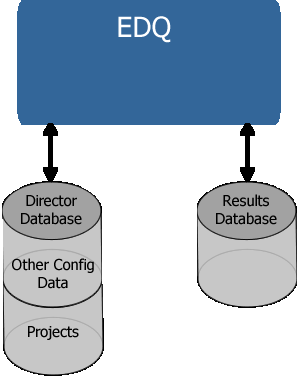
The following figure shows an EDQ instance integrated with Subversion:
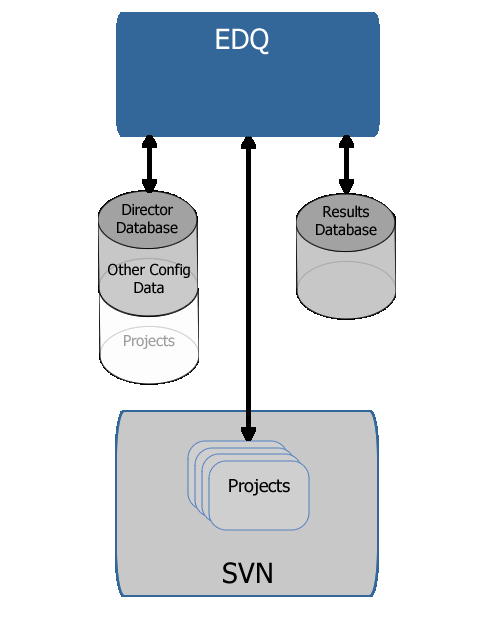
Note:
The Director database is still required because it contains data derived from the file-mastered configuration that has been normalized to allow querying by the applications.
With EDQ configuration files mastered and stored in a Subversion repository, a Subversion client can be used to commit or otherwise access them. Because EDQ includes an embedded Subversion client, Subversion client operations to control configuration changes can be performed directly in Director once the EDQ integration with Subversion has been enabled.
Setting Up a Repository
The first stage of configuration is to create a workspace directory where the checked out data is stored:
The preceding steps only need to be performed once per repository. All remaining changes can be made using EDQ.
Configuring EDQ with Subversion
Subversion must be integrated with a fresh installation of EDQ.
Caution:
When an EDQ instance is integrated with Subversion, all pre-existing and other configuration information is lost. To retain this information, you must package and export it first. For further details, see Retaining Existing Configuration Information.
Note:
Oracle recommends that a single workspace be assigned to each instance of EDQ because it is difficult to move between workspaces in a single EDQ instance.
Retaining Existing Configuration Information
As previously stated, Subversion must be integrated with a fresh installation of EDQ. Therefore, any pre-existing projects and other configuration items in an EDQ installation must be packaged before integration begins and then imported to the new installation afterwards:
Understanding the Integration Elements
Once EDQ is integrated with Subversion enabled, the following interface elements become visible within the Director application:
-
Subversion status icon overlays in Project Browser - There are two icons used to indicate the three possible Subversion statuses of nodes in the Project Browser:
-
No icon - The node (and its sub-nodes) are all up to date.
-
Green icon- This node (and its sub-nodes) have modifications.
-
Blue icon - This node (and its sub-nodes) is new/currently not under Version Control.
For example, the following image shows both icons in use. The Reference Data node is modified (green icon) as one of its sub-nodes has changed. A new piece of Reference Data, Business Words, has been added, and is marked with the blue icon:
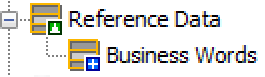
-
-
Version Control tab - The Properties dialog (displayed by right-clicking on an item in the Project Browser and selecting Properties) now contains a Version Control tab that describes the state of the item, when it was last updated, its Subversion revision, and whether it is current.
-
New context menu for Version Control - The Project Browser right-click menu now contains a Version Control option. When selected, this displays a sub-menu with Subversion options to update, commit, revert, compare or view the log for the item. These options are recursive. For example, if you perform View Log on a single process then you will see the log for this process only, but if you perform View Log on the Processes node you will see changes for all processes.
-
Comment and credentials dialogs on commit - When you commit changes to the repository, Director displays the Commit log dialog:
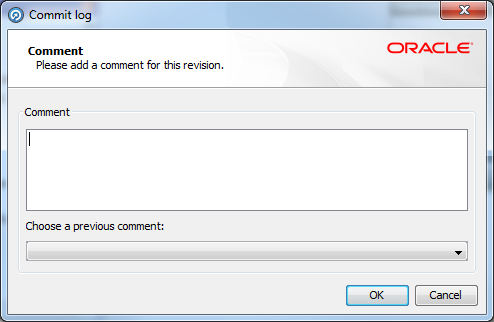
In this dialog you can enter a comment describing the change in the Comment field. Alternatively, you can automatically populate the field by choosing a comment from the list of comments previously entered in the current session.
After you click OK in the Commit log dialog, Director displays the Version Control Credentials dialog if you have not already provided your credentials in the current session:
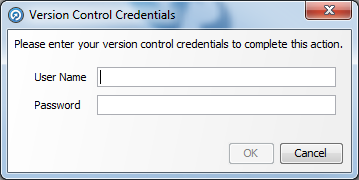
In this dialog you enter your user name and password for the Subversion repository and then click OK.
Reviewing a Deployment Example
An example deployment is presented here. In this illustration, there is a single Subversion server that holds three copies of the configuration for four EDQ installations:
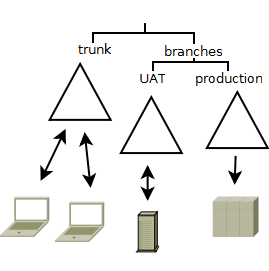
The copies of the configuration are:
-
trunk - the traditional location that all development work is performed on. New features of the configuration are developed and saved here.
-
branches and UAT - this branch represents the copy of the configuration under UAT testing.
-
branches and production - this branch represents the production copy of the configuration.
The four EDQ installations using the Subversion server for storing their configuration are:
-
Two development laptops where design work and maintenance of existing projects are carried out.
-
A UAT server for User Acceptance Testing changes.
-
A production server for production runs.
In this example deployment, the laptop users develop configuration for individual projects on their own laptops and then commit changes back to the subversion repository on "trunk". Where the developers are co-operating on developing a project they will periodically update their local installation to pick up changes from the other developer.
At some point development reaches a point where it needs to be released to UAT for testing. A release manager then copies the necessary projects from "trunk" to "UAT" on the subversion server.
For example, the following Subversion command may be used:
svn cp -m"Release Project X to UAT" http://svn/repos/config/trunk/ProjectX http://svn/repos/config/branches/UAT
The test manager then updates the UAT server's projects to load the new configuration into the EDQ server. Over a period of time testing continues. As issues are found they are fixed in the UAT environment and committed back to the subversion repository.
Once UAT environment has achieved an acceptable test level it is promoted to release. This achieved in much the same way as the release from development to UAT. The necessary projects are copied across in the version control repository and then the production server is updated to use this configuration.
Troubleshooting Errors
You may encounter the following errors for which the cause and solution is provided.
| Error | Cause and Solution |
|---|---|
|
|
The database has been used with a different workspace. This error usually arises occurs when operations have been performed in EDQ before Subversion version control is enabled.There are two solutions: drop and recreate the Director database or reinstall EDQ. |
|
|
This may occur when trying to commit files to an invalid repository. The EDQ integration is not compatible with file-based repositories (those repositories beginning with |