About WebLogic Managed Servers and HTTP Server
Managed Servers host business applications, application components, Web services, and their associated resources.
To optimize performance, managed servers maintain a read-only copy of the domain's configuration document. When a managed server starts up, it connects to the domain's administration server to synchronize its configuration document with the document that the administration server maintains. Oracle Fusion Middleware system components (such as Forms, Reports, Oracle HTTP Server, and Identity Management components), as well as customer-deployed applications, are deployed to managed servers in the domain. During configuration, some managed servers are created specifically to host the Oracle Fusion Middleware applications (for example, Forms JavaEE applications).
Figure -14 Oracle WebLogic Managed Server and Forms Services
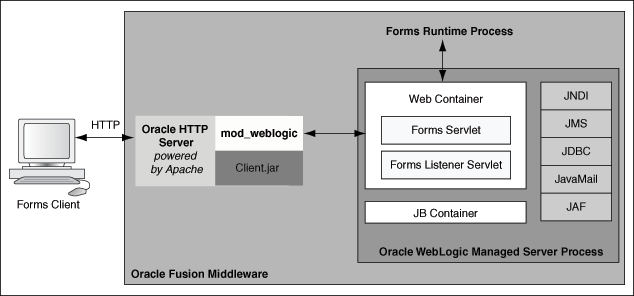
Description of "Figure -14 Oracle WebLogic Managed Server and Forms Services"
Figure -14 shows the HTTP request flow from WebLogic Managed Server to Forms Runtime Process. On the left of the image, resides the Forms client. The Forms servlet renders the start HTML file and provides the information about the Forms Listener servlet to the client. The client passes this HTTP request to the Oracle HTTP Server Listener in the middle. The Oracle HTTP Server Listener, in turn, passes the HTTP request to the Forms Listener servlet running inside WebLogic Managed Server. The WebLogic Managed Server Process includes a Web Container, JB Container, and other services, such as Java Naming and Directory Interface (JNDI), JMS, JavaMail, and so forth. The Forms Listener servlet establishes a Forms Server runtime process and is responsible for on-going communication between the client browser and the runtime process.
Enabling Oracle HTTP Server with Oracle Forms Services
In Oracle Fusion Middleware, to enable Oracle HTTP Server to route requests to the Forms Managed Server manual, post installation steps are required.
-
Use the Forms Configuration Helper Script, as described in Oracle Forms Configuration Helper Script and, pass it the enable_ohs option.
-
Manually edit forms.conf, as described in About Editing forms.conf.
About Editing forms.conf
forms.conf is an Oracle HTTP Server directives file. In Oracle Fusion Middleware, the forms.conf file should be included in the Oracle HTTP Server configuration directory at $DOMAIN_HOME/config/fmwconfig/components/OHS/<OHS INSTANCE NAME>/moduleconf.
If you add any custom Oracle HTTP Server directives to forms.conf, you must restart the Oracle HTTP Server node where it resides.