Oracle Forms Services Applications Tuning
An application developer can take steps to ensure that maximum benefits are gained from Forms Services' built-in architectural optimizations.
The following sections discusses key performance issues that affect many applications and how developers can improve performance by tuning applications to exploit Forms Services features.
Location of the Oracle Forms Services with Respect to the Data Server
The Forms Java client is only responsible to display the GUI objects. All of the Oracle Forms logic runs in Oracle Forms Services, on the middle tier. This includes inserting or updating the data to the database, querying data from the database, executing stored procedures on the database, and so on. Therefore, it is important to have a high-speed connection (high bandwidth and not low latency) between the application server and the database server.
All of this interaction takes place without any communication to the Forms Java client. Only when there is a change on the screen is there any traffic between the client and Forms Services. This allows Oracle Forms applications to run across slower networks (high latency networks), such as with modems or satellites.
The configuration in the following figure shows how Forms Services and the database server are located together in a data center.
Figure -51 Co-Locating the Oracle Application Server Forms Services and Database Server
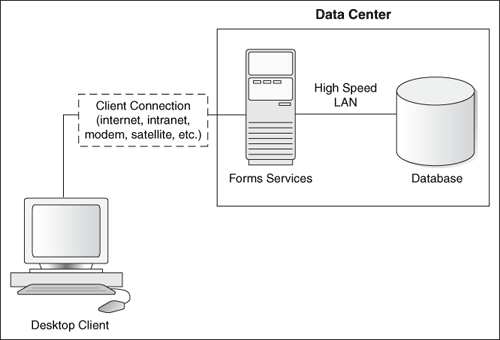
Description of "Figure -51 Co-Locating the Oracle Application Server Forms Services and Database Server"
Minimizing the Application Startup Time
First impressions are important, and a key criterion for any user is the time it takes to load an application. Startup time is regarded as overhead. It also sets an expectation of future performance. When a business uses thin-client technologies, the required additional overhead of loading client code may have a negative impact on users. Therefore, it is important to minimize load time wherever possible.
After requesting an Oracle Forms application, several steps must be completed before the application is ready for use:
- Invoke Java Virtual Machine (JVM).
- Load all initial Java client classes, and authenticate security of classes.
- Display splash screen.
- Initialize form:
- Load additional Java classes, as required.
- Authenticate security of classes.
- Render boilerplate objects and images.
- Render all elements on the initial screen.
- Remove splash screen.
- Form is ready for use.
An application developer has little influence on the time it takes to launch the JVM. However, the Java deployment model and the structure of the Oracle Forms Developer Java client allow the developer to decide which Java classes to load and how. This, in turn, minimizes the load time required for Java classes.
The Java client requires a core set of classes for basic functionality (such as opening a window) and additional classes for specific display objects (such as LOV items). These classes must initially reside on the server. See Using Java Files for more information about how to improve the time it takes to load these classes into the client's JVM.
Using Java Files
Java provides the Java Archive (JAR) mechanism to create files that allow classes to be grouped together and then compressed (zipped) for efficient delivery across the network to the client. Once used on the client, the files are cached for future use.
Table -51 lists Forms JAR files provided to support the client side functionality of a running application.
Table -51 Forms JAR Files
| File Name | Description |
|---|---|
frmall.jar |
Contains all the Java class files needed to run most modules. This file should not be used if using Deferred JAR Loading. |
frmwebutil.jar |
Contains the class files required for running WebUtil enabled modules |
frmwebsocketjsi.jar |
Contains the class files required for running WJSI enabled modules |
frmgeneric_laf.jar |
Contains the class files required for using the "generic" Look and Feel option. This is only supported with Oracle Java 8. |
frmoracle_laf.jar |
Contains the class files required for using the "oracle" Look and Feel option. This is only supported with Oracle Java 8. |
frmmain.jar |
Contains a minimal number of Java class files needed to run most modules written for English reading users. This file should only be used if using Deferred JAR Loading. This is only supported with Oracle Java 8. |
frmresources.jar |
Contains the class files required to support languages other than English. This is only supported with Oracle Java 8. |
Reducing the Required Network Bandwidth
The developer can design the application to maximize the data stream compression, called message-diffing, that Forms automatically performs. This means that Forms sends along data stream compression by using message diff-ing, which sends along only the information that differs from one message to another. The following steps can be taken to reduce the differences between messages:
- Promote similarities between objects. Using similar objects improves message diff-ing effectiveness (in addition to being more visually appealing to the user). The following steps encourage consistency between objects:
- Accept default values for properties, and change only those attributes needed for the object.
- Use Smart Classes to describe groups of objects.
- Lock the look-and-feel into a small number of visual attributes.
- Reduce the use of boilerplate text. As a developer, you should use the PROMPT item property rather than boilerplate text wherever applicable. Forms Developer 6.0 and higher includes the Associate Prompt feature, which allows boilerplate text to be re-designated as the prompt for a given item.
- Reduce the use of boilerplate items (such as arcs, circles, and polygons). All boilerplate items for a given form are loaded at form initialization. Boilerplate items take time to load and use resources on the client whether they are displayed or not. Common boilerplate items, namely rectangles and lines, are optimized. Therefore, restricting the application to these basic boilerplate items reduces network bandwidth and client resources while improving startup times.
- Keep navigation to a minimum. An Event Bundle is sent each time a navigation event finishes, whether the navigation extends over two objects or many more. Design forms that do not require the user to navigate through fields when default values are being accepted. A form should encourage the user to quickly exit once the form is complete, which causes all additional navigation events to fire as one Event Bundle.
- Reduce the time to draw the initial screen. Once the Java client has loaded the required classes, it must load and initialize all of the objects to be displayed before it can display the initial screen. By keeping the number of items to a minimum, the initial screen is populated and displayed to the user more promptly. Techniques that reduce the time to draw the initial screen include:
- Providing a login screen for the application with a restricted set of objects (such as a title, small logo, username, and password).
- On the form's initial display, hiding elements not immediately required. Use the canvas properties:
RAISE ON ENTRY = YES(Canvas only)VISIBLE = NOPay attention to TAB canvases that consist of several sheets where only one will ever be displayed. For responsive switching between tabs, all items for all sheets on the canvas are loaded, including those that are hidden behind the initial tab. Consequently, the time taken to load and initialize a TAB canvas is related to all objects on the canvas and not just to those initially visible.
Tip:
When using Tab canvases, use stacked canvases and display the right canvas in the when-tab-page-changed trigger. Remember to set the propertiesRAISE ON ENTRY = YESandVISIBLE = NOfor all the canvases not displayed in the first screen.
- Disable MENU_BUFFERING. By default, MENU_BUFFERING is set to True. This means that changes to a menu are buffered for a future "synchronize" event when the altered menu is re-transmitted in full. (Most applications make either many simultaneous changes to a menu or none at all. Therefore, sending the entire menu at once is the most efficient method of updating the menu on the client.) However, a given application may make only minimal changes to a menu. In this case, it may be more efficient to send each change as it happens. You can achieve this using the statement:
Set_Application_Property (MENU_BUFFERING, 'false');
- Menu buffering applies only to the menu properties of
LABEL,ICON,VISIBLE, andCHECKED. AnENABLE/DISABLEevent is always sent and does not entail the retransmission of an entire menu.
Other Techniques to Improve Performance
The following techniques may further reduce the resources required to execute an application:
-
Examine timers and replace with JavaBeans. When a timer fires, an asynchronous event is generated. There may not be other events in the queue to bundle with this event. Although a timer is only a few bytes in size, a timer firing every second generates 60 network trips a minute and almost 30,000 packets in a typical working day. Many timers are used to provide clocks or animation. Replace these components with self-contained JavaBeans that achieve the same effect without requiring the intervention of Oracle Forms Services and the network.
-
Consider localizing the validation of input items. It is common practice to process input to an item using a When-Validate-Item trigger. The trigger itself is processed on the Oracle Forms Services. You should consider using pluggable Java components to replace the default functionality of standard client items, such as text boxes. Then, validation of items, such as date or max/min values, are contained within the item. This technique opens up opportunities for more complex, application-specific validation like automatic formatting of input, such as telephone numbers with the format (XXX) XXX-XXXX.
-
Reduce the application to many smaller forms, rather than one large form. By providing a fine-grained application, the user's navigation defines which objects are loaded and initialized from the Oracle Forms Services. With large Forms, the danger is that the application is delayed while objects are initialized, many of which may never be referenced. When chaining Forms together, consider using the built-ins OPEN_FORM and NEW_FORM:
-
With OPEN_FORM, the calling Form is left open on the client and the server, so that the additional Form on both the client and the server consumes more memory. However, if the Form is already in use by another user, then the increase in server memory is limited to just the data segments. When the user returns to the initial Form, it already resides in local memory and requires no additional network traffic to redisplay.
-
With NEW_FORM, the calling Form is closed on the client and the server, and all object properties are destroyed. Consequently, it consumes less memory on the server and client. Returning to the initial Form requires that it be downloaded again to the client, which requires network resources and startup time delays. Use OPEN_FORM to display the next Form in an application unless it is unlikely that the initial form will be called again (such as a login form).
-
-
Avoid unnecessary graphics and images. Wherever possible, reduce the number of image items and background images displayed in your applications. Each time an image is displayed to application users, the image must be downloaded from the application server to the user's Web browser. To display a company logo with your Web application, include the image in the HTML file that downloads at application startup. Do this instead of including it as a background image in the application. As a background image, it must be retrieved from the database or file system and downloaded repeatedly to users' computers.