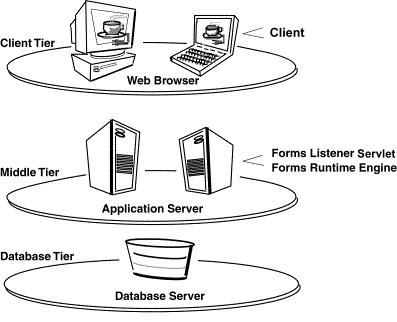15 Upgrade Client/Server Applications to the Web
This chapter describes guidelines for upgrading client/server applications to the Web.
The following sections are included:
-
Guidelines for Upgrade Client/Server Applications to the Web
-
Location of Components Installed in Forms Client/Server-Based Architecture
-
Outline of Application Servers and Client Machines in Forms Web-Based Architecture
For Forms white papers and other resources, see https://www.oracle.com/application-development/technologies/forms/forms.html#documentation.
Guidelines for Upgrade Client/Server Applications to the Web
Become familiar with the guidelines for upgrading client/server applications to the web.
When upgrading your applications from client/server deployment to the Web, notice that a Web-based application:
-
Supports JPEG and GIF image types only, so convert existing images to these formats.
-
Does not support the image rotate feature in Image items. Image scroll and Zoom are supported, but only programmatically.
-
Supports the use of compressed JAR (Java Archive) files for file transfer. Ensure you JAR the PJCs or Java beans for file transfer. You do not need to JAR files if transferring files from the client to the Forms server as part of the application functionality.
-
Does not support ActiveX, OCX, OLE, or VBX controls in the user interface. Instead, use JavaBeans to duplicate functionality in the user interface. Any other Microsoft Windows user interface dependencies should also be replaced with JavaBeans. You can also use WebUtil to restore some of these functions.
-
Does not support MouseMove triggers, such as When-Mouse-Enter, When-Mouse-Leave, and When-Mouse-Move.
-
Does not natively support write access to the client hard drive. This can be accomplished by the use of Oracle Forms Webutil library.
-
Supports Java fonts only, so check applications for the types of fonts used. If necessary, switch to Java fonts. Java uses a font alias list, located in the Registry.dat file. The font aliases as described in the following table are supported.
See https://docs.oracle.com/javase/tutorial/2d/text/fonts.html
Table 15-1 Font Support for Web-based Applications
Java font Windows font XWindows font Macintosh font Courier
Courier New
adobe-courier
Courier
Dialog
MS San Serif
b&h-lucida
Geneva
DialogInput
MS San Serif
b&h-lucidatypewriter
Geneva
Helvetica
Arial
adobe-helvetica
Helvetica
Times Roman
Times New Roman
adobe-times
Times Roman
-
Has some Built-ins and packages that execute only in the application server, but not in the client browser:
-
TEXT_IO
-
HOST
-
ORA_FFI
-
GET_FILE_NAME*
-
READ_IMAGE_FILE
-
WRITE_IMAGE_FILE
-
Note:
Although modules that use the GET_FILE_NAME Built-in will successfully compile/generate, calls to this built-in will do nothing (NULL is returned). If the functionality of these Built-in and packages is required for the client, use WebUtil.Location of Components Installed in Forms Client/Server-Based Architecture
Learn about where each components is located in a Forms client/server-based architecture.
In the client/server-based implementation, the Forms Server Runtime Engine and all application logic are installed on the user's desktop machine. All user interface and trigger processing occurs on the client, except for database-server-side triggers and logic that may be included in some applications.
In client/server-based architecture, as shown in the following Figure 15-1, see where each component is installed.
Figure 15-1 Oracle Forms Client/Server Architecture
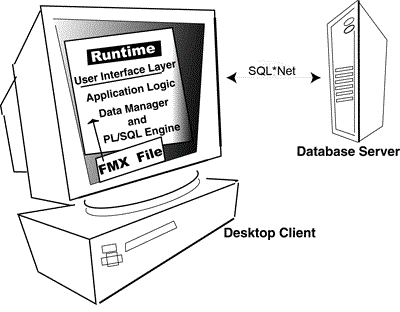
Description of "Figure 15-1 Oracle Forms Client/Server Architecture"
Outline of Application Servers and Client Machines in Forms Web-Based Architecture
In a Web-based implementation, the FormsServices Runtime Engine and all application logic are installed on application servers, and not on client machines.
All trigger processing occurs on the database and application servers, while user interface processing occurs on the Forms client, located on users' systems.
An outline of the application servers and client machines in Oracle Forms web-based architecture as shown in the following Figure 15-2.