Integrate Oracle Analytics with Oracle Cloud Infrastructure Functions
Integrate Oracle Analytics with Oracle Cloud Infrastructure (OCI) functions so that you can use them in data flows to transform data.
About Using OCI Functions in Oracle Analytics
You can transform data in Oracle Analytics using functions created in OCI. For example, you might use a language conversion function to convert English text into Spanish or German.
You register OCI functions in Oracle Analytics first, and then any Oracle Analytics user with BI Service Administrator or DV Content Author privileges can use them in data flows.
About Configuring OCI Functions to Use in Oracle Analytics
Create functions in OCI Console so that you can use them to transform data in Oracle Analytics data flows.
About Registering OCI Functions in Oracle Analytics
When you register an OCI function in Oracle Analytics, if it's grayed out in the Select a Function dialog,
check that it's configured with the oac-compatible tag and invoked with
the correct funcMode value.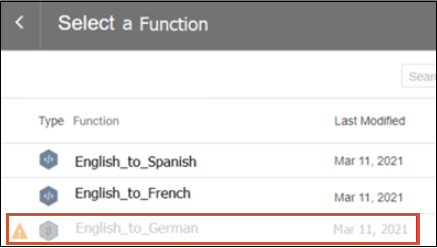
Description of the illustration oci-functions-select-function-register.png
About Configuring OCI Functions to use in Oracle Analytics
OCI functions that you want to use in Oracle Analytics must have an oac-compatible tag and the function code must include
the funcMode variable. Configure these settings in OCI Console:
- oac-compatible - Add a free form tag to the function with the name
oac-compatibleand set the value totrue.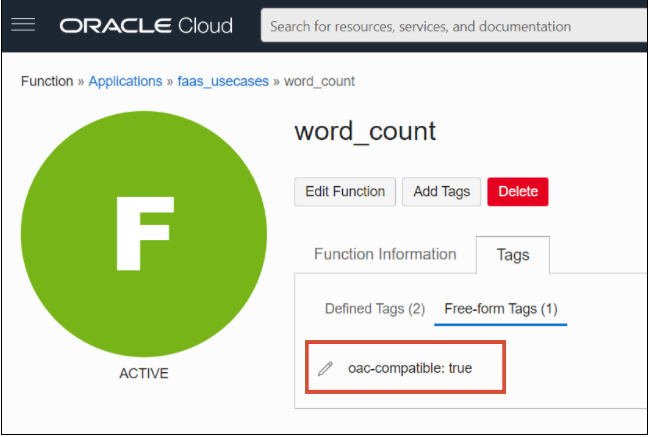
Description of the illustration oci-function-tags.png - funcMode - Include the
funcModevariable in your function code.Oracle Analyticssends a request to register an OCI function withfuncMode=describeFunctionand a request to invoke an OCI function withfuncMode=executeFunction. The handler function in func.py should operate in describeFunction mode or executeFunction mode. This can be done based on the value of the input variablefuncModefrom the request as shown below.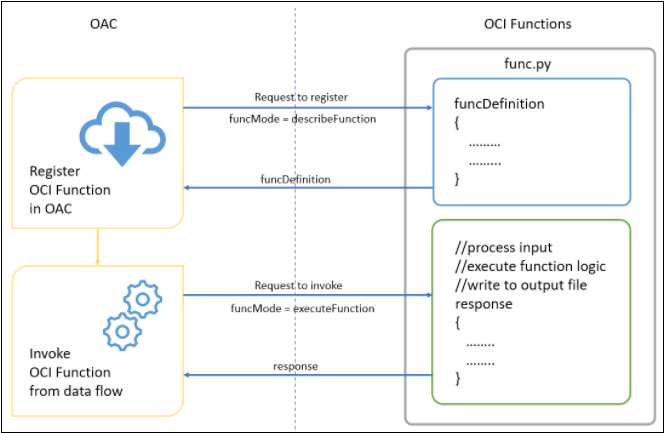
Description of the illustration oci-function-mode.pngHere's the request and response format of OCI Functions for Word Count example in python.
funcMode = describeFunction
{ "funcMode": "describeFunction"}When funcMode in the request is 'describeFunction', the function should return the function definition with status (returnCode & errorMessage), outputs(name, dataType of output column), parameters (name, description, type and so on of the input parameter), bucketName and so on as a JSON object in the following format (example of word count):
funcDefinition = { "status": { "returnCode": 0, "errorMessage": "" }, "funcDescription": { "outputs": [ {"name": "word_count", "dataType": "integer"} ], "parameters": [ {"name": "textColumn", "displayName": "Text Column", "description": "Choose column to count words", "required": True, "value": {"type": "column"}} ], "bucketName": "bucket-OCI-FAAS", "isOutputJoinableWithInput": True } }Add the following code in func.py to return funcDefinition when funcMode in the request is 'describeFunction'.
def handler(ctx, data: io.BytesIO = None): response_data = "" try: body = json.loads(data.getvalue()) funcMode = body.get("funcMode") if funcMode == 'describeFunction': response_data = json.dumps(funcDefinition) except (Exception, ValueError) as ex: response_data = json.dumps( {"error": "{0}".format(str(ex))}) return response.Response( ctx, response_data, headers={"Content-Type": "application/json"} )funcMode = executeFunction - When funcMode is 'executeFunction', the actual function logic should be executed and the response should be sent back to Oracle Analytics with the output. When the registered function is invoked from dataflow in Oracle Analytics, the request object will be in the following format with the column name in args, input(bucketName, fileName, fileExtension, fileName, method & rowID) and output(bucketName, fileName & fileExtension).
{ "args": { "textColumn": "REVIEW" }, "funcMode": "executeFunction", "input": { "bucketName": "bucket-OCI-FAAS", "fileExtension": ".csv", "fileName": "oac-fn-e99cd4fddb3844be89c7af6ea4bbeb76-input", "method": "csv", "rowID": "row_id" }, "output": { "bucketName": "bucket-OCI-FAAS", "fileExtension": ".csv", "fileName": "oac-fn-e99cd4fddb3844be89c7af6ea4bbeb76-output" } }
About Creating Functions in OCI
You can create functions using the OCI Console, command line (Fn Project
CLI), or API. For example, in OCI Console, click Developer
Services, then Functions and follow the on-screen
instructions to create applications and one or more functions. For details, see Creating Functions in OCI
Documentation. If you're creating functions for the first time, follow the
steps in the end to end example Creating, Deploying, and Invoking a
Helloworld Function. Any functions that you want to use in Oracle Analytics must include the free form tag oac-compatible=true (see About
Configuring OCI Functions to use in Oracle Analytics above).
Tips on Creating Functions in OCI Console
- Enable Logs - By default, logs are disabled for functions. To enable logs for functions, on the Applications page, click Logs, and enable the log provided for the Log Name. Under Resources, you can now select Explore Log, and drill into log entries to debug and diagnose function issues.
- Include Dependencies - Include dependent packages in the requirements.txt file for the function.
- Follow Indentation Rules- Follow the Python indentation rules while coding Python functions.
- Use Function Response Errors - Use the error details listed on the Dataflow page to diagnose issues.
- Test Functions Locally First - Before creating a function in OCI, test the function locally in your development environment to ensure that the function is syntactically and logically correct.
- Test functions in OCI - Before integrating functions with Oracle Analytics, make sure that you can deploy and invoke them successfully as standalone functions in OCI.
- Increase the Timeout- By default, functions have a timeout of 30 seconds. If necessary, increase the timeout setting (for example, change it to 300 seconds) in the Edit Function page in OCI Console.
- Increase the Memory- By default, functions have a memory limit of 1024 MB. If necessary, increase the memory limit in the Edit Function page in OCI Console.
- Optimize Space - Delete unused files immediately after use.
- Beware of Network Latency - Bear in mind that network latency might cause a slight delay in overall processing.
Policies Required to Integrate OCI Functions with Oracle Analytics
To integrate Oracle Analytics with OCI functions, make sure that you have the required security policies.
The OCI user that you specify in the connection between Oracle Analytics Cloud and your OCI tenancy must have read, write, and delete permissions on the compartment containing the OCI resources you want to use. Ensure that the OCI user belongs to a user group with the following minimum OCI security policies. When you connect to an OCI tenancy from Oracle Analytics, you can use either an OCI API key or resource principal.
Note:
For resource principal, to include all Analytics instances under a compartment, specify:{request.principal.type='analyticsinstance', request.principal.compartment.id='<compartmentA_ocid>'} instead of {request.principal.id='<analytics_instance_ocid>'}.
| API Key Policies | Resource Principal Policies |
|---|---|
Allow group <group_name> to use functions-family in compartment <compartment_name> |
Allow any-user to use functions-family in compartment <compartment_name> where all {request.principal.id='<analytics_instance_ocid>'} |
Allow group <group_name> to read buckets in compartment <compartment_name> |
Allow any-user to read buckets in compartment <compartment_name> where all {request.principal.id='<analytics_instance_ocid>'} |
Allow group <group_name> to manage objects in compartment <compartment_name> where target.bucket.name='<staging_bucket_name>' |
Allow any-user to manage objects in compartment <compartment_name> where all {request.principal.id='<analytics_instance_ocid>', target.bucket.name='<staging_bucket_name>'} |
Allow group <group_name> to read objectstorage-namespaces in tenancy |
Allow any-user to read objectstorage-namespaces in tenancy where all {request.principal.id='<analytics_instance_ocid>'} |
| Dynamic Group Policy | Description |
|---|---|
Allow dynamic-group <dynamic_group> to manage objects in compartment <compartment_name> where target.bucket.name='<staging_bucket_name>' |
Provides access to staging bucket for the dynamic group. |
Example matching rule: <dynamic_group>.{resource.type = 'fnfunc', resource.compartment.id = '<compartment_ocid>'}, where <compartment_ocid> is the Oracle Cloud ID of the compartment that contains the functions.
Typical Workflow for Transforming Data Using OCI Functions
Follow these high-level tasks in the order listed below to transform data in Oracle Analytics using OCI functions.
| Task | Description | More Information |
|---|---|---|
|
Create functions in OCI (requires functions developer privileges) |
In your OCI tenancy, create your functions, and make sure that they comply with the prerequisites specified for use with Oracle Analytics. |
|
| Assign OCI policies | Make sure that you have the required OCI policies for connecting using API key or resource principal. | Policies Required to Integrate OCI Functions with Oracle Analytics |
| Connect Oracle Analytics to your OCI tenancy (requires admin or DV author privileges) | In Oracle Analytics, create a connection to your OCI tenancy. |
Create a Connection to Your Oracle Cloud Infrastructure Tenancy |
| Register OCI functions in Oracle Analytics (requires admin or DV author privileges) | In Oracle Analytics, register your OCI functions so that you can call them from data flows. | |
| Transform your data using the OCI functions (requires admin or DV author privileges) | Create a data flow, and use the Apply Custom Script step to invoke an OCI function. |
Register OCI Functions in Oracle Analytics
Register OCI functions in Oracle Analytics so that you can use them in data flows to transform data. For example, you might register a language conversion function so that data analysts can convert English text into Spanish or German.