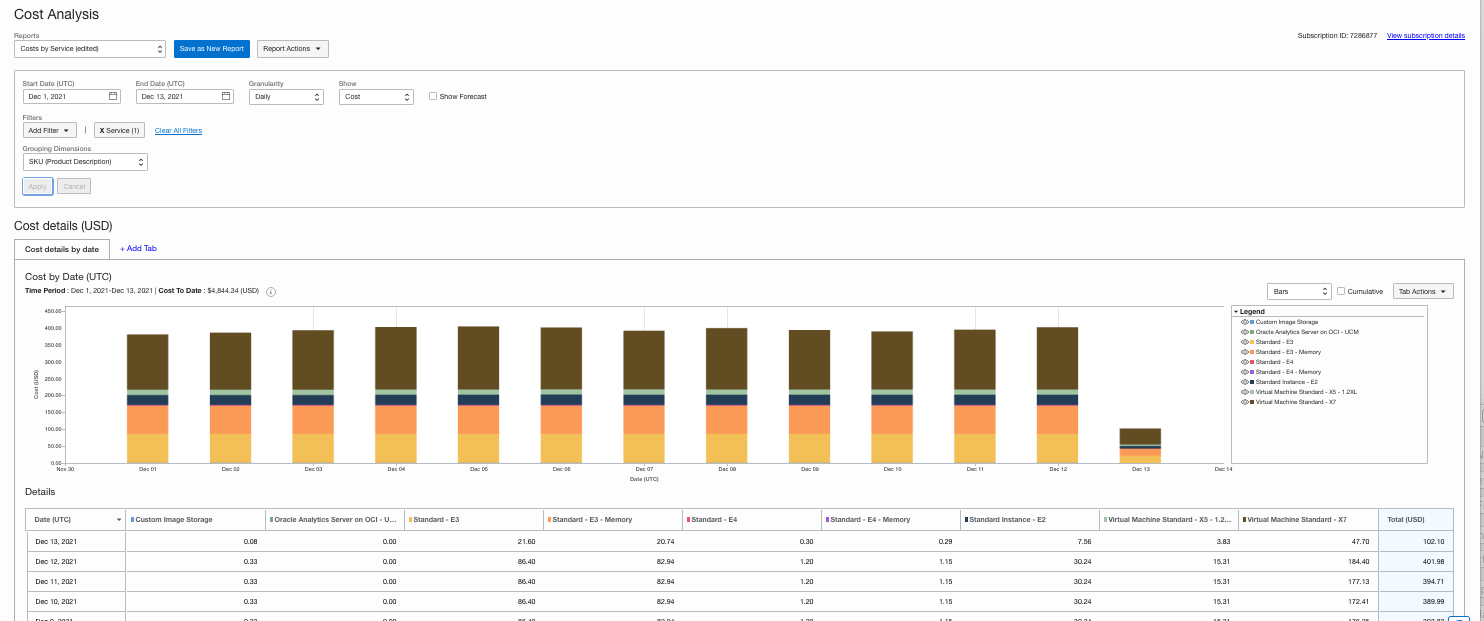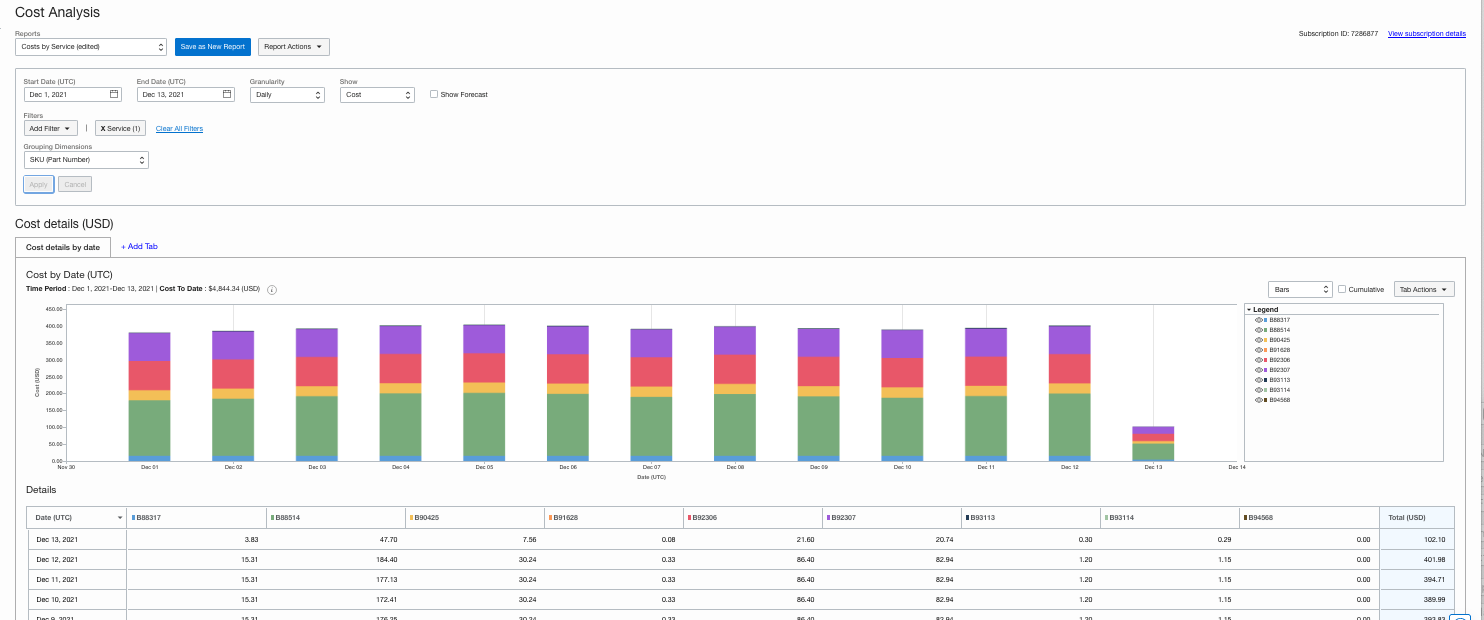View Usage Costs for Oracle Analytics Server on Oracle Cloud
You can analyze the cost of your Oracle Analytics Server deployment using the Cost Analysis page. Cost information for Oracle Analytics Server is available under the Compute service.
- Product Description: Oracle Analytics Server on OCI - UCM
- Part Number: B94568