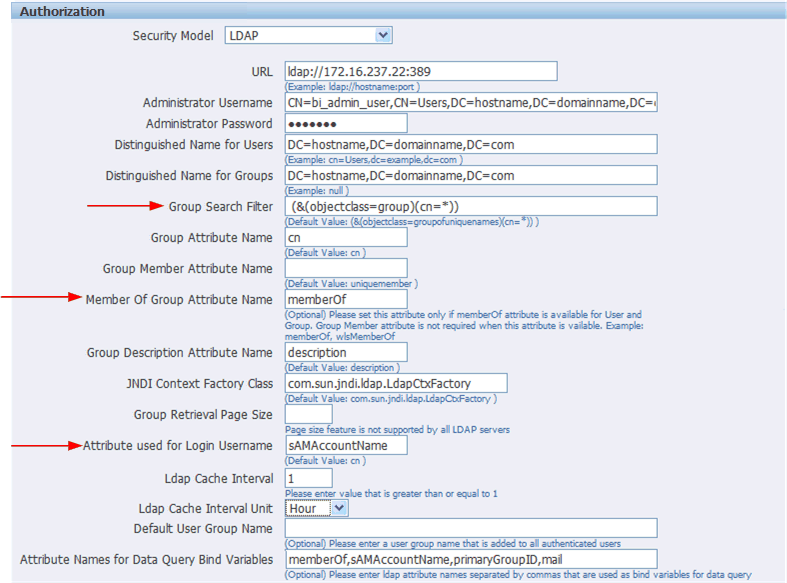Configure Publisher
You configure Publisher on the Administration page.
To configure Publisher:
If you're configuring Publisher to use LDAP over SSL, then you must also configure Java keystore to add the server certificate to JVM. For more information, see Configure Publisher for Secure Socket Layer (SSL) Communication.