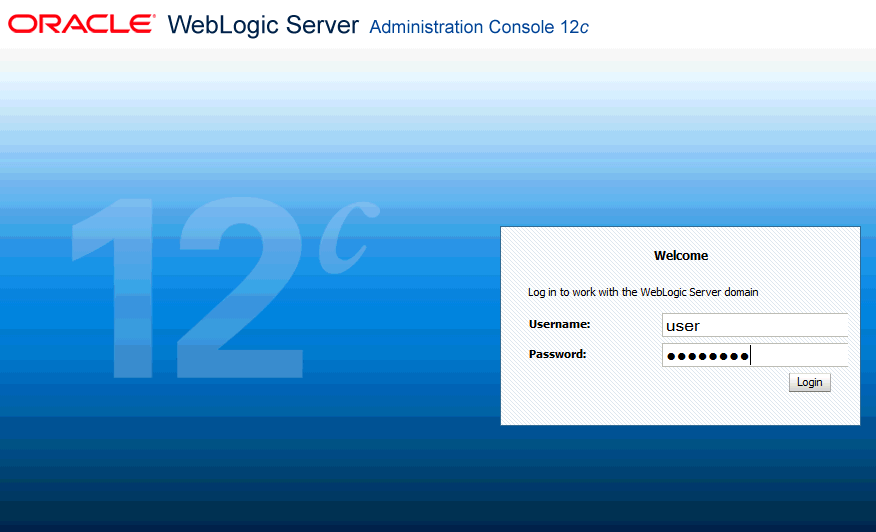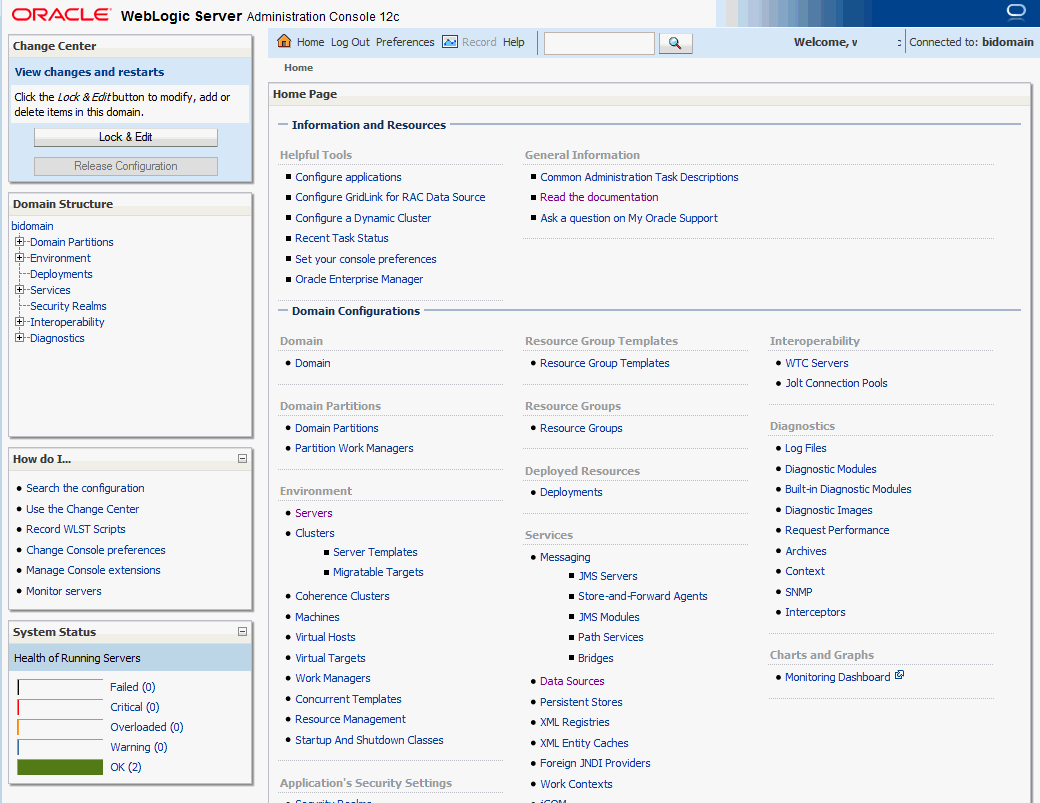Access Oracle WebLogic Server Administration Console
Oracle WebLogic Server is automatically installed and serves as the default administration server.
The Administration Console is browser-based and is used to manage the embedded
directory server that's configured as the default authenticator. It's launched by
entering its URL into a web browser. The default URL takes the following form:
http://hostname:port_number/console. The port number is the
number of the administration server. By default, the port number is 7001.
To launch the Oracle WebLogic Server Administration Console: