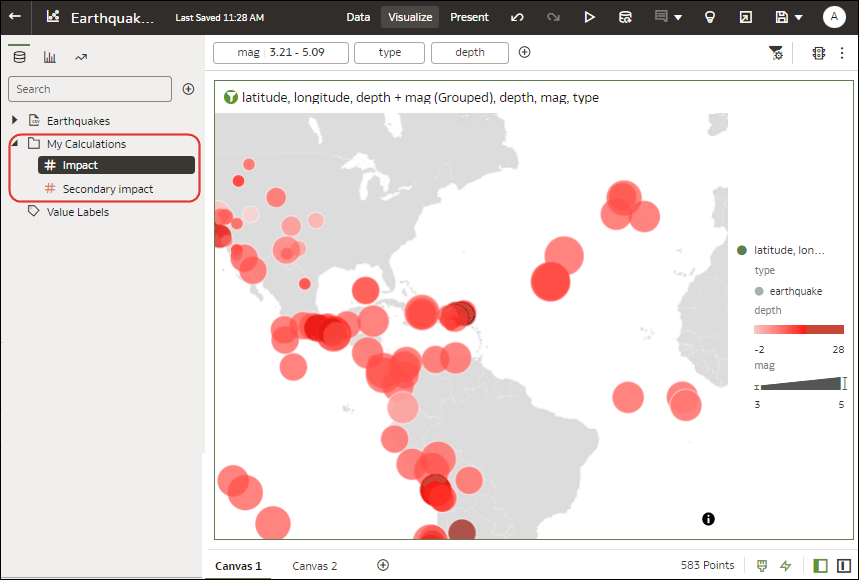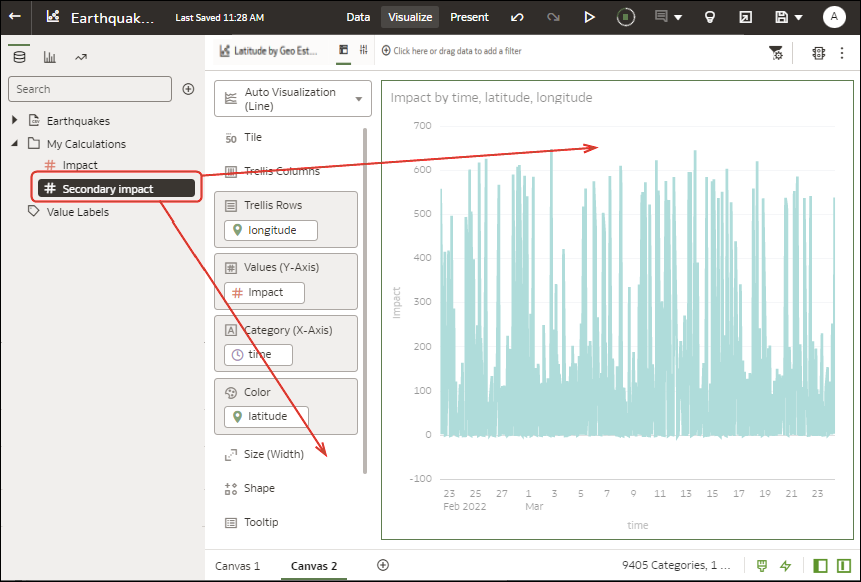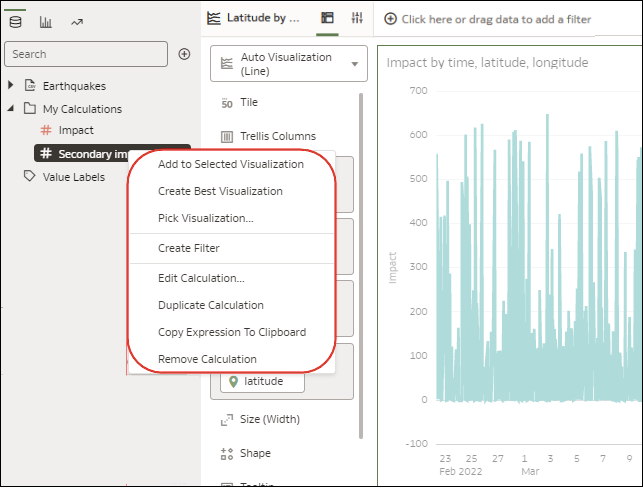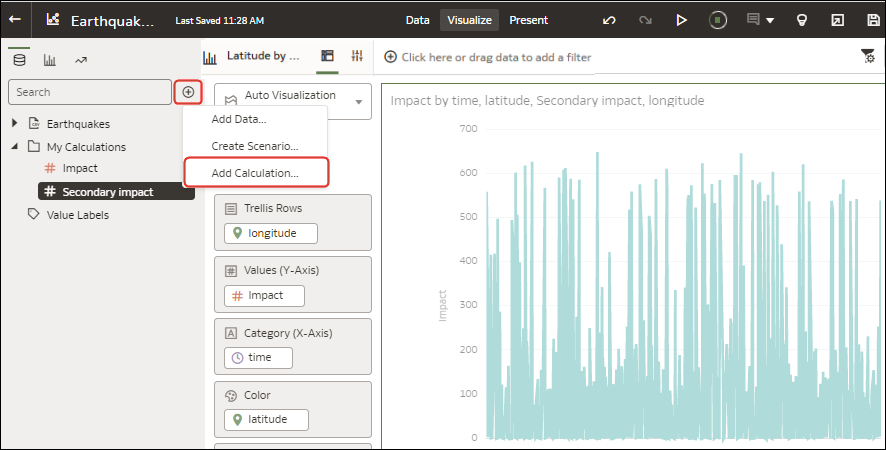Tips on Using Calculations
Use these tips to help you create calculations in a workbook.
- Calculations are stored in the My Calculations area of the Data pane, where you can reuse them in any visualization in the workbook. For example, if you have data elements for height and width, you might calculate area by multiplying height by width (that is, height * width). You can reuse the area calculation in other visualizations in a workbook. You can also use calculations in other calculations.
- In the workbook editor, review existing calculations
in the My Calculations area, and select a calculation to
display its attributes in the Data
pane.
- To add a calculation to a visualization, drag it from the My Calculations area to
the visualization or Grammar
pane.
- Right-click a calculation to its editing options. For example, you might add it to the selected visualization, use it to filter your data, or let Oracle Analytics choose the best visualization type for you (that is, Create Best Visualization).
- To calculate a new value to use in your workbook, click Add, then Calculation to display the New Calculation dialog, where you can specify the details (for example,
height * width). The new calculation is added to the My Calculations area.