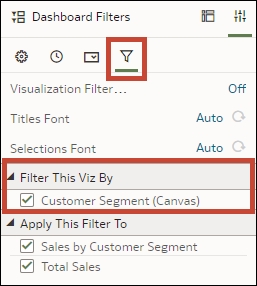Filter a Dashboard Filter Visualization by Other Filters
When you add a dashboard filter visualization, Oracle Analytics applies all of the workbook's existing dashboard filters and any filters in the filter bar to it. You can specify which of the filters you want to apply to the new dashboard filter.
- On the Home page, hover over a workbook, click Actions, then select Open.
- Click the dashboard filters visualization to select it.
- Click Properties to open the Properties panel, then click Filters.
- In the Filter This Viz By section, select the filters you want to apply to the dashboard filter.
- Click Save.