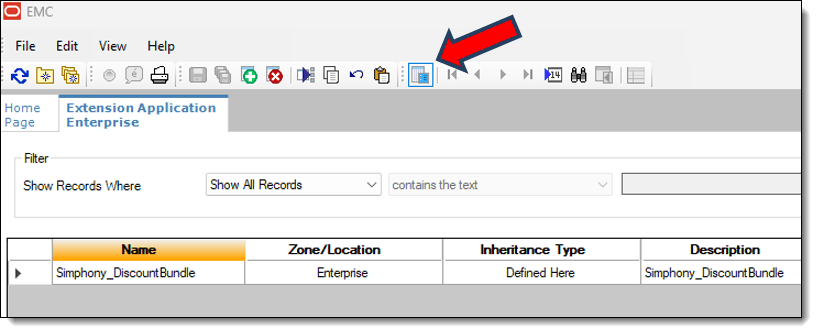EMC – Extension Application Installation
-
In the EMC, select the Enterprise, property, revenue center, or zone, click Setup, and then click [Custom Content] Extension Application.
-
Insert a record by clicking the insert icon on the toolbar (
 ), enter the record name Simphony_DiscountBundle, and then click OK.
), enter the record name Simphony_DiscountBundle, and then click OK.
Figure 15-1 Extension Application Insert Record
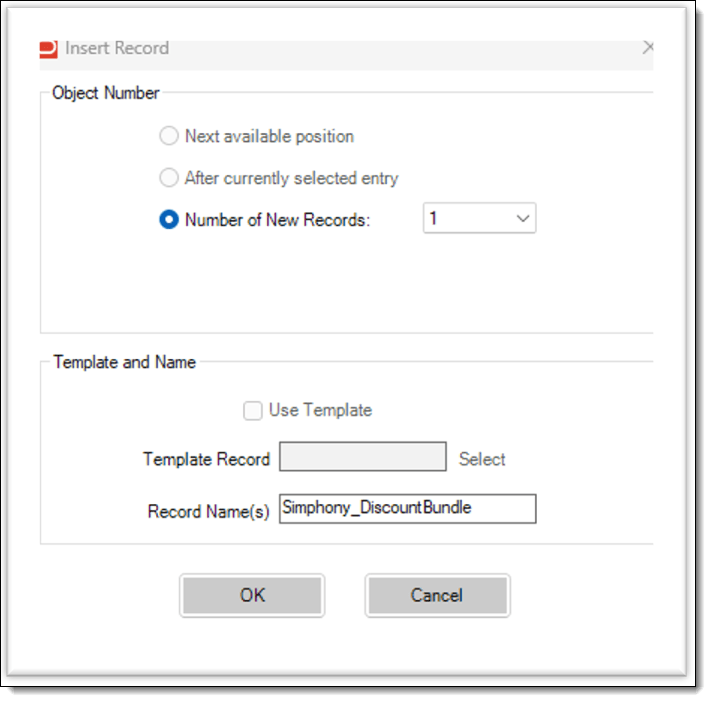
-
Ensure the newly created record is highlighted, and then click the toggle view icon (
 ) on the EMC toolbar
to switch from table view to form view (or double-click on the record).
) on the EMC toolbar
to switch from table view to form view (or double-click on the record).
Figure 15-2 Toggle Table/Form View Icon