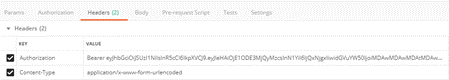Authentication and Authorization
Oracle Restaurants APIs use the OpenID Connect authentication framework. API users send a request to the OpenID provider. The OpenID provider authenticates the account and responds with an id_token and a refresh token. The client can then send a request with the id_token to the API endpoints.
Oracle Identity Management provides a URL for external systems to dynamically discover and interact with the OpenID provider in a standardized way, as shown in the following example:
https://<host_environment_URL>/oidc-provider/v1/.well-known/openid-configuration
See OpenID Provider Metadata specification for more information on metadata values that describe the configuration of the OpenID provider.
Successful OAuth transactions require the Oracle OpenID provider to issue an id_token for authenticating an API call. An id_token represents an authorization issued to the client application containing credentials used to access protected OAuth resources.
The following image shows the tasks in this section that only need to be completed once.
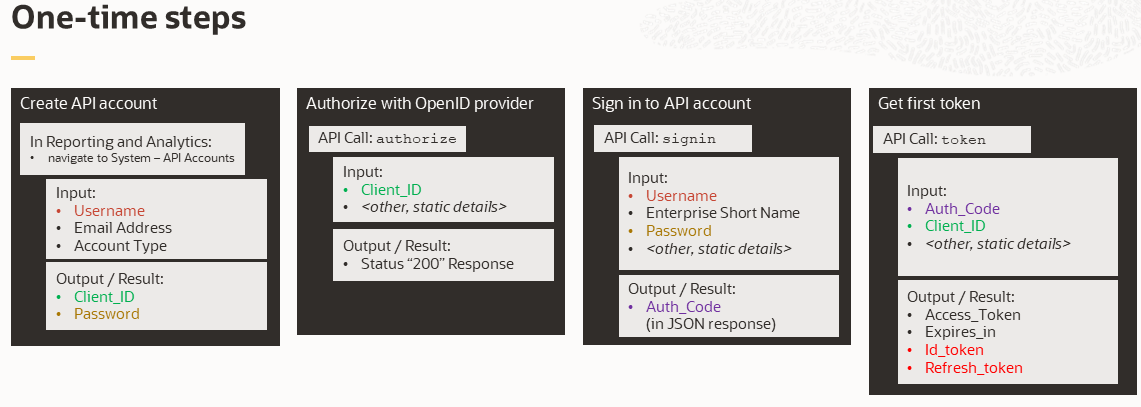
The following image shows the tasks in this section that might be completed more than once.
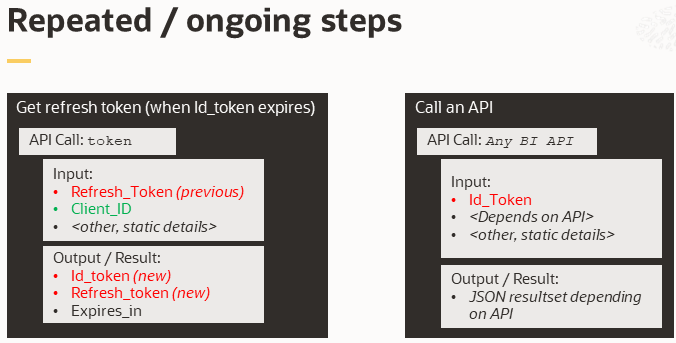
Task 1: Create a Simphony Transaction Services Gen2 Account
The information needed to add an API account depends on the API for which you are adding the account. When you add an account for the second generation of the Simphony Transaction Services API, select Simphony Transaction Services as the account type. See Adding API Accounts.
The following table describes permissions and authorization details for the Simphony Transaction Services Generation 2 API:
|
Field |
Description |
|
Client Scope |
Select an API scope as follows:
|
|
Authorization Scope |
Select an authorization scope as follows:
|
The unique Client ID generated for the API account is used for authenticating when calling the API.
A Welcome email is sent to the registered email address of the API account with instructions to set the password for the API account.
Task 2: Authorize with OpenID
Authorize the account with the OpenID provider to sign in with the API account. This step is required to subsequently sign in to the API account.
-
Generate a
code_verifier.A
code_verifieris a cryptographic string that is Base64 encoded. Example:// Dependency: Apache Commons Codec // https://commons.apache.org/proper/commons-codec/ // Import the Base64 class. // import java.util.Base64; SecureRandom sr = new SecureRandom(); byte[] code_string = new byte[32]; sr.nextBytes(code_string); String code_verifier = Base64.getUrlEncoder().withoutPadding().encodeToString(code_string);
-
Generate a code_challenge.
A
code_challengeis a cryptographic key that encrypts thecode_verifierusing SHA256 algorithm. Example:// Dependency: Apache Commons Codec // https://commons.apache.org/proper/commons-codec/ // Import the Base64 class. // import org.apache.commons.codec.binary.Base64; byte[] verifier_bytes = code_verifier.getBytes("US-ASCII"); MessageDigest msgdigest = MessageDigest.getInstance("SHA-256"); msgdigest.update(verifier_bytes, 0, verifier_bytes.length); byte[] digest = msgdigest.digest(); String challenge = Base64.encodeBase64URLSafeString(digest); -
Authorize with OpenID.
The client application must invoke the following API for OpenID authorization to get an
authorization_code. The following table describes the components that comprise the request for anauthorization_code:Request
API Request Parameters Description Example URL
URL for the authorize API. Replace {HOST} with the actual host server name and port where the Authentication Server is hosted for the enterprise.
{HOST}/oidc-provider/v1/oauth2/authorize
Operation Type
HTTP GET request type.
GET
cookiefilename
Temporary file name to save the cookies in the response.
<cookiefilename>
Query Parameters
List of query parameters. See next table for parameters.
Query Parameter Description Example response_type
Set to
code.code
client_id
OAuth 2.0 Client Identifier that is generated when the API account was created.
<client_id>
scope
Set to
openid.openid
redirect_uri
Set to
apiaccount://callback.apiaccount://callback
code_challenge
This is a 43-128 character-long client-generated string. This string must first be hashed using SHA-256 and then Base 64 encoded. Use the
code_challengethat was generated in previous step.H9K........Ik
code_challenge_method
Set to
S256.S256
Sample Request
curl -c <cookiefilename> --request GET "{HOST}/oidc-provider/v1/oauth2/authorize?response_type=code&client_id=NTAzMDQ0NjItNzA5Yy00YjZlLWI0NjItN2U1YWRhZDBmYzcxLmE4OGM4Njg0LTNmMmMtNGFlYS1hMjdjLTdhZTU4MTJhYzIwNw%3D%3D&scope=openid&redirect_uri=apiaccount://callback&code_challenge=H9KVBZo4Zwa_rRR_X-KyfycPWuP2417K15w42JqsAIk&code_challenge_method=S256"Sample Response
A successful request creates a temporary cookie file that saves the cookies required for subsequent API calls.
HTTP/1.1 200 OK
Sample Cookie File Contents
#HttpOnly_{HOST} FALSE / FALSE 0 redirect_uri apiaccount://callback #HttpOnly_{HOST} FALSE / FALSE 0 client_id NTAzMDQ0NjItNzA5Yy00YjZlLWI0NjItN2U1YWRhZDBmYzcxLmE4OGM4Njg0LTNmMmMtNGFlYS1hMjdjLTdhZTU4MTJhYzIwNw== #HttpOnly_{HOST} FALSE / FALSE 0 response_type code #HttpOnly_{HOST} FALSE / FALSE 0 state #HttpOnly_{HOST} FALSE / FALSE 1601465478 code_challenge H9KVBZo4Zwa_rRR_X-KyfycPWuP2417K15w42JqsAIk #HttpOnly_{HOST} FALSE / FALSE 1601465478 code_challenge_method S256Sample Error Response
The following example shows an error caused by invalid input in the request:
HTTP/1.1 400 Bad Request Content-Type: application/json { "status":400, "message":"INVALID_CLIENT", "code":"VALIDATION_ERRORS" }
Task 3: API Account Sign-In
The client application must submit the API account's sign-in credentials to the server. Upon successfully signing in, the system returns a response with an authorization code that can be exchanged for an id_token in the following task.
Note:
The API account password expires after 60 days. To reset your password either before or after expiration, click Can't sign in on the Reporting and Analytics sign-in page.Request
Invoke the API request below and pass the required information for obtaining an authorization code. The following table describes the components that comprise the request for an authorization code:
| API Request Parameters | Description | Example |
|---|---|---|
|
URL |
URL for the Sign-in API. Replace |
|
|
Operation Type |
HTTP POST request type. |
POST |
|
Header Parameters |
Content type of the header parameters request payload. Set
to |
application/x-www-form-urlencoded |
|
Request Body Parameters |
List of request body parameters. See next table for parameters. |
|
|
cookiefilename |
Temporary file name to save the cookies in the response. |
cookiejar20201020 |
| Request Body Parameters | Description | Example |
|---|---|---|
|
username |
API account's username. |
apiuser1 |
|
password |
API account's password. |
Password@1 |
|
orgname |
Organization short name of your Oracle MICROS Simphony enterprise. |
ORG |
Sample Request
curl -b <cookiefilename> --request POST "{HOST}/oidc-provider/v1/oauth2/signin" --header "Content-Type: application/x-www-form-urlencoded" --data-urlencode "username=<apiaccountusername>" --data-urlencode "password=<apiaccountpassword>" --data-urlencode "orgname=<organizationshortname>"Sample Successful Response
The response returns
the authorization code (auth_code) in the redirectUrl attribute of the response if the request is
successful.
HTTP/1.1 200 OK
Content-Type: application/json;charset=utf-8
{"nextOp":"redirect","success":true,"redirectUrl":"apiaccount://callback?code=<auth_code>"}Sample Response for a Locked Account
If you use the wrong account password too many times, the account becomes locked and the account owner receives an email. Try to sign in again in 30 minutes or reset the password by clicking Can't sign in on the Reporting and Analytics sign-in page.
{
"status": 401,
"message": "Invalid credentials.",
"code": "AUTHENTICATION_INVALID"
}Sample Response for Expired Password
If
the account password expires, the response includes details in the nextOp, success, redirectURL, and error attribute values. To resolve this, update
or reset the account password from the Reporting and Analytics sign-in
page.
{
"nextOp": "expired",
"success": false,
"redirectUrl": "<application server URL>",
"userName": "<api account name>",
"emailAddress": "<email address assigned to the api account>",
"orgName": "<organization short name>",
"opUserId": "<used for internal application purposes>",
"orgId": <used for internal application purposes>,
"tenantId": "<used for internal application purposes>",
"language": "en-US",
"pwdResetToken": "<used for internal application purposes",
"error": "You must change your password."
}Sample Error Response
The following example shows an error caused by invalid input in the request:
HTTP/1.1 401 Unauthorized
Content-Type: application/json
{"status":401,"message":"Invalid credentials.","code":"AUTHENTICATION_INVALID"}Task 4: Get or Refresh a Token
Once you have the authorization code, your client application needs an OAuth2.0-based ID token to make the API call. The ID token provides a session (with scope and expiration), that your client application uses to make API calls.
The token API returns an ID token and a refresh token. Your integration should save both.
-
The ID token is used as the bearer token in the authorization header of all API calls. The ID token is valid for 14 days.
-
Use the refresh token in the token API to get a new ID token and refresh token. The refresh token is valid for 28 days.
-
Oracle recommends that you renew the ID token 3-7 days prior to its expiration.
-
An expired ID token cannot be used to call any other API.
-
An expired ID token can be renewed using the refresh token before refresh token expiry.
Note:
A refresh token is included in the token API response when using the Authorization Code Flow with Proof Key of Code Exchange (PKCE). This refresh token should be used to obtain an updated set of tokens in perpetuity instead of utilizing the full Authorization Code Flow with PKCE. See Authorization Code Flow with PKCE for more information.Request
Your application passes the following for obtaining a token:
| API Request Parameters | Description | Example |
|---|---|---|
|
URL |
URL for the token API. Replace the {HOST} with the actual host server name and port where the Authentication Server is hosted for the enterprise. |
{{HOST}}/oidc-provider/v1/oauth2/token |
|
Operation Type |
HTTP Request Type. |
POST |
|
Header Parameters |
Content type of the header parameters request body. Set
to |
application/x-www-form-urlencoded |
|
Request Body Parameters |
List of request body parameters. See next table for parameters. |
N/A |
| Request Body Parameters | Description | Example |
|---|---|---|
|
scope |
Set to |
openid |
|
grant_type |
Set to |
authorization_code refresh_token |
|
client_id |
The OAuth 2.0 Client Identifier that is generated when the API account is created. |
NTAzMDQ.......Nw== |
|
code_verifier |
Plain text version (43-128 character-long string) of the |
H9KV.............AIk |
|
code |
Only needed to get the initial new token, set to the |
NTA...................Gg= |
|
refresh_token |
Use when refreshing existing token, set to |
NTA...................Gg= |
|
redirect_uri |
Set to |
apiaccount://callback |
Sample Request to Get a New Token
curl -b cookiefile -c cookiefile --request POST "{HOST}/oidc-provider/v1/oauth2/token" --header "Content-Type: application/x-www-form-urlencoded" --data-urlencode "scope=openid" --data-urlencode "grant_type=authorization_code" --data-urlencode "client_id=<client_id>" --data-urlencode "code_verifier=<code_verifier>" --data-urlencode "code=<auth_code>" --data-urlencode "redirect_uri=apiaccount://callback"Sample Request to Refresh a Token
curl -b cookiefile -c cookiefile
--request POST "{HOST}/oidc-provider/v1/oauth2/token" --header "Content-Type: application/x-www-form-urlencoded" --data-urlencode "scope= openid" --data-urlencode "grant_type= refresh_token" --data-urlencode "client_id=<client_id>" --data-urlencode "refresh_token=<refresh_token>" --data-urlencode "redirect_uri=apiaccount://callback"Sample Successful Response
The response returns the OAuth2.0 token string if the request is successful.
HTTP/1.1 200 OK
Content-Type: application/json;charset=utf-8
{
"access_token": "<access_token string>",
"token_type": "Bearer",
"expires_in": "1209600",
"id_token": "<token string>",
"refresh_token": "<token string>"
}Sample Error Response
HTTP/1.1 401 Unauthorized
Content-Type: application/json
{"status": 401,"message": "AUTHENTICATION_CODE_NOT_FOUND","code": "RECORD_NOT_FOUND"}JSON Response
Contains the access token request
output in JSON format. The response contains the attributes access_token, id_token, refresh_token, token_type, and expires_in.
| API Request Response Body Parameters | Description | Example |
|---|---|---|
|
id_token |
Identifies your client access in Oracle and will be used for subsequent REST API calls. This token is encoded following the JSON Web Token (JWT) standard and is valid for 14 days. |
NTAzMDQ.......Nw== |
|
access_token |
Not used. |
N/A |
|
token_type |
Identifies the access token as a bearer token type. In future requests, you will use this token type to identify your token in the authorization header of your request. To use this token in your
request, set the |
Bearer |
|
expires_in |
Identifies the validity period of the id_token in seconds. |
1209600 |
|
refresh_token |
Identifies the client access in Oracle and can be used to
get a new id_token (using |
HTAzNER.......Ov== |
If you see the error AUTHENTICATION_INVALID after a Reporting and Analytics upgrade, clients should go through the authentication process again and obtain a new token.
You must repeat the authentication process if your client lost the ID token or the refresh token or if the client missed a refresh to the token prior to its expiration. The password of the API account expires after 60 days and needs to be changed after that. The account password can be reset from the Reporting and Analytics sign-in page by clicking Can't sign in?.
Task 5: Using the id_token in API Calls
Once you have successfully received the authentication id_token, the client application can use the same to make API requests. Use the following header parameters to insert the id_token.
| API Request Parameters | Description | Example |
|---|---|---|
|
URL |
URL for the API. Replace the |
|
|
Operation Type |
HTTP Request Type |
GET |
| Header Parameters | Description | Example |
|---|---|---|
|
Content-Type |
Content type of the request body. Always set to |
application/x-www-form-urlencoded |
|
Authorization |
Authorization method for the API request. |
Bearer <id_token> |
Sample