Configuring the Barcode Scanner for Use With Oracle Retail Xstore Applications
The Tablet 700 Series requires additional configuration for use with Oracle Retail Xstore applications. Follow the steps below to configure your Tablet 700 Series device.
-
Set the scanner to USB HID mode by scanning the following code:
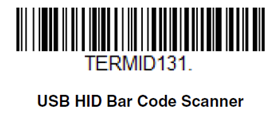
-
Open a Command Prompt with Admin rights, type cd \Program Files\Honeywell\UPOS Suite\OPOS Suite\NULL_Driver nulldriverinstall /uninstall, and then press Enter.
-
Open Windows Device Manager and verify the existence of POS HID Barcode scanner under POS Barcode Scanner.
Parent topic: Setup and Configuration