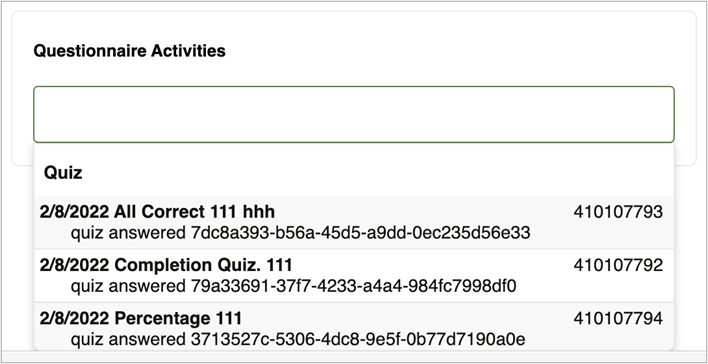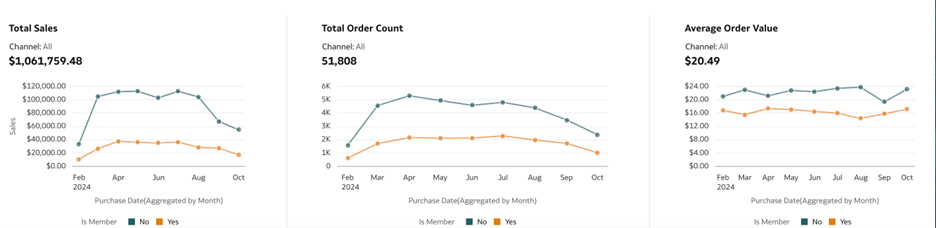1 Feature Summary
This chapter describes the feature enhancements in this release.
Noteworthy Enhancements
This guide outlines the information you need to know about new or improved functionality in the Oracle CrowdTwist Loyalty and Engagement update and describes any tasks you might need to perform for the update. Each section includes a brief description of the feature, the steps you need to take to enable or begin using the feature, tips or considerations that you should keep in mind, and the resources available to help you.
Column Definitions
-
Feature: Provides a description of the feature being delivered.
-
Module Impacted: Identifies the module associated with the feature, if any.
-
Scale: Identifies the size of the feature. Options are:
-
Small: These UI or process-based features are typically comprised of minor field, validation, or program changes. Therefore, the potential impact to users is minimal.
-
Large: These UI or process-based features have more complex designs. Therefore, the potential impact to users is higher.
-
-
Delivered: Is the new feature available for use immediately after upgrade or must the feature be enabled or configured? If no, the feature is non-disruptive to end users and action is required (detailed steps below) to make the feature ready to use.
- Customer Action Required: You must take action before these features can be used. These features are delivered disabled and you choose if and when to enable them.
Table 1-1 Noteworthy Enhancements
| Feature | Scale | Delivered | Customer Action Required? |
|---|---|---|---|
|
Small |
Enabled |
No |
|
|
Small |
Enabled |
No |
|
|
Small |
Enabled |
No |
|
|
Small |
Enabled |
No |
Reporting
Widgets
Checkin Code
Checkin Codes, in addition to being available via the API, are now available to be displayed to members via the new Checkin Code widget. Before creating a widget, be sure to enable the feature (Control Center > Settings > Member Management > Checkin Codes) and then create the widget via Program > Widgets.
Similar to other CrowdTwist widgets, this widget can be styled with custom CSS to match the look of your site or program.
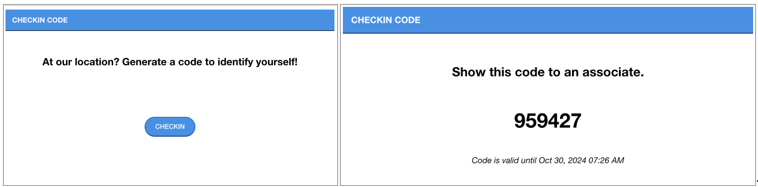
Campaigns
Bonus Point Campaigns
A refreshed Bonus Point Campaign manager has been released to your CrowdTwist environment.
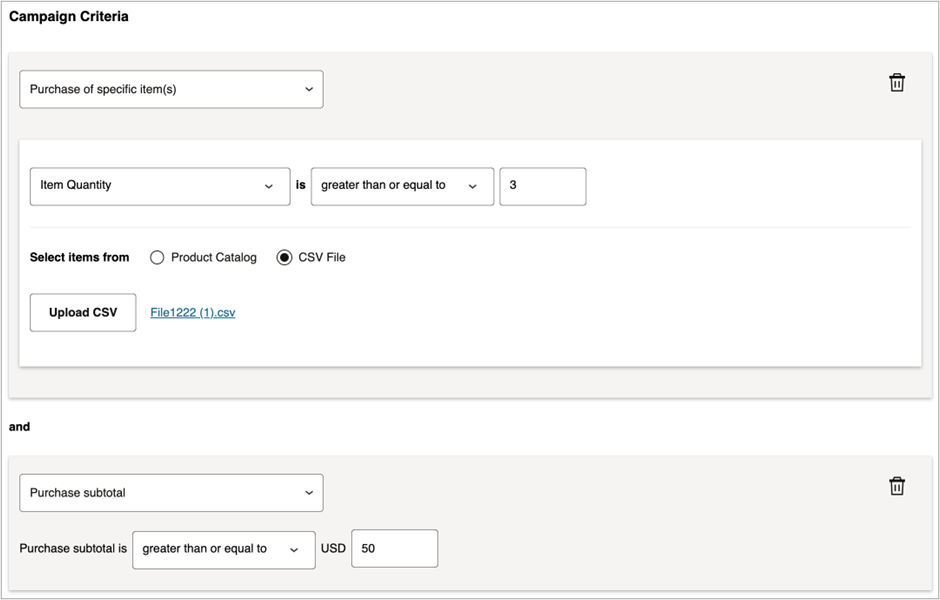
-
Bonusing on multiple quantities or item subtotal (example: buy 2 items and get 2x points).
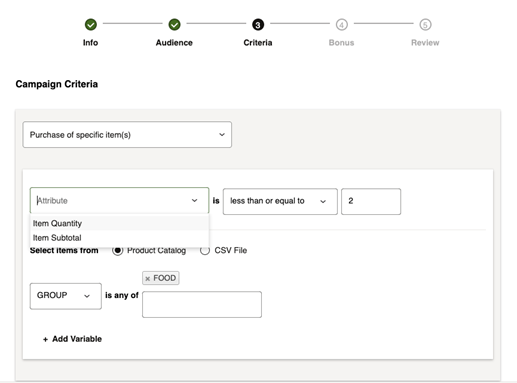
-
Bonusing on receipt subtotal (example: spend over $100 and receive an extra 100 points).
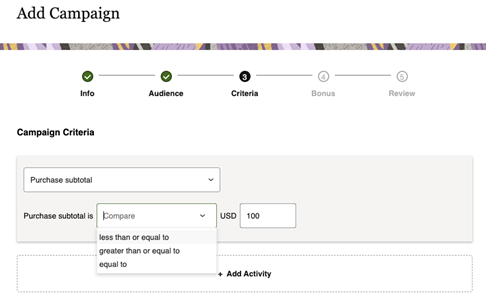
-
A “fixed bonus” functionality, where awarding a fixed number of points for the campaign spread proportionally across qualifying items (example: buy 3 qualifying items and get 500 points).
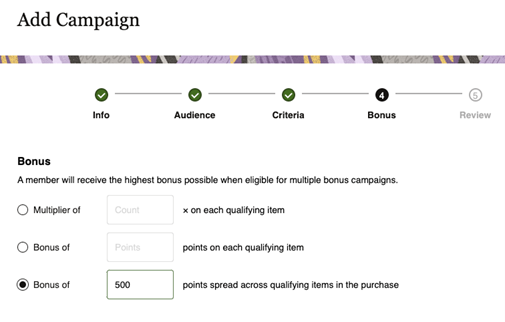
Data Exports
New Filtering Variables
Data Export queries can now contain filters (bind variables) for a surveys, polls and quizzes. This allows a program to have a single report that can be used for multiple surveys, polls or quizzes. Additionally, if changes are made to that single export, future exports for a survey, poll or quiz will will use the updated format.