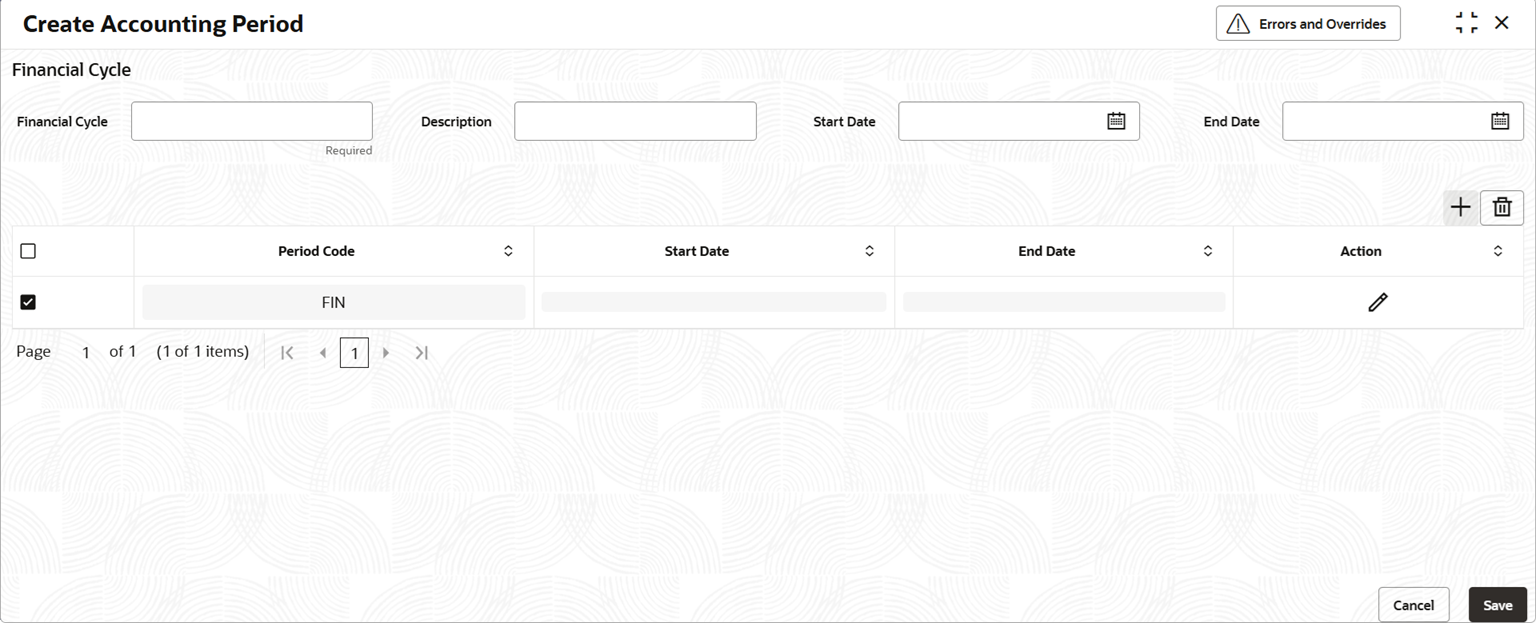1.2.1 Create Accounting Period
This topic describes the systematic instructions to create accounting period by updating various details.
In this screen user can define the following:
- The financial cycle of your bank giving the start date and end date of each financial year
- The period code - financial periods into which each financial cycle is to be divided.
- On Homescreen, click Core Maintenance, under Core Maintenance, click Accounting Period.
- Under Accounting Period, click Create
Accounting Period.The Create Accounting Period screen is displayed.
- On Create Accounting Period screen, specify the
fields.For more information on fields, refer to the field description table.
Note:
The fields marked as Required are mandatory.Table 1-3 Create Accounting Period - Field Description
Field Description Financial Cycle This is a code for the financial cycle. It acts as an identifier for the cycle. For example, while posting adjustments into a previous financial cycle. User can identify the year through this code.
Input the code using a maximum of 9 characters, alphanumeric.
For example, the financial cycle extends from 1st April to 31st March in India. A bank here could define its code for the year 2023-24 as FY 2023-24.
Description This describes the financial cycle. Enter description using a maximum of 35 characters, alphanumeric. Taking the above example, you could enter Financial Year - 2023-24.
Start Date This is the first day of this financial cycle. End Date This is the last day of this financial cycle. Period Code The financial cycle defined above, can be divided into different accounting periods. To define individual accounting periods click on the first row under period code. A period called FIN is created by the system. This is an open ended period coinciding with the last day of the financial cycle.
User can maintain the following parameters for each accounting period within a financial cycle:
This code identifies the accounting period. Enter a code using a maximum of 3 characters, alphanumeric. For example, if your period length is a quarter you can enter - Q1 for the first period; Q2 for the second; Q3 for the third and so on. If your period length is a bimonthly you can enter BM1, BM2. If your period length coincides with a month you can input M1, M2.
Start Date This is the first day of the corresponding period. End Date This is the last date of the corresponding period. End date of a period should always end on a month end. Note:- The period codes could be of varying lengths but no gaps should be left between periods.
- The duration of two periods should not overlap.
- You can modify the period code of the current or a future period. however, a past period cannot be modified even if it has not been closed.
- All details maintained in the Period Code Screen will automatically apply to any new branch.
- Click Save to save the details.The Accounting Period is successfully created and can be viewed using the View Accounting Period screen.
Parent topic: Accounting Period