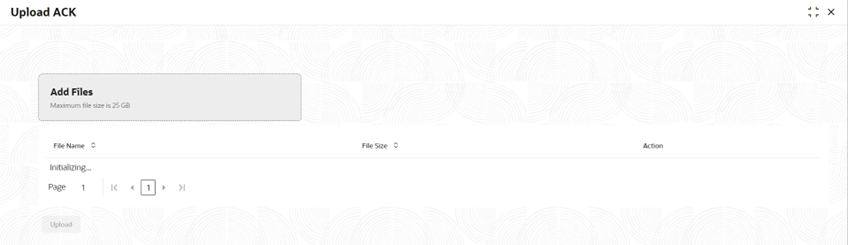1.22.4 Upload ACK
This topic describes about the instructions to acknowledge the import.
Specify User ID and Password, and login to Home screen. For information on login procedure, refer to the Getting Started User Guide.
Parent topic: Configuration Transport Maintenance