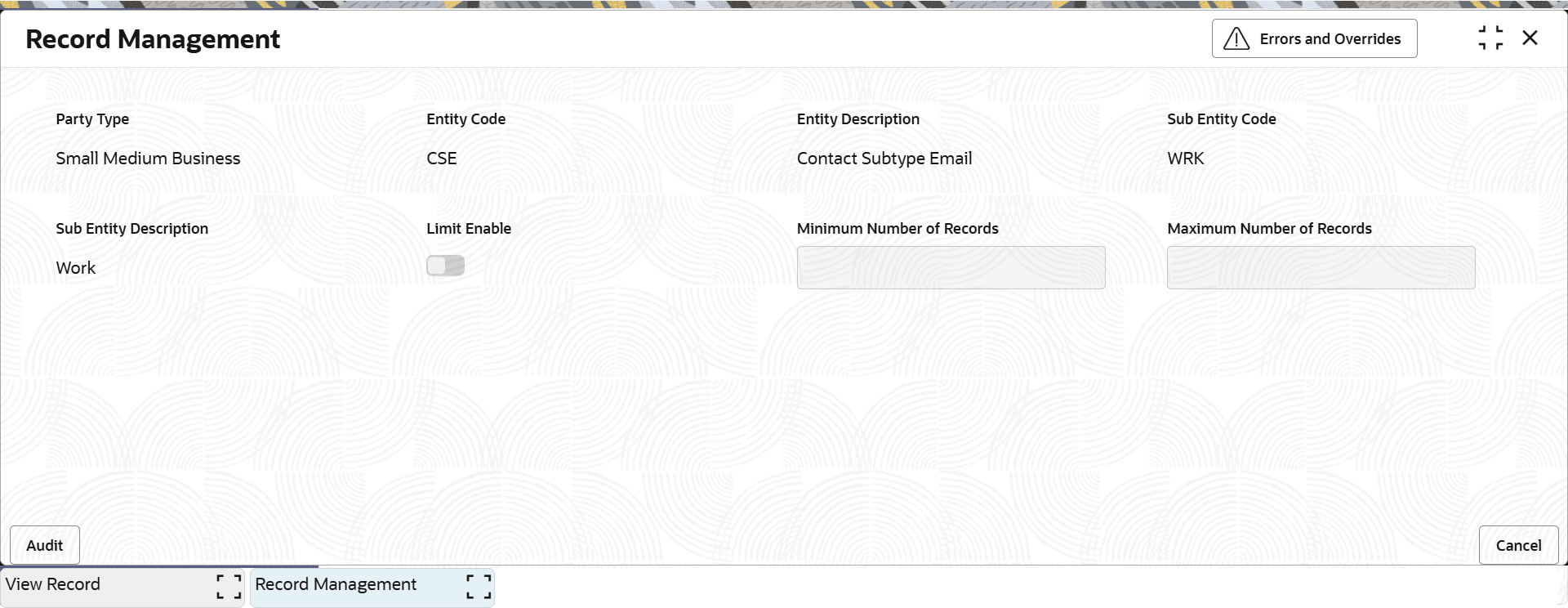1.26.2 View Record
This topic describes the systematic instructions to view configured minimum and maximum limits on records for each data segment.
- From Home screen, click Party Services. Under Party Services, click Maintenance.
- Under Maintenance, click Record Management Maintenance. Under Record Management , click View Record.The View Record screen is displayed. For more information on fields, refer to the field description table.
Note:
The fields marked as Required are mandatory.Table 1-35 View Record – Field Description
Field Name Description Party Type Displays the party type. The options are:- Retail
- Small Medium Business
Entity Code Displays the entity code from the drop-down list. The options are:- ATY
- CSE
- CSY
- ITY
Entity Description Displays the entity description of the Record Type as configured in Entity Maintenance for Address, Contact and ID Details Data Segment. Sub Entity Code Displays the Sub-Entity Code. Sub Entity Description Displays the Sub-Entity Description of the Record Type. Limit Enable Displays the whether limits on number of record is enabled or not. Minimum Number of Records Displays the minimum number of records required for the selected Sub-Entity Code. Maximum Number of Records Displays the maximum number of records required for the selected Sub-Entity Code.
Parent topic: Record Management