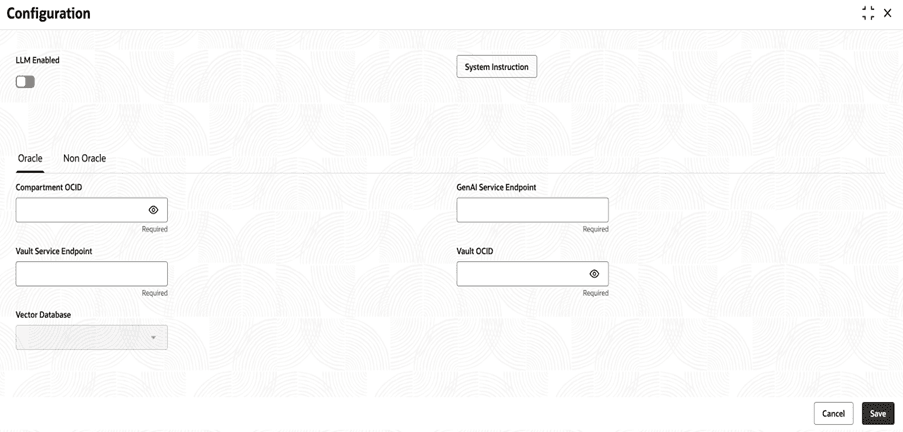9.2.1 Oracle
- Click on the
 , then click on unlock to launch the Configuration screen.By default it will display the Oracle tab.For more information on fields, refer to the field description table.
, then click on unlock to launch the Configuration screen.By default it will display the Oracle tab.For more information on fields, refer to the field description table.Note:
The fields marked as Required are mandatory.Table 9-2 Oracle – Field Description
Field Description LLM Enabled A toggle to enable or disable the use of a Large Language Model (LLM). Across all GenAI Use Cases. System Instruction A button to invoke the text editor to capture the system instructions which will be shared with the LLM model for it to assume a persona while responding to queries. Compartment OCID The Oracle Cloud Identifier for the cloud compartment where resources are located. GenAI Service Endpoint The endpoint URL for the Generative AI inference service being used. Vault Service Endpoint The endpoint URL for the Oracle Vault service (used for secrets management). Vault OCID The Oracle Cloud Identifier for the specific Vault being accessed. Vector Database A display field for the vector database being used in AI foundation platform. - Toggle the LLM ENABLED switch to enable or disable large language model features.
- Click SYSTEM INSTRUCTION, these instructions help LLM to assume a persona while responding to queries.
- In the COMPARTMENT OCID, enter the Oracle Cloud identifier for the compartment where resources are managed. This information will be available in the OCI GenAI tenancy subscribed by the bank.
- In the GENAI SERVICE ENDPOINT, enter the endpoint URL for the Generative AI service. This information can be obtained in the OCI GenAI tenancy.
- 5.In the VAULT SERVICE ENDPOINT , enter the vault service endpoint as per the value details maintained in the OCI GenAI tenancy.
- In the VAULT OCID, enter the unique identifier for the OCI tenancy vault service for secure key and secret management.
Parent topic: Configuration