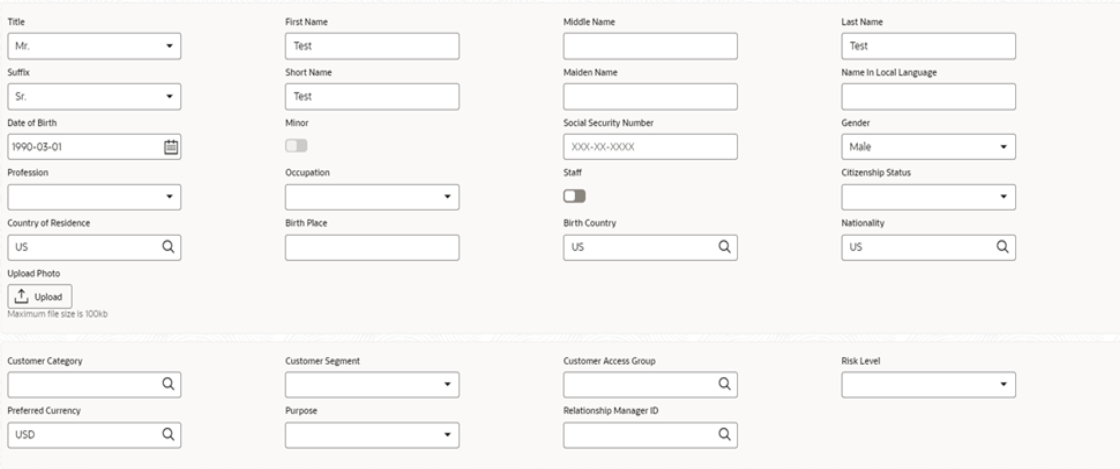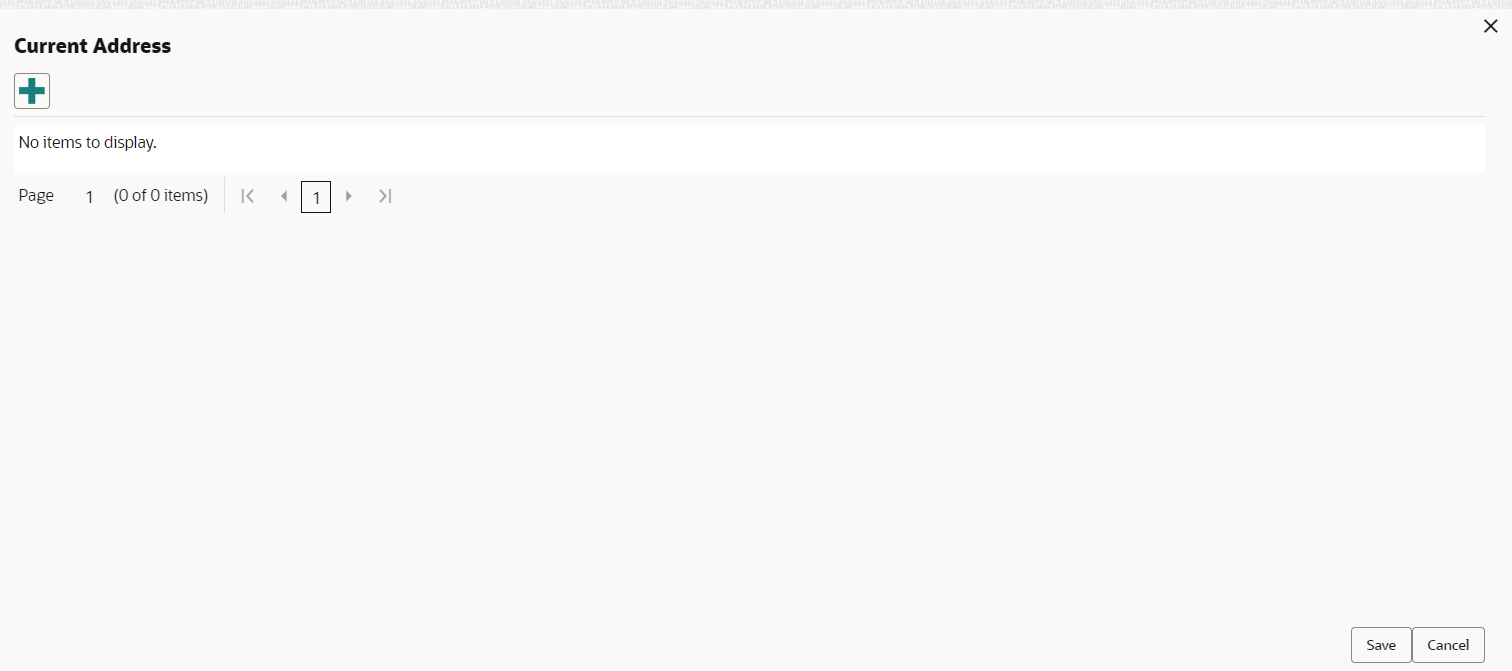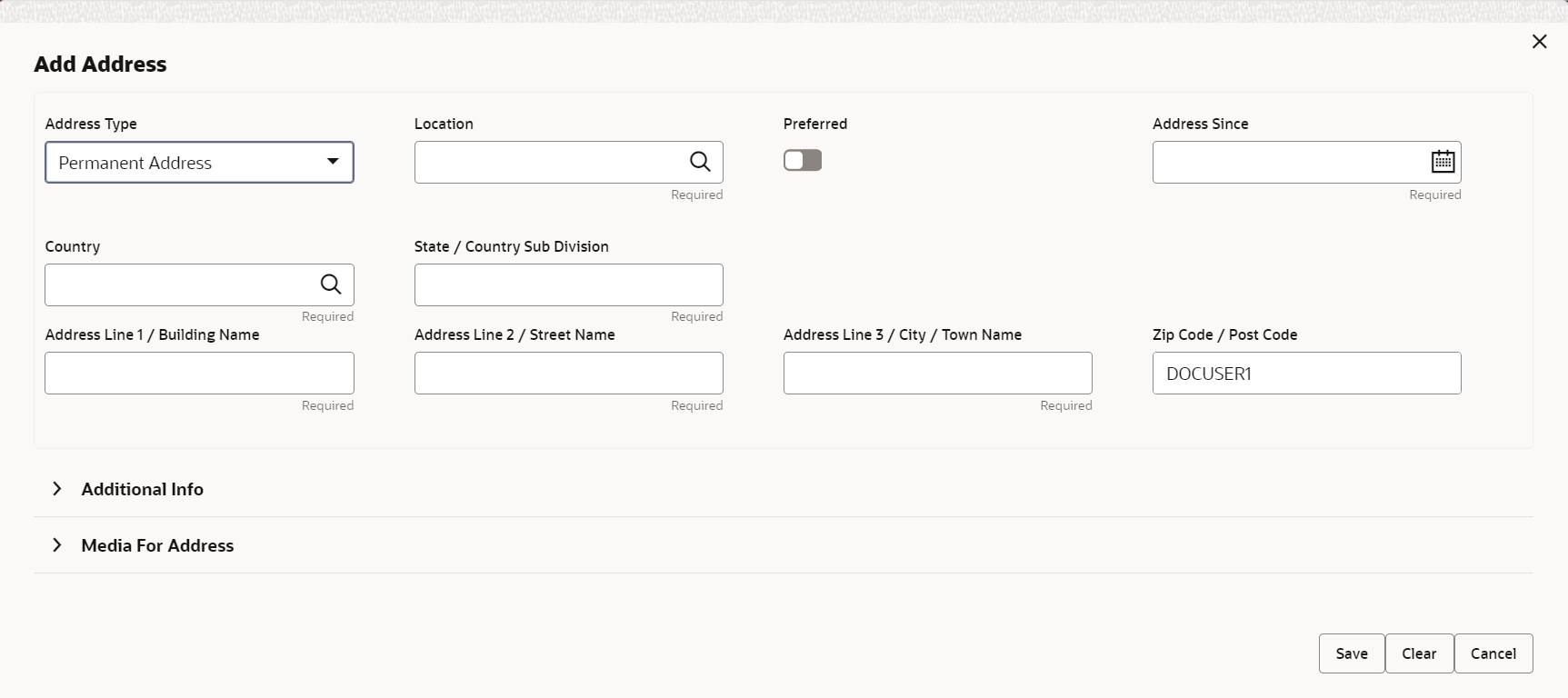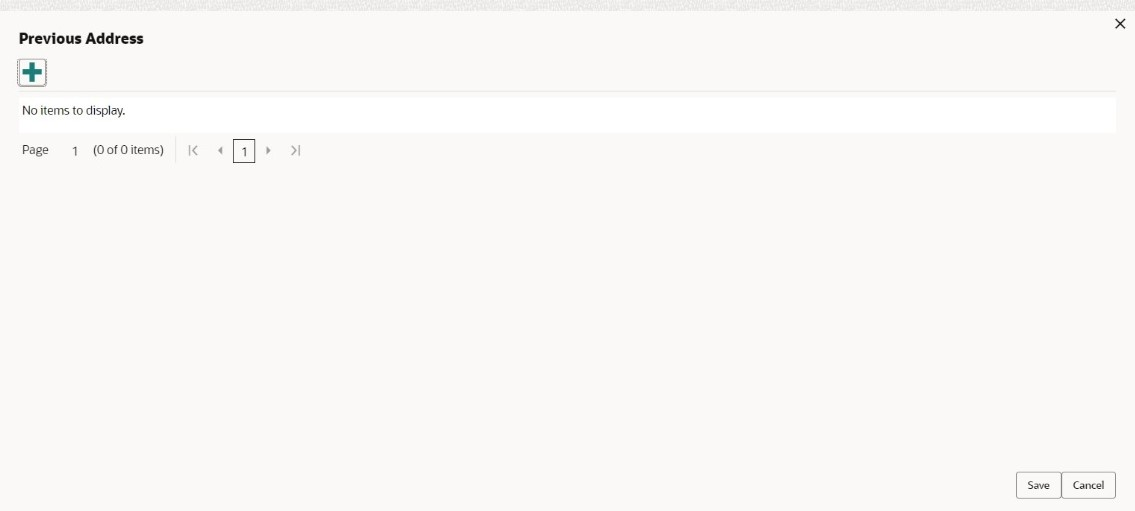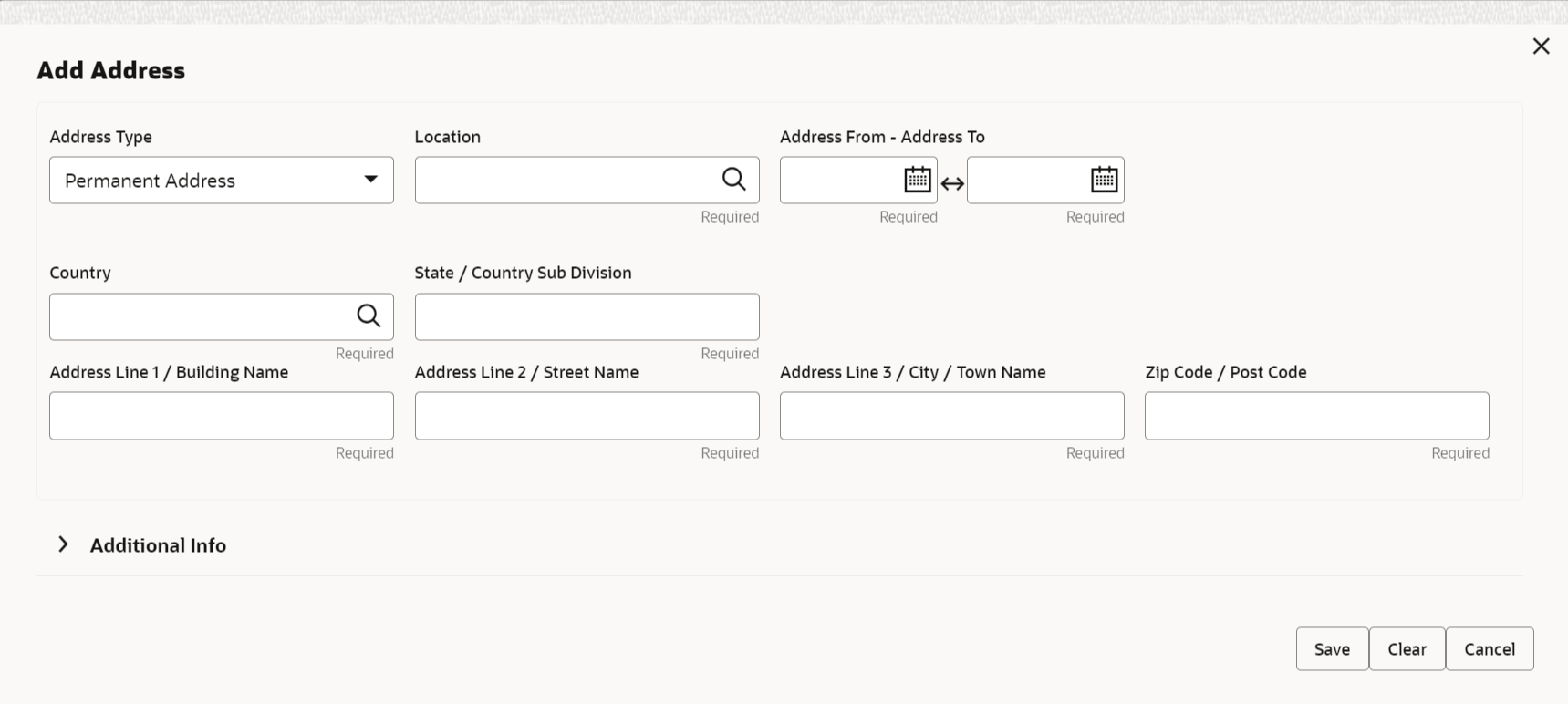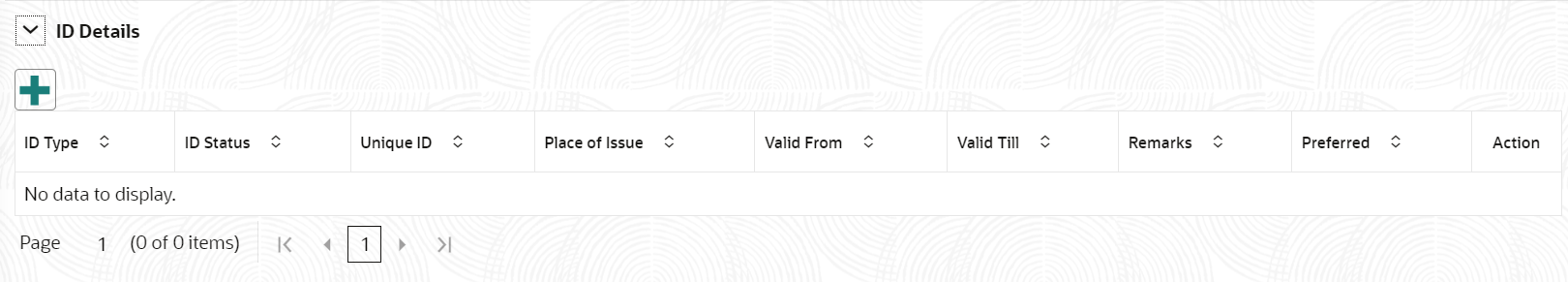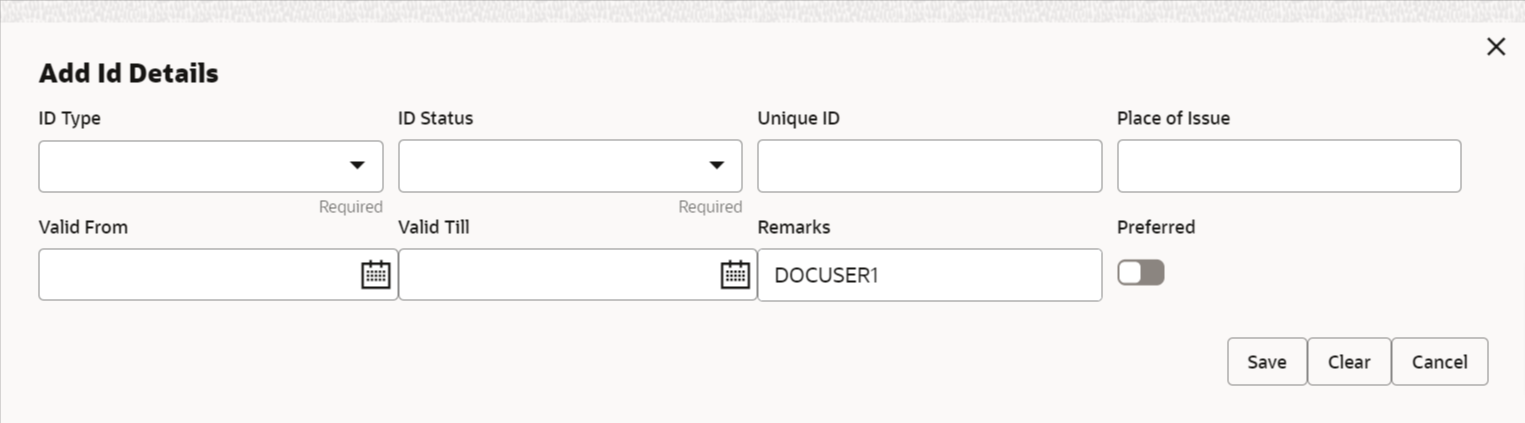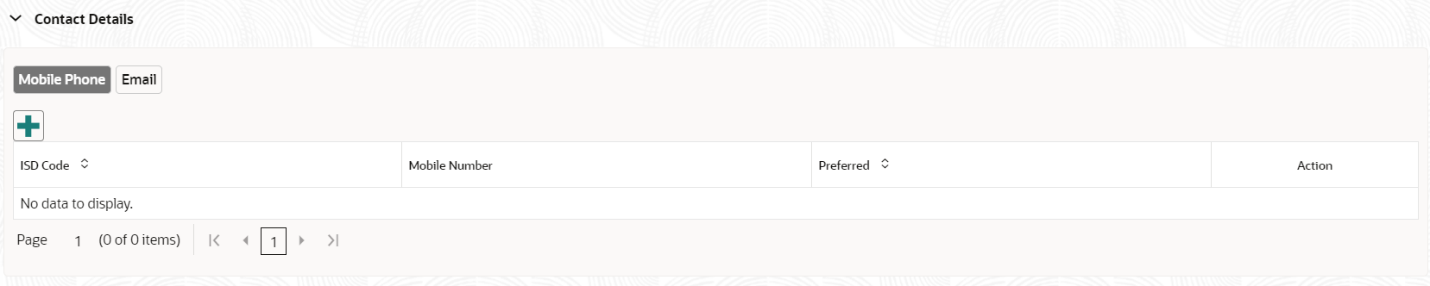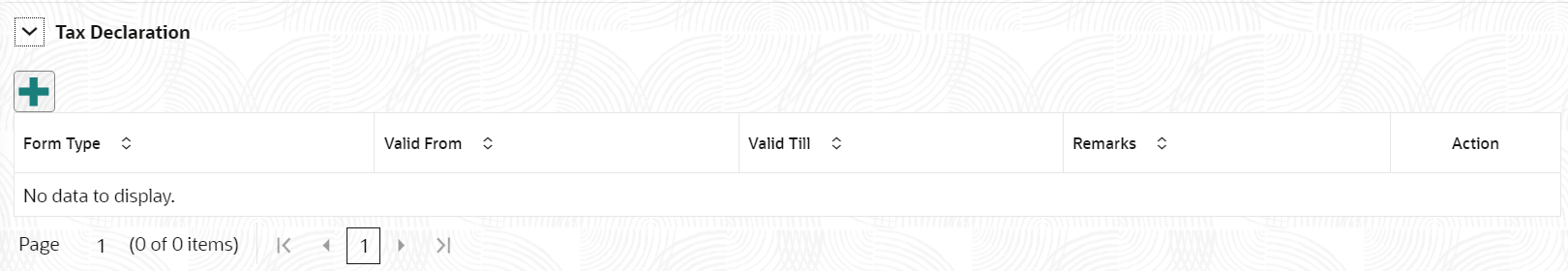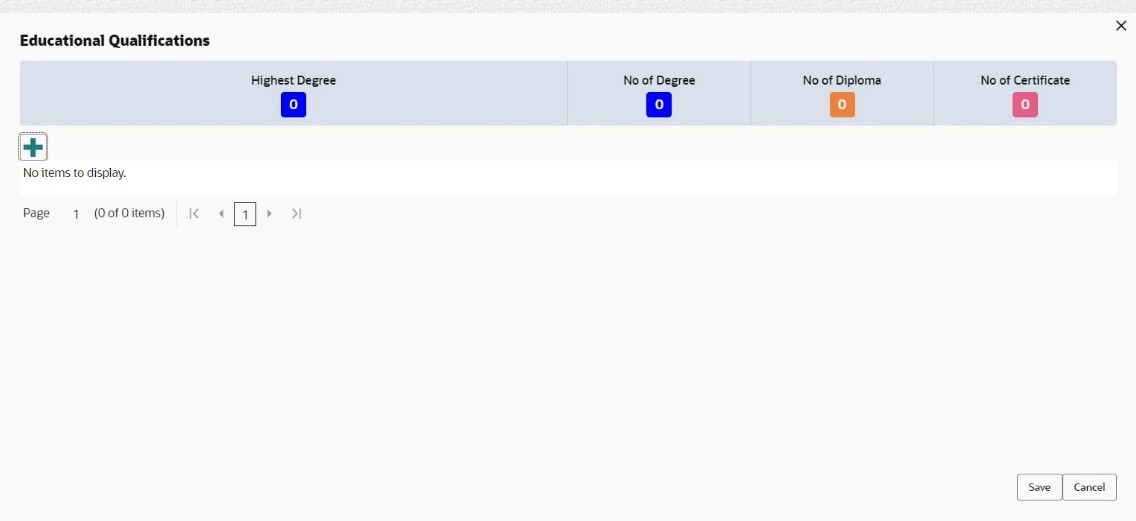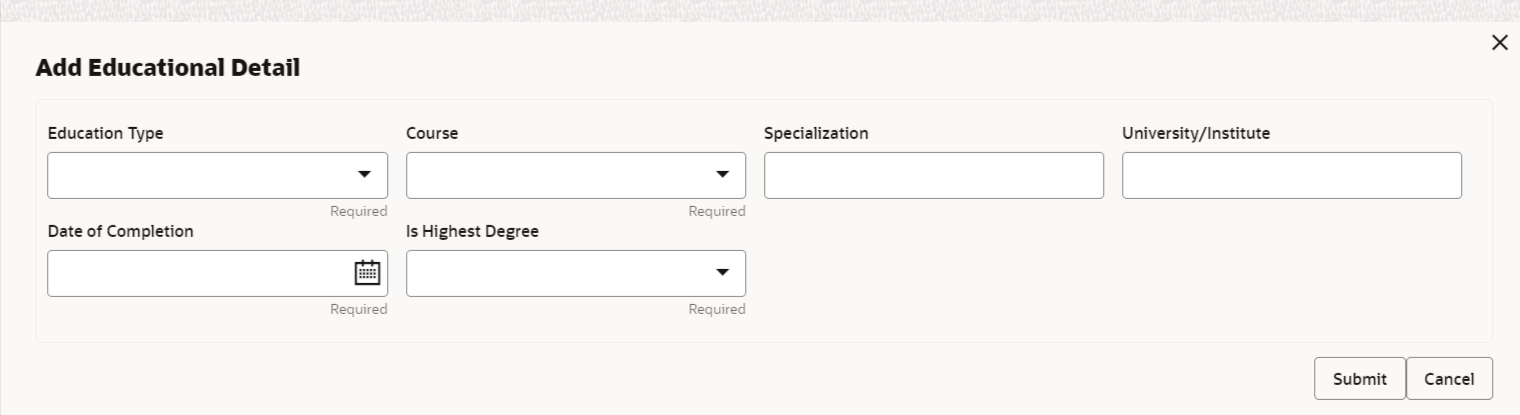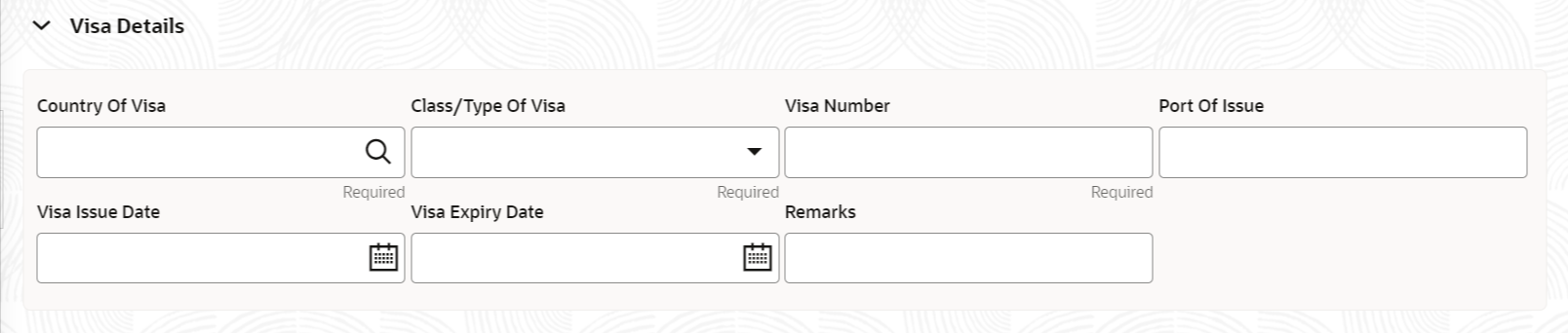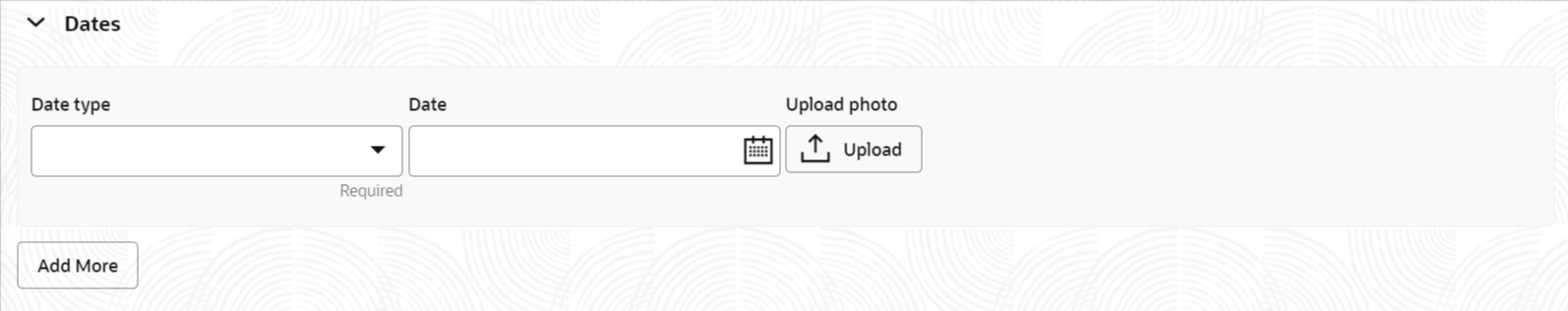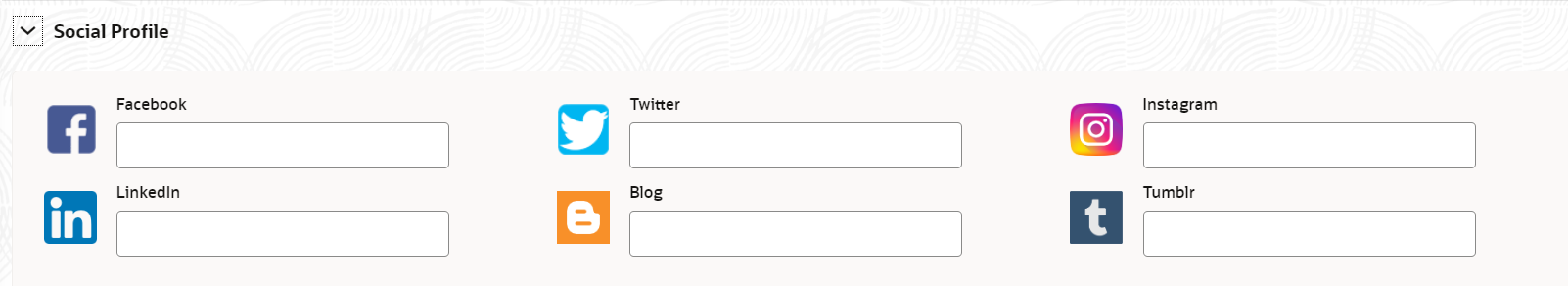2.1.1 Insta Retail Onboarding - Basic Details
You can add personal details such as name, date of birth, and address of the customer to be onboarded in the Basic Details screen.
Note:
The fields marked as Required are mandatory.Basic details screen captures the following data segments to capture Party basic details.
Table 2-2 Data Segment - Description Note: Multiple previous address for each of the address type can be captured in previous address. Minimum address history will be required, if configured, as per Address Management Maintenance.
Note:
Sl.No
Data Segment Name
Mandatory / Optional / Conditional
Description
1
Basic Info and Citizenship
Mandatory
Data Segment to capture basic personal information of the party.
2
Current Address
Conditional
Data Segment to capture current address of the party such as current communication address, current residential address, etc.
3
Previous Address
Optional
Data Segment to capture previous addresses of the party such as previous communication address, previous residential address, etc.
4
ID Details
Mandatory
Data Segment to capture identity details of the party such as Passport, Driving License, etc.
5
Contact Details
Optional
Data Segment to capture contact details of the party such as Mobile, Email, Phone, etc.
6
Tax Declaration
Mandatory
Data Segment to capture Tax Details of the party such as Form W8-BEN, W9 etc.
7
Educational Qualification
Optional
Data Segment to capture educational qualification of the party.
8
Visa Details
Optional
Data Segment to capture visa details of the party.
9
Dates
Optional
Data Segment to capture key and important dates related to party.
10
Social Profile
Optional
Data Segment to capture Social Profile of the party such as Linkedin, Facebook, etc.