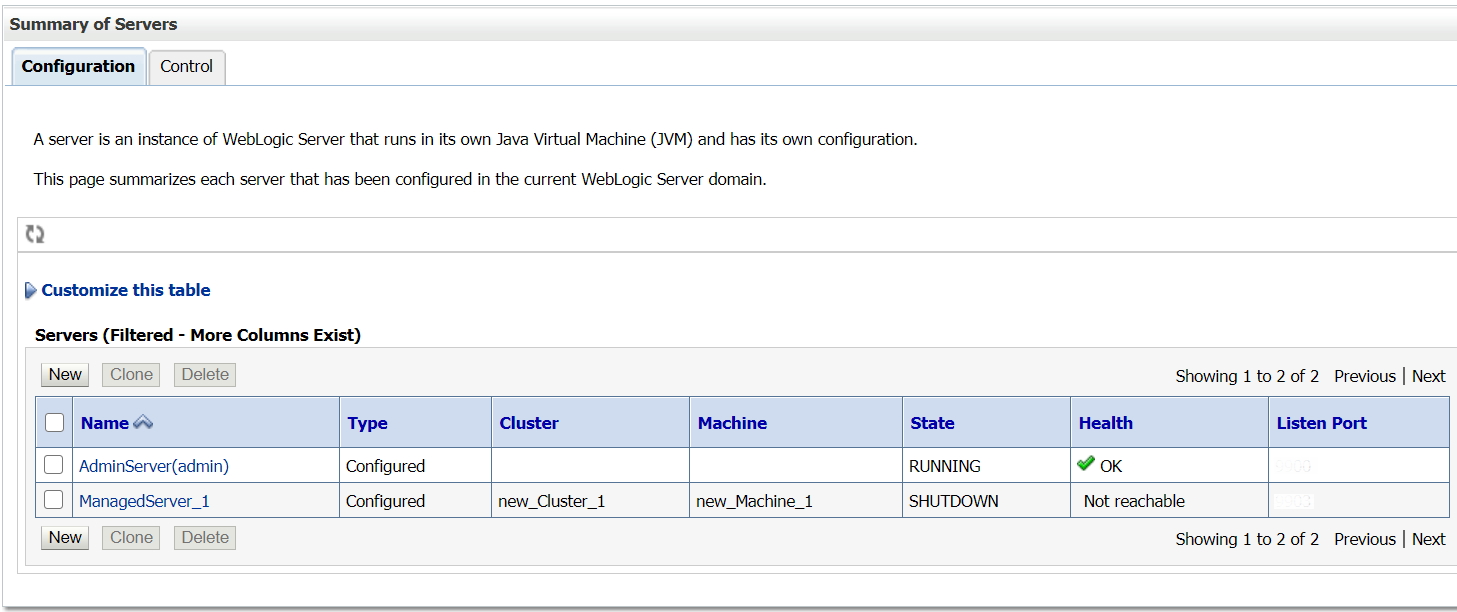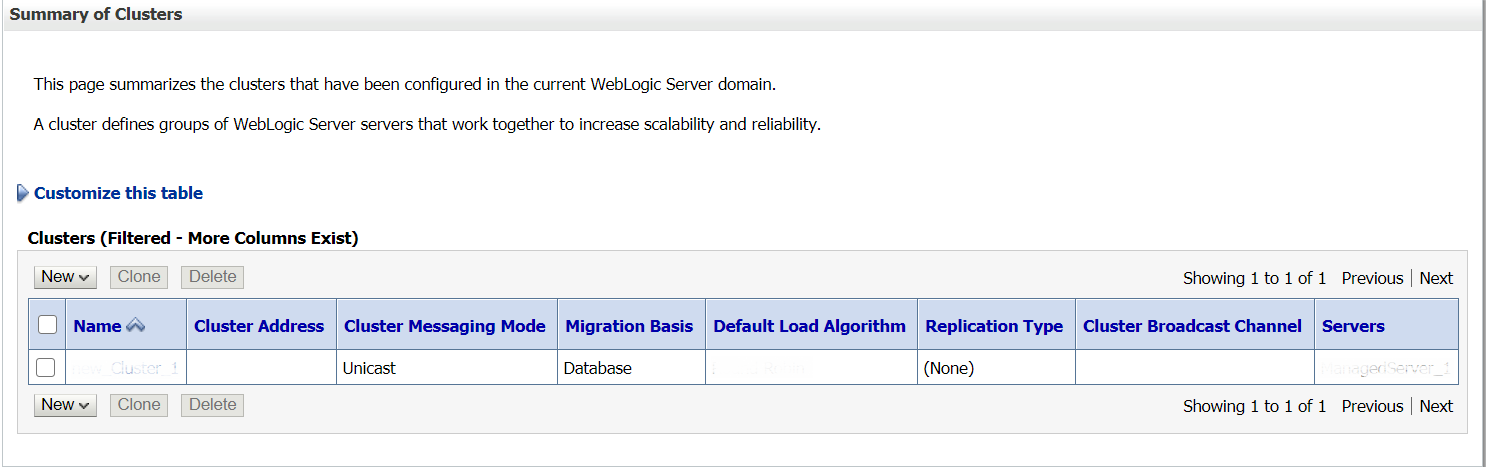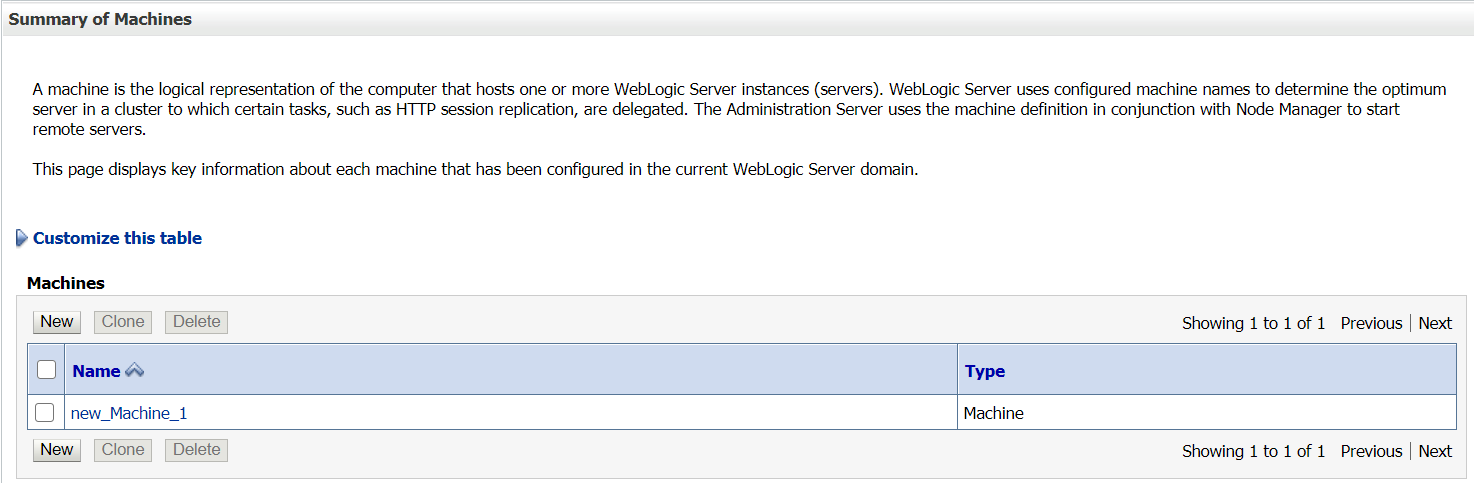7.1 Verify Configuration Details
After the creation of the domain and cluster for the Party Services, you need to verify the configuration details in the Weblogic Server.
Make sure that the domain and cluster are created for the Party
Services.
Perform the following steps in the Oracle WebLogic Server to verify the configuration details:
Parent topic: Configure Party UI Domain and Cluster