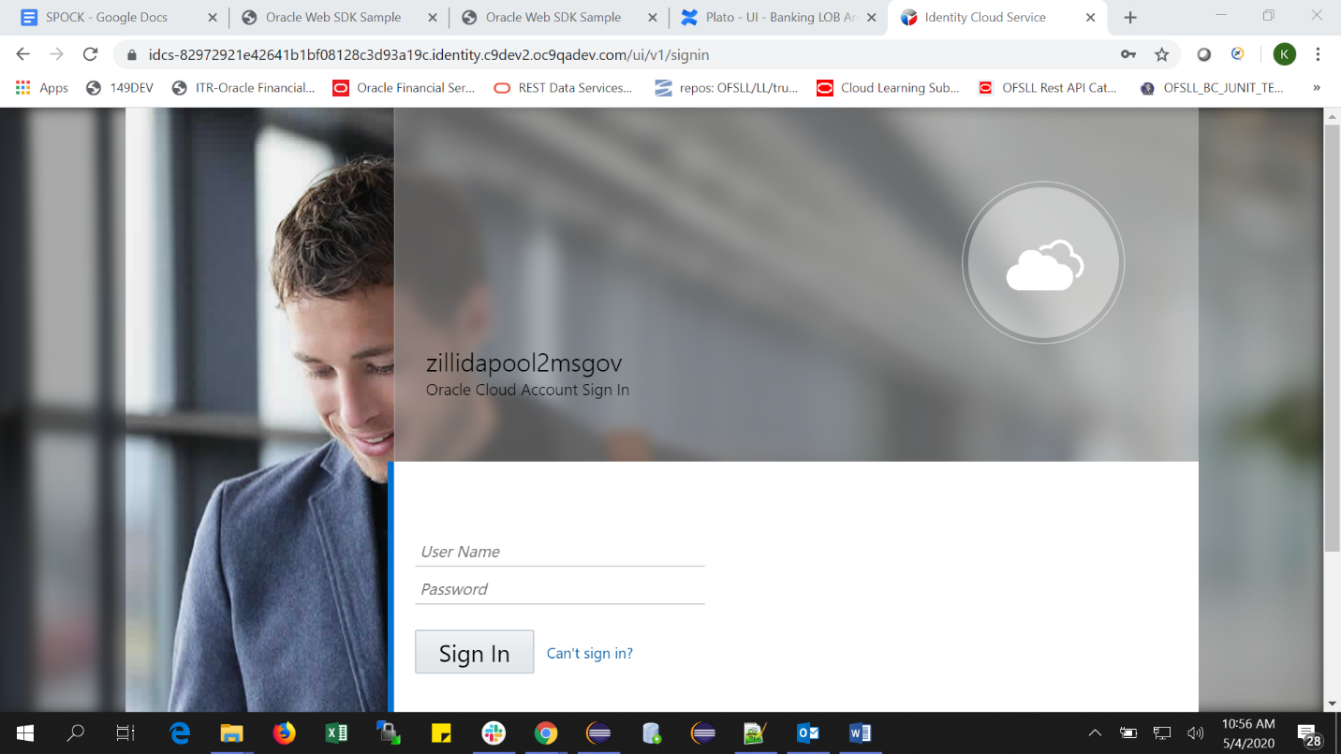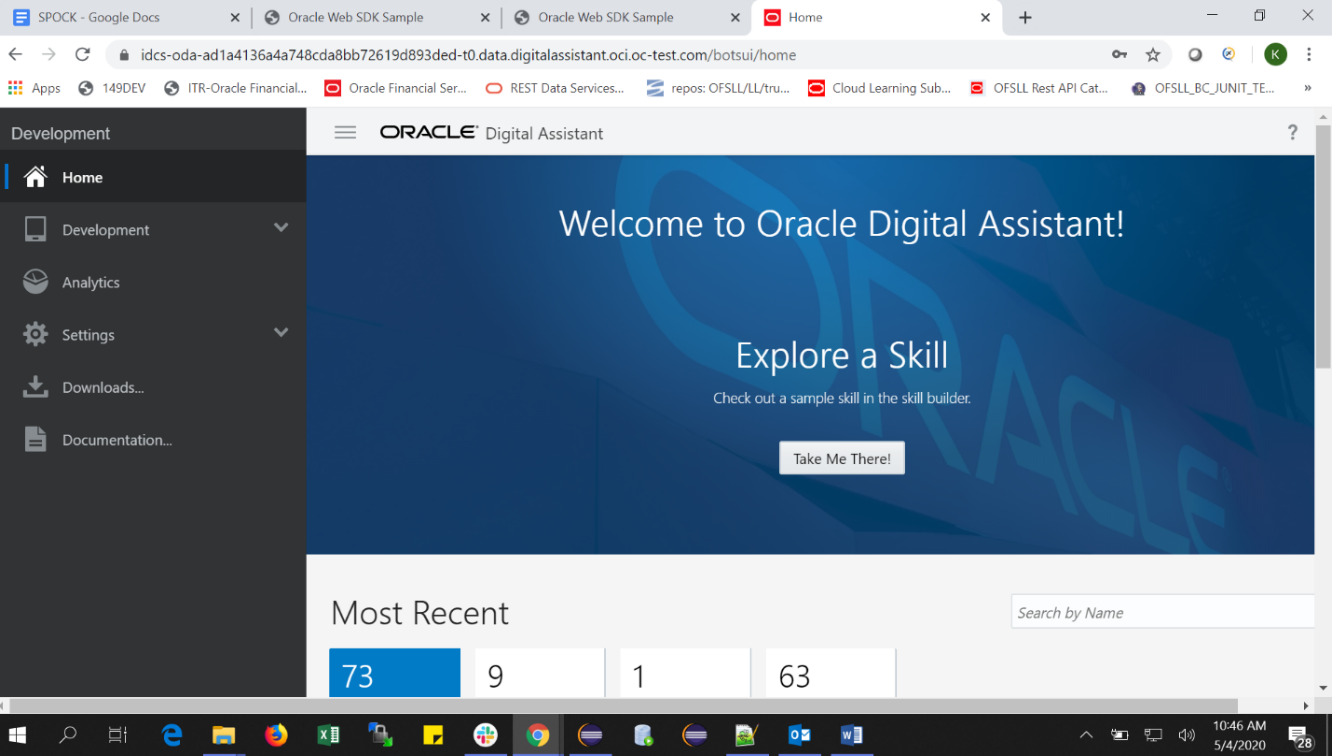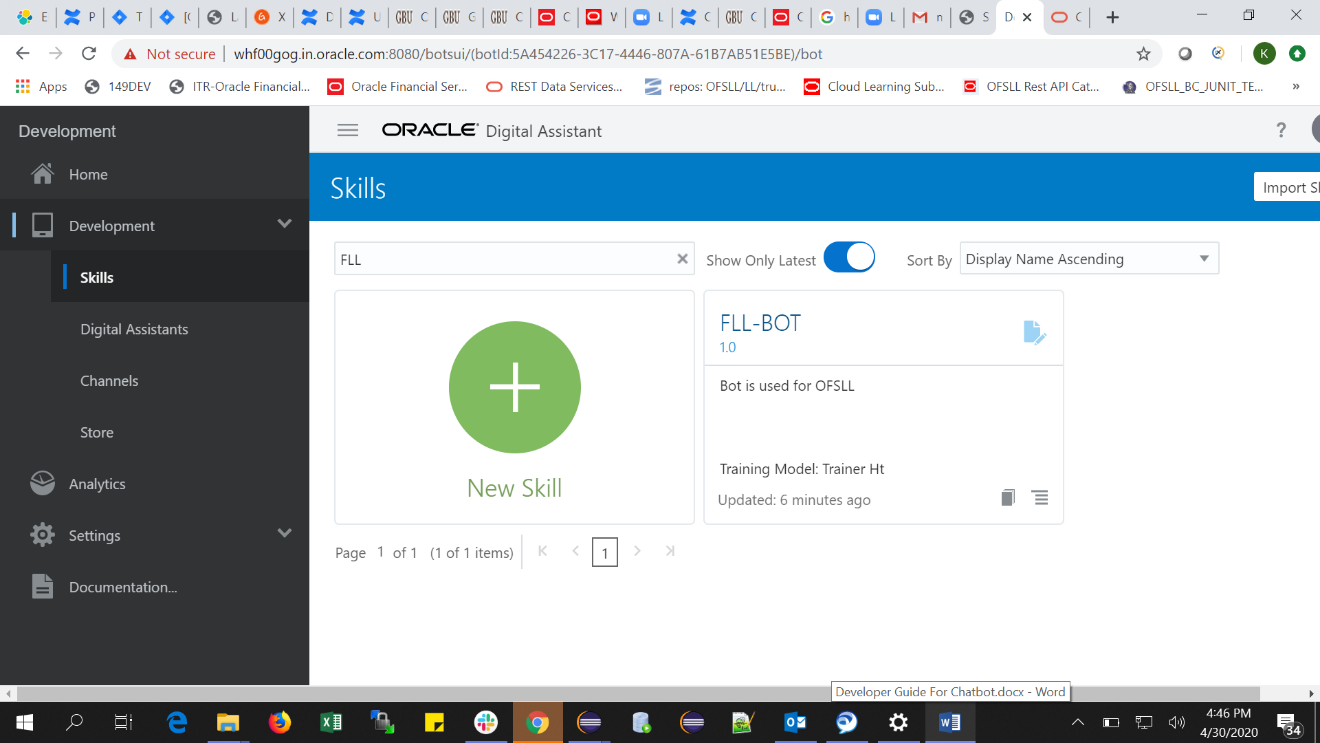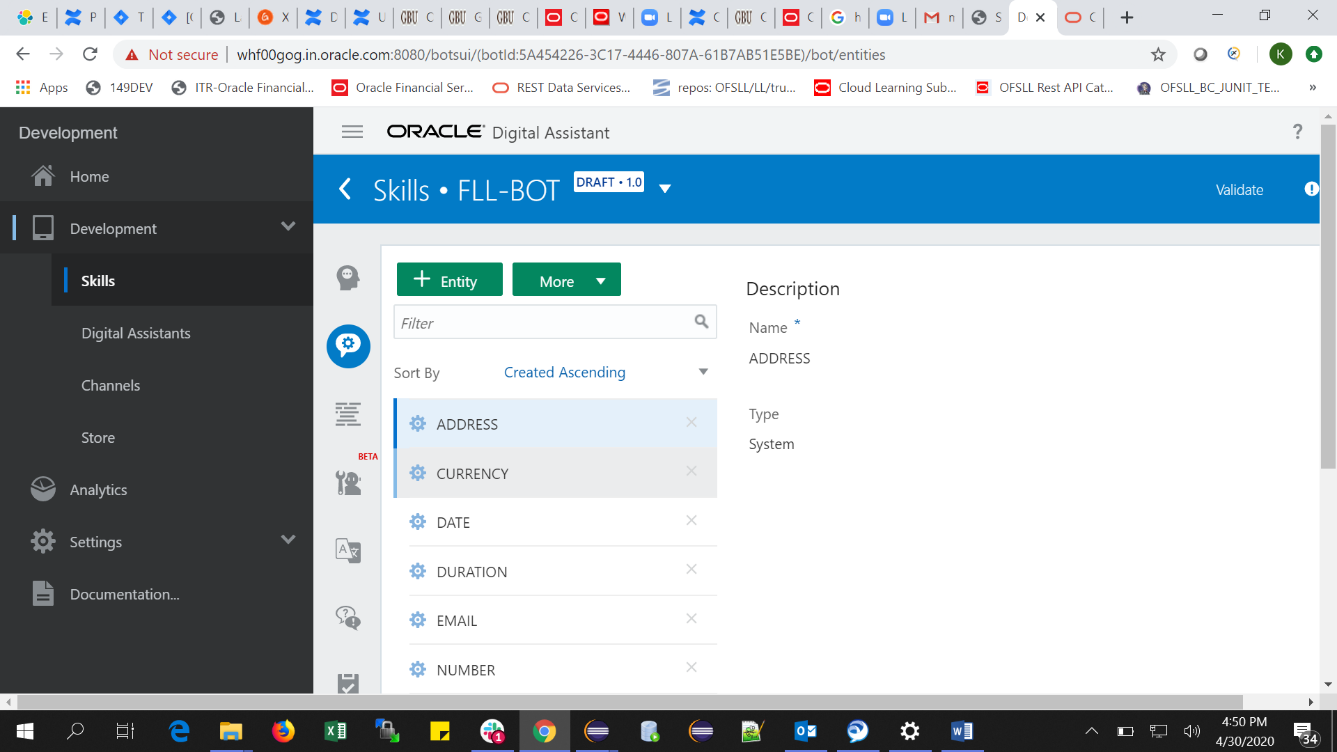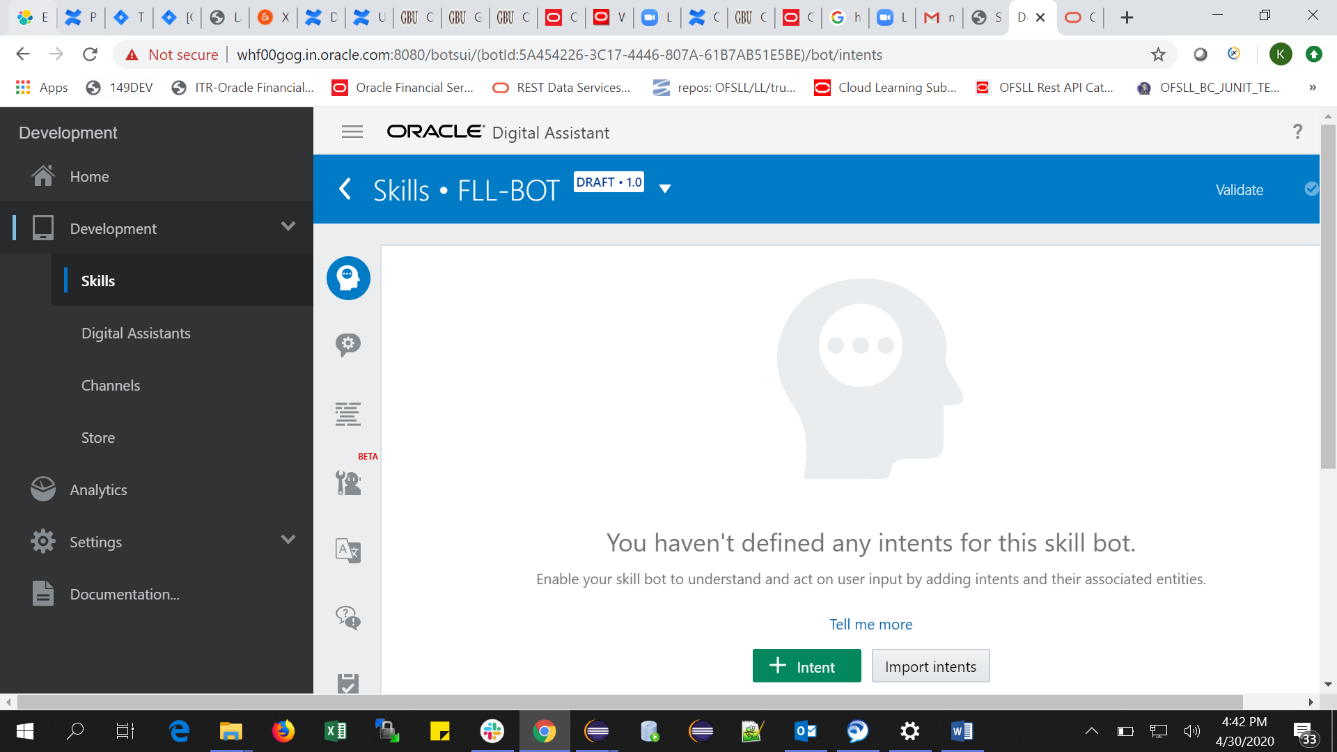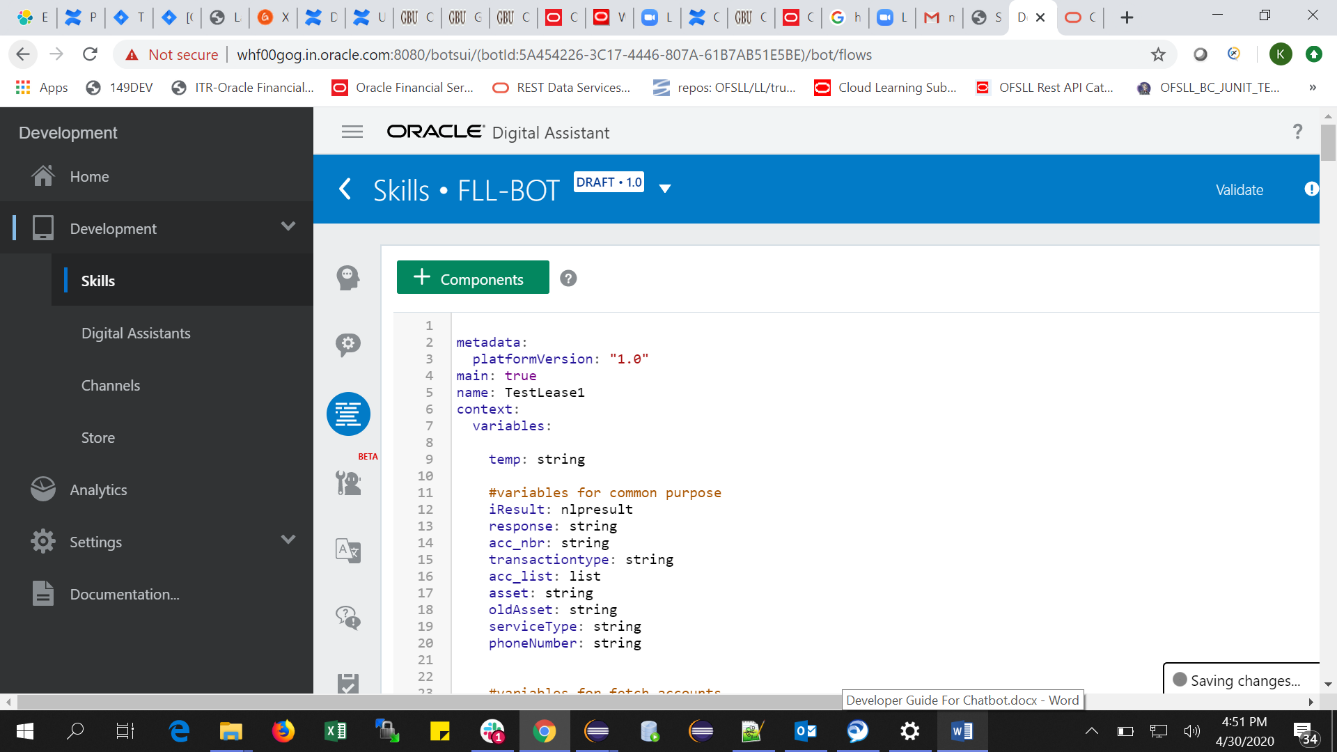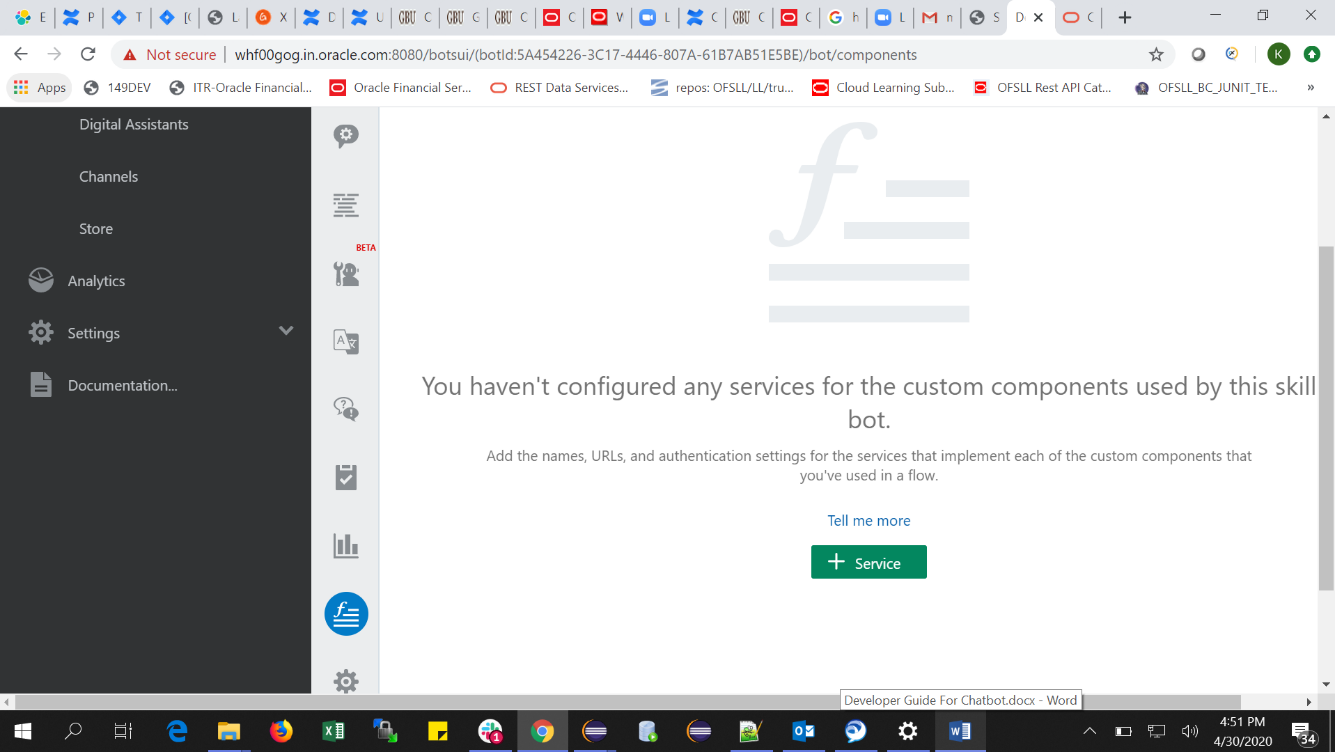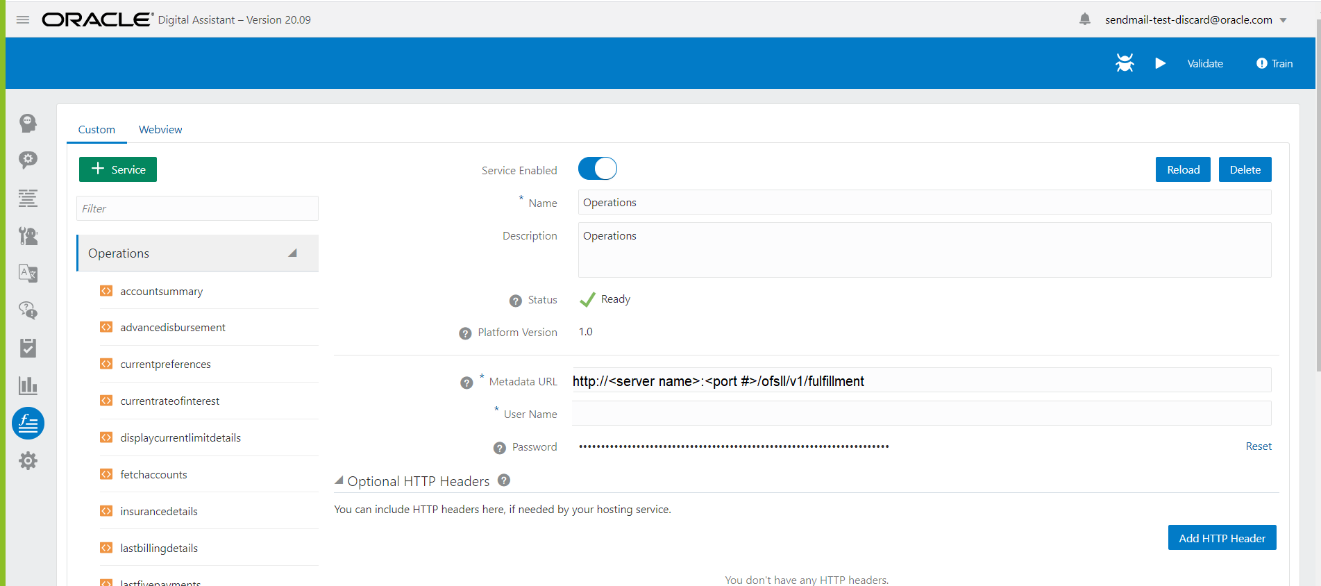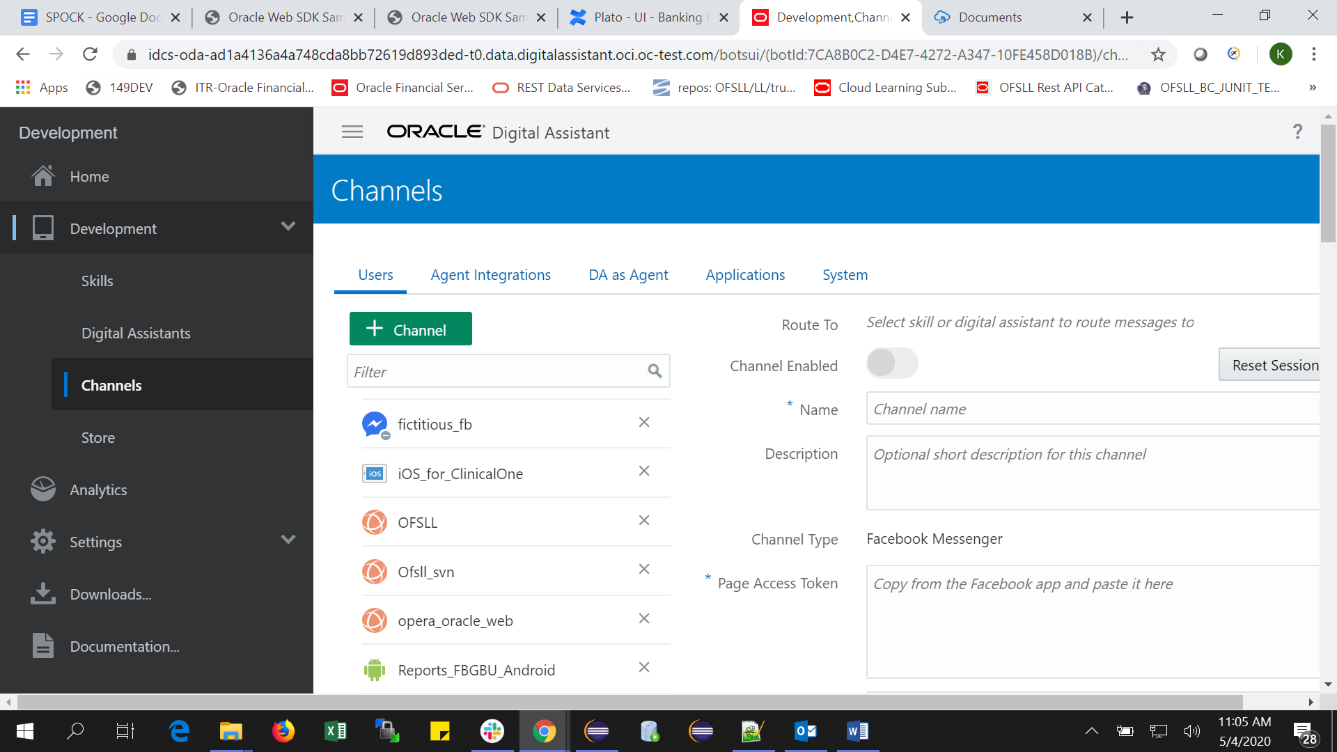2.3 ODA – Dialog Flow Development
Each menu option displayed in BOT are configured as an Intent which is configured to perform a specific function or otherwise call a REST service in OFSLL.
In-order to achieve a sequence of menu options, dialog flow development is required to be performed in ODA Oracle Digital Assistant. Following is a quick overview of steps involved:
- Login
- Creating Skill / Digital Assistant
- Defining Entity
- Adding Intents
- Updating Bot flow using Yaml
- Adding OFSLL REST service
- Configuring Channel for Publishing
- Publishing
It is recommended to refer to ODA documentation for detailed information - https://docs.oracle.com/en/cloud/paas/digital-assistant/index.html
In the ODA - dialog flow development, you can either create new or import
the given sample available in path – <release.zip>\LL\release\14_x_0_0_0\ws_as\ChatBot\transaction-bot
The sequence of flow in creating a sample BOT in ODA is indicated below with illustration:
Parent topic: Developer Guide for BOT Customization